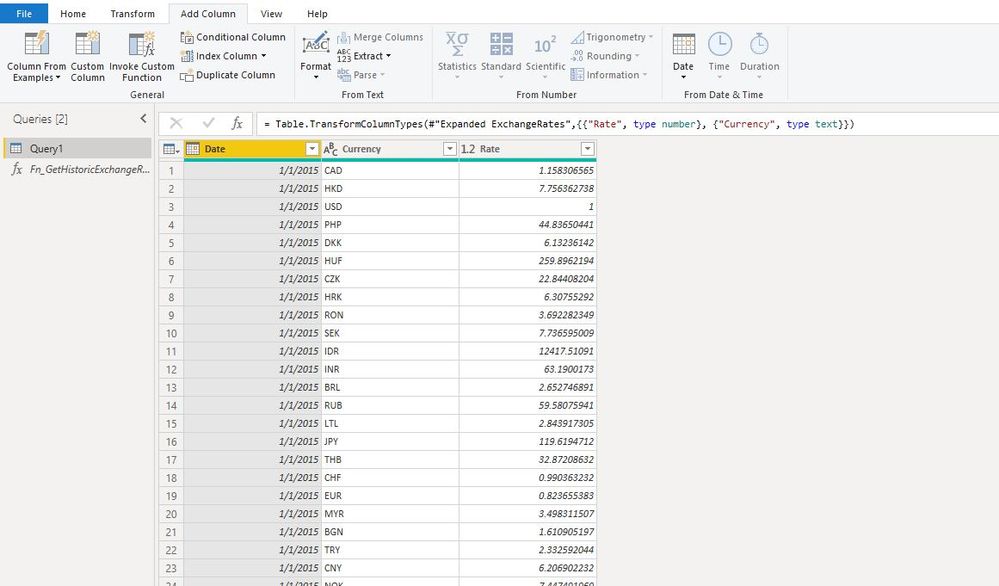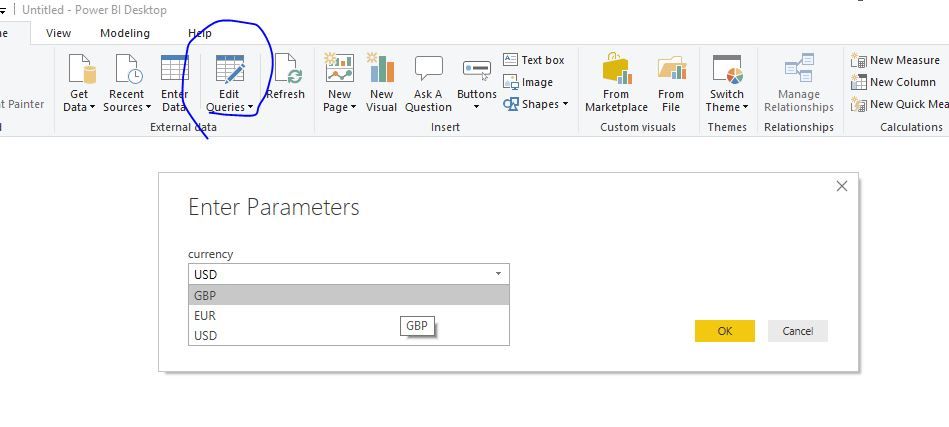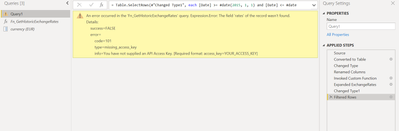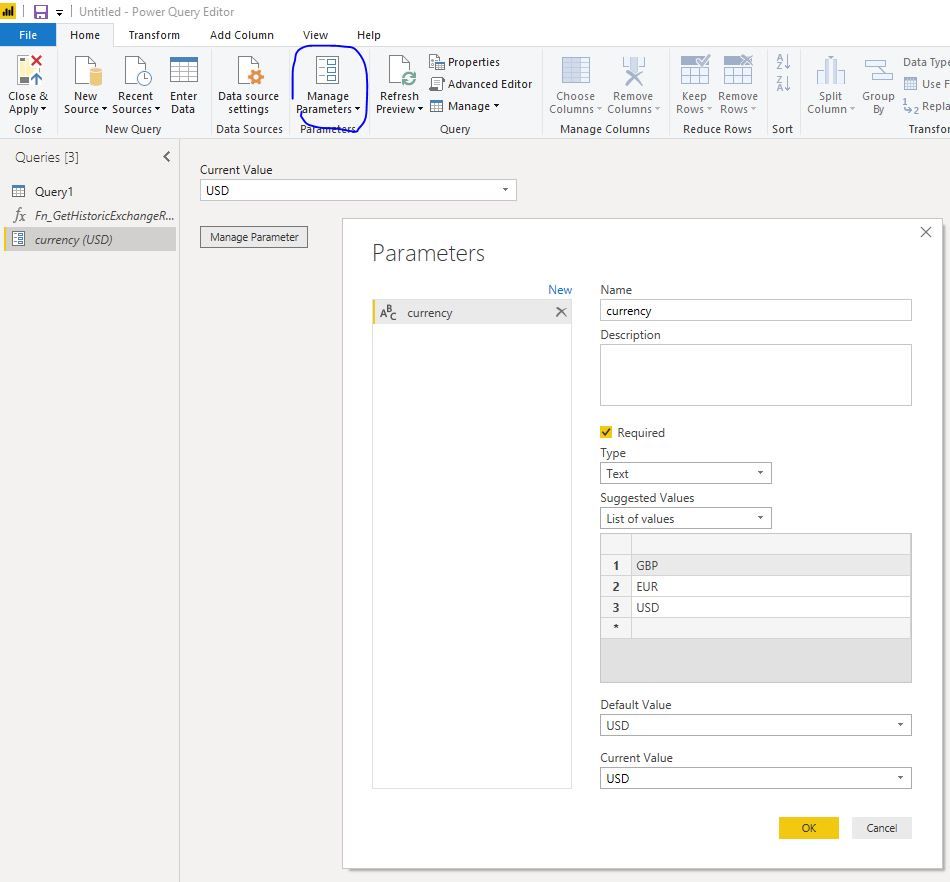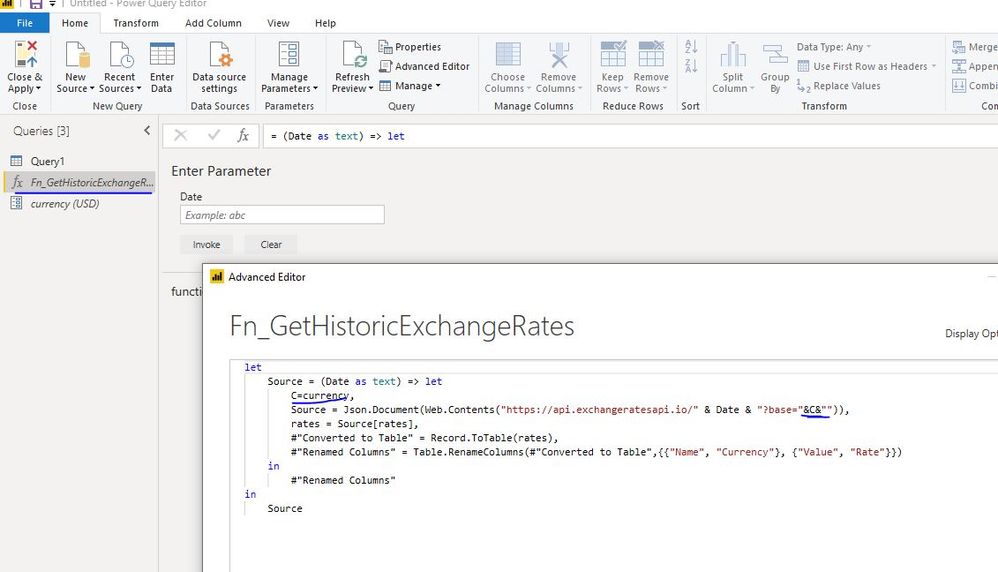- Power BI forums
- Updates
- News & Announcements
- Get Help with Power BI
- Desktop
- Service
- Report Server
- Power Query
- Mobile Apps
- Developer
- DAX Commands and Tips
- Custom Visuals Development Discussion
- Health and Life Sciences
- Power BI Spanish forums
- Translated Spanish Desktop
- Power Platform Integration - Better Together!
- Power Platform Integrations (Read-only)
- Power Platform and Dynamics 365 Integrations (Read-only)
- Training and Consulting
- Instructor Led Training
- Dashboard in a Day for Women, by Women
- Galleries
- Community Connections & How-To Videos
- COVID-19 Data Stories Gallery
- Themes Gallery
- Data Stories Gallery
- R Script Showcase
- Webinars and Video Gallery
- Quick Measures Gallery
- 2021 MSBizAppsSummit Gallery
- 2020 MSBizAppsSummit Gallery
- 2019 MSBizAppsSummit Gallery
- Events
- Ideas
- Custom Visuals Ideas
- Issues
- Issues
- Events
- Upcoming Events
- Community Blog
- Power BI Community Blog
- Custom Visuals Community Blog
- Community Support
- Community Accounts & Registration
- Using the Community
- Community Feedback
Register now to learn Fabric in free live sessions led by the best Microsoft experts. From Apr 16 to May 9, in English and Spanish.
- Power BI forums
- Forums
- Get Help with Power BI
- Power Query
- Re: Exchange Rates - best website to use for Histo...
- Subscribe to RSS Feed
- Mark Topic as New
- Mark Topic as Read
- Float this Topic for Current User
- Bookmark
- Subscribe
- Printer Friendly Page
- Mark as New
- Bookmark
- Subscribe
- Mute
- Subscribe to RSS Feed
- Permalink
- Report Inappropriate Content
Exchange Rates - best website to use for Historical data
Hi Team ,
How are you ?
can anyone help me to suggest best historical rates website which i can use for BI report which shows all currency rates from 2015 to now & it should be updated automatically every 1st day of the month ?
Regards,
Piyush
Solved! Go to Solution.
- Mark as New
- Bookmark
- Subscribe
- Mute
- Subscribe to RSS Feed
- Permalink
- Report Inappropriate Content
Hello @PiyushH1
you will get a table for every day, depending on your URL that your are sending to the site
and here the code
let
Quelle = Web.Page(Web.Contents("https://www.xe.com/de/currencytables/?from=EUR&date=2019-12-17")),
Data = Quelle{0}[Data],
#"Geänderter Typ" = Table.TransformColumnTypes(Data,{{"Währungscode ▲▼", type text}, {"Währungsname ▲▼", type text}, {"Einheiten pro EUR", type number}, {"EUR pro Einheit", type number}})
in
#"Geänderter Typ"
Copy paste this code to the advanced editor to see how the solution works
If this post helps or solves your problem, please mark it as solution.
Kudos are nice to - thanks
Have fun
Jimmy
- Mark as New
- Bookmark
- Subscribe
- Mute
- Subscribe to RSS Feed
- Permalink
- Report Inappropriate Content
Hi @PiyushH1
As tested, this thread would be helpful.
https://community.powerbi.com/t5/Service/Historical-exchange-rate-API/td-p/742021
The code in my Advanced editor is:
Query1
let
Source = {Number.From(Date.AddDays(DateTime.Date(DateTime.LocalNow()),-Duration.Days(Date.From(DateTime.LocalNow())-#date(2015,1,1))))..Number.From(DateTime.Date(DateTime.LocalNow()))},
#"Converted to Table" = Table.FromList(Source, Splitter.SplitByNothing(), null, null, ExtraValues.Error),
#"Changed Type" = Table.TransformColumnTypes(#"Converted to Table",{{"Column1", type date}}),
#"Renamed Columns" = Table.RenameColumns(#"Changed Type",{{"Column1", "Date"}}),
#"Invoked Custom Function" = Table.AddColumn(#"Renamed Columns", "ExchangeRates", each Fn_GetHistoricExchangeRates(Date.ToText([Date],"yyyy-MM-dd"))),
#"Expanded ExchangeRates" = Table.ExpandTableColumn(#"Invoked Custom Function", "ExchangeRates", {"Currency", "Rate"}, {"Currency", "Rate"}),
#"Changed Type1" = Table.TransformColumnTypes(#"Expanded ExchangeRates",{{"Rate", type number}, {"Currency", type text}})
in
#"Changed Type1"Fn_GetHistoricExchangeRates
let
Source = (Date as text) => let
Source = Json.Document(Web.Contents("https://api.exchangeratesapi.io/" & Date & "?base=USD")),
rates = Source[rates],
#"Converted to Table" = Record.ToTable(rates),
#"Renamed Columns" = Table.RenameColumns(#"Converted to Table",{{"Name", "Currency"}, {"Value", "Rate"}})
in
#"Renamed Columns"
in
SourceBest Regards
Maggie
Community Support Team _ Maggie Li
If this post helps, then please consider Accept it as the solution to help the other members find it more quickly.
- Mark as New
- Bookmark
- Subscribe
- Mute
- Subscribe to RSS Feed
- Permalink
- Report Inappropriate Content
Hi @PiyushH1
Close&&apply, select Edit queries->edit parameter
Best Regards
Maggie
Community Support Team _ Maggie Li
If this post helps, then please consider Accept it as the solution to help the other members find it more quickly.
- Mark as New
- Bookmark
- Subscribe
- Mute
- Subscribe to RSS Feed
- Permalink
- Report Inappropriate Content
Hi @v-juanli-msft , I'm using your pbi report and faced an error issue while loading the data. Actually, I'm facing the same kind of issue related to the historical exchange rate.
Can you please let me know why it is asking for API key? If we need to provide it, can you mention it? Thanks
Regards,
Ahsan
- Mark as New
- Bookmark
- Subscribe
- Mute
- Subscribe to RSS Feed
- Permalink
- Report Inappropriate Content
Hi @PiyushH1
As tested, this thread would be helpful.
https://community.powerbi.com/t5/Service/Historical-exchange-rate-API/td-p/742021
The code in my Advanced editor is:
Query1
let
Source = {Number.From(Date.AddDays(DateTime.Date(DateTime.LocalNow()),-Duration.Days(Date.From(DateTime.LocalNow())-#date(2015,1,1))))..Number.From(DateTime.Date(DateTime.LocalNow()))},
#"Converted to Table" = Table.FromList(Source, Splitter.SplitByNothing(), null, null, ExtraValues.Error),
#"Changed Type" = Table.TransformColumnTypes(#"Converted to Table",{{"Column1", type date}}),
#"Renamed Columns" = Table.RenameColumns(#"Changed Type",{{"Column1", "Date"}}),
#"Invoked Custom Function" = Table.AddColumn(#"Renamed Columns", "ExchangeRates", each Fn_GetHistoricExchangeRates(Date.ToText([Date],"yyyy-MM-dd"))),
#"Expanded ExchangeRates" = Table.ExpandTableColumn(#"Invoked Custom Function", "ExchangeRates", {"Currency", "Rate"}, {"Currency", "Rate"}),
#"Changed Type1" = Table.TransformColumnTypes(#"Expanded ExchangeRates",{{"Rate", type number}, {"Currency", type text}})
in
#"Changed Type1"Fn_GetHistoricExchangeRates
let
Source = (Date as text) => let
Source = Json.Document(Web.Contents("https://api.exchangeratesapi.io/" & Date & "?base=USD")),
rates = Source[rates],
#"Converted to Table" = Record.ToTable(rates),
#"Renamed Columns" = Table.RenameColumns(#"Converted to Table",{{"Name", "Currency"}, {"Value", "Rate"}})
in
#"Renamed Columns"
in
SourceBest Regards
Maggie
Community Support Team _ Maggie Li
If this post helps, then please consider Accept it as the solution to help the other members find it more quickly.
- Mark as New
- Bookmark
- Subscribe
- Mute
- Subscribe to RSS Feed
- Permalink
- Report Inappropriate Content
Hi Maggie,
I have a question on exchnage rate.
i have three base currency , GBP/EUR/USD.
what i am trying to achive is that when in slicer if i select any of above currency (GBP/EUR/USD), than in main table rest currency rates should calculate automatically.
i.e, If i select EUR currency in slicer than dynamicaly CNY,INR,LIRA,PLN,USD these currency should chnage automatically in main table.
Is there any way ,we can do ?
Regards,
Piyush
- Mark as New
- Bookmark
- Subscribe
- Mute
- Subscribe to RSS Feed
- Permalink
- Report Inappropriate Content
Hi @PiyushH1
Close&&apply, select Edit queries->edit parameter
Best Regards
Maggie
Community Support Team _ Maggie Li
If this post helps, then please consider Accept it as the solution to help the other members find it more quickly.
- Mark as New
- Bookmark
- Subscribe
- Mute
- Subscribe to RSS Feed
- Permalink
- Report Inappropriate Content
Hi @v-juanli-msft , I'm using your pbi report and faced an error issue while loading the data. Actually, I'm facing the same kind of issue related to the historical exchange rate.
Can you please let me know why it is asking for API key? If we need to provide it, can you mention it? Thanks
- Mark as New
- Bookmark
- Subscribe
- Mute
- Subscribe to RSS Feed
- Permalink
- Report Inappropriate Content
Hi Maggie,
Thanks it's work now for me.
but , is there any ways we can use parameters in slicer ? under visulatzation.
2nd question is , while i am pubilisin BI service , i cannot do sehedule referce due below error ? - can you please help me ?
" Query contains unsupported function.Function name : Web.Contents"
Regards,
Piyush
- Mark as New
- Bookmark
- Subscribe
- Mute
- Subscribe to RSS Feed
- Permalink
- Report Inappropriate Content
Hello @PiyushH1
it seems that I forgot to post it...
I've already prepared a nice solution for you, but I asked to open a new message, as this has nothing to do with your original request.
So if you create a new message, I can directly post my solution.
Have a nice time
JImmy
- Mark as New
- Bookmark
- Subscribe
- Mute
- Subscribe to RSS Feed
- Permalink
- Report Inappropriate Content
Hi Jimmy,
i sent you message.
- Mark as New
- Bookmark
- Subscribe
- Mute
- Subscribe to RSS Feed
- Permalink
- Report Inappropriate Content
Hello @PiyushH1
I intended to reopen a new post in order to keep things divided per topic. Because the second question has nothing to do with the initial request.
So please reopen a new topic and I will propose a solution that I have already be prepared
Jimmy
- Mark as New
- Bookmark
- Subscribe
- Mute
- Subscribe to RSS Feed
- Permalink
- Report Inappropriate Content
Hi @PiyushH1
In Power query, create a parameter, use the parameter in the connection string,
let
Source = (Date as text) => let
C=currency,
Source = Json.Document(Web.Contents("https://api.exchangeratesapi.io/" & Date & "?base="&C&"")),
rates = Source[rates],
#"Converted to Table" = Record.ToTable(rates),
#"Renamed Columns" = Table.RenameColumns(#"Converted to Table",{{"Name", "Currency"}, {"Value", "Rate"}})
in
#"Renamed Columns"
in
SourceBest Regards
Maggie
Community Support Team _ Maggie Li
If this post helps, then please consider Accept it as the solution to help the other members find it more quickly.
- Mark as New
- Bookmark
- Subscribe
- Mute
- Subscribe to RSS Feed
- Permalink
- Report Inappropriate Content
Hi Jimmy,
thank you for your answer.
but this website is not working as is not coming data in table format while i am loading in bi.
- Mark as New
- Bookmark
- Subscribe
- Mute
- Subscribe to RSS Feed
- Permalink
- Report Inappropriate Content
- Mark as New
- Bookmark
- Subscribe
- Mute
- Subscribe to RSS Feed
- Permalink
- Report Inappropriate Content
Hello @PiyushH1
you will get a table for every day, depending on your URL that your are sending to the site
and here the code
let
Quelle = Web.Page(Web.Contents("https://www.xe.com/de/currencytables/?from=EUR&date=2019-12-17")),
Data = Quelle{0}[Data],
#"Geänderter Typ" = Table.TransformColumnTypes(Data,{{"Währungscode ▲▼", type text}, {"Währungsname ▲▼", type text}, {"Einheiten pro EUR", type number}, {"EUR pro Einheit", type number}})
in
#"Geänderter Typ"
Copy paste this code to the advanced editor to see how the solution works
If this post helps or solves your problem, please mark it as solution.
Kudos are nice to - thanks
Have fun
Jimmy
- Mark as New
- Bookmark
- Subscribe
- Mute
- Subscribe to RSS Feed
- Permalink
- Report Inappropriate Content
Hello
never worked that much with currency
But check out this site. Has livecurrency and exchange rate back as far as 2000.
https://www.xe.com/de/currencytables
If this post helps or solves your problem, please mark it as solution.
Kudos are nice to - thanks
Have fun
Jimmy
Helpful resources

Microsoft Fabric Learn Together
Covering the world! 9:00-10:30 AM Sydney, 4:00-5:30 PM CET (Paris/Berlin), 7:00-8:30 PM Mexico City

Power BI Monthly Update - April 2024
Check out the April 2024 Power BI update to learn about new features.