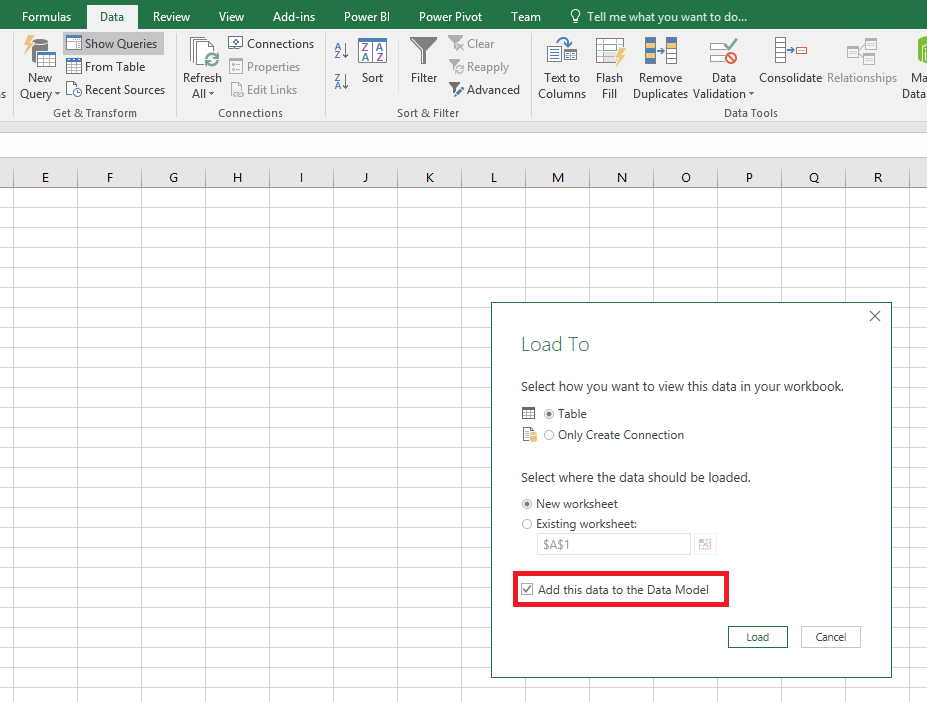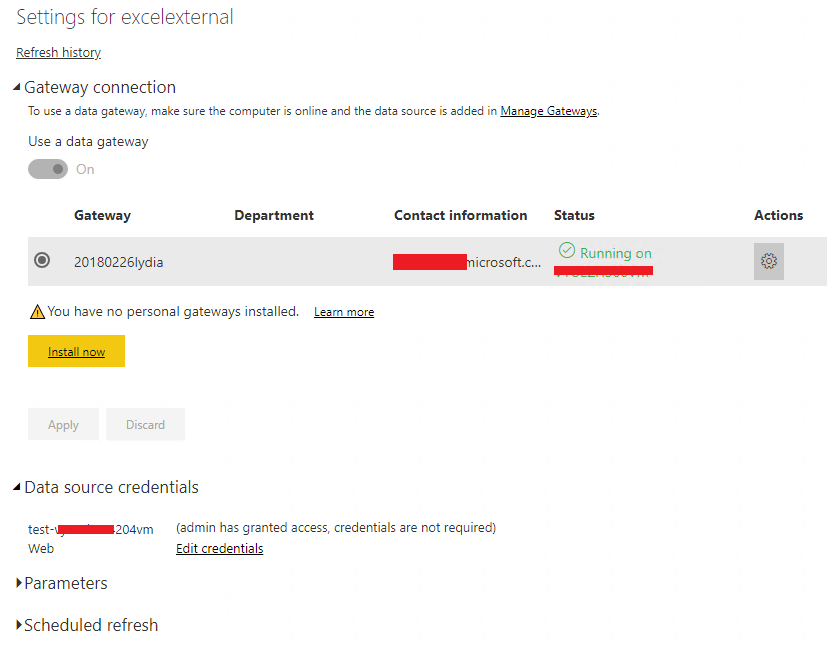- Power BI forums
- Updates
- News & Announcements
- Get Help with Power BI
- Desktop
- Service
- Report Server
- Power Query
- Mobile Apps
- Developer
- DAX Commands and Tips
- Custom Visuals Development Discussion
- Health and Life Sciences
- Power BI Spanish forums
- Translated Spanish Desktop
- Power Platform Integration - Better Together!
- Power Platform Integrations (Read-only)
- Power Platform and Dynamics 365 Integrations (Read-only)
- Training and Consulting
- Instructor Led Training
- Dashboard in a Day for Women, by Women
- Galleries
- Community Connections & How-To Videos
- COVID-19 Data Stories Gallery
- Themes Gallery
- Data Stories Gallery
- R Script Showcase
- Webinars and Video Gallery
- Quick Measures Gallery
- 2021 MSBizAppsSummit Gallery
- 2020 MSBizAppsSummit Gallery
- 2019 MSBizAppsSummit Gallery
- Events
- Ideas
- Custom Visuals Ideas
- Issues
- Issues
- Events
- Upcoming Events
- Community Blog
- Power BI Community Blog
- Custom Visuals Community Blog
- Community Support
- Community Accounts & Registration
- Using the Community
- Community Feedback
Register now to learn Fabric in free live sessions led by the best Microsoft experts. From Apr 16 to May 9, in English and Spanish.
- Power BI forums
- Forums
- Get Help with Power BI
- Power Query
- Re: Excel data source functionality in Power BI
- Subscribe to RSS Feed
- Mark Topic as New
- Mark Topic as Read
- Float this Topic for Current User
- Bookmark
- Subscribe
- Printer Friendly Page
- Mark as New
- Bookmark
- Subscribe
- Mute
- Subscribe to RSS Feed
- Permalink
- Report Inappropriate Content
Excel data source functionality in Power BI
Hi all,
Wondered if anyone could clarify what I should expect to be able to do with Excel files uploaded to the Power BI office 365 Portal in relation to external data sources.
To put this into context we have recently locked down SQL access which has left some users with quite a few Excel files with a combination of sharepoint and SQL data connections which now have issues accessing the SQL servers locally.
I've had some success making use of the on premise gateway with Excel files with a data model I've tested, but I've been unable to find any documentation related to hitting data sources/files stored in SharePoint, is this even possible? And how would it handle authentication?
I guess putting the file in SharePoint would be the exact opposite issue, or can Excel files access stored in SharePoint make use of the on-Premis Gateway?
I've attempted to research this but I've been unable to find an awful lot of quality documentation, any help pointing me in the right direction would be much appreciated.
Thanks.
Matt
Solved! Go to Solution.
- Mark as New
- Bookmark
- Subscribe
- Mute
- Subscribe to RSS Feed
- Permalink
- Report Inappropriate Content
@Anonymous,
Do you combine sharepoint online file and SQL Server database as external data sources in Excel file? If so, you can use on-premises gateway in this case.
Firstly, in Excel file, make sure that you load data to data model when connecting to the two external data sources in Excel file.
Secondly, in Power BI Service, please enable the "allow user's..." option for your gateway as shown in the following screenshot.
Thirdly, you can set schedule refresh for the excel file containing external data sources in Power BI Service.
Regards,
Lydia
If this post helps, then please consider Accept it as the solution to help the other members find it more quickly.
- Mark as New
- Bookmark
- Subscribe
- Mute
- Subscribe to RSS Feed
- Permalink
- Report Inappropriate Content
@Anonymous,
Do you combine sharepoint online file and SQL Server database as external data sources in Excel file? If so, you can use on-premises gateway in this case.
Firstly, in Excel file, make sure that you load data to data model when connecting to the two external data sources in Excel file.
Secondly, in Power BI Service, please enable the "allow user's..." option for your gateway as shown in the following screenshot.
Thirdly, you can set schedule refresh for the excel file containing external data sources in Power BI Service.
Regards,
Lydia
If this post helps, then please consider Accept it as the solution to help the other members find it more quickly.
- Mark as New
- Bookmark
- Subscribe
- Mute
- Subscribe to RSS Feed
- Permalink
- Report Inappropriate Content
Thank you for such a detailed response Lydia, one question however, can you confirm if it matters how the data is added in Excel to the data model? Is it ok if the data has been added with Power Query and then added to the data model? I don't see any additional data locations appear in the Power BI gateway as in your screen shot above, just the one entry for the DB connection.
- Mark as New
- Bookmark
- Subscribe
- Mute
- Subscribe to RSS Feed
- Permalink
- Report Inappropriate Content
@Anonymous,
It is OK to use Power Query option in Excel, just make sure that you select the Add this data to the Data Model option in the Load To dialog box. For more details, please check "How do I make sure data is loaded to the Excel data model" part in this official article: https://docs.microsoft.com/en-us/power-bi/refresh-excel-file-onedrive.
Regards,
Lydia
If this post helps, then please consider Accept it as the solution to help the other members find it more quickly.
Helpful resources

Microsoft Fabric Learn Together
Covering the world! 9:00-10:30 AM Sydney, 4:00-5:30 PM CET (Paris/Berlin), 7:00-8:30 PM Mexico City

Power BI Monthly Update - April 2024
Check out the April 2024 Power BI update to learn about new features.