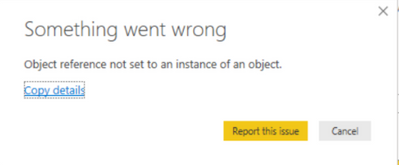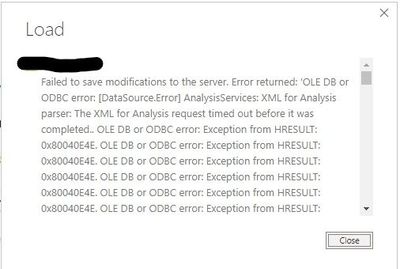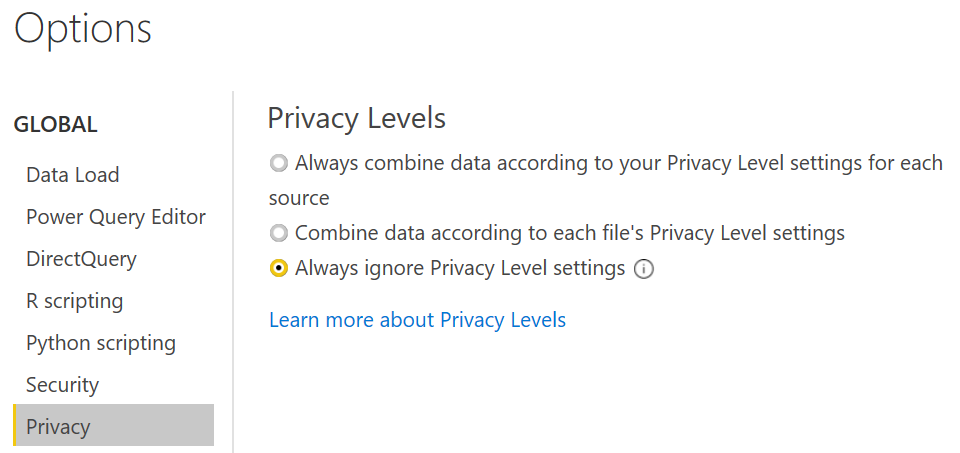- Power BI forums
- Updates
- News & Announcements
- Get Help with Power BI
- Desktop
- Service
- Report Server
- Power Query
- Mobile Apps
- Developer
- DAX Commands and Tips
- Custom Visuals Development Discussion
- Health and Life Sciences
- Power BI Spanish forums
- Translated Spanish Desktop
- Power Platform Integration - Better Together!
- Power Platform Integrations (Read-only)
- Power Platform and Dynamics 365 Integrations (Read-only)
- Training and Consulting
- Instructor Led Training
- Dashboard in a Day for Women, by Women
- Galleries
- Community Connections & How-To Videos
- COVID-19 Data Stories Gallery
- Themes Gallery
- Data Stories Gallery
- R Script Showcase
- Webinars and Video Gallery
- Quick Measures Gallery
- 2021 MSBizAppsSummit Gallery
- 2020 MSBizAppsSummit Gallery
- 2019 MSBizAppsSummit Gallery
- Events
- Ideas
- Custom Visuals Ideas
- Issues
- Issues
- Events
- Upcoming Events
- Community Blog
- Power BI Community Blog
- Custom Visuals Community Blog
- Community Support
- Community Accounts & Registration
- Using the Community
- Community Feedback
Register now to learn Fabric in free live sessions led by the best Microsoft experts. From Apr 16 to May 9, in English and Spanish.
- Power BI forums
- Forums
- Get Help with Power BI
- Power Query
- Errors during data load
- Subscribe to RSS Feed
- Mark Topic as New
- Mark Topic as Read
- Float this Topic for Current User
- Bookmark
- Subscribe
- Printer Friendly Page
- Mark as New
- Bookmark
- Subscribe
- Mute
- Subscribe to RSS Feed
- Permalink
- Report Inappropriate Content
Errors during data load
Hello, trying to do a data load but keep on getting these errors.
I've used import and pulling the data from an Olap cube, the "Object reference not set to an instance of an object" error comes first if I load all the queries together and then it gives me the error in the picture below after pressing cancel on "Object reference".
The second error happens when I load all queries together and have "Enable Parallell loading of tables" disabled.
It's quite heavy about a 100 queries. I've tried to refresh the queries in a group of five which seems to work fine but when I try load 5+ queries I start getting this error. I have also tried to disabled "Enable Parallell loading of tables" & disabled all relationship options on data load and no luck with that either. I can't figure out why this happens, maybe somebody can nudge me in the right direction.
Thanks for your help.
Below are the copied details from "Report frown" if this helps.
Feedback Type:
Frown (Error)
Timestamp:
2021-04-11T19:27:37.0627954Z
Local Time:
2021-04-11T21:27:37.0627954+02:00
Session ID:
27fbcf79-1c40-491e-a484-8f39d75dfe43
Release:
March 2021
Product Version:
2.91.884.0 (21.03) (x64)
Stack Trace:
Microsoft.Mashup.Host.Document.SerializedException
at Microsoft.Mashup.Evaluator.ChannelMessenger.CreateChannel()
at Microsoft.PowerBI.Client.OleDbProvider.PowerBIMashupDataSource.EvaluationSession.Dispose()
at Microsoft.Mashup.Host.ProviderShared.PackageMashupEvaluator.<>c__DisplayClass7_0.<Evaluate>b__1(Object o)
at Microsoft.Mashup.Evaluator.Interface.InvokeManyAction`1.CheckDone()
at Microsoft.Mashup.OleDbProvider.DataHost.MashupEvaluator.<>c__DisplayClass4_1.<Evaluate>b__1()
at Microsoft.Mashup.OleDbProvider.DataHost.AsyncResultIDataReaderSourceHelper.InvokeThenOnDispose(Action`1 callback, AsyncResult`1 result, Action action)
at Microsoft.Mashup.OleDbProvider.DataHost.MashupEvaluator.<>c__DisplayClass4_0.<Evaluate>b__0(EvaluationResult2`1 result)
at Microsoft.Mashup.Evaluator.Interface.EvaluationResultExtensions.InvokeThenOnDispose(Action`1 callback, EvaluationResult2`1 result, Action action)
at Microsoft.Mashup.Evaluator.Interface.EvaluationResultExtensions.InvokeThenOnDispose[T](Action`1 callback, EvaluationResult2`1 result, Action action)
at Microsoft.Mashup.Evaluator.LimitedDocumentEvaluatorFactory.Evaluation`1.Complete(EvaluationResult2`1 result)
at Microsoft.Mashup.Evaluator.Interface.EvaluationResultExtensions.InvokeThenOnDispose(Action`1 callback, EvaluationResult2`1 result, Action action)
at Microsoft.Mashup.Evaluator.Interface.EvaluationResultExtensions.InvokeThenOnDispose[T](Action`1 callback, EvaluationResult2`1 result, Action action)
at Microsoft.Mashup.Evaluator.DocumentEvaluator.<>c__DisplayClass7_0`1.<BeginGetResult>b__0(EvaluationResult2`1 result)
at Microsoft.Mashup.Evaluator.Interface.EvaluationResultExtensions.InvokeThenOnDispose(Action`1 callback, EvaluationResult2`1 result, Action action)
at Microsoft.Mashup.Evaluator.Interface.EvaluationResultExtensions.InvokeThenOnDispose[T](Action`1 callback, EvaluationResult2`1 result, Action action)
at Microsoft.Mashup.Evaluator.LimitedDocumentEvaluatorFactory.Evaluation`1.Complete(EvaluationResult2`1 result)
at Microsoft.Mashup.Evaluator.RemoteDocumentEvaluator.RemoteEvaluation`1.TryComplete(EvaluationResult2`1 result)
at Microsoft.Mashup.Evaluator.RemoteDocumentEvaluator.RemoteEvaluation`1.TryCompleteWithException(Exception exception)
at Microsoft.Mashup.Evaluator.RemoteDocumentEvaluator.RemoteEvaluation.Evaluate(Boolean enableFirewall)
at Microsoft.Mashup.Evaluator.EvaluatorThreadPool.EvaluatorThread(Object state)
at Microsoft.Mashup.Evaluator.SafeThread2.<>c__DisplayClass9_0.<CreateAction>b__0(Object o)
PowerBINonFatalError:
{"AppName":"PBIDesktop","AppVersion":"2.91.884.0","ModuleName":"","Component":"Microsoft.Mashup.Evaluator.ChannelMessenger","Error":"Microsoft.Mashup.Host.Document.SerializedException - System.NullReferenceException","MethodDef":"CreateChannel","ErrorOffset":""}
OS Version:
Microsoft Windows NT 10.0.19041.0 (x64 en-GB)
CLR Version:
4.7 or later [Release Number = 528372]
Peak Virtual Memory:
40.6 GB
Private Memory:
1.24 GB
Peak Working Set:
2.35 GB
IE Version:
11.789.19041.0
User ID:
3bf85799-d22f-4621-a2fd-49d6c2342ddb
Workbook Package Info:
1* - en-GB, Query Groups: 19, fastCombine: Disabled, runBackgroundAnalysis: False.
Telemetry Enabled:
True
Model Default Mode:
Import
Model Version:
PowerBI_V3
Enabled Preview Features:
PBI_JsonTableInference
PBI_NewWebTableInference
PBI_ImportTextByExample
PBI_ExcelTableInference
PBI_eimInformationProtectionForDesktop
Disabled Preview Features:
PBI_shapeMapVisualEnabled
PBI_SpanishLinguisticsEnabled
PBI_qnaLiveConnect
PBI_azureMapVisual
PBI_dataPointLassoSelect
PBI_compositeModelsOverAS
PBI_narrativeTextBox
PBI_dynamicParameters
PBI_anomalyDetection
PBI_newFieldList
PBI_cartesianMultiplesAuthoring
Disabled DirectQuery Options:
TreatHanaAsRelationalSource
Cloud:
GlobalCloud
DPI Scale:
100%
Supported Services:
Power BI
- Mark as New
- Bookmark
- Subscribe
- Mute
- Subscribe to RSS Feed
- Permalink
- Report Inappropriate Content
Hello @Icey ,
It's on the latest version and I belive I tried changing the Privacy level to ignore once already but to no effect, I could try it again.
Thank you
- Mark as New
- Bookmark
- Subscribe
- Mute
- Subscribe to RSS Feed
- Permalink
- Report Inappropriate Content
Hi @Anonymous ,
Have you tried with the latest version: 2.91.884.0? The latest version usually solves most issues.
If the latest version couldn't help, please try to set "Always ignore Privacy Level settings".
Best Regards,
Icey
If this post helps, then please consider Accept it as the solution to help the other members find it more quickly.
Helpful resources

Microsoft Fabric Learn Together
Covering the world! 9:00-10:30 AM Sydney, 4:00-5:30 PM CET (Paris/Berlin), 7:00-8:30 PM Mexico City

Power BI Monthly Update - April 2024
Check out the April 2024 Power BI update to learn about new features.

| User | Count |
|---|---|
| 100 | |
| 54 | |
| 21 | |
| 12 | |
| 11 |