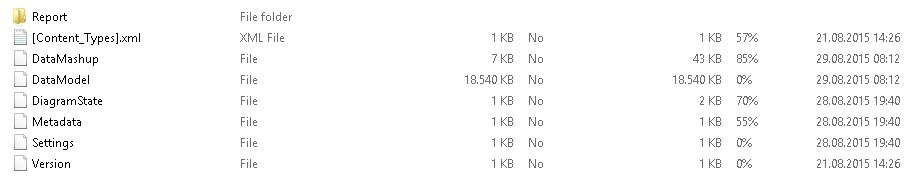- Power BI forums
- Updates
- News & Announcements
- Get Help with Power BI
- Desktop
- Service
- Report Server
- Power Query
- Mobile Apps
- Developer
- DAX Commands and Tips
- Custom Visuals Development Discussion
- Health and Life Sciences
- Power BI Spanish forums
- Translated Spanish Desktop
- Power Platform Integration - Better Together!
- Power Platform Integrations (Read-only)
- Power Platform and Dynamics 365 Integrations (Read-only)
- Training and Consulting
- Instructor Led Training
- Dashboard in a Day for Women, by Women
- Galleries
- Community Connections & How-To Videos
- COVID-19 Data Stories Gallery
- Themes Gallery
- Data Stories Gallery
- R Script Showcase
- Webinars and Video Gallery
- Quick Measures Gallery
- 2021 MSBizAppsSummit Gallery
- 2020 MSBizAppsSummit Gallery
- 2019 MSBizAppsSummit Gallery
- Events
- Ideas
- Custom Visuals Ideas
- Issues
- Issues
- Events
- Upcoming Events
- Community Blog
- Power BI Community Blog
- Custom Visuals Community Blog
- Community Support
- Community Accounts & Registration
- Using the Community
- Community Feedback
Register now to learn Fabric in free live sessions led by the best Microsoft experts. From Apr 16 to May 9, in English and Spanish.
- Power BI forums
- Forums
- Get Help with Power BI
- Power Query
- Re: Error when refreshing: "There is no enough spa...
- Subscribe to RSS Feed
- Mark Topic as New
- Mark Topic as Read
- Float this Topic for Current User
- Bookmark
- Subscribe
- Printer Friendly Page
- Mark as New
- Bookmark
- Subscribe
- Mute
- Subscribe to RSS Feed
- Permalink
- Report Inappropriate Content
Error when refreshing: "There is no enough space for this row."
Hi,
When I try to refresh my data I get this error: "There is no enough space for this row." What does this mean? Is my data model too big?
- Mark as New
- Bookmark
- Subscribe
- Mute
- Subscribe to RSS Feed
- Permalink
- Report Inappropriate Content
- Mark as New
- Bookmark
- Subscribe
- Mute
- Subscribe to RSS Feed
- Permalink
- Report Inappropriate Content
Having this same issue. Not sure how I am supposed to decrease the size or get it to refresh.
- Mark as New
- Bookmark
- Subscribe
- Mute
- Subscribe to RSS Feed
- Permalink
- Report Inappropriate Content
Bumping this post as getting the same error.
It is quite a large file. Not sure how to measure it but it is around 95Mb as a .pbix file.
Other data sets update fine so could it be a capacity issue with the gateway?
- Mark as New
- Bookmark
- Subscribe
- Mute
- Subscribe to RSS Feed
- Permalink
- Report Inappropriate Content
Update: Data model is 101,540 Kb.
- Mark as New
- Bookmark
- Subscribe
- Mute
- Subscribe to RSS Feed
- Permalink
- Report Inappropriate Content
This is an issue for us too - refreshing data via R and Power BI gateway, I get the rather Scottish sounding - "There is no enough space for this row."
My file size is 101 MB, works fine on desktop of course.
What's strange is apparently Power BI increased their limits fairly recently ...
And we should therefore be good up to 1 GB .... but we're not.
Anybody have any ideas why it fails?
- Mark as New
- Bookmark
- Subscribe
- Mute
- Subscribe to RSS Feed
- Permalink
- Report Inappropriate Content
Any news on this one. Getting the excact same error.
Extra Comments: Worked initially
- Mark as New
- Bookmark
- Subscribe
- Mute
- Subscribe to RSS Feed
- Permalink
- Report Inappropriate Content
@bloigge depending on what you are using to create your model, this blog should help you out. It will show you how to determine the size of you model.
Looking for more Power BI tips, tricks & tools? Check out PowerBI.tips the site I co-own with Mike Carlo. Also, if you are near SE WI? Join our PUG Milwaukee Brew City PUG
- Mark as New
- Bookmark
- Subscribe
- Mute
- Subscribe to RSS Feed
- Permalink
- Report Inappropriate Content
@Seth_C_Bauer - Thank you for your feedback. I zipped my powerBI desktop file and it seems that the size of my data model is small enough. Any thoughts why I stil get the error?
- Mark as New
- Bookmark
- Subscribe
- Mute
- Subscribe to RSS Feed
- Permalink
- Report Inappropriate Content
@bloigge Let's back up a second. I posted based on the "Is my model to big" question.
Where and when are you getting the error specifically. Have you changed anything in your model recently?
Looking for more Power BI tips, tricks & tools? Check out PowerBI.tips the site I co-own with Mike Carlo. Also, if you are near SE WI? Join our PUG Milwaukee Brew City PUG
- Mark as New
- Bookmark
- Subscribe
- Mute
- Subscribe to RSS Feed
- Permalink
- Report Inappropriate Content
My report is new - the model was created recently - I was never able to refresh anything. The error is shown when I click "refresh now" in the PowerBI.com Dataset section. The data is retrieved from an on-premise data source via the gateway. When I use the same M-Language Code in PowerQuery in Excel I can refreh with no error.
- Mark as New
- Bookmark
- Subscribe
- Mute
- Subscribe to RSS Feed
- Permalink
- Report Inappropriate Content
@bloigge I'm not familiar with the exact error, I can hypothesis that it has something to do with a data/field length ( for obvious reasons) Do you have any excessively long column names or possible data values?
While I'm not aware of any hard limit, it doesn't mean that there isn't one.
Other things to try:
Ensure that your data sources are supported: https://support.powerbi.com/knowledgebase/articles/474669-refresh-data-in-power-bi
Try to run the model through Power BI Desktop and publish
use the "Frowny face" in PBI Desktop to submit the issue if it still occurs to get more directed support to troubleshoot.
Looking for more Power BI tips, tricks & tools? Check out PowerBI.tips the site I co-own with Mike Carlo. Also, if you are near SE WI? Join our PUG Milwaukee Brew City PUG
Helpful resources

Microsoft Fabric Learn Together
Covering the world! 9:00-10:30 AM Sydney, 4:00-5:30 PM CET (Paris/Berlin), 7:00-8:30 PM Mexico City

Power BI Monthly Update - April 2024
Check out the April 2024 Power BI update to learn about new features.