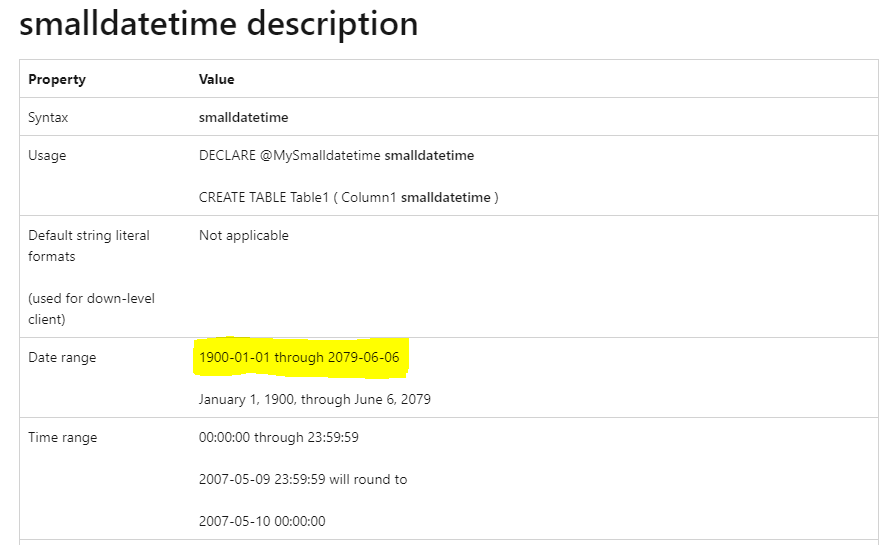- Power BI forums
- Updates
- News & Announcements
- Get Help with Power BI
- Desktop
- Service
- Report Server
- Power Query
- Mobile Apps
- Developer
- DAX Commands and Tips
- Custom Visuals Development Discussion
- Health and Life Sciences
- Power BI Spanish forums
- Translated Spanish Desktop
- Power Platform Integration - Better Together!
- Power Platform Integrations (Read-only)
- Power Platform and Dynamics 365 Integrations (Read-only)
- Training and Consulting
- Instructor Led Training
- Dashboard in a Day for Women, by Women
- Galleries
- Community Connections & How-To Videos
- COVID-19 Data Stories Gallery
- Themes Gallery
- Data Stories Gallery
- R Script Showcase
- Webinars and Video Gallery
- Quick Measures Gallery
- 2021 MSBizAppsSummit Gallery
- 2020 MSBizAppsSummit Gallery
- 2019 MSBizAppsSummit Gallery
- Events
- Ideas
- Custom Visuals Ideas
- Issues
- Issues
- Events
- Upcoming Events
- Community Blog
- Power BI Community Blog
- Custom Visuals Community Blog
- Community Support
- Community Accounts & Registration
- Using the Community
- Community Feedback
Register now to learn Fabric in free live sessions led by the best Microsoft experts. From Apr 16 to May 9, in English and Spanish.
- Power BI forums
- Forums
- Get Help with Power BI
- Power Query
- Error when passing datetime to SQL server table fu...
- Subscribe to RSS Feed
- Mark Topic as New
- Mark Topic as Read
- Float this Topic for Current User
- Bookmark
- Subscribe
- Printer Friendly Page
- Mark as New
- Bookmark
- Subscribe
- Mute
- Subscribe to RSS Feed
- Permalink
- Report Inappropriate Content
Error when passing datetime to SQL server table function that is expecting smalldatetime type
Hi,
I am trying to call a table function in our SQL database and it is expecting smalldatetime but Power Query Editor always return this error:
DataSource.Error: Microsoft SQL: The conversion of a datetime2 data type to a smalldatetime data type resulted in an out-of-range value.
Details:
DataSourceKind=SQL
DataSourcePath=******
Message=The conversion of a datetime2 data type to a smalldatetime data type resulted in an out-of-range value.
ErrorCode=-2146232060
Number=242
Class=16
Below is my attempt (sensitive data is masked with XXXX):
let
Source = Sql.Database(XXXX, XXXXXX),
dbo_Report = Source{[Schema="dbo",Item="Report"]}[Data],
#"Invoked Function" = dbo_Report(XXXXX, #datetime(2000,1,1,0,0,0) , #datetime(2080,1,1,0,0,0))
in
#"Invoked Function"
Solved! Go to Solution.
- Mark as New
- Bookmark
- Subscribe
- Mute
- Subscribe to RSS Feed
- Permalink
- Report Inappropriate Content
Hi @hale
It is because the value #datetime(2080,1,1,0,0,0) you passed in the function is out of the range of smalldatetime type. I guess the column in your SQL Server table is set to smalldatetime type, so it cannot accept this value, which leading to this error.
Please refer to this official doc:smalldatetime (Transact-SQL) - SQL Server
Date & time data type value range
| Data type | Date & Time Range |
| datetime | 1753-01-01 00:00:00 ~ 9999-12-31 23:59:59.997 |
| datetime2 | 0001-01-01 00:00:00 ~ 9999-12-31 23:59:59.9999999 |
| date | 0001-01-01 ~ 9999-12-31 |
| smalldatetime | 1900-01-01 00:00:00 ~ 2079-06-06 23:59:59 |
To resolve it, please pass a smaller value than #datetime(2079,6,6,23,59,59), or change the column data type to datetime or datetime2 type in your SQL Server table.
Best Regards,
Community Support Team _ Jing
If this post helps, please Accept it as Solution to help other members find it.
- Mark as New
- Bookmark
- Subscribe
- Mute
- Subscribe to RSS Feed
- Permalink
- Report Inappropriate Content
Hi @hale
It is because the value #datetime(2080,1,1,0,0,0) you passed in the function is out of the range of smalldatetime type. I guess the column in your SQL Server table is set to smalldatetime type, so it cannot accept this value, which leading to this error.
Please refer to this official doc:smalldatetime (Transact-SQL) - SQL Server
Date & time data type value range
| Data type | Date & Time Range |
| datetime | 1753-01-01 00:00:00 ~ 9999-12-31 23:59:59.997 |
| datetime2 | 0001-01-01 00:00:00 ~ 9999-12-31 23:59:59.9999999 |
| date | 0001-01-01 ~ 9999-12-31 |
| smalldatetime | 1900-01-01 00:00:00 ~ 2079-06-06 23:59:59 |
To resolve it, please pass a smaller value than #datetime(2079,6,6,23,59,59), or change the column data type to datetime or datetime2 type in your SQL Server table.
Best Regards,
Community Support Team _ Jing
If this post helps, please Accept it as Solution to help other members find it.
- Mark as New
- Bookmark
- Subscribe
- Mute
- Subscribe to RSS Feed
- Permalink
- Report Inappropriate Content
Hi Jing,
That's exactly the issue. However I dont have any control over SQL database so Im looking for something I can do from Power BI side.
Is there anything else that I can try?
- Mark as New
- Bookmark
- Subscribe
- Mute
- Subscribe to RSS Feed
- Permalink
- Report Inappropriate Content
Hi @hale
Is this function used to filter rows between those two dates? If the column doesn't hold date values after 2079-06-06 in the SQL table, you can pass an earlier date in the function. Is this possible to solve it?
Best Regards,
Community Support Team _ Jing
- Mark as New
- Bookmark
- Subscribe
- Mute
- Subscribe to RSS Feed
- Permalink
- Report Inappropriate Content
oh thanks, it actually is working. The 2 parameters I can pass in like this and it works:
#datetime(2000,1,1,1,1,1) , #datetime(2022,1,5,1,1,1)Cheers,
Ha Le
Helpful resources

Microsoft Fabric Learn Together
Covering the world! 9:00-10:30 AM Sydney, 4:00-5:30 PM CET (Paris/Berlin), 7:00-8:30 PM Mexico City

Power BI Monthly Update - April 2024
Check out the April 2024 Power BI update to learn about new features.

| User | Count |
|---|---|
| 102 | |
| 53 | |
| 21 | |
| 12 | |
| 12 |