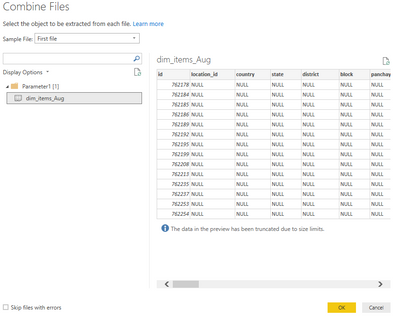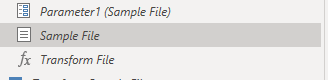- Power BI forums
- Updates
- News & Announcements
- Get Help with Power BI
- Desktop
- Service
- Report Server
- Power Query
- Mobile Apps
- Developer
- DAX Commands and Tips
- Custom Visuals Development Discussion
- Health and Life Sciences
- Power BI Spanish forums
- Translated Spanish Desktop
- Power Platform Integration - Better Together!
- Power Platform Integrations (Read-only)
- Power Platform and Dynamics 365 Integrations (Read-only)
- Training and Consulting
- Instructor Led Training
- Dashboard in a Day for Women, by Women
- Galleries
- Community Connections & How-To Videos
- COVID-19 Data Stories Gallery
- Themes Gallery
- Data Stories Gallery
- R Script Showcase
- Webinars and Video Gallery
- Quick Measures Gallery
- 2021 MSBizAppsSummit Gallery
- 2020 MSBizAppsSummit Gallery
- 2019 MSBizAppsSummit Gallery
- Events
- Ideas
- Custom Visuals Ideas
- Issues
- Issues
- Events
- Upcoming Events
- Community Blog
- Power BI Community Blog
- Custom Visuals Community Blog
- Community Support
- Community Accounts & Registration
- Using the Community
- Community Feedback
Register now to learn Fabric in free live sessions led by the best Microsoft experts. From Apr 16 to May 9, in English and Spanish.
- Power BI forums
- Forums
- Get Help with Power BI
- Power Query
- Error message - loading data from folder
- Subscribe to RSS Feed
- Mark Topic as New
- Mark Topic as Read
- Float this Topic for Current User
- Bookmark
- Subscribe
- Printer Friendly Page
- Mark as New
- Bookmark
- Subscribe
- Mute
- Subscribe to RSS Feed
- Permalink
- Report Inappropriate Content
Error message - loading data from folder
Hi
I am trying to create a new dataset with data from excel documents saved on my local computer. All three excels are in the same folder are all the same format .xlsx and have the same headings, and no discernable errors based on review. Each excel contains between 600 and 1000 records each.
When I try to get data, I use the 'folder" option and navigate to the relevant folder. I choose combine and load. After a short load time, I get the following error message:
Failed to save modifications to the server. Error returned: 'OLE DB or ODBC error: [Expression.Error] The key didn't match any rows in the table..
'.
If I go to power query, I can see that the data from the first file has loaded, but when I get to the row number where the second file should be there is an error that says:
An error occurred in the ‘Transform File’ query. Expression.Error: The key didn't match any rows in the table.
Details:
Key=
Item=dim_items_Aug
Kind=Sheet
Table=[Table]
I have tried the following basic remediation:
- I have reviewed all the excel files to look for blank rows - none exist
- I have reviewed all of the excel files to find any strange/different entries - all looks fine
- I have manually entered each excel separately and then appended, to see if any error message would come - no error messages and all the data looks fine (But I don't want to use this option as I will have to add each file manually in future months)
- I am using Power Bi desktop latest October release
Please see below screen shots from load process and Power query:
This is the first time I am trying to load from folder, so its entirely possible I'm making a basic error. I've googled and researched but haven't come close to identifying the source of the problem.
Appreciate any assistance 🙂
Julian
Solved! Go to Solution.
- Mark as New
- Bookmark
- Subscribe
- Mute
- Subscribe to RSS Feed
- Permalink
- Report Inappropriate Content
Hi @enablejulian ,
From what I can see apart from being a different name, they also have a slightly different structure.
This is the step where you most likely have this error (you should have something similar in the template created by PBI):
Table1_Table = Source{[Item="Sheet1",Kind="Sheet"]}[Data]This works Ok, so I changed it to:
Source{[Item="Sheet12",Kind="Sheet"]}[Data]This is the error that I get:
Expression.Error: The key didn't match any rows in the table.
Details:
Key=
Item=Sheet12
Kind=Sheet
Table=[Table]Looks familiar? 😁
Somewhere in the Query list, you should have something like this. This is the bits that are created by PBI automatically when you do folder import:
On the Sample File try changing the step that is usually called Navigation and looks like this:
Roll the number in {} from 0 to 2 and check what is happening with the Transform Sample File table, which is the template for the function that PBI generates to import files. If it brakes, you know will find causes it.
If you have to have different names for tabs in different files (e.g. for csv it is usually defaulting to the file name), let me know there is a way to tweak the code to adapt for it.
Kind regards,
JB
- Mark as New
- Bookmark
- Subscribe
- Mute
- Subscribe to RSS Feed
- Permalink
- Report Inappropriate Content
Hi, sorry for writing here after four years, but I think this can help another person like me. Today, I had the same issue, and I solved it when I realized that my Excel files had exactly the same column structure, but... the sheets did not have the same names. So I edited my files and wrote the same sheet name for both files, opened Power Query again, and now I can combine the files without any problems.
I hope this will be helpful for someone.
- Mark as New
- Bookmark
- Subscribe
- Mute
- Subscribe to RSS Feed
- Permalink
- Report Inappropriate Content
Hi @enablejulian ,
please check the Excel files structure.
By the look of the error, one of the files does not contain the tab called "dim_items_Aug".
To combine files without some manual tweaks to the code generated by PBI they need to have an identical structure.
Kind regards,
JB
- Mark as New
- Bookmark
- Subscribe
- Mute
- Subscribe to RSS Feed
- Permalink
- Report Inappropriate Content
Hi @Anonymous ,
The name dim_items_Aug is actually the name of one of the files. The other files are named dim_items_july and dim_items_sept.
I assume that the purpose of importing from folder is that I can import excels that have identical structure, the only difference being the file name (?)
Thanks again
Julian
- Mark as New
- Bookmark
- Subscribe
- Mute
- Subscribe to RSS Feed
- Permalink
- Report Inappropriate Content
Hi @enablejulian ,
From what I can see apart from being a different name, they also have a slightly different structure.
This is the step where you most likely have this error (you should have something similar in the template created by PBI):
Table1_Table = Source{[Item="Sheet1",Kind="Sheet"]}[Data]This works Ok, so I changed it to:
Source{[Item="Sheet12",Kind="Sheet"]}[Data]This is the error that I get:
Expression.Error: The key didn't match any rows in the table.
Details:
Key=
Item=Sheet12
Kind=Sheet
Table=[Table]Looks familiar? 😁
Somewhere in the Query list, you should have something like this. This is the bits that are created by PBI automatically when you do folder import:
On the Sample File try changing the step that is usually called Navigation and looks like this:
Roll the number in {} from 0 to 2 and check what is happening with the Transform Sample File table, which is the template for the function that PBI generates to import files. If it brakes, you know will find causes it.
If you have to have different names for tabs in different files (e.g. for csv it is usually defaulting to the file name), let me know there is a way to tweak the code to adapt for it.
Kind regards,
JB
- Mark as New
- Bookmark
- Subscribe
- Mute
- Subscribe to RSS Feed
- Permalink
- Report Inappropriate Content
Hi @Anonymous
Thankyou! I think I have resolved.
I followed your instructions and realised that whilst the data is consistent in each of my excel files, the name of the sheet (tab) is different. Aug file has sheet named dim_items_aug and July has sheet named dim_items_july etc etc
I've changed each of the sheets to be the same name (e.g. dim items) and I am now able to load 🙂
Thanks for your assistance - I knew it would be something so simple!
Thanks again
Julian
- Mark as New
- Bookmark
- Subscribe
- Mute
- Subscribe to RSS Feed
- Permalink
- Report Inappropriate Content
Hi @enablejulian ,
We may need to get @ImkeF on the job...the superwoman of M.
Let me know if you have any questions.
If this solves your issues, please mark it as the solution, so that others can find it easily. Kudos 👍are nice too.
Nathaniel
Did I answer your question? Mark my post as a solution!
Proud to be a Super User!
Helpful resources

Microsoft Fabric Learn Together
Covering the world! 9:00-10:30 AM Sydney, 4:00-5:30 PM CET (Paris/Berlin), 7:00-8:30 PM Mexico City

Power BI Monthly Update - April 2024
Check out the April 2024 Power BI update to learn about new features.