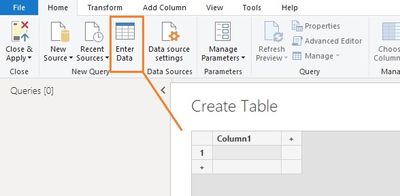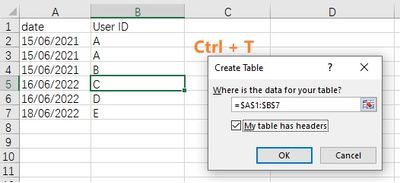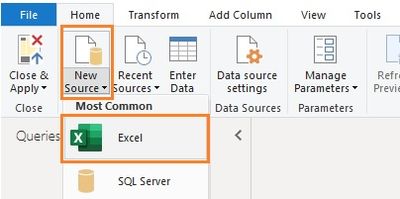- Power BI forums
- Updates
- News & Announcements
- Get Help with Power BI
- Desktop
- Service
- Report Server
- Power Query
- Mobile Apps
- Developer
- DAX Commands and Tips
- Custom Visuals Development Discussion
- Health and Life Sciences
- Power BI Spanish forums
- Translated Spanish Desktop
- Power Platform Integration - Better Together!
- Power Platform Integrations (Read-only)
- Power Platform and Dynamics 365 Integrations (Read-only)
- Training and Consulting
- Instructor Led Training
- Dashboard in a Day for Women, by Women
- Galleries
- Community Connections & How-To Videos
- COVID-19 Data Stories Gallery
- Themes Gallery
- Data Stories Gallery
- R Script Showcase
- Webinars and Video Gallery
- Quick Measures Gallery
- 2021 MSBizAppsSummit Gallery
- 2020 MSBizAppsSummit Gallery
- 2019 MSBizAppsSummit Gallery
- Events
- Ideas
- Custom Visuals Ideas
- Issues
- Issues
- Events
- Upcoming Events
- Community Blog
- Power BI Community Blog
- Custom Visuals Community Blog
- Community Support
- Community Accounts & Registration
- Using the Community
- Community Feedback
Register now to learn Fabric in free live sessions led by the best Microsoft experts. From Apr 16 to May 9, in English and Spanish.
- Power BI forums
- Forums
- Get Help with Power BI
- Power Query
- Re: Error exporting data
- Subscribe to RSS Feed
- Mark Topic as New
- Mark Topic as Read
- Float this Topic for Current User
- Bookmark
- Subscribe
- Printer Friendly Page
- Mark as New
- Bookmark
- Subscribe
- Mute
- Subscribe to RSS Feed
- Permalink
- Report Inappropriate Content
Error exporting data
Using the Power BI Power Query designer, when attempting to export the data, an error is appearing.
"Your mashup exceeded the maximum length allowed by this service and cannot be saved. The
last operation did not succceed, please refresh this mashup to continue.
Details
Request ID:
Session ID:
Mashup length: "2707.94KB"
Maximum length: "512.00KB"
"
Is there a way around this maximum length value?
- Mark as New
- Bookmark
- Subscribe
- Mute
- Subscribe to RSS Feed
- Permalink
- Report Inappropriate Content
Hi, thank you for your reply and sorry for the confusion. I was posting this on someone's behalf and they have clarified what exactly they were doing.
They were copying data from a large table in Excel and pasting this in to Power BI, to then manipulate the data in Power BI. The error appeared when attempting to paste the data in.
- Mark as New
- Bookmark
- Subscribe
- Mute
- Subscribe to RSS Feed
- Permalink
- Report Inappropriate Content
Thank you for your feedback. Can you help confirm were they copying data from a table in Excel then pasting the data into Power BI Desktop through Enter Data? It might be because the table structure wasn't detected correctly in the Create Table window and multiple values were pasted into the same cell leading to exceeding the length limit.
You could click any cell in range of the table in Excel, use Ctrl + T to create a table. Then copy this table into Power Query Editor. In this way, it can be detected and pasted more correctly.
However, since they were getting data from a large table in Excel, I would suggest using the Excel connector directly. This is designed to get data from Excel Workbooks and is easy to use. This will load data from Excel into Power BI report. The manipulations in Power BI will not influence the data in your Excel files. Connect to Excel in Power BI Desktop - Power BI | Microsoft Docs
Hope this helps.
Regards,
Community Support Team _ Jing
If this post helps, please Accept it as the solution to help other members find it.
- Mark as New
- Bookmark
- Subscribe
- Mute
- Subscribe to RSS Feed
- Permalink
- Report Inappropriate Content
Can you share how did you export the data from Power Query Editor?
In addition, if you want to export data from Power BI Desktop, you could try R/Python methods or use DAX Studio.
Export data from Power Query to Local Machine or SQL Server using R scripts - RADACAD
Exporting Data From Power BI to SQL Server Using Python | Sandeep Pawar
DAX Tools - DAX Studio 15 – Export data - YouTube
Regards,
Community Support Team _ Jing
If this post helps, please Accept it as the solution to help other members find it.
Helpful resources

Microsoft Fabric Learn Together
Covering the world! 9:00-10:30 AM Sydney, 4:00-5:30 PM CET (Paris/Berlin), 7:00-8:30 PM Mexico City

Power BI Monthly Update - April 2024
Check out the April 2024 Power BI update to learn about new features.

| User | Count |
|---|---|
| 102 | |
| 48 | |
| 19 | |
| 13 | |
| 11 |