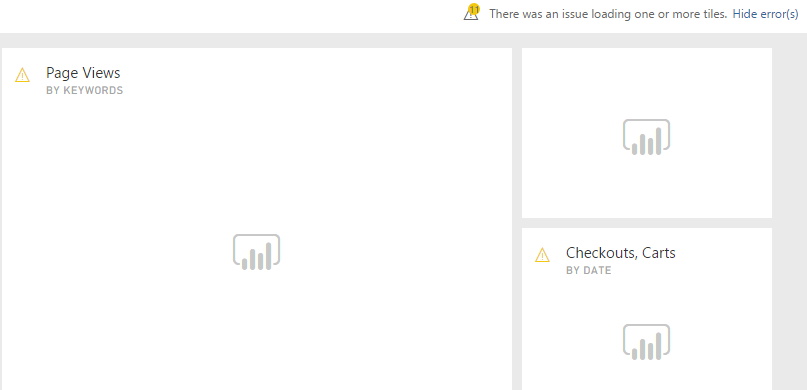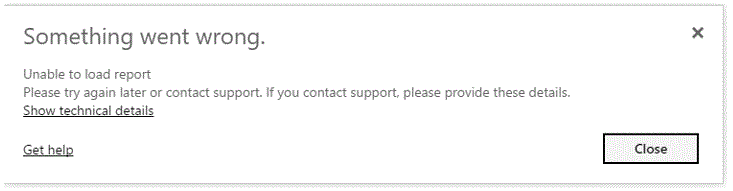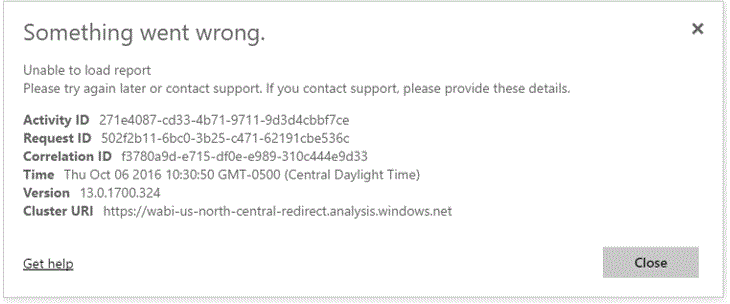- Power BI forums
- Updates
- News & Announcements
- Get Help with Power BI
- Desktop
- Service
- Report Server
- Power Query
- Mobile Apps
- Developer
- DAX Commands and Tips
- Custom Visuals Development Discussion
- Health and Life Sciences
- Power BI Spanish forums
- Translated Spanish Desktop
- Power Platform Integration - Better Together!
- Power Platform Integrations (Read-only)
- Power Platform and Dynamics 365 Integrations (Read-only)
- Training and Consulting
- Instructor Led Training
- Dashboard in a Day for Women, by Women
- Galleries
- Community Connections & How-To Videos
- COVID-19 Data Stories Gallery
- Themes Gallery
- Data Stories Gallery
- R Script Showcase
- Webinars and Video Gallery
- Quick Measures Gallery
- 2021 MSBizAppsSummit Gallery
- 2020 MSBizAppsSummit Gallery
- 2019 MSBizAppsSummit Gallery
- Events
- Ideas
- Custom Visuals Ideas
- Issues
- Issues
- Events
- Upcoming Events
- Community Blog
- Power BI Community Blog
- Custom Visuals Community Blog
- Community Support
- Community Accounts & Registration
- Using the Community
- Community Feedback
Register now to learn Fabric in free live sessions led by the best Microsoft experts. From Apr 16 to May 9, in English and Spanish.
- Power BI forums
- Forums
- Get Help with Power BI
- Power Query
- Re: Error creating Adobe analytics content pack - ...
- Subscribe to RSS Feed
- Mark Topic as New
- Mark Topic as Read
- Float this Topic for Current User
- Bookmark
- Subscribe
- Printer Friendly Page
- Mark as New
- Bookmark
- Subscribe
- Mute
- Subscribe to RSS Feed
- Permalink
- Report Inappropriate Content
Error creating Adobe analytics content pack - failed to import data
I'm trying to create the adobe analytics content pack, and believe I have connected up to my account correctly but I am getting the following error:
It's not very useful in terms of debugging - can anyone help?
- Mark as New
- Bookmark
- Subscribe
- Mute
- Subscribe to RSS Feed
- Permalink
- Report Inappropriate Content
Same problem, litle different error message. Adobe Analytics shows up within the Dashboards, Reports and Dataset panes on the left. The dashboard tiles are there but have no data:
I tried to GET data from the Adobe Analytics Pack again. This time after two more error messages below the end result was the same.
Is this happening because I work in a large Fortune 100 organization and our Adobe Analytics data is too much for Microsoft Power BI to handle?
Can anyone from Microsoft help?
Thanks!
- Mark as New
- Bookmark
- Subscribe
- Mute
- Subscribe to RSS Feed
- Permalink
- Report Inappropriate Content
Hey everyone,
I was getting the same issue and was looking all over the web for a fix.
No one replied to this so i gave adobe a call because our organisation has some kind of premium support with them.
The issue on our account was related to the user not having the correct permissions in adobe analytics to access the adobe api.
The adobe technician suggested your adobe analytics administrator needs to add my user to the web services user group.
This would also explain why this issue occurs for some users and not others.
Cheers Grayson
- Mark as New
- Bookmark
- Subscribe
- Mute
- Subscribe to RSS Feed
- Permalink
- Report Inappropriate Content
I got resolved as per @graysoncampbell advise, we need to be in the web service user group to consume the Adobe Content Pack. Thanks
- Mark as New
- Bookmark
- Subscribe
- Mute
- Subscribe to RSS Feed
- Permalink
- Report Inappropriate Content
I got resolved as per @graysoncampbell advise, we need to be in the web service user group to consume the Adobe Content Pack. Thanks
- Mark as New
- Bookmark
- Subscribe
- Mute
- Subscribe to RSS Feed
- Permalink
- Report Inappropriate Content
I am having the same problem, as are others on the Adobe Marketing Cloud forums. Has anyone gotten this to work?
- Mark as New
- Bookmark
- Subscribe
- Mute
- Subscribe to RSS Feed
- Permalink
- Report Inappropriate Content
Yes, I have this working with no special configuration or development required. Works great, though it has a limited set of pre-defined reports.
You will need your Adobe Analytics/Omniture Login Company name, Report Suite ID, user name, and password to authenticate and set it up. Do you have the Adobe Marketing Cloud enabled and configured for reporting with Adobe Analytics? Do you have a current user name and password to the report suite you are trying to view data from? A report suite ID is different than the report suite name that you see in the Adobe Analytics reporting web UI. You may need to contact your Adobe Analytics admin user to get the report suite ID value.
- Mark as New
- Bookmark
- Subscribe
- Mute
- Subscribe to RSS Feed
- Permalink
- Report Inappropriate Content
Leann_G, PowerBI will only work with Adobe Analytics not the other products, right?
I get this error when I use the other products:
Helpful resources

Microsoft Fabric Learn Together
Covering the world! 9:00-10:30 AM Sydney, 4:00-5:30 PM CET (Paris/Berlin), 7:00-8:30 PM Mexico City

Power BI Monthly Update - April 2024
Check out the April 2024 Power BI update to learn about new features.