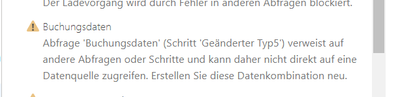- Power BI forums
- Updates
- News & Announcements
- Get Help with Power BI
- Desktop
- Service
- Report Server
- Power Query
- Mobile Apps
- Developer
- DAX Commands and Tips
- Custom Visuals Development Discussion
- Health and Life Sciences
- Power BI Spanish forums
- Translated Spanish Desktop
- Power Platform Integration - Better Together!
- Power Platform Integrations (Read-only)
- Power Platform and Dynamics 365 Integrations (Read-only)
- Training and Consulting
- Instructor Led Training
- Dashboard in a Day for Women, by Women
- Galleries
- Community Connections & How-To Videos
- COVID-19 Data Stories Gallery
- Themes Gallery
- Data Stories Gallery
- R Script Showcase
- Webinars and Video Gallery
- Quick Measures Gallery
- 2021 MSBizAppsSummit Gallery
- 2020 MSBizAppsSummit Gallery
- 2019 MSBizAppsSummit Gallery
- Events
- Ideas
- Custom Visuals Ideas
- Issues
- Issues
- Events
- Upcoming Events
- Community Blog
- Power BI Community Blog
- Custom Visuals Community Blog
- Community Support
- Community Accounts & Registration
- Using the Community
- Community Feedback
Register now to learn Fabric in free live sessions led by the best Microsoft experts. From Apr 16 to May 9, in English and Spanish.
- Power BI forums
- Forums
- Get Help with Power BI
- Power Query
- Re: Error Message wrong link to previous step
- Subscribe to RSS Feed
- Mark Topic as New
- Mark Topic as Read
- Float this Topic for Current User
- Bookmark
- Subscribe
- Printer Friendly Page
- Mark as New
- Bookmark
- Subscribe
- Mute
- Subscribe to RSS Feed
- Permalink
- Report Inappropriate Content
Error Message wrong link to previous step
Good morning everyone,
i´m getting the following message, which says that step "Geänderter Typ 5" is linked to another request or step, when i´m open a power bi template.
When i delete the step and put it in again, it´s working for the moment, but as soon as i open the template again, the same error appears. Here is advanced code
#"Umbenannte Spalten4" = Table.RenameColumns(#"Gefilterte Zeilen",{{"Attribut", "BWA Zeile"}}),
#"Geänderter Typ4" = Table.TransformColumnTypes(#"Umbenannte Spalten4",{{"Belegdatum", type text}}),
#"Hinzugefügte benutzerdefinierte Spalte" = Table.AddColumn(#"Geänderter Typ4", "Belegdatum_2", each
if Text.Length([Belegdatum]) = 7 then Text.Start([Belegdatum],1) & "." & Text.Range([Belegdatum],1,2) & "." & Text.End([Belegdatum],4)
else
Text.Start([Belegdatum],2) & "." & Text.Range([Belegdatum],2,2) & "." & Text.End([Belegdatum],4)),
#"Geänderter Typ3" = Table.TransformColumnTypes(#"Hinzugefügte benutzerdefinierte Spalte",{{"Belegdatum_2", type date}}),
#"Der Text vor dem Trennzeichen wurde eingefügt." = Table.AddColumn(#"Geänderter Typ3", "Text vor Trennzeichen", each Text.BeforeDelimiter([#"Stapel-Nr."], "/"), type text),
#"Umbenannte Spalten5" = Table.RenameColumns(#"Der Text vor dem Trennzeichen wurde eingefügt.",{{"Text vor Trennzeichen", "Stapeldatum"}}),
#"Geänderter Typ5" = Table.TransformColumnTypes(#"Umbenannte Spalten5",{{"Stapeldatum", type date}})
in
#"Geänderter Typ5"
Can someone help me? I guess it as something to do with the if-else-statement.
- Mark as New
- Bookmark
- Subscribe
- Mute
- Subscribe to RSS Feed
- Permalink
- Report Inappropriate Content
Hi @SvenJ ,
Here's a article about the errer message: Power Query Errors: Please Rebuild This Data Combination
Hope it helps!
Best Regards,
Community Support Team _ kalyj
- Mark as New
- Bookmark
- Subscribe
- Mute
- Subscribe to RSS Feed
- Permalink
- Report Inappropriate Content
And you are absolutely positive you have tried saving this 'good' file as a NEW Template, NOT overwriting the one you started with, right? THEN opening THAT new template, and seeing if it works? Seems very suspicious that an operation that simply does one date conversion is bombing out.
Is it possibly due to the data you are trying to convert to date? Have you investigated the individual rows?
Proud to be a Super User! |  |
- Mark as New
- Bookmark
- Subscribe
- Mute
- Subscribe to RSS Feed
- Permalink
- Report Inappropriate Content
Instead of saving as a TEMPLATE, save it as a regular Power BI file. Then close and re-open it. If the issue is still there, then it's an issue with the Power Query coding. If the issue is resolved, then it may be related to the process of saving as a template, in which case you should open a ticket with Microsoft Support on this as it may be a bug.
Proud to be a Super User! |  |
- Mark as New
- Bookmark
- Subscribe
- Mute
- Subscribe to RSS Feed
- Permalink
- Report Inappropriate Content
OK! When i open the power bi file, it´s working fine. Seems like the problem is with the template file.
- Mark as New
- Bookmark
- Subscribe
- Mute
- Subscribe to RSS Feed
- Permalink
- Report Inappropriate Content
That´s what i already tried a couple of times, without any luck
- Mark as New
- Bookmark
- Subscribe
- Mute
- Subscribe to RSS Feed
- Permalink
- Report Inappropriate Content
I suspect that your changes are NOT getting saved back to the original template. You may need to do a File > Save AS, and select Power BI Template as the TYPE. Maybe give it a new name just to be sure it is getting saved. Then open THAT template and see what happens.
Proud to be a Super User! |  |
- Mark as New
- Bookmark
- Subscribe
- Mute
- Subscribe to RSS Feed
- Permalink
- Report Inappropriate Content
Maybe I wasn't specific in my question. When you save it, are you saving it as a TEMPLATE, then re-opening that SAME template, or are you saving it as a regular PBIX file, then opening the TEMPLATE?
Proud to be a Super User! |  |
- Mark as New
- Bookmark
- Subscribe
- Mute
- Subscribe to RSS Feed
- Permalink
- Report Inappropriate Content
No, i´m saving it as a regular pbix file and than it´s working.
But i don´t want this message, when i´m opening a template.
- Mark as New
- Bookmark
- Subscribe
- Mute
- Subscribe to RSS Feed
- Permalink
- Report Inappropriate Content
Yes, i save the template as a new template - isn´t it possible.
- Mark as New
- Bookmark
- Subscribe
- Mute
- Subscribe to RSS Feed
- Permalink
- Report Inappropriate Content
Do you SAVE the changes after you make the edit? If you are using a TEMPLATE, I don't think you can save over it. You have to create a new file.
Proud to be a Super User! |  |
Helpful resources

Microsoft Fabric Learn Together
Covering the world! 9:00-10:30 AM Sydney, 4:00-5:30 PM CET (Paris/Berlin), 7:00-8:30 PM Mexico City

Power BI Monthly Update - April 2024
Check out the April 2024 Power BI update to learn about new features.