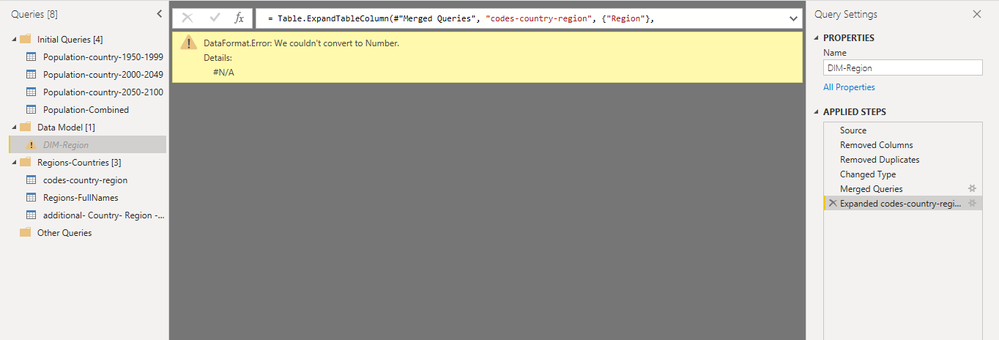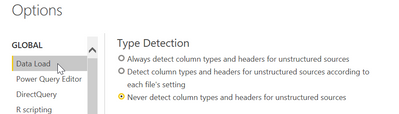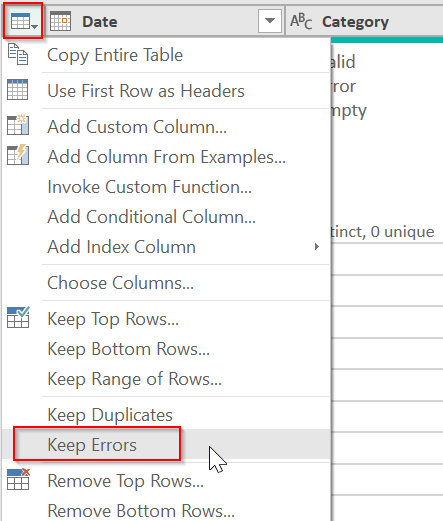- Power BI forums
- Updates
- News & Announcements
- Get Help with Power BI
- Desktop
- Service
- Report Server
- Power Query
- Mobile Apps
- Developer
- DAX Commands and Tips
- Custom Visuals Development Discussion
- Health and Life Sciences
- Power BI Spanish forums
- Translated Spanish Desktop
- Power Platform Integration - Better Together!
- Power Platform Integrations (Read-only)
- Power Platform and Dynamics 365 Integrations (Read-only)
- Training and Consulting
- Instructor Led Training
- Dashboard in a Day for Women, by Women
- Galleries
- Community Connections & How-To Videos
- COVID-19 Data Stories Gallery
- Themes Gallery
- Data Stories Gallery
- R Script Showcase
- Webinars and Video Gallery
- Quick Measures Gallery
- 2021 MSBizAppsSummit Gallery
- 2020 MSBizAppsSummit Gallery
- 2019 MSBizAppsSummit Gallery
- Events
- Ideas
- Custom Visuals Ideas
- Issues
- Issues
- Events
- Upcoming Events
- Community Blog
- Power BI Community Blog
- Custom Visuals Community Blog
- Community Support
- Community Accounts & Registration
- Using the Community
- Community Feedback
Register now to learn Fabric in free live sessions led by the best Microsoft experts. From Apr 16 to May 9, in English and Spanish.
- Power BI forums
- Forums
- Get Help with Power BI
- Power Query
- Re: Error: DataFormat.Error: We couldn't convert t...
- Subscribe to RSS Feed
- Mark Topic as New
- Mark Topic as Read
- Float this Topic for Current User
- Bookmark
- Subscribe
- Printer Friendly Page
- Mark as New
- Bookmark
- Subscribe
- Mute
- Subscribe to RSS Feed
- Permalink
- Report Inappropriate Content
Error: DataFormat.Error: We couldn't convert to Number. Details: #N/A
When I am trying to expand the column after merging two tables that have a common column and the same data type, I recieve the following error.
- Mark as New
- Bookmark
- Subscribe
- Mute
- Subscribe to RSS Feed
- Permalink
- Report Inappropriate Content
I had the same error, could not convert to number but the problem was that some of my numbers had over 19 decimals. Hope this helps somebody.
- Mark as New
- Bookmark
- Subscribe
- Mute
- Subscribe to RSS Feed
- Permalink
- Report Inappropriate Content
Hi,
I was looking here for an answer, but eventually I found one on my own.
Here it goes: remove "change type" entry before merging or assign all columns to text.
- Mark as New
- Bookmark
- Subscribe
- Mute
- Subscribe to RSS Feed
- Permalink
- Report Inappropriate Content
In your case @CrazyAnalyst you must have Type Detection on, and it created the change type step, and did it incorrectly.
You don't need to remove it, nor make everything text. You just need to make it correct. For example, Power BI will usually detect numbers in US zip codes so automatically make that a whole number. But if later in the data (it only looks at 200 rows to decide the type) there are 5+4 zips, (12345-4444), or foreign code like Canada that has letters, it creates errors.
That is why I have that feature off. I know my data better than Power BI, so I set my data types correctly based on my knowledge of the business.
Did I answer your question? Mark my post as a solution!
Did my answers help arrive at a solution? Give it a kudos by clicking the Thumbs Up!
DAX is for Analysis. Power Query is for Data Modeling
Proud to be a Super User!
MCSA: BI Reporting- Mark as New
- Bookmark
- Subscribe
- Mute
- Subscribe to RSS Feed
- Permalink
- Report Inappropriate Content
THANK YOU! that resolved the issue!
- Mark as New
- Bookmark
- Subscribe
- Mute
- Subscribe to RSS Feed
- Permalink
- Report Inappropriate Content
Hello @Ishi_garg
have you been able to solve the problem with the replies given?
If so, please mark it as solution (to help other users find useful content and to acknowledge the work of users that helped you)
Kudoes are nice too
All the best
Jimmy
- Mark as New
- Bookmark
- Subscribe
- Mute
- Subscribe to RSS Feed
- Permalink
- Report Inappropriate Content
Somewhere in your code-country-region table in the Region field, you have an #N/A value. It may not be showing itself in the main table because Power Query doesn't evaluate every record when designing queries. Generally only the first 1,000 rows.
But when you merge, it forces PQ to do a more detailed analysis and this is showing up now.
In your code-country-region table, go to the last step and select Keep errors as shown:
That will show you the record(s) with the error(s).
Then either fix the data there by either filtering them out if those records aren't relevant, replacing it with null, or fix it in your source. Then remove the "Keep Errors" step once done trouble shooting.
Did I answer your question? Mark my post as a solution!
Did my answers help arrive at a solution? Give it a kudos by clicking the Thumbs Up!
DAX is for Analysis. Power Query is for Data Modeling
Proud to be a Super User!
MCSA: BI Reporting- Mark as New
- Bookmark
- Subscribe
- Mute
- Subscribe to RSS Feed
- Permalink
- Report Inappropriate Content
Hello @Ishi_garg
most probably you forced column type change into number to do the merge, but not all of your data were numbers, and so somewhere in these columns you have a converting error. When you then merge queries with a column that contains that error, you will get this message
Jimmy
Helpful resources

Microsoft Fabric Learn Together
Covering the world! 9:00-10:30 AM Sydney, 4:00-5:30 PM CET (Paris/Berlin), 7:00-8:30 PM Mexico City

Power BI Monthly Update - April 2024
Check out the April 2024 Power BI update to learn about new features.