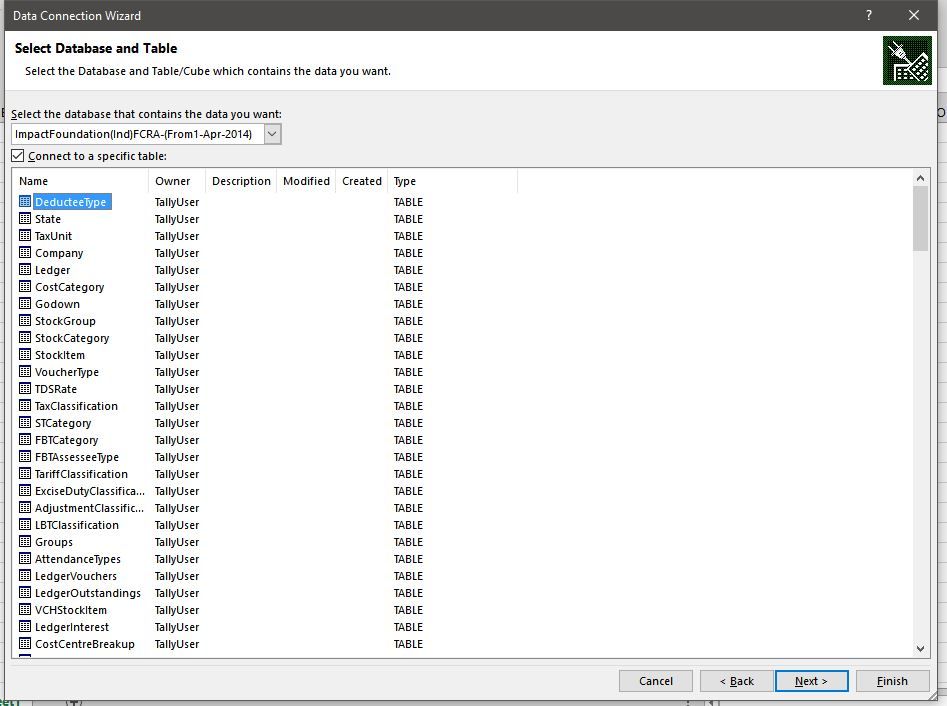- Power BI forums
- Updates
- News & Announcements
- Get Help with Power BI
- Desktop
- Service
- Report Server
- Power Query
- Mobile Apps
- Developer
- DAX Commands and Tips
- Custom Visuals Development Discussion
- Health and Life Sciences
- Power BI Spanish forums
- Translated Spanish Desktop
- Power Platform Integration - Better Together!
- Power Platform Integrations (Read-only)
- Power Platform and Dynamics 365 Integrations (Read-only)
- Training and Consulting
- Instructor Led Training
- Dashboard in a Day for Women, by Women
- Galleries
- Community Connections & How-To Videos
- COVID-19 Data Stories Gallery
- Themes Gallery
- Data Stories Gallery
- R Script Showcase
- Webinars and Video Gallery
- Quick Measures Gallery
- 2021 MSBizAppsSummit Gallery
- 2020 MSBizAppsSummit Gallery
- 2019 MSBizAppsSummit Gallery
- Events
- Ideas
- Custom Visuals Ideas
- Issues
- Issues
- Events
- Upcoming Events
- Community Blog
- Power BI Community Blog
- Custom Visuals Community Blog
- Community Support
- Community Accounts & Registration
- Using the Community
- Community Feedback
Register now to learn Fabric in free live sessions led by the best Microsoft experts. From Apr 16 to May 9, in English and Spanish.
- Power BI forums
- Forums
- Get Help with Power BI
- Power Query
- Re: Error Connecting To Tally (Accounting Software...
- Subscribe to RSS Feed
- Mark Topic as New
- Mark Topic as Read
- Float this Topic for Current User
- Bookmark
- Subscribe
- Printer Friendly Page
- Mark as New
- Bookmark
- Subscribe
- Mute
- Subscribe to RSS Feed
- Permalink
- Report Inappropriate Content
Error Connecting To Tally (Accounting Software) using ODBC
Hi,
I work for an Indian non-profit Dasra I'm trying to connect PowerBI Desktop to Tally ERP 9 (a popular accounting software used in India) using ODBC, to help better analyze our financial data.
I'm getting the below error.
Unexpected error: Unable to cast object of type 'System.DBNull' to type 'System.String'.
My OS (Windows 10), Excel, and Tally ERP are all 64-bit.
This most likely seems to be an ODBC issue (and not PowerBI), so apologies for posting this here.
But I've tried finding a solution all over the internet and could not find one.
Has anyone experienced something similar?
Do let me know if you require more details on the error.
Swapneel
Solved! Go to Solution.
- Mark as New
- Bookmark
- Subscribe
- Mute
- Subscribe to RSS Feed
- Permalink
- Report Inappropriate Content
Hi @Swapneel (and thanks @arify for your help!),
In the future, please use the Issues Forum for reporting bugs or issues like this one. Link: http://aka.ms/issues.powerbi.com
This Community Forum is aimed at allowing users to interact/share solutions or questions for how to achieve something with Power BI, rather than reporting specific bugs (we have a whole separate forum for that :))
Thanks,
M.
- Mark as New
- Bookmark
- Subscribe
- Mute
- Subscribe to RSS Feed
- Permalink
- Report Inappropriate Content
Hi,
There is a ready connector available for Tally which can import all data from Tally at pre-defined interval. You may connect on contact@easyreports.in for further details.
Regards,
Ravi
- Mark as New
- Bookmark
- Subscribe
- Mute
- Subscribe to RSS Feed
- Permalink
- Report Inappropriate Content
Hi Swapneel,
Looks like the ODBC driver is giving us a null value where we don't expect it.
- Can you make sure you're using the latest version?
- If you're using the latest version, can you please send us a frown with traces? (Enable tracing from Options > Diagnostics > Enable Tracing (Verbose) (also you can open the Traces folder from here), then reproduce the failure, then close the PBI Desktop. You can get the traces from Traces folder.)
Thanks
- Mark as New
- Bookmark
- Subscribe
- Mute
- Subscribe to RSS Feed
- Permalink
- Report Inappropriate Content
Thanks so much @arify.
I am using the latest versions of both PowerBI and Tally.
Have emailed you the traces folder.
Thanks again.
Swapneel
- Mark as New
- Bookmark
- Subscribe
- Mute
- Subscribe to RSS Feed
- Permalink
- Report Inappropriate Content
Hi again,
I looked into the details you sent, looks like this ODBC driver is telling us that the table name is null. Does Tally have such tables? If not, this is a very big problem with this ODBC driver, and we can't do anything until they fix their bug.
- Mark as New
- Bookmark
- Subscribe
- Mute
- Subscribe to RSS Feed
- Permalink
- Report Inappropriate Content
Thanks again @arify.
No, Tally does not have a table named "Null".
Below is a screenshot of the tables it contains, which I was able to access via MS Excel > Data > From Other Sources > Data Connection Wizard.
(But Excel gives me the same error as PowerBI, when I try to connect via ODBC.)
How do I explain the issue with the Tally ODBC driver? Can you help me put it into a few words?
I can then contact the Tally Customer Support and seek their help.
Thanks again.
Swapneel
- Mark as New
- Bookmark
- Subscribe
- Mute
- Subscribe to RSS Feed
- Permalink
- Report Inappropriate Content
Hi @Swapneel (and thanks @arify for your help!),
In the future, please use the Issues Forum for reporting bugs or issues like this one. Link: http://aka.ms/issues.powerbi.com
This Community Forum is aimed at allowing users to interact/share solutions or questions for how to achieve something with Power BI, rather than reporting specific bugs (we have a whole separate forum for that :))
Thanks,
M.
- Mark as New
- Bookmark
- Subscribe
- Mute
- Subscribe to RSS Feed
- Permalink
- Report Inappropriate Content
- Mark as New
- Bookmark
- Subscribe
- Mute
- Subscribe to RSS Feed
- Permalink
- Report Inappropriate Content
I only had one last thing to say, and I couldn't find any thread that was opened in the uservoice, so I may as well just reply here the last time 🙂
This looks like a bug in the ODBC driver, and it's too critical for us to work around. You should contact to whomever made this driver and tell them that "SQLTables call returns null for table names".
Thanks
Helpful resources

Microsoft Fabric Learn Together
Covering the world! 9:00-10:30 AM Sydney, 4:00-5:30 PM CET (Paris/Berlin), 7:00-8:30 PM Mexico City

Power BI Monthly Update - April 2024
Check out the April 2024 Power BI update to learn about new features.