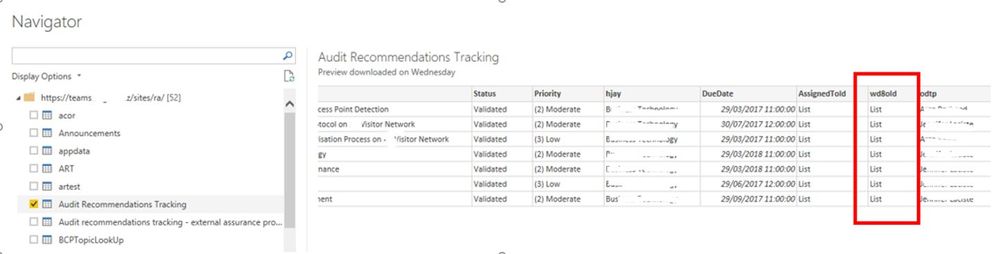- Power BI forums
- Updates
- News & Announcements
- Get Help with Power BI
- Desktop
- Service
- Report Server
- Power Query
- Mobile Apps
- Developer
- DAX Commands and Tips
- Custom Visuals Development Discussion
- Health and Life Sciences
- Power BI Spanish forums
- Translated Spanish Desktop
- Power Platform Integration - Better Together!
- Power Platform Integrations (Read-only)
- Power Platform and Dynamics 365 Integrations (Read-only)
- Training and Consulting
- Instructor Led Training
- Dashboard in a Day for Women, by Women
- Galleries
- Community Connections & How-To Videos
- COVID-19 Data Stories Gallery
- Themes Gallery
- Data Stories Gallery
- R Script Showcase
- Webinars and Video Gallery
- Quick Measures Gallery
- 2021 MSBizAppsSummit Gallery
- 2020 MSBizAppsSummit Gallery
- 2019 MSBizAppsSummit Gallery
- Events
- Ideas
- Custom Visuals Ideas
- Issues
- Issues
- Events
- Upcoming Events
- Community Blog
- Power BI Community Blog
- Custom Visuals Community Blog
- Community Support
- Community Accounts & Registration
- Using the Community
- Community Feedback
Register now to learn Fabric in free live sessions led by the best Microsoft experts. From Apr 16 to May 9, in English and Spanish.
- Power BI forums
- Forums
- Get Help with Power BI
- Power Query
- Error Connectig to on Prem SharePoint List (Share...
- Subscribe to RSS Feed
- Mark Topic as New
- Mark Topic as Read
- Float this Topic for Current User
- Bookmark
- Subscribe
- Printer Friendly Page
- Mark as New
- Bookmark
- Subscribe
- Mute
- Subscribe to RSS Feed
- Permalink
- Report Inappropriate Content
Error Connectig to on Prem SharePoint List (SharePoint List & OData Connectors)
I am attempting to connect to a on premises SharePoint List with Power Query in PowerBI desktop. (Version 2.69.5467.2151 64-bit (May 2019). I get errors attempting to connect to this SharePoint list using both a
- SharePoint List Connector and
- OData Connection.
I am looking for any suggestions or workarrounds that may work. Here is what I have tried.
1) Using SharePoint List Connector
Using the SharePoint List, I can successfully connect to the list (see screenshot below)
However, when I select the list to load, I get the error (see error message 1 below). This error suggests an error with the property “wd8old”. Online searchs (see here) returns suggestions to “put a default value into this field”. However, in our situation this field isn’t visible in the underlying SharePoint list (Through the GUI anyway).
ERROR Message 1
Failed to save modifications to the server. Error returned: 'OLE DB or ODBC error: [DataSource.Error] We couldn't parse OData response result. Error: A null value was found for the property named 'wd8oId', which has the expected type 'Collection(Edm.Int32)[Nullable=False]'. The expected type 'Collection(Edm.Int32)[Nullable=False]' does not allow null values.
Another suggestion (also in the link above) is to change the API version from 15 to 14. But this results in another Error (error message 2 below)
ERROR Message 2
Expression>Error: The key didn't match any rows in the table. Details: Key=Record Table = Table
2) using an OData Connector
When I attempt to connect to the list with an Odata with the following URL
https://teams. ABCBusiness/sites/ra/_vti_bin/listdata.svc Note : the “ /_vti_bin/listdata.svc “ is a suffix that I am adding to the URL root https://teams. ABCBusiness/sites/ra/ . In this case I get another error
ERROR Message 3
DataSource.Error: OData: Request failed: The remote server returned an error: (500) Internal Server Error. (An error occurred while processing this request.). Details: DataSourceKind=OData DataSourcePath=https://teams.XXXXXXX/sites/ra/_vti_bin/listdata.svc/AuditRecommendationsTracking SPRequestGuid=987de39e-a844-d040-a6f6-c49924d3e801
Searching online for the 500 internal server error (which in itself if a very genera Http status code), leads to lots of general suggestions (e.g. deleting columns from the SharePoint site () which I can’t do, as I don’t have visibility into what fields are used by others). but not solution.
Does anyone have a suggestion on how to resolve these errors, and connect to the Sharepoint list?
Does anyone have a suggestion on how to resolve these errors, and connect to the Sharepoint list?
Solved! Go to Solution.
- Mark as New
- Bookmark
- Subscribe
- Mute
- Subscribe to RSS Feed
- Permalink
- Report Inappropriate Content
Hi @Anonymous
Sorry for not helping you efficiently.
If you have a pro account, you could create a free support ticke to get more quick support.
Best Regards
Maggie
Community Support Team _ Maggie Li
If this post helps, then please consider Accept it as the solution to help the other members find it more quickly.
- Mark as New
- Bookmark
- Subscribe
- Mute
- Subscribe to RSS Feed
- Permalink
- Report Inappropriate Content
Hi @Anonymous
1.Using SharePoint List Connector
Try these methods to see if they help:
Way 1: delete the connection and cache in power bi
(Under data source setting, clear permission for that data source,
under File->options and settings->option->data load->clear cache),
reconnect to sharepoint list with power bi desktop, change the API version from 15 to 14 in Advanced editor.
Way 2: In Steps pane of power query, delete the 'Navigation' step and then click close and apply
2.using an OData Connector
If you try to Connect to specific SharePoint List in a Team SharePoint Site with Power BI Desktop,
Please input the URL in the OData entry in Power BI Desktop.
https://yoursharepointsite/_vti_bin/listdata.svc/ListName
Or try this suggestion:
Error with People or Group Field when using Power BI with SharePoint Online
Last but not least, please update to last version: May 2019 Update (2.69.5467.1251)
Best Regards
Maggie
Community Support Team _ Maggie Li
If this post helps, then please consider Accept it as the solution to help the other members find it more quickly.
- Mark as New
- Bookmark
- Subscribe
- Mute
- Subscribe to RSS Feed
- Permalink
- Report Inappropriate Content
@v-juanli-msft Hi Maggi, Thanks for the suggestions. I have tried each of the 4 suggestions. Unfortunately none worked 😞 Any other ideas/ Suggestions?
- Mark as New
- Bookmark
- Subscribe
- Mute
- Subscribe to RSS Feed
- Permalink
- Report Inappropriate Content
Hi @Anonymous
Sorry for not helping you efficiently.
If you have a pro account, you could create a free support ticke to get more quick support.
Best Regards
Maggie
Community Support Team _ Maggie Li
If this post helps, then please consider Accept it as the solution to help the other members find it more quickly.
Helpful resources

Microsoft Fabric Learn Together
Covering the world! 9:00-10:30 AM Sydney, 4:00-5:30 PM CET (Paris/Berlin), 7:00-8:30 PM Mexico City

Power BI Monthly Update - April 2024
Check out the April 2024 Power BI update to learn about new features.