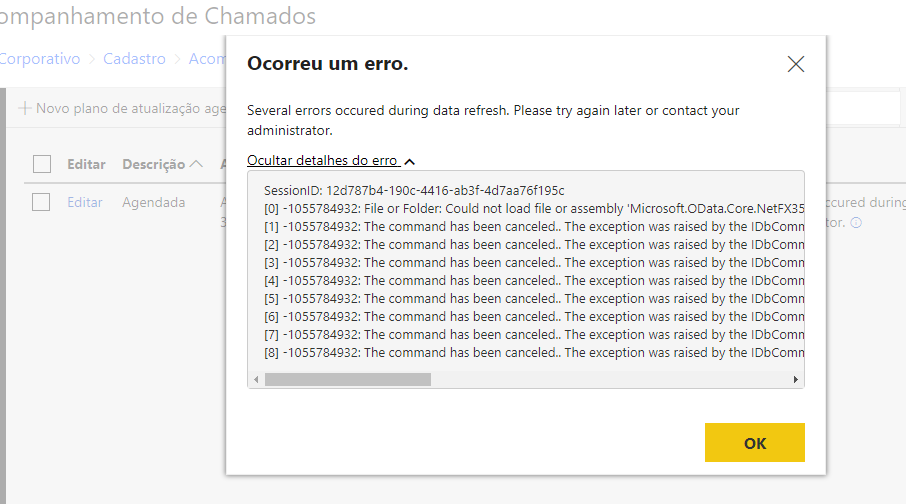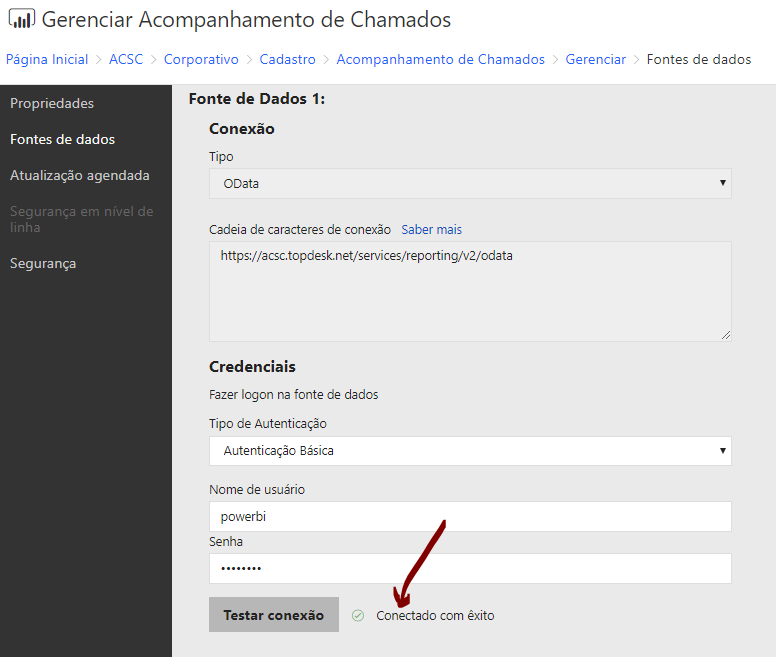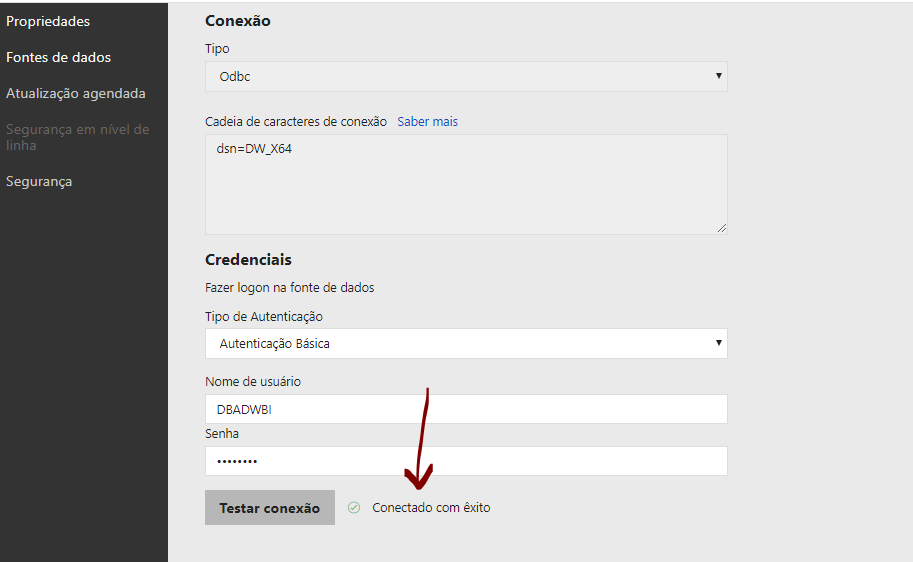- Power BI forums
- Updates
- News & Announcements
- Get Help with Power BI
- Desktop
- Service
- Report Server
- Power Query
- Mobile Apps
- Developer
- DAX Commands and Tips
- Custom Visuals Development Discussion
- Health and Life Sciences
- Power BI Spanish forums
- Translated Spanish Desktop
- Power Platform Integration - Better Together!
- Power Platform Integrations (Read-only)
- Power Platform and Dynamics 365 Integrations (Read-only)
- Training and Consulting
- Instructor Led Training
- Dashboard in a Day for Women, by Women
- Galleries
- Community Connections & How-To Videos
- COVID-19 Data Stories Gallery
- Themes Gallery
- Data Stories Gallery
- R Script Showcase
- Webinars and Video Gallery
- Quick Measures Gallery
- 2021 MSBizAppsSummit Gallery
- 2020 MSBizAppsSummit Gallery
- 2019 MSBizAppsSummit Gallery
- Events
- Ideas
- Custom Visuals Ideas
- Issues
- Issues
- Events
- Upcoming Events
- Community Blog
- Power BI Community Blog
- Custom Visuals Community Blog
- Community Support
- Community Accounts & Registration
- Using the Community
- Community Feedback
Register now to learn Fabric in free live sessions led by the best Microsoft experts. From Apr 16 to May 9, in English and Spanish.
- Power BI forums
- Forums
- Get Help with Power BI
- Power Query
- Erro atualização agendada OData
- Subscribe to RSS Feed
- Mark Topic as New
- Mark Topic as Read
- Float this Topic for Current User
- Bookmark
- Subscribe
- Printer Friendly Page
- Mark as New
- Bookmark
- Subscribe
- Mute
- Subscribe to RSS Feed
- Permalink
- Report Inappropriate Content
Erro atualização agendada OData
Bom Dia!
Estou encontrando um erro ao realizar atualização agendada, usando como fonte de dados uma conexão OData. A autenticação é realizada com sucesso na fonte de dados, dentro do Power BI Desktop também, no entanto, na aturalização agendada ocorre o erro conforme abaixo:
SessionID: 12d787b4-190c-4416-ab3f-4d7aa76f195c
[0] -1055784932: File or Folder: Could not load file or assembly 'Microsoft.OData.Core.NetFX35.V7, Version=7.4.0.11102, Culture=neutral, PublicKeyToken=31bf3856ad364e35' or one of its dependencies. The system cannot find the file specified.. The exception was raised by the IDbCommand interface.
[1] -1055784932: The command has been canceled.. The exception was raised by the IDbCommand interface.
Há alguma sugestão do que pode estar ocorrendo?
Desde já, obrigada!
- Mark as New
- Bookmark
- Subscribe
- Mute
- Subscribe to RSS Feed
- Permalink
- Report Inappropriate Content
Hi @jessicasoares ,
I'm not familar with your language. Here is the translation.
I am encountering an error while performing scheduled update, using an OData connection as the data source. Authentication is performed successfully in the data source within Power BI Desktop as well, however, in the scheduled aturalization the error occurs as follows:
SessionID: 12d787b4-190c-4416-ab3f-4d7aa76f195c
[0] -1055784932: File or Folder: Could not load file or assembly 'Microsoft.OData.Core.NetFX35.V7, Version = 7.4.0.11102, Culture = neutral, PublicKeyToken = 31bf3856ad364e35' or one of its dependencies. The system can not find the file specified. The exception was raised by the IDbCommand interface.
[1] -1055784932: The command has been canceled. The exception was raised by the IDbCommand interface.
Is there any suggestion of what might be happening?
If I understand your problem correctly that you could get the data via OData in Power BI Desktop successfully but you have errors when Schedule refresh in Power BI Service?
Have you configured the data gateway and edit the credentail in Power BI Service?
In addition, please share the error screenshot to let me understand your scenario better.
Best Regards,
Cherry
If this post helps, then please consider Accept it as the solution to help the other members find it more quickly.
- Mark as New
- Bookmark
- Subscribe
- Mute
- Subscribe to RSS Feed
- Permalink
- Report Inappropriate Content
Hei, Cherry, thanks for the return.
Yes, is exactly this. In the Power BI Desktop the actualization it's everything ok, but in the portal of services the programed actualization don't work.
Can you help me?
- Mark as New
- Bookmark
- Subscribe
- Mute
- Subscribe to RSS Feed
- Permalink
- Report Inappropriate Content
Helpful resources

Microsoft Fabric Learn Together
Covering the world! 9:00-10:30 AM Sydney, 4:00-5:30 PM CET (Paris/Berlin), 7:00-8:30 PM Mexico City

Power BI Monthly Update - April 2024
Check out the April 2024 Power BI update to learn about new features.