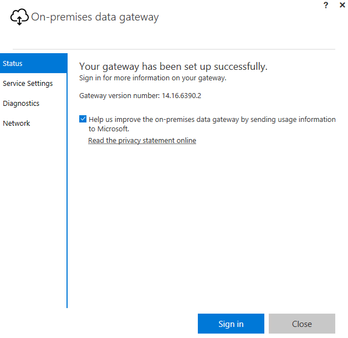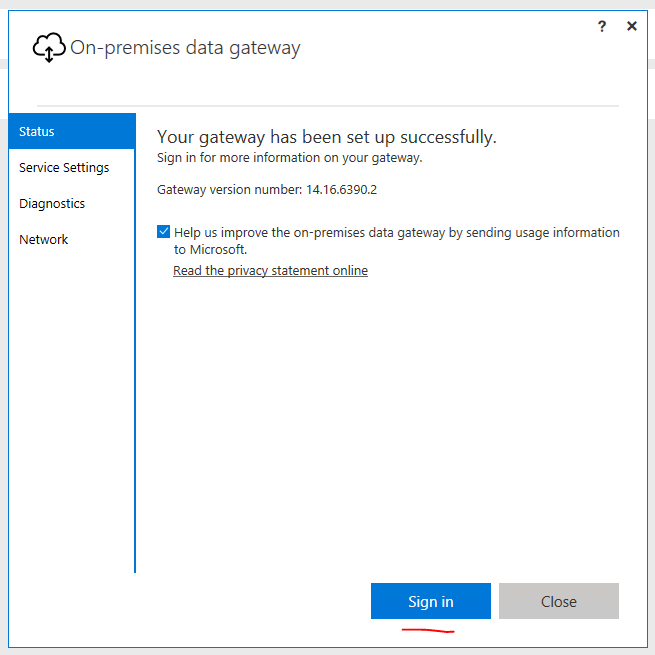- Power BI forums
- Updates
- News & Announcements
- Get Help with Power BI
- Desktop
- Service
- Report Server
- Power Query
- Mobile Apps
- Developer
- DAX Commands and Tips
- Custom Visuals Development Discussion
- Health and Life Sciences
- Power BI Spanish forums
- Translated Spanish Desktop
- Power Platform Integration - Better Together!
- Power Platform Integrations (Read-only)
- Power Platform and Dynamics 365 Integrations (Read-only)
- Training and Consulting
- Instructor Led Training
- Dashboard in a Day for Women, by Women
- Galleries
- Community Connections & How-To Videos
- COVID-19 Data Stories Gallery
- Themes Gallery
- Data Stories Gallery
- R Script Showcase
- Webinars and Video Gallery
- Quick Measures Gallery
- 2021 MSBizAppsSummit Gallery
- 2020 MSBizAppsSummit Gallery
- 2019 MSBizAppsSummit Gallery
- Events
- Ideas
- Custom Visuals Ideas
- Issues
- Issues
- Events
- Upcoming Events
- Community Blog
- Power BI Community Blog
- Custom Visuals Community Blog
- Community Support
- Community Accounts & Registration
- Using the Community
- Community Feedback
Register now to learn Fabric in free live sessions led by the best Microsoft experts. From Apr 16 to May 9, in English and Spanish.
- Power BI forums
- Forums
- Get Help with Power BI
- Power Query
- Enterprise Gateway confusion but require immediate...
- Subscribe to RSS Feed
- Mark Topic as New
- Mark Topic as Read
- Float this Topic for Current User
- Bookmark
- Subscribe
- Printer Friendly Page
- Mark as New
- Bookmark
- Subscribe
- Mute
- Subscribe to RSS Feed
- Permalink
- Report Inappropriate Content
Enterprise Gateway confusion but require immediate help please...
Hi,
I have/had (not sure now) an Enterprise Gateway installed on a dedicated server. All looked fine. The Windows account (let's call it UserA) had managed to add/assign datasources against the Enterprise Gateway (EG). However, the UserA account become inactive and therefore was de-synced against the Office365 groups. When the UserA account become active and re-synced it had lost all of it's datasources assignments to the Enterprise Gateway. So starting the exercise of understanding what the current situtaton is I followed these steps...
1) I log onto the server that has the Enterprise Gateway (EG) installed. I log in using an Windows user that has Adminstration privileges on the Server. I attempt to install an EG (I know there is one already installed) using the 'PowerBIGatewayInstall' application and I receive the following message.
2) I then execute the 'EnterpriseGatewayConfigurator', thinking okay if a EG is installed then maybe I need to configure it again. The below 4 screenshots is what I see.
I then check to see if the EG service is running. Yes it was, and for good measure, I stopped an restarted it. See below for confirmation.
At this point I think all is in good order so I go to the Power BI Service (PowerBI.com), from with the same Server and sign-in using the same Windows UserA account I signed into the Server with (it has to be the same user anyway as you sign into Windows using one account and then log on to Power BI Service using another account).
Once in the Power BI Service I click on the COG and select 'Manage gateways'. It is at this point I'm expecting to see the EG installed and present. Instead, I receive notification that 'You don't have any data gateways'. See below for screenshot.
Am I missing something here? Should I be expecting to see a Enterprise Gateway installed and present for my to add/assign my datasource against? Are there extra steps I need to take?
Please help as this is an urgent matter.
Thanks in advance.
- Mark as New
- Bookmark
- Subscribe
- Mute
- Subscribe to RSS Feed
- Permalink
- Report Inappropriate Content
Hi @Anonymous,
From the screenshot when you go to Manage Gateways use UserA account, this account shouldn't create any data gateway before.
To double confirm this, you can use the Windows UserA account log on that dedicated server which has on-premise data gateway installed. You need to start the on-premise data gateway, then click the Sign in button to enter the UserA account to sign in Power BI service. If you doesn't create any data gateway before, you will be prompted to create a new data gateway like below. Otherwise, you will have two options, one to configure a new gateway, or to migrate, restore, or take over an existing gateway. For more information, see: Install the On-premises data gateway.
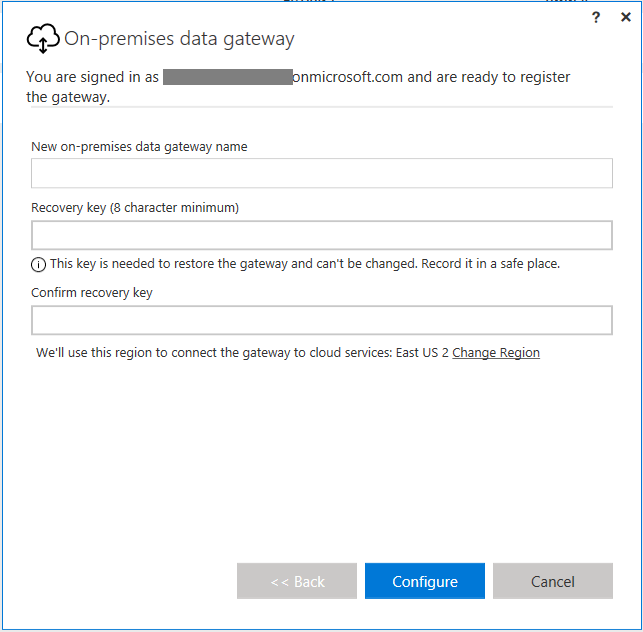
If the UserA account actually doesn't create any data gateway before, you can need to create a new gateway, then go to Manage Gateways in service to create corresponding data sources for the dataset.
Best Regards,
Qiuyun Yu
If this post helps, then please consider Accept it as the solution to help the other members find it more quickly.
- Mark as New
- Bookmark
- Subscribe
- Mute
- Subscribe to RSS Feed
- Permalink
- Report Inappropriate Content
Thanks Qiuyun Yu.
Following your advice, I used the UserA account to log on to the dedicated server. I made sure the Gateway Service was running and then executed the Gateway Installer. I signed-in using the UserA account and the screen I saw is the same as you posted in your reply.
I must say, at this point, its a little confusing when you see the text "Your gateway has been set up successfuly." (which you think ahh I have a Gateway present) but when you sign-in you find out no gateway is installed, so it asks for you to create a "New on-premises data gateway name" (hold-on I thought a gateway had been successfully installed already). I'm differentiate the two by calling one 'Gateway-Service' and the other 'Gateway-Datasource'.
I am using the UserA account to create the new gateway (Gateway-Datasource). Then that is the bind between the Gateway-Datasource and the actual assinging of datasources against the Gateway-Datasource in the Power BI Service. The binning is UserA account. Because the UserA account was made inactive, and therefore removed, all its configurations, including the Gateway-Datasource, have been lost.
My only option now is to create a new on-premises data gateway name (with a new recovery key)?
Would using the recovery key of the UserA account, that had been made inactive, retrieve the lost Gateway-Datasource configuration, all has it gone for good?
Do you agree with my understanding?
Edited: to add, is there a way that Office365 settings for UserA can be backed-up and restore is need down the line?
For example, the UserA account became inactive and when re-activated it did so without any Gateway configurations present. If we can back-up the Office365 user accounts, say, weekly then if something like this happens again then we can simply do a restore and the problem will be resolved.
Thanks.
- Mark as New
- Bookmark
- Subscribe
- Mute
- Subscribe to RSS Feed
- Permalink
- Report Inappropriate Content
Hi @Anonymous,
Once the UserA account is deleted, all data gateway created by this account will be deleted as well. You have to create your own data gateway and create data sources in Manage Gateways.
The recovery key is aimed for user specific. It means UserA create a data gateway with Recovery key, to recover this data gateway, he must sign in data gateway with UserA account then enter Recovery Key. As the UserA account is deleted now, you can't use Recovery key to get data gateway back.
Best Regards,
QiuyunYu
If this post helps, then please consider Accept it as the solution to help the other members find it more quickly.
- Mark as New
- Bookmark
- Subscribe
- Mute
- Subscribe to RSS Feed
- Permalink
- Report Inappropriate Content
Thanks Qiuyun.
Is there a way that Office365 settings for UserA can be backed-up and restore is need down the line?
For example, the UserA account became inactive and when re-activated it did so without any Gateway configurations present. If we can back-up the Office365 user accounts, say, weekly then if something like this happens again then we can simply do a restore and the problem will be resolved.
Helpful resources

Microsoft Fabric Learn Together
Covering the world! 9:00-10:30 AM Sydney, 4:00-5:30 PM CET (Paris/Berlin), 7:00-8:30 PM Mexico City

Power BI Monthly Update - April 2024
Check out the April 2024 Power BI update to learn about new features.

| User | Count |
|---|---|
| 101 | |
| 52 | |
| 21 | |
| 12 | |
| 11 |