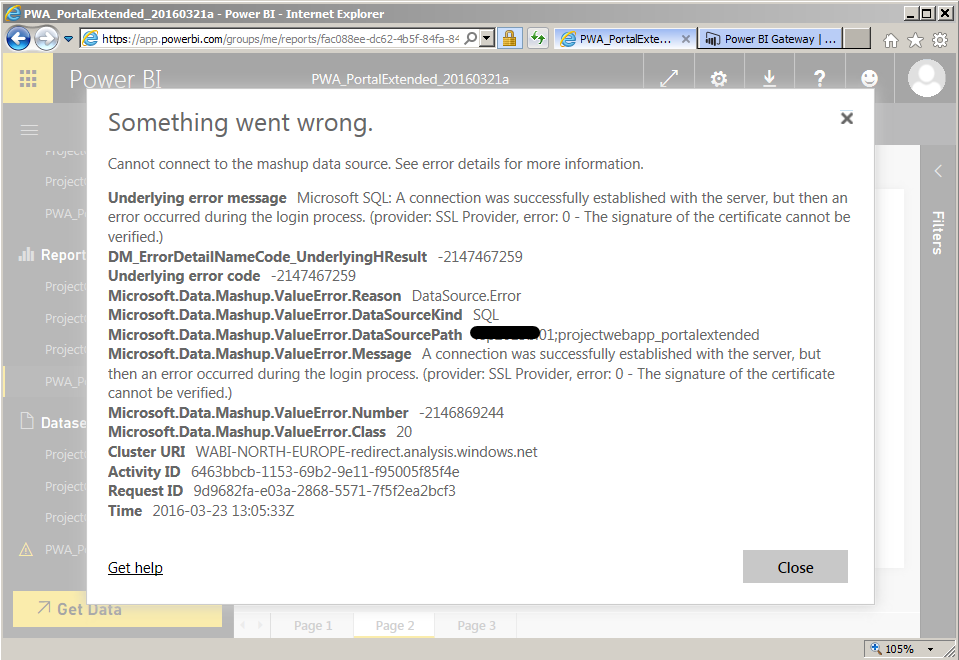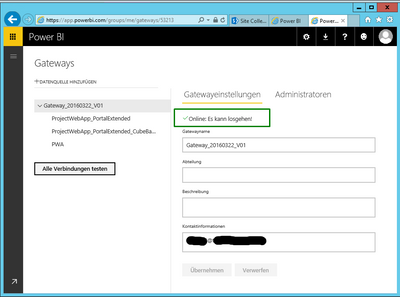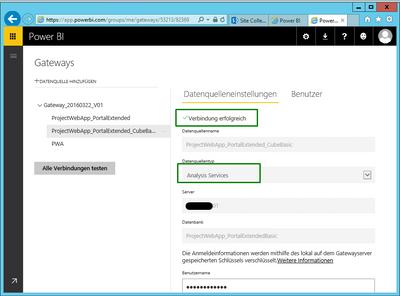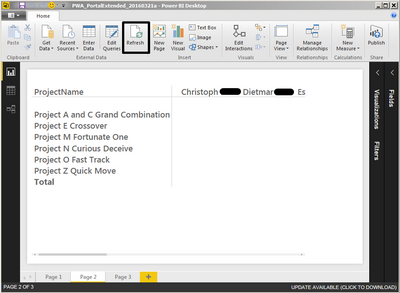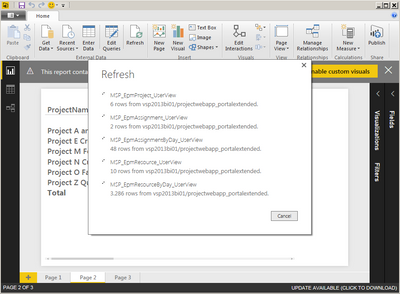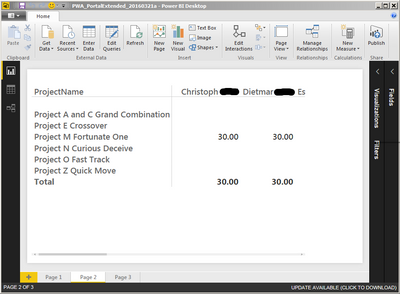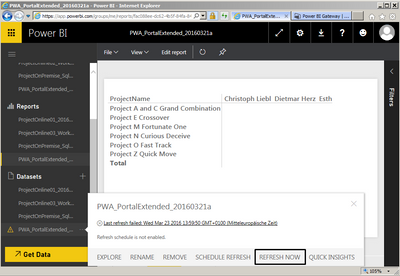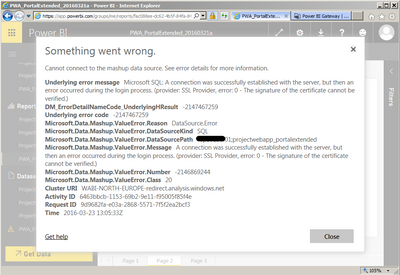- Power BI forums
- Updates
- News & Announcements
- Get Help with Power BI
- Desktop
- Service
- Report Server
- Power Query
- Mobile Apps
- Developer
- DAX Commands and Tips
- Custom Visuals Development Discussion
- Health and Life Sciences
- Power BI Spanish forums
- Translated Spanish Desktop
- Power Platform Integration - Better Together!
- Power Platform Integrations (Read-only)
- Power Platform and Dynamics 365 Integrations (Read-only)
- Training and Consulting
- Instructor Led Training
- Dashboard in a Day for Women, by Women
- Galleries
- Community Connections & How-To Videos
- COVID-19 Data Stories Gallery
- Themes Gallery
- Data Stories Gallery
- R Script Showcase
- Webinars and Video Gallery
- Quick Measures Gallery
- 2021 MSBizAppsSummit Gallery
- 2020 MSBizAppsSummit Gallery
- 2019 MSBizAppsSummit Gallery
- Events
- Ideas
- Custom Visuals Ideas
- Issues
- Issues
- Events
- Upcoming Events
- Community Blog
- Power BI Community Blog
- Custom Visuals Community Blog
- Community Support
- Community Accounts & Registration
- Using the Community
- Community Feedback
Register now to learn Fabric in free live sessions led by the best Microsoft experts. From Apr 16 to May 9, in English and Spanish.
- Power BI forums
- Forums
- Get Help with Power BI
- Power Query
- Enterprise Gateway Error on Refresh - SSL Provider...
- Subscribe to RSS Feed
- Mark Topic as New
- Mark Topic as Read
- Float this Topic for Current User
- Bookmark
- Subscribe
- Printer Friendly Page
- Mark as New
- Bookmark
- Subscribe
- Mute
- Subscribe to RSS Feed
- Permalink
- Report Inappropriate Content
Enterprise Gateway Error on Refresh - SSL Provider: signature of the certificate cannot be verified
I get the error message displayed below on data refresh in Power BI Online when using an enterprise gateway connected to an on-premise SQL Server. The error on data refresh does not appear in Power BI Desktop.
I need advice what do I have to do that this data refresh works.
Now a description of all steps leading to the error.
Initial situation:
I have a Power BI Desktop, Enterprise Gateway on Server S-02 (two), SQL Server on Server S-01 (one) with Database DB-A, SQL Server Analysis Services on Server S-01 (one) with multidimensional Database DB-B.
The Enterprise Gateway is configured and ready to go
The data source in the gateway for the relational SQL Server DB-A
The data source in the gateway for the multidimensional SSAS DB-B
Remark: the PWA data source is the same as the first one and not used.
In Power BI Desktop I connect to the SQL Server and the relational DB-A, I create a report. I do not use the other multidimensional data source DB-B.
As you can see there are no values in the matrix. They shall appear on Refresh.
I change the data in the data source DB-A and refresh the report in the Power BI Desktop. This works.
Actual data appears in the report:
No I publish the report - without the last refresh of data - to Power BI Online.
Then I refresh the data source in Power BI Online with Refresh Now.
This does not work. I get the following error message (same as first picture above)
What do I have to do now that data refresh in Power BI Online with an Enterprise Gateway works?
Thank you in advance.
- Mark as New
- Bookmark
- Subscribe
- Mute
- Subscribe to RSS Feed
- Permalink
- Report Inappropriate Content
did u resolve this issue?
Helpful resources

Microsoft Fabric Learn Together
Covering the world! 9:00-10:30 AM Sydney, 4:00-5:30 PM CET (Paris/Berlin), 7:00-8:30 PM Mexico City

Power BI Monthly Update - April 2024
Check out the April 2024 Power BI update to learn about new features.