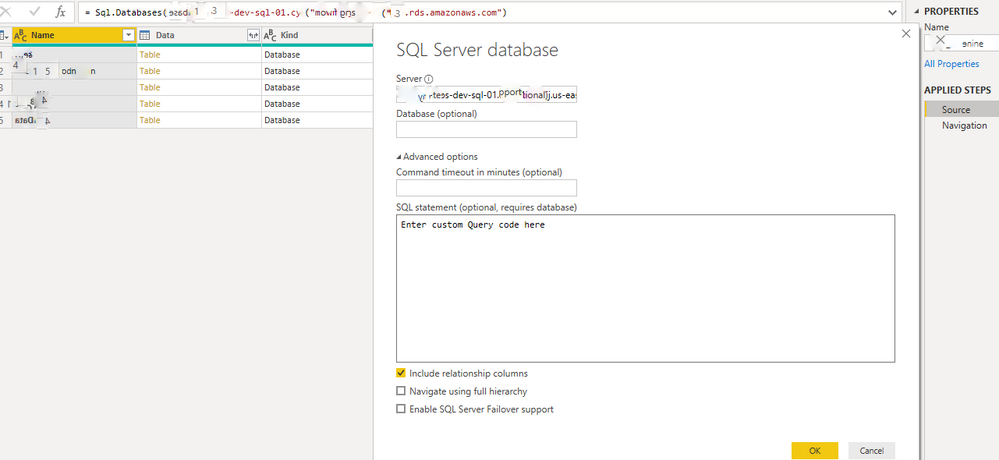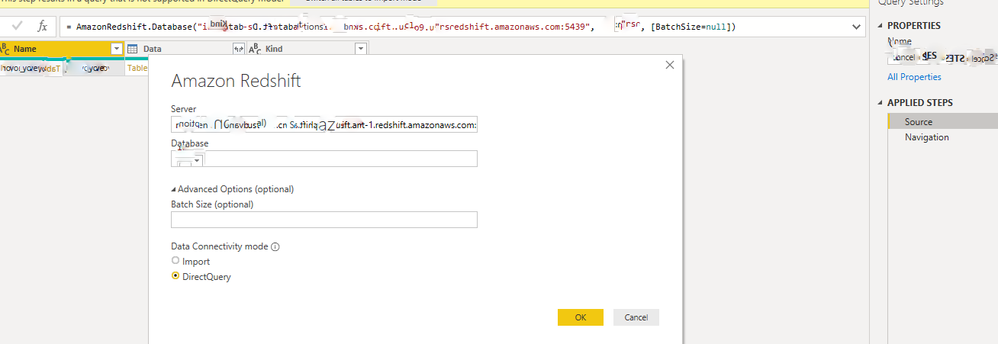- Power BI forums
- Updates
- News & Announcements
- Get Help with Power BI
- Desktop
- Service
- Report Server
- Power Query
- Mobile Apps
- Developer
- DAX Commands and Tips
- Custom Visuals Development Discussion
- Health and Life Sciences
- Power BI Spanish forums
- Translated Spanish Desktop
- Power Platform Integration - Better Together!
- Power Platform Integrations (Read-only)
- Power Platform and Dynamics 365 Integrations (Read-only)
- Training and Consulting
- Instructor Led Training
- Dashboard in a Day for Women, by Women
- Galleries
- Community Connections & How-To Videos
- COVID-19 Data Stories Gallery
- Themes Gallery
- Data Stories Gallery
- R Script Showcase
- Webinars and Video Gallery
- Quick Measures Gallery
- 2021 MSBizAppsSummit Gallery
- 2020 MSBizAppsSummit Gallery
- 2019 MSBizAppsSummit Gallery
- Events
- Ideas
- Custom Visuals Ideas
- Issues
- Issues
- Events
- Upcoming Events
- Community Blog
- Power BI Community Blog
- Custom Visuals Community Blog
- Community Support
- Community Accounts & Registration
- Using the Community
- Community Feedback
Register now to learn Fabric in free live sessions led by the best Microsoft experts. From Apr 16 to May 9, in English and Spanish.
- Power BI forums
- Forums
- Get Help with Power BI
- Power Query
- Re: Edit direct query against Amazon Redshift
- Subscribe to RSS Feed
- Mark Topic as New
- Mark Topic as Read
- Float this Topic for Current User
- Bookmark
- Subscribe
- Printer Friendly Page
- Mark as New
- Bookmark
- Subscribe
- Mute
- Subscribe to RSS Feed
- Permalink
- Report Inappropriate Content
Edit direct query against Amazon Redshift
Would like to load data from Amazon Redshift in direct query mode and edit the initial query before loading into PowerBI.
From an old blog post announcing the connectivity (powerbi.microsoft.com/fr-fr/blog/announcing-support-for-amazon-redshift-reports-in-the-power-bi-service) it shows a screen shot where after connecting with server, database, username and pasword you have option to "Load / Edit / Cancel" Would like the 'Edit' option but only see "Load/Transform Data/Cancel"
Solved! Go to Solution.
- Mark as New
- Bookmark
- Subscribe
- Mute
- Subscribe to RSS Feed
- Permalink
- Report Inappropriate Content
I'm betting it is a permission issue or a feature they don't support. You may need to check forums that specialize in RedShift.
Did I answer your question? Mark my post as a solution!
Did my answers help arrive at a solution? Give it a kudos by clicking the Thumbs Up!
DAX is for Analysis. Power Query is for Data Modeling
Proud to be a Super User!
MCSA: BI Reporting- Mark as New
- Bookmark
- Subscribe
- Mute
- Subscribe to RSS Feed
- Permalink
- Report Inappropriate Content
Transform has replaced "edit"
It is the same thing. They are just harmonzing the terms across a number of platforms. I'm reading a PQ book that says "edit" in every step, and it was published less than a year ago. It is a recent change.
Did I answer your question? Mark my post as a solution!
Did my answers help arrive at a solution? Give it a kudos by clicking the Thumbs Up!
DAX is for Analysis. Power Query is for Data Modeling
Proud to be a Super User!
MCSA: BI Reporting- Mark as New
- Bookmark
- Subscribe
- Mute
- Subscribe to RSS Feed
- Permalink
- Report Inappropriate Content
Thanks, sorry I have described the wrong symptoms. With a SQL server source , direct query, local or on cloud , can go to 'Edit Queries' select 'Source' presented with dialog box that includes Server, Database and ability to edit the SQL statement
Using Amazon Redshift - the option to Edit the SQL statement does not exist.
- Mark as New
- Bookmark
- Subscribe
- Mute
- Subscribe to RSS Feed
- Permalink
- Report Inappropriate Content
Adding direct SQL statements to the Advanced area is a security issue. I recently had an issue where someone was trying to do this with SQL and it ran locally, but not over the gateway, because the gateway permissions didn't have the elevated permisions necessary to run a native statement. Think about it - you could type in a statement to change/remove records or tables.
So perhaps it is a security issue that Amazon RedShift doesn't allow typing in the statements through apps, or Power Query simply doesn't support it at this stage.
You could try connecting to a table normally, then changing the SOURCE statement manually in Power Query. It is possible the functionality is there, but the UI isn't.
A manaual SQL statement looks like this:
= Sql.Database("localhost", "AdventureWorks2017", [Query="select * from Person.ContactType"])Did I answer your question? Mark my post as a solution!
Did my answers help arrive at a solution? Give it a kudos by clicking the Thumbs Up!
DAX is for Analysis. Power Query is for Data Modeling
Proud to be a Super User!
MCSA: BI Reporting- Mark as New
- Bookmark
- Subscribe
- Mute
- Subscribe to RSS Feed
- Permalink
- Report Inappropriate Content
I tried manually entering the SQL through advanced editor. Gave error
Expression.Error: 'Query' is not a valid Amazon Redshift option. Valid options are : 'BatchSize'
- Mark as New
- Bookmark
- Subscribe
- Mute
- Subscribe to RSS Feed
- Permalink
- Report Inappropriate Content
I'm betting it is a permission issue or a feature they don't support. You may need to check forums that specialize in RedShift.
Did I answer your question? Mark my post as a solution!
Did my answers help arrive at a solution? Give it a kudos by clicking the Thumbs Up!
DAX is for Analysis. Power Query is for Data Modeling
Proud to be a Super User!
MCSA: BI ReportingHelpful resources

Microsoft Fabric Learn Together
Covering the world! 9:00-10:30 AM Sydney, 4:00-5:30 PM CET (Paris/Berlin), 7:00-8:30 PM Mexico City

Power BI Monthly Update - April 2024
Check out the April 2024 Power BI update to learn about new features.