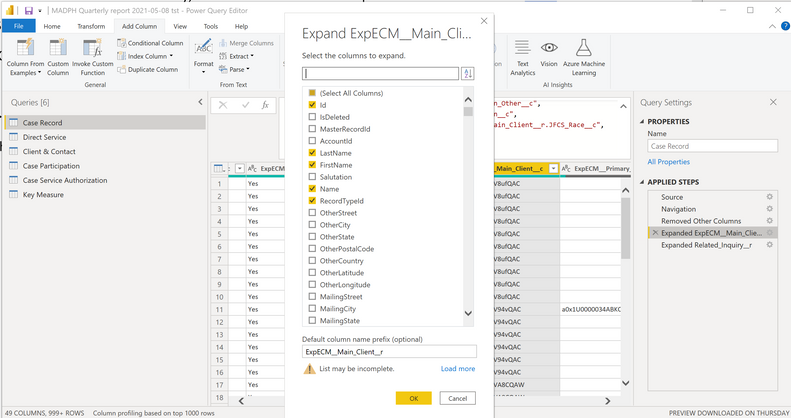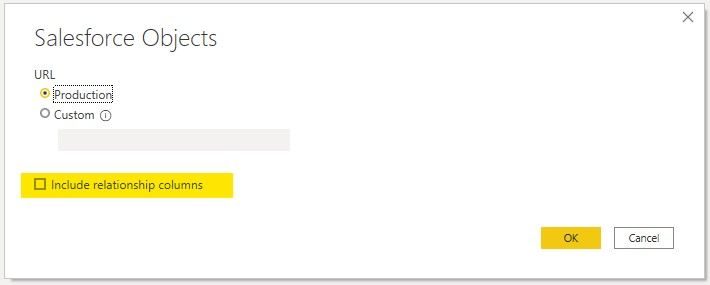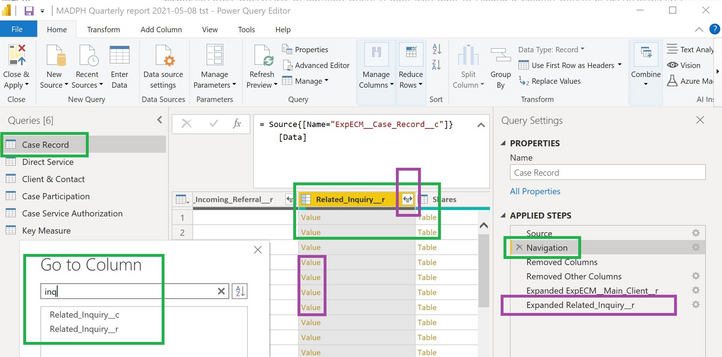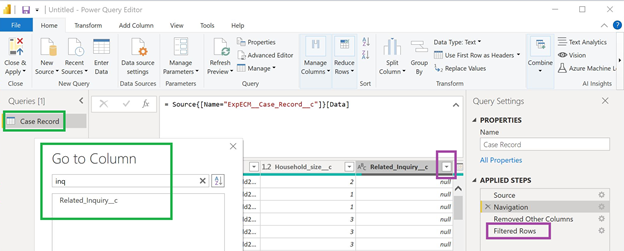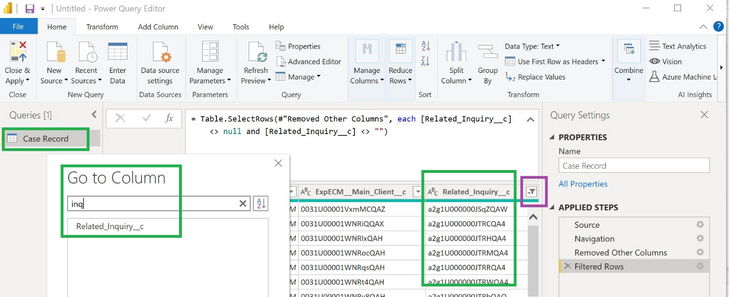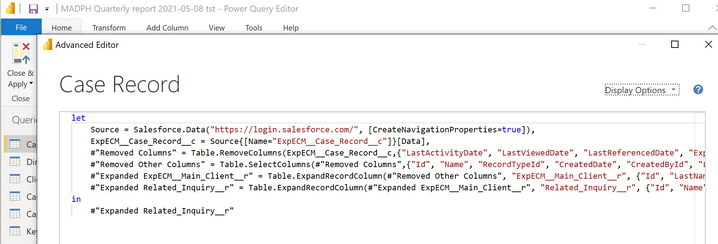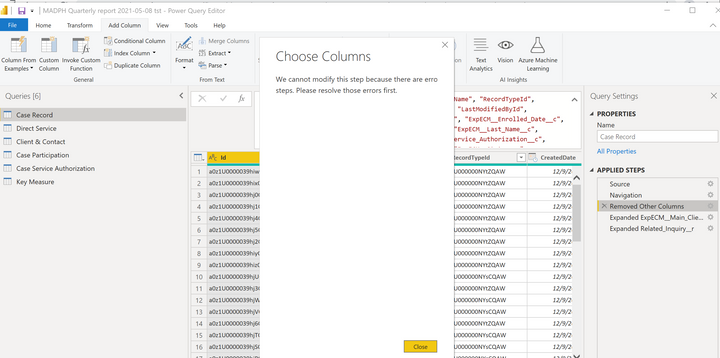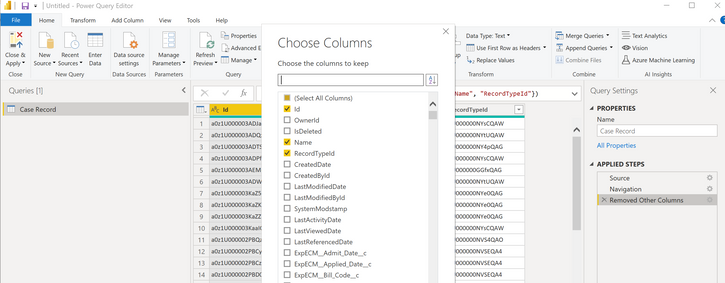- Power BI forums
- Updates
- News & Announcements
- Get Help with Power BI
- Desktop
- Service
- Report Server
- Power Query
- Mobile Apps
- Developer
- DAX Commands and Tips
- Custom Visuals Development Discussion
- Health and Life Sciences
- Power BI Spanish forums
- Translated Spanish Desktop
- Power Platform Integration - Better Together!
- Power Platform Integrations (Read-only)
- Power Platform and Dynamics 365 Integrations (Read-only)
- Training and Consulting
- Instructor Led Training
- Dashboard in a Day for Women, by Women
- Galleries
- Community Connections & How-To Videos
- COVID-19 Data Stories Gallery
- Themes Gallery
- Data Stories Gallery
- R Script Showcase
- Webinars and Video Gallery
- Quick Measures Gallery
- 2021 MSBizAppsSummit Gallery
- 2020 MSBizAppsSummit Gallery
- 2019 MSBizAppsSummit Gallery
- Events
- Ideas
- Custom Visuals Ideas
- Issues
- Issues
- Events
- Upcoming Events
- Community Blog
- Power BI Community Blog
- Custom Visuals Community Blog
- Community Support
- Community Accounts & Registration
- Using the Community
- Community Feedback
Register now to learn Fabric in free live sessions led by the best Microsoft experts. From Apr 16 to May 9, in English and Spanish.
- Power BI forums
- Forums
- Get Help with Power BI
- Power Query
- Re: Easy UI question - where is "icon" to Expand a...
- Subscribe to RSS Feed
- Mark Topic as New
- Mark Topic as Read
- Float this Topic for Current User
- Bookmark
- Subscribe
- Printer Friendly Page
- Mark as New
- Bookmark
- Subscribe
- Mute
- Subscribe to RSS Feed
- Permalink
- Report Inappropriate Content
Easy UI question - where is "icon" to Expand a Column with fields from a related Table
This should be simple but I've spend way too much time learning about Dynamically Expanding Tables when I just need to use the built-in UI in Power Query Editor...
I've inherited a model that has expanded Columns (with fields from a related, external table)
Since some fields were deleted in the source dbase, I need to rebuild these Applied Steps but can't find the Icon to launch the following pop-up screen to Expand a Column. Please let me know where I should be looking...
Solved! Go to Solution.
- Mark as New
- Bookmark
- Subscribe
- Mute
- Subscribe to RSS Feed
- Permalink
- Report Inappropriate Content
Click on the Removed Other Columns step, then you can click the icon at the top right of your table column to see the expansion options.
--Nate
I’m usually answering from my phone, which means the results are visualized only in my mind. You’ll need to use my answer to know that it works—but it will work!!
- Mark as New
- Bookmark
- Subscribe
- Mute
- Subscribe to RSS Feed
- Permalink
- Report Inappropriate Content
Hi @JDBOS
When you connect to a Salesforce Object, you will see an option Include relationship columns in the connection window. This selection alters the query by including columns that might have foreign-key relationships to other tables. If this box is unchecked, you won’t see those columns. This is probably the cause that you don't see the expandable table column in your fresh model.
See document: Power Query Salesforce Objects connector | Microsoft Docs
Regards,
Community Support Team _ Jing
If this post helps, please Accept it as the solution to help other members find it.
- Mark as New
- Bookmark
- Subscribe
- Mute
- Subscribe to RSS Feed
- Permalink
- Report Inappropriate Content
Hi @JDBOS
When you connect to a Salesforce Object, you will see an option Include relationship columns in the connection window. This selection alters the query by including columns that might have foreign-key relationships to other tables. If this box is unchecked, you won’t see those columns. This is probably the cause that you don't see the expandable table column in your fresh model.
See document: Power Query Salesforce Objects connector | Microsoft Docs
Regards,
Community Support Team _ Jing
If this post helps, please Accept it as the solution to help other members find it.
- Mark as New
- Bookmark
- Subscribe
- Mute
- Subscribe to RSS Feed
- Permalink
- Report Inappropriate Content
Makes good sense that to have Relationships avialable to Power Query Editor, we need to load them by checking the checkbox! I am finding that I need to use "New Source" to see the relationships checkbox.
Thanks for the coaching - and now I see the Expand icon that allow me to Expand.
- Mark as New
- Bookmark
- Subscribe
- Mute
- Subscribe to RSS Feed
- Permalink
- Report Inappropriate Content
Ohhh, I see what you mean. You got to go one step further back. Power Query is looking for columns that don't exist, as you correctly point out. If you go back to the Navigation step, from there you can use the Choose Columns from the GUI to re-choose the columns from among those that exist. This will give you a new table column that you can expand from the upper right corner of that column.
--Nate
I’m usually answering from my phone, which means the results are visualized only in my mind. You’ll need to use my answer to know that it works—but it will work!!
- Mark as New
- Bookmark
- Subscribe
- Mute
- Subscribe to RSS Feed
- Permalink
- Report Inappropriate Content
@watkinnc Here's what I've learned...but I'm still struggling to understand how to get the "Expand Column" icon to appear for columns that should be Tables >> Relative (lookups)
Going back ton the Navigation Applied Step for the Case Record query, I've found the Expand Column icon in the upper right of Related_Inquiry__r field (that's "relative" __r .)
In the lower left of the following screenshot, looking at "Go to Column", I'm seeing both Related_Inquiry__c and Related_Inquiry__r fields.
Related_Inquiry__c is a record id - Related_Inquiry__r is a "value" (displayed in the screenshot directly below) And, looking at the last Applied Step, it's for Expanding Related_Inquiry__r
Creating a fresh model, with just Case Record object/table, at this same Navigation Applied Step, looking at Go to Column (lower left green box) I'm only seeing Related_Inquiry__c and no Expand icon (in purple) >> to show that there are Record IDs in the Related_Inquiry__c field, I've added another screenshot showing that data.
And the following screenshot shows that Related Inquiry does have related record IDs (so it should be viewed as expandable) but no Expand Icon
So how do I get/create the Related_Inquiry__r column?
And a last screenshot showing the Advanced Editor for the Case Record showing the code behind the Applied Steps. Again, how did the Related_Inquirey__r column get created?
There's so much to learn about PQE and Power BI!
- Mark as New
- Bookmark
- Subscribe
- Mute
- Subscribe to RSS Feed
- Permalink
- Report Inappropriate Content
Click on the Removed Other Columns step, then you can click the icon at the top right of your table column to see the expansion options.
--Nate
I’m usually answering from my phone, which means the results are visualized only in my mind. You’ll need to use my answer to know that it works—but it will work!!
- Mark as New
- Bookmark
- Subscribe
- Mute
- Subscribe to RSS Feed
- Permalink
- Report Inappropriate Content
@watkinnc Thx Nate! but clicking on "Removed Other Columns" - shows that I need to clear up the errors which means deleting this Applied Step - so how can I get back to the expansion options? I'll try this with another model and see if that shows me the expansion options...
- Mark as New
- Bookmark
- Subscribe
- Mute
- Subscribe to RSS Feed
- Permalink
- Report Inappropriate Content
Helpful resources

Microsoft Fabric Learn Together
Covering the world! 9:00-10:30 AM Sydney, 4:00-5:30 PM CET (Paris/Berlin), 7:00-8:30 PM Mexico City

Power BI Monthly Update - April 2024
Check out the April 2024 Power BI update to learn about new features.