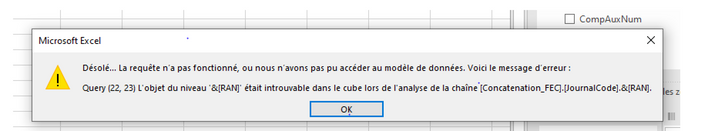- Power BI forums
- Updates
- News & Announcements
- Get Help with Power BI
- Desktop
- Service
- Report Server
- Power Query
- Mobile Apps
- Developer
- DAX Commands and Tips
- Custom Visuals Development Discussion
- Health and Life Sciences
- Power BI Spanish forums
- Translated Spanish Desktop
- Power Platform Integration - Better Together!
- Power Platform Integrations (Read-only)
- Power Platform and Dynamics 365 Integrations (Read-only)
- Training and Consulting
- Instructor Led Training
- Dashboard in a Day for Women, by Women
- Galleries
- Community Connections & How-To Videos
- COVID-19 Data Stories Gallery
- Themes Gallery
- Data Stories Gallery
- R Script Showcase
- Webinars and Video Gallery
- Quick Measures Gallery
- 2021 MSBizAppsSummit Gallery
- 2020 MSBizAppsSummit Gallery
- 2019 MSBizAppsSummit Gallery
- Events
- Ideas
- Custom Visuals Ideas
- Issues
- Issues
- Events
- Upcoming Events
- Community Blog
- Power BI Community Blog
- Custom Visuals Community Blog
- Community Support
- Community Accounts & Registration
- Using the Community
- Community Feedback
Register now to learn Fabric in free live sessions led by the best Microsoft experts. From Apr 16 to May 9, in English and Spanish.
- Power BI forums
- Forums
- Get Help with Power BI
- Power Query
- EXCEL 2019 POWER PIVOT ERROR
- Subscribe to RSS Feed
- Mark Topic as New
- Mark Topic as Read
- Float this Topic for Current User
- Bookmark
- Subscribe
- Printer Friendly Page
- Mark as New
- Bookmark
- Subscribe
- Mute
- Subscribe to RSS Feed
- Permalink
- Report Inappropriate Content
EXCEL 2019 POWER PIVOT ERROR
Hello,
Hello,
In some cases and with some files only when I refresh my powerpivot tables, I get the following error:
"Sorry .. the query did not work, or we could not access the data model. Here is the error message Query (22,23), the level object '& [RAN]' was not found in the cube when parsing the string [Concatenation_FEC]. [JournamCode]. & [RAN].
I exported my powerQuery requests to notepad, and I did not find [RAN]
In power Pivot, I don't see where it could come from.
How could I get to the root of this error.
A big thank-you
PHILIPPE MUNIESA
Solved! Go to Solution.
- Mark as New
- Bookmark
- Subscribe
- Mute
- Subscribe to RSS Feed
- Permalink
- Report Inappropriate Content
Hi @PhilippeMuniesa ,
It is because that some transformations cannt be parsed in power pivot.
Check the similar thread below:
https://www.mrexcel.com/board/threads/external-data-source-error.692818/
Best Regards,
Kelly
Did I answer your question? Mark my post as a solution!
- Mark as New
- Bookmark
- Subscribe
- Mute
- Subscribe to RSS Feed
- Permalink
- Report Inappropriate Content
Thank for your help,
Do you know who to identify PS, Query (22,23) ??
Thank you
Philippe Muniesa
- Mark as New
- Bookmark
- Subscribe
- Mute
- Subscribe to RSS Feed
- Permalink
- Report Inappropriate Content
It's power query itself who defines the errors,I guess you wanna know how to identify the errors,right?
Check below vedio:
https://www.youtube.com/watch?v=OE6DPmKqN7s
Best Regards,
Kelly
Did I answer your question? Mark my post as a solution!
- Mark as New
- Bookmark
- Subscribe
- Mute
- Subscribe to RSS Feed
- Permalink
- Report Inappropriate Content
thanks Kelly,
but this video talks about a powerquery error, and I think the error described as ........ "Query (x, y), ...... etc. is a powerpivot error .
According to my research, it could be a TCD of which one of the columns is filtered. When updating the request, the new data does not include a value corresponding to the filter set, and this blocks the generation of the TCD, and the "refresh all" instruction.
For example, a file with several TCDs created from the data model One TCD (1) is filtered on the labels, and only displays the data corresponding to "BQ1". When updating the data model if the data does not contain a record containing BQ1 in the table and the column of the table that create the TCD (1), then PowerPivot stops and sends the message error seen in post 1.
The solution would be to remove all the filters placed on the TCDs before updating with new data.
Now what does ..... Query (x, y) ... mean, it's still a mystery.
The knowledge would make it possible to be sure of my "theory", and to manage the situation more simply.
If you have any leads on this subject ... that would of course be great.
- Mark as New
- Bookmark
- Subscribe
- Mute
- Subscribe to RSS Feed
- Permalink
- Report Inappropriate Content
Hi @PhilippeMuniesa ,
It is because that some transformations cannt be parsed in power pivot.
Check the similar thread below:
https://www.mrexcel.com/board/threads/external-data-source-error.692818/
Best Regards,
Kelly
Did I answer your question? Mark my post as a solution!
Helpful resources

Microsoft Fabric Learn Together
Covering the world! 9:00-10:30 AM Sydney, 4:00-5:30 PM CET (Paris/Berlin), 7:00-8:30 PM Mexico City

Power BI Monthly Update - April 2024
Check out the April 2024 Power BI update to learn about new features.

| User | Count |
|---|---|
| 102 | |
| 53 | |
| 21 | |
| 12 | |
| 12 |