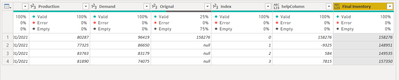- Power BI forums
- Updates
- News & Announcements
- Get Help with Power BI
- Desktop
- Service
- Report Server
- Power Query
- Mobile Apps
- Developer
- DAX Commands and Tips
- Custom Visuals Development Discussion
- Health and Life Sciences
- Power BI Spanish forums
- Translated Spanish Desktop
- Power Platform Integration - Better Together!
- Power Platform Integrations (Read-only)
- Power Platform and Dynamics 365 Integrations (Read-only)
- Training and Consulting
- Instructor Led Training
- Dashboard in a Day for Women, by Women
- Galleries
- Community Connections & How-To Videos
- COVID-19 Data Stories Gallery
- Themes Gallery
- Data Stories Gallery
- R Script Showcase
- Webinars and Video Gallery
- Quick Measures Gallery
- 2021 MSBizAppsSummit Gallery
- 2020 MSBizAppsSummit Gallery
- 2019 MSBizAppsSummit Gallery
- Events
- Ideas
- Custom Visuals Ideas
- Issues
- Issues
- Events
- Upcoming Events
- Community Blog
- Power BI Community Blog
- Custom Visuals Community Blog
- Community Support
- Community Accounts & Registration
- Using the Community
- Community Feedback
Register now to learn Fabric in free live sessions led by the best Microsoft experts. From Apr 16 to May 9, in English and Spanish.
- Power BI forums
- Forums
- Get Help with Power BI
- Power Query
- Dynamically Reference Calculated Row Above
- Subscribe to RSS Feed
- Mark Topic as New
- Mark Topic as Read
- Float this Topic for Current User
- Bookmark
- Subscribe
- Printer Friendly Page
- Mark as New
- Bookmark
- Subscribe
- Mute
- Subscribe to RSS Feed
- Permalink
- Report Inappropriate Content
Dynamically Reference Calculated Row Above
Hello. I am looking to create column D of the table below in power query. You can see the excel formula to the right. I need to add columns from the current row and add a previously calculated row above. I am stuck and do not know how to proceed. Any help would be appreciated.
| A | B | C | D | ||
| Date | Production | Demand | Final Inventory | Formula in Column D | |
| 1 | 5/1/2021 | 80,287 | 96,419 | 158,276 | N/A |
| 2 | 6/1/2021 | 77,325 | 86,650 | 148,951 | B3-C3+D2 |
| 3 | 7/1/2021 | 83,763 | 83,179 | 149,535 | B4-C4+D3 |
| 4 | 8/1/2021 | 81,890 | 74,075 | 157,350 | B5-C5+D4 |
Solved! Go to Solution.
- Mark as New
- Bookmark
- Subscribe
- Mute
- Subscribe to RSS Feed
- Permalink
- Report Inappropriate Content
Hi @drewswiney
Add a helpColumn and an Index column
let
Source = Table.FromRows(Json.Document(Binary.Decompress(Binary.FromText("bY7JDYAwDARbQXmvhO3gI7Wg9EYtVEYAKZza1zxm7HlOpCPxKCSckNZl3xAECb+4GCYund8bWAPilipaz749d2TRW99gSo1Pw38+yHDLD2Yv3YgfgxGFbjcnkOth1A0=", BinaryEncoding.Base64), Compression.Deflate)), let _t = ((type nullable text) meta [Serialized.Text = true]) in type table [Date = _t, Production = _t, Demand = _t, Orignal = _t]),
#"Changed Type" = Table.TransformColumnTypes(Source,{{"Date", type date}, {"Production", Int64.Type}, {"Demand", Int64.Type}, {"Orignal", Int64.Type}}),
#"Added Index" = Table.AddIndexColumn(#"Changed Type", "Index", 0, 1, Int64.Type),
#"Added Custom" = Table.AddColumn(#"Added Index", "helpColumn", each if [Index]=0 then [Orignal]
else [Production]- [Demand]),
#"Added Custom1" = Table.AddColumn(#"Added Custom", "Final Inventory", each List.Sum(List.FirstN(#"Added Custom"[helpColumn],[Index]+1)))
in
#"Added Custom1"
- Mark as New
- Bookmark
- Subscribe
- Mute
- Subscribe to RSS Feed
- Permalink
- Report Inappropriate Content
Hi @drewswiney
Add a helpColumn and an Index column
let
Source = Table.FromRows(Json.Document(Binary.Decompress(Binary.FromText("bY7JDYAwDARbQXmvhO3gI7Wg9EYtVEYAKZza1zxm7HlOpCPxKCSckNZl3xAECb+4GCYund8bWAPilipaz749d2TRW99gSo1Pw38+yHDLD2Yv3YgfgxGFbjcnkOth1A0=", BinaryEncoding.Base64), Compression.Deflate)), let _t = ((type nullable text) meta [Serialized.Text = true]) in type table [Date = _t, Production = _t, Demand = _t, Orignal = _t]),
#"Changed Type" = Table.TransformColumnTypes(Source,{{"Date", type date}, {"Production", Int64.Type}, {"Demand", Int64.Type}, {"Orignal", Int64.Type}}),
#"Added Index" = Table.AddIndexColumn(#"Changed Type", "Index", 0, 1, Int64.Type),
#"Added Custom" = Table.AddColumn(#"Added Index", "helpColumn", each if [Index]=0 then [Orignal]
else [Production]- [Demand]),
#"Added Custom1" = Table.AddColumn(#"Added Custom", "Final Inventory", each List.Sum(List.FirstN(#"Added Custom"[helpColumn],[Index]+1)))
in
#"Added Custom1"
- Mark as New
- Bookmark
- Subscribe
- Mute
- Subscribe to RSS Feed
- Permalink
- Report Inappropriate Content
This calculation should probably be done on the DAX side with a measure or a column, but here is an example of how to do it in the query editor. To see how it works, just create a blank query, open the Advanced Editor and replace the text there with the M code below.
let
Source = Table.FromRows(Json.Document(Binary.Decompress(Binary.FromText("fY/JDcMwDARbMfhewKQkXrUI6i21pLI4fthOBAj7ms9gtnfSXfbCRQj0fn23BaOE35yGJnnx/zbRQHGjgU422dxRiz7sBlNe2FogVU6bz20VbvWHxVdtLaFVT1vMNkEkP1ob2HX19DhzxI/xAQ==", BinaryEncoding.Base64), Compression.Deflate)), let _t = ((type nullable text) meta [Serialized.Text = true]) in type table [Date = _t, Production = _t, Demand = _t, #"Final Inventory" = _t]),
#"Changed Type" = Table.TransformColumnTypes(Source,{{"Date", type date}, {"Production", Int64.Type}, {"Demand", Int64.Type}, {"Final Inventory", Int64.Type}}),
#"Added Index" = Table.AddIndexColumn(#"Changed Type", "Index", 0, 1, Int64.Type),
#"Added Custom" = Table.AddColumn(#"Added Index", "Custom", each if [Index] = 0 then null else [Production] - [Demand] + #"Changed Type"{[Index]-1}[Final Inventory], type number)
in
#"Added Custom"
Pat
Did I answer your question? Mark my post as a solution! Kudos are also appreciated!
To learn more about Power BI, follow me on Twitter or subscribe on YouTube.
@mahoneypa HoosierBI on YouTube
Helpful resources

Microsoft Fabric Learn Together
Covering the world! 9:00-10:30 AM Sydney, 4:00-5:30 PM CET (Paris/Berlin), 7:00-8:30 PM Mexico City

Power BI Monthly Update - April 2024
Check out the April 2024 Power BI update to learn about new features.

| User | Count |
|---|---|
| 101 | |
| 49 | |
| 19 | |
| 12 | |
| 11 |