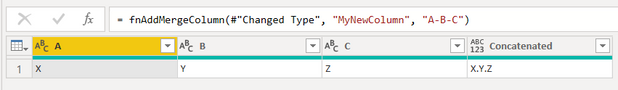- Power BI forums
- Updates
- News & Announcements
- Get Help with Power BI
- Desktop
- Service
- Report Server
- Power Query
- Mobile Apps
- Developer
- DAX Commands and Tips
- Custom Visuals Development Discussion
- Health and Life Sciences
- Power BI Spanish forums
- Translated Spanish Desktop
- Power Platform Integration - Better Together!
- Power Platform Integrations (Read-only)
- Power Platform and Dynamics 365 Integrations (Read-only)
- Training and Consulting
- Instructor Led Training
- Dashboard in a Day for Women, by Women
- Galleries
- Community Connections & How-To Videos
- COVID-19 Data Stories Gallery
- Themes Gallery
- Data Stories Gallery
- R Script Showcase
- Webinars and Video Gallery
- Quick Measures Gallery
- 2021 MSBizAppsSummit Gallery
- 2020 MSBizAppsSummit Gallery
- 2019 MSBizAppsSummit Gallery
- Events
- Ideas
- Custom Visuals Ideas
- Issues
- Issues
- Events
- Upcoming Events
- Community Blog
- Power BI Community Blog
- Custom Visuals Community Blog
- Community Support
- Community Accounts & Registration
- Using the Community
- Community Feedback
Register now to learn Fabric in free live sessions led by the best Microsoft experts. From Apr 16 to May 9, in English and Spanish.
- Power BI forums
- Forums
- Get Help with Power BI
- Power Query
- Re: Dynamically Merge Multiple Columns
- Subscribe to RSS Feed
- Mark Topic as New
- Mark Topic as Read
- Float this Topic for Current User
- Bookmark
- Subscribe
- Printer Friendly Page
- Mark as New
- Bookmark
- Subscribe
- Mute
- Subscribe to RSS Feed
- Permalink
- Report Inappropriate Content
Dynamically Merge Multiple Columns
Hi all, I want to dynamically merge columns in a function.
Let's say I have this fairly 'standard' PQ expression:
#"Inserted Merged Column" = Table.AddColumn(#"PreviousStepp", "NewColumnName", each Text.Combine({[Column1], [Column2]}, "."), type text)
The result would be:
| Column1 | Column2 | NewColumnName |
| A | B | A.B |
| C | D | C.D |
Now, I'd like to make this expression dynamic in a function where I pass the columns to be merged. So the code might look like this:
(ColumnNamesList as list) =>
#"Inserted Merged Column" = Table.AddColumn(#"PreviousStepp", "NewColumnName", each Text.Combine(ColumnNamesList, "."), type text)
The problem is that Text.Combin expects an explict column name reference bracketed i.e. '[Column1]'.
Whereas the list will pass a list of Text values that are not converted to expclit column references (even if brackets are included)
i.e. this list will not work
| List |
| [Column1] |
| [Column2] |
It will be passed as {"[Column1]", "[Column2]"} and Text.Combine will fail.
How do I dymically pass a list of column name references that will function with the Text.Combine and respect the 'each' iterator for the rows? Normally I would use:
Record.Field(_, varColumnName)
But I don't know how to dynamically expand that expression to iterate Record.Field over each Column in the list?
Solved! Go to Solution.
- Mark as New
- Bookmark
- Subscribe
- Mute
- Subscribe to RSS Feed
- Permalink
- Report Inappropriate Content
Here is one way to do it. You can provide the colnames as a concatenated text string and parse it in the function.
//fnAddMergeColumn
let
Source = (inputtable as table, newcolumn as text, colnames as text) =>
let
result = Table.AddColumn(inputtable, "Concatenated", each Text.Combine(Record.ToList(Record.SelectFields(_, Text.Split(colnames, "-")) ), "."))
in
result
in
Source
- Mark as New
- Bookmark
- Subscribe
- Mute
- Subscribe to RSS Feed
- Permalink
- Report Inappropriate Content
Hi @rpiboy_1
I don't see the advantage of creating another function to do this. At some point you have to declare what ColumnNamesList is so not sure how 'dynamic' your desired solution is.
Why not just concatenate the columns ?
= [Column1] & "." & [Column2]
Regards
Phil
Did I answer your question? Then please mark my post as the solution.
If I helped you, click on the Thumbs Up to give Kudos.
Blog :: YouTube Channel :: Connect on Linkedin
Proud to be a Super User!
- Mark as New
- Bookmark
- Subscribe
- Mute
- Subscribe to RSS Feed
- Permalink
- Report Inappropriate Content
FYI, to close the loop on this. I did not end up writing this as a seperate function, but it was helpful to see the solution written as a stand-alone function from the perspective of parsing the code to understand how to adopt it to my own needs.
I was actually able to drop the 'Text.Split' as in my real function I already have the columns names as list, so conviently I'm able to just pass that list directly and it all works!
Thanks again!
- Mark as New
- Bookmark
- Subscribe
- Mute
- Subscribe to RSS Feed
- Permalink
- Report Inappropriate Content
Here is one way to do it. You can provide the colnames as a concatenated text string and parse it in the function.
//fnAddMergeColumn
let
Source = (inputtable as table, newcolumn as text, colnames as text) =>
let
result = Table.AddColumn(inputtable, "Concatenated", each Text.Combine(Record.ToList(Record.SelectFields(_, Text.Split(colnames, "-")) ), "."))
in
result
in
Source
- Mark as New
- Bookmark
- Subscribe
- Mute
- Subscribe to RSS Feed
- Permalink
- Report Inappropriate Content
@ppm1 brilliant! I should be able to adopt this. Fresh eyes in the morning helps. I was missing the combination of Record.ToList, SelectFields with a Text.Split.
Thanks much!
- Mark as New
- Bookmark
- Subscribe
- Mute
- Subscribe to RSS Feed
- Permalink
- Report Inappropriate Content
ok, this has me thinking... and I think this is kinda of what your code is doing.
I could use my Text list of of column names to isolate the columns I'm interested in merging into a seperate table, as a Table I should be able to just merge all the associate columns, then pass the merged values as a column back into my original table through a merge. Will tackle this further in the morning.
Helpful resources

Microsoft Fabric Learn Together
Covering the world! 9:00-10:30 AM Sydney, 4:00-5:30 PM CET (Paris/Berlin), 7:00-8:30 PM Mexico City

Power BI Monthly Update - April 2024
Check out the April 2024 Power BI update to learn about new features.