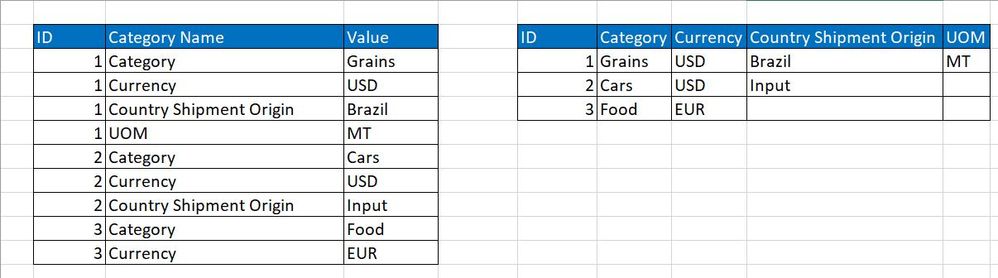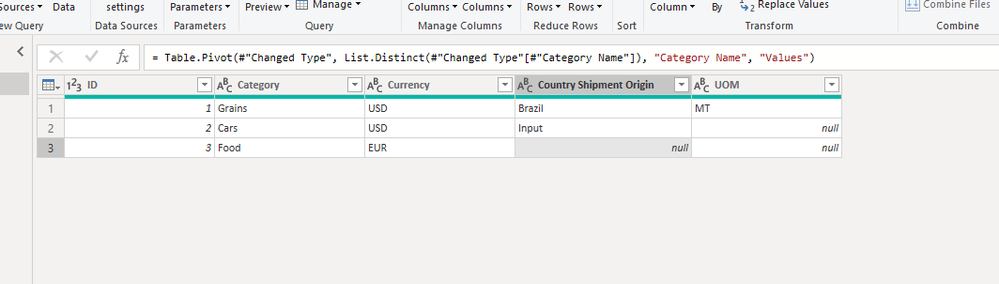- Power BI forums
- Updates
- News & Announcements
- Get Help with Power BI
- Desktop
- Service
- Report Server
- Power Query
- Mobile Apps
- Developer
- DAX Commands and Tips
- Custom Visuals Development Discussion
- Health and Life Sciences
- Power BI Spanish forums
- Translated Spanish Desktop
- Power Platform Integration - Better Together!
- Power Platform Integrations (Read-only)
- Power Platform and Dynamics 365 Integrations (Read-only)
- Training and Consulting
- Instructor Led Training
- Dashboard in a Day for Women, by Women
- Galleries
- Community Connections & How-To Videos
- COVID-19 Data Stories Gallery
- Themes Gallery
- Data Stories Gallery
- R Script Showcase
- Webinars and Video Gallery
- Quick Measures Gallery
- 2021 MSBizAppsSummit Gallery
- 2020 MSBizAppsSummit Gallery
- 2019 MSBizAppsSummit Gallery
- Events
- Ideas
- Custom Visuals Ideas
- Issues
- Issues
- Events
- Upcoming Events
- Community Blog
- Power BI Community Blog
- Custom Visuals Community Blog
- Community Support
- Community Accounts & Registration
- Using the Community
- Community Feedback
Register now to learn Fabric in free live sessions led by the best Microsoft experts. From Apr 16 to May 9, in English and Spanish.
- Power BI forums
- Forums
- Get Help with Power BI
- Power Query
- Re: Dynamic transform - columnizing row data
- Subscribe to RSS Feed
- Mark Topic as New
- Mark Topic as Read
- Float this Topic for Current User
- Bookmark
- Subscribe
- Printer Friendly Page
- Mark as New
- Bookmark
- Subscribe
- Mute
- Subscribe to RSS Feed
- Permalink
- Report Inappropriate Content
Dynamic transform - columnizing row data
Dear Everyone,
I am not sure if this is feasible, and I am guessing it will be heavy, row by row transformation with a custom M function, but I would like to get some ideas, as how to approach a problem I am currently facing. I will add the example below with mock data.
In short, one ID can have multiple properties with values associated to them. Each ID can have a different number of properties, listed in changing order, but with matching names (!). I would like to reduce the number of rows and expand the number of columns, meaning, one ID is in one row and each property name becomes a header, with a value assigned to it. This feels a bit similar to pivoting, but it is not exactly pivoting and due to the changing number of properties, it is also dynamic.
I would massively appreciate any help, as I am unsure how to approach this or even search on it. Thanks!
Solved! Go to Solution.
- Mark as New
- Bookmark
- Subscribe
- Mute
- Subscribe to RSS Feed
- Permalink
- Report Inappropriate Content
Hi @Anonymous ,
Try this m code:
let
Source = Table.FromRows(Json.Document(Binary.Decompress(Binary.FromText("i45WMlTSUXJOLElNzy+qBDLdixIz84qVYnWgMqVFRal5ySCZ0GAXhHB+aV5JUaVCcEZmQW5qXomCf1FmemYeUMapKLEqMweuMNTfF0j6hoAFjFCtck4sKkaIY1pkhNciz7yC0hKwOmNUY93y81MQ4ghjXUODlGJjAQ==", BinaryEncoding.Base64), Compression.Deflate)), let _t = ((type text) meta [Serialized.Text = true]) in type table [ID = _t, #"Category Name" = _t, Values = _t]),
#"Changed Type" = Table.TransformColumnTypes(Source,{{"ID", Int64.Type}, {"Category Name", type text}, {"Values", type text}}),
#"Pivoted Column" = Table.Pivot(#"Changed Type", List.Distinct(#"Changed Type"[#"Category Name"]), "Category Name", "Values")
in
#"Pivoted Column"
- Mark as New
- Bookmark
- Subscribe
- Mute
- Subscribe to RSS Feed
- Permalink
- Report Inappropriate Content
@Anonymous , refer pivot can help
https://radacad.com/pivot-and-unpivot-with-power-bi
Microsoft Power BI Learning Resources, 2023 !!
Learn Power BI - Full Course with Dec-2022, with Window, Index, Offset, 100+ Topics !!
Did I answer your question? Mark my post as a solution! Appreciate your Kudos !! Proud to be a Super User! !!
- Mark as New
- Bookmark
- Subscribe
- Mute
- Subscribe to RSS Feed
- Permalink
- Report Inappropriate Content
Hi @Anonymous ,
Try this m code:
let
Source = Table.FromRows(Json.Document(Binary.Decompress(Binary.FromText("i45WMlTSUXJOLElNzy+qBDLdixIz84qVYnWgMqVFRal5ySCZ0GAXhHB+aV5JUaVCcEZmQW5qXomCf1FmemYeUMapKLEqMweuMNTfF0j6hoAFjFCtck4sKkaIY1pkhNciz7yC0hKwOmNUY93y81MQ4ghjXUODlGJjAQ==", BinaryEncoding.Base64), Compression.Deflate)), let _t = ((type text) meta [Serialized.Text = true]) in type table [ID = _t, #"Category Name" = _t, Values = _t]),
#"Changed Type" = Table.TransformColumnTypes(Source,{{"ID", Int64.Type}, {"Category Name", type text}, {"Values", type text}}),
#"Pivoted Column" = Table.Pivot(#"Changed Type", List.Distinct(#"Changed Type"[#"Category Name"]), "Category Name", "Values")
in
#"Pivoted Column"
- Mark as New
- Bookmark
- Subscribe
- Mute
- Subscribe to RSS Feed
- Permalink
- Report Inappropriate Content
Thanks @camargos88 this is the right direction, but the harder part is to make this dynamic, meaning each ID can have a different number of Properties, ordered in a changing way, so the columns should pick them up in the right order. Right now, a single pivot step will lead to the correct structure, but the columns will have mixed values, from other columns.
I will provide an example of this below.
| ID | Property Name | Value |
| 1 | Country | Brazil |
| 1 | Currency USD | |
| 2 | Currency | EUR |
| 2 | Product | Rice |
| 2 | Country | China |
-->
| ID | Currency | Product | Country |
| 1 | Brazil | ||
| 2 | EUR | Rice | China |
- Mark as New
- Bookmark
- Subscribe
- Mute
- Subscribe to RSS Feed
- Permalink
- Report Inappropriate Content
- Mark as New
- Bookmark
- Subscribe
- Mute
- Subscribe to RSS Feed
- Permalink
- Report Inappropriate Content
Yes, sorry, you are right - I was confused by the actual values in the data, as a column had very different values and I thought those are values from different fields that should not be in 1 column.
I did not expect pivoting to also recognize all the columns correctly, but it looks like it does.
- Mark as New
- Bookmark
- Subscribe
- Mute
- Subscribe to RSS Feed
- Permalink
- Report Inappropriate Content
Hi @Anonymous ,
I pivot the "Property" column and returns the following result.
So how do you manage "Currency USD"? You could share your thoughts here.
If this post helps, then please consider Accept it as the solution to help the other members find it.
Helpful resources

Microsoft Fabric Learn Together
Covering the world! 9:00-10:30 AM Sydney, 4:00-5:30 PM CET (Paris/Berlin), 7:00-8:30 PM Mexico City

Power BI Monthly Update - April 2024
Check out the April 2024 Power BI update to learn about new features.