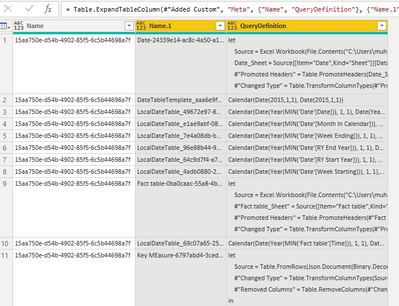- Power BI forums
- Updates
- News & Announcements
- Get Help with Power BI
- Desktop
- Service
- Report Server
- Power Query
- Mobile Apps
- Developer
- DAX Commands and Tips
- Custom Visuals Development Discussion
- Health and Life Sciences
- Power BI Spanish forums
- Translated Spanish Desktop
- Power Platform Integration - Better Together!
- Power Platform Integrations (Read-only)
- Power Platform and Dynamics 365 Integrations (Read-only)
- Training and Consulting
- Instructor Led Training
- Dashboard in a Day for Women, by Women
- Galleries
- Community Connections & How-To Videos
- COVID-19 Data Stories Gallery
- Themes Gallery
- Data Stories Gallery
- R Script Showcase
- Webinars and Video Gallery
- Quick Measures Gallery
- 2021 MSBizAppsSummit Gallery
- 2020 MSBizAppsSummit Gallery
- 2019 MSBizAppsSummit Gallery
- Events
- Ideas
- Custom Visuals Ideas
- Issues
- Issues
- Events
- Upcoming Events
- Community Blog
- Power BI Community Blog
- Custom Visuals Community Blog
- Community Support
- Community Accounts & Registration
- Using the Community
- Community Feedback
Register now to learn Fabric in free live sessions led by the best Microsoft experts. From Apr 16 to May 9, in English and Spanish.
- Power BI forums
- Forums
- Get Help with Power BI
- Power Query
- Re: Dynamic datasource issue with loop. NOT Web Co...
- Subscribe to RSS Feed
- Mark Topic as New
- Mark Topic as Read
- Float this Topic for Current User
- Bookmark
- Subscribe
- Printer Friendly Page
- Mark as New
- Bookmark
- Subscribe
- Mute
- Subscribe to RSS Feed
- Permalink
- Report Inappropriate Content
Dynamic datasource issue with loop. NOT Web Contents
I am trying to setup data set that could help us document our data warehouse and Power Bi environments.
I am currently working on pulling in system info from analysis services and am running into an issue with a dynamic datasource. In my attempt to make my life easier I created a loop that would loop through a list of cubes and pull all of the data together into one query (instead of creating 20+ queries and another to union them together).It didnt hit me that this would be dynamic until I published.
Is there anyway to do this without having to create a query for each table?
Thanks for the help.
Bare bones version of the M code.
let
DataCatalog = {"Cube1", "Cube2", "Cube3"},
FnGetOnePage =
(i) as record =>
let
CatalogTables = AnalysisServices.Database("{Server Address}",
List.First(List.Range(DataCatalog,i,1)), [Query="Select * from $System.TMSCHEMA_PARTITIONS"]),
CatalogTables2 = Table.AddColumn(CatalogTables,"Dataset", each List.First(List.Range(DataCatalog,i,1))),
res = [Data=CatalogTables2, Next = i+1 ]
in
res,
GeneratedList =
List.Generate(
()=>[i=0,res=FnGetOnePage(i)],
each [res][Next]<= List.Count(DataCatalog),
each [i=[i]+1,res=FnGetOnePage([res][Next])],
each [res][Data] )
in
GeneratedList
Solved! Go to Solution.
- Mark as New
- Bookmark
- Subscribe
- Mute
- Subscribe to RSS Feed
- Permalink
- Report Inappropriate Content
Here's how I would approach it. Create a simple table out of the list of the cubes you want to query, and then run the query inside an added column. (Note: only one cube shown in this example)
let
Server = "localhost:62185",
Databases = #table({"Name"},{{"15aa750e-d54b-4902-85f5-6c5b44698a7f"}}),
#"Added Custom" = Table.AddColumn(Databases, "Meta", each AnalysisServices.Database(Server, [Name], [Query="Select * from $System.TMSCHEMA_PARTITIONS"])),
#"Expanded Meta" = Table.ExpandTableColumn(#"Added Custom", "Meta", {"Name", "QueryDefinition"}, {"Name.1", "QueryDefinition"})
in
#"Expanded Meta"
- Mark as New
- Bookmark
- Subscribe
- Mute
- Subscribe to RSS Feed
- Permalink
- Report Inappropriate Content
Here's how I would approach it. Create a simple table out of the list of the cubes you want to query, and then run the query inside an added column. (Note: only one cube shown in this example)
let
Server = "localhost:62185",
Databases = #table({"Name"},{{"15aa750e-d54b-4902-85f5-6c5b44698a7f"}}),
#"Added Custom" = Table.AddColumn(Databases, "Meta", each AnalysisServices.Database(Server, [Name], [Query="Select * from $System.TMSCHEMA_PARTITIONS"])),
#"Expanded Meta" = Table.ExpandTableColumn(#"Added Custom", "Meta", {"Name", "QueryDefinition"}, {"Name.1", "QueryDefinition"})
in
#"Expanded Meta"
- Mark as New
- Bookmark
- Subscribe
- Mute
- Subscribe to RSS Feed
- Permalink
- Report Inappropriate Content
Thanks for the reply. I gave it a try and am able to pull back data in PBI Desktop but it still gives me a dynamic dataset error once I publish. I am going to look into pulling this data into our data warehouse somehow.
- Mark as New
- Bookmark
- Subscribe
- Mute
- Subscribe to RSS Feed
- Permalink
- Report Inappropriate Content
You can run your DMV queries from Powershell scripts if you want.
Helpful resources

Microsoft Fabric Learn Together
Covering the world! 9:00-10:30 AM Sydney, 4:00-5:30 PM CET (Paris/Berlin), 7:00-8:30 PM Mexico City

Power BI Monthly Update - April 2024
Check out the April 2024 Power BI update to learn about new features.