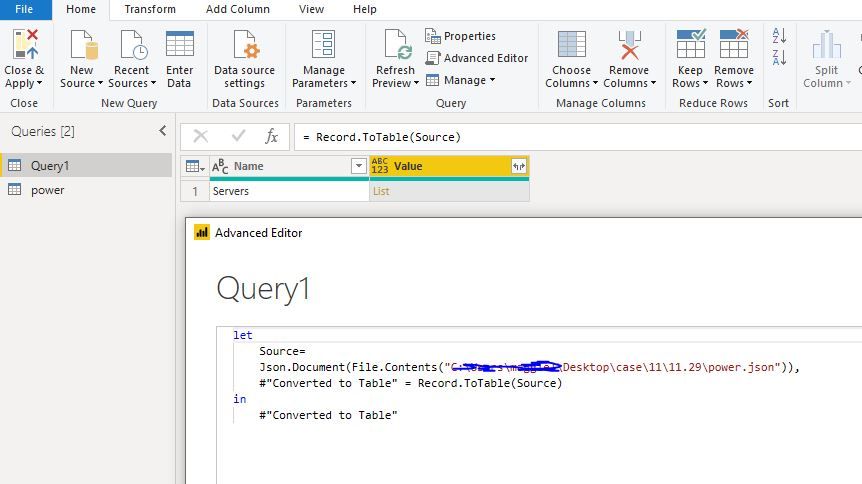- Power BI forums
- Updates
- News & Announcements
- Get Help with Power BI
- Desktop
- Service
- Report Server
- Power Query
- Mobile Apps
- Developer
- DAX Commands and Tips
- Custom Visuals Development Discussion
- Health and Life Sciences
- Power BI Spanish forums
- Translated Spanish Desktop
- Power Platform Integration - Better Together!
- Power Platform Integrations (Read-only)
- Power Platform and Dynamics 365 Integrations (Read-only)
- Training and Consulting
- Instructor Led Training
- Dashboard in a Day for Women, by Women
- Galleries
- Community Connections & How-To Videos
- COVID-19 Data Stories Gallery
- Themes Gallery
- Data Stories Gallery
- R Script Showcase
- Webinars and Video Gallery
- Quick Measures Gallery
- 2021 MSBizAppsSummit Gallery
- 2020 MSBizAppsSummit Gallery
- 2019 MSBizAppsSummit Gallery
- Events
- Ideas
- Custom Visuals Ideas
- Issues
- Issues
- Events
- Upcoming Events
- Community Blog
- Power BI Community Blog
- Custom Visuals Community Blog
- Community Support
- Community Accounts & Registration
- Using the Community
- Community Feedback
Register now to learn Fabric in free live sessions led by the best Microsoft experts. From Apr 16 to May 9, in English and Spanish.
- Power BI forums
- Forums
- Get Help with Power BI
- Power Query
- Re: Dynamic Function Parameters using a Json Docum...
- Subscribe to RSS Feed
- Mark Topic as New
- Mark Topic as Read
- Float this Topic for Current User
- Bookmark
- Subscribe
- Printer Friendly Page
- Mark as New
- Bookmark
- Subscribe
- Mute
- Subscribe to RSS Feed
- Permalink
- Report Inappropriate Content
Dynamic Function Parameters using a Json Document
Hello,
I'm trying to create some of the function parameters using a json file.
If I set the JSON file as "Compile", I can generate the documentation value using the JSON, however,
if I'm getting the JSON from an absolute path("Content"), I can't generate the documentation values.
GetServersContent = (filename as text) as list =>
let
json = Json.Document((File.Contents(filename)),
servers = json[Servers],
table = Table.FromList(servers, Splitter.SplitByNothing()),
expanded = Table.ExpandRecordColumn(table, "Column1", {"Name", "URL"}),
tolist = expanded[URL]
in tolist;
GetServersCompile = (filename as text) as list =>
let
json = Json.Document(Extension.Contents(filename)),
servers = json[Servers],
table = Table.FromList(servers, Splitter.SplitByNothing()),
expanded = Table.ExpandRecordColumn(table, "Column1", {"Name", "URL"}),
tolist = expanded[URL]
in tolist;
{
"Servers": [{
"Name": "Localhost",
"URL": "http://localhost:5980"
},
{
"Name": "Localhost1",
"URL": "http://localhost:5981"
},
{
"Name": "Localhost2",
"URL": "http://localhost:5982"
}
]
}
This is my json file, I'm just trying to get the server URL's and set Documentation.AllowedValues using them.
shared SampleConnector.Connector = Value.ReplaceType(ConnectorImpl, Params);
Params = type function(
ServerUrl as ( type text meta[
Documentation.FieldCaption = "Server URL",
Documentation.FieldDescription= "Enter the server URL to connect",
Documentation.AllowedValues = GetServersContent("C:\powerbi.json")
// Documentation.AllowedValues = GetServersCompile("powerbi.json")
])
) as table meta [
Documentation.Name="Sample Connector",
Documentation.LongDescription = "Connects to Sample."
];
ConnectorImp = () => ...
If I use
Documentation.AllowedValues = GetServersCompile("powerbi.json"), everything works properly.
But,
Documentation.AllowedValues = GetServersContent("C:\powerbi.json") doesn't generate the allowedvalues.
- Mark as New
- Bookmark
- Subscribe
- Mute
- Subscribe to RSS Feed
- Permalink
- Report Inappropriate Content
In M language (power connector), I download data and convert it to json like this
json = Json.Document(source)
I know for sure this json has 1 record like this
{Count: 3}
But If I return this, it shows 1 record like that. But as a test I changed it to return a number like 3 (hardcoded), and in power BI it showed just a value instead of a table. How can I return the value instead from the json document? Something like json[0]["Count"]?
- Mark as New
- Bookmark
- Subscribe
- Mute
- Subscribe to RSS Feed
- Permalink
- Report Inappropriate Content
Hi @Anonymous
As tested, when using File.Contents, I use a file path instead of a file name.
Best Regards
Maggie
Community Support Team _ Maggie Li
If this post helps, then please consider Accept it as the solution to help the other members find it more quickly.
- Mark as New
- Bookmark
- Subscribe
- Mute
- Subscribe to RSS Feed
- Permalink
- Report Inappropriate Content
That didn't fix my problem.
After further research, I believe that using another Data Source before the primary custom connector causes the errors.
I guess my question is,
Can I access an external file before actually using the connector?
- Mark as New
- Bookmark
- Subscribe
- Mute
- Subscribe to RSS Feed
- Permalink
- Report Inappropriate Content
Hi @Anonymous,
Did you end up finding a solution/workaround to this problem?
I have been trying to populate Documentation.AllowedValues with the result of an API call using Web.Contents and am running into the same problem.
@v-juanli-msft, is it possible to do the above sequence?
- Mark as New
- Bookmark
- Subscribe
- Mute
- Subscribe to RSS Feed
- Permalink
- Report Inappropriate Content
Hi @VerAS ,
No, I have not found a solution for my problem. I figured that we are trying to access a datasource before even starting up our connector. With that being said, I'm not really sure if my assumption is correct and it would be nice to get a confirmation from one of the admins. @v-juanli-msft
- Mark as New
- Bookmark
- Subscribe
- Mute
- Subscribe to RSS Feed
- Permalink
- Report Inappropriate Content
Have you tried wrapping your function call in a Diagnostics.Trace to see if there are any errors?
- Mark as New
- Bookmark
- Subscribe
- Mute
- Subscribe to RSS Feed
- Permalink
- Report Inappropriate Content
I did try Diagnostics.Trace
Unfortunately the connector fails to even start up, so it doesn't write anything.
If I make the connector return a function-type value, I can load it up and invoke it though Power BI desktop (with the correct AllowedValues from my web request). However I am building this as part of a product with ongoing use, and this functionality will be unacceptable from an end-user point of view.
- Mark as New
- Bookmark
- Subscribe
- Mute
- Subscribe to RSS Feed
- Permalink
- Report Inappropriate Content
So using something like:
Diagnonstics.Trace(TraceLevel.Information, try GetServersContent("C:\powerbi.json"), try GetServersContent("C:\powerbi.json") otherwise null)Doesn't result in anything?
- Mark as New
- Bookmark
- Subscribe
- Mute
- Subscribe to RSS Feed
- Permalink
- Report Inappropriate Content
That's correct.
When executing the connector in Visual Studio, the Output window freezes and I have to force it to close.
When loading up Power BI Desktop with the connector built, the initialiser freezes and crashes without loading anything up.
- Mark as New
- Bookmark
- Subscribe
- Mute
- Subscribe to RSS Feed
- Permalink
- Report Inappropriate Content
There are threads left unresolved for months all on the same topic, but no one has any answers:
Unable to create dynamic function parameters in Power BI Custom Connector
Custom Data Connector UI - Dropdown list
Custom Data Connector Power BI, fill List with json response
- Mark as New
- Bookmark
- Subscribe
- Mute
- Subscribe to RSS Feed
- Permalink
- Report Inappropriate Content
You may run into firewall issues doing this. The privacy settings can be disabled on a per user baisis in the options menu.
Helpful resources

Microsoft Fabric Learn Together
Covering the world! 9:00-10:30 AM Sydney, 4:00-5:30 PM CET (Paris/Berlin), 7:00-8:30 PM Mexico City

Power BI Monthly Update - April 2024
Check out the April 2024 Power BI update to learn about new features.