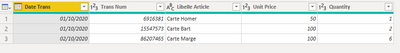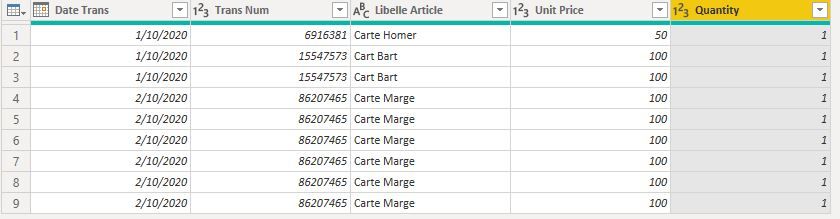- Power BI forums
- Updates
- News & Announcements
- Get Help with Power BI
- Desktop
- Service
- Report Server
- Power Query
- Mobile Apps
- Developer
- DAX Commands and Tips
- Custom Visuals Development Discussion
- Health and Life Sciences
- Power BI Spanish forums
- Translated Spanish Desktop
- Power Platform Integration - Better Together!
- Power Platform Integrations (Read-only)
- Power Platform and Dynamics 365 Integrations (Read-only)
- Training and Consulting
- Instructor Led Training
- Dashboard in a Day for Women, by Women
- Galleries
- Community Connections & How-To Videos
- COVID-19 Data Stories Gallery
- Themes Gallery
- Data Stories Gallery
- R Script Showcase
- Webinars and Video Gallery
- Quick Measures Gallery
- 2021 MSBizAppsSummit Gallery
- 2020 MSBizAppsSummit Gallery
- 2019 MSBizAppsSummit Gallery
- Events
- Ideas
- Custom Visuals Ideas
- Issues
- Issues
- Events
- Upcoming Events
- Community Blog
- Power BI Community Blog
- Custom Visuals Community Blog
- Community Support
- Community Accounts & Registration
- Using the Community
- Community Feedback
Register now to learn Fabric in free live sessions led by the best Microsoft experts. From Apr 16 to May 9, in English and Spanish.
- Power BI forums
- Forums
- Get Help with Power BI
- Power Query
- Re: Dupliquer lignes en fonction d'un nombre
- Subscribe to RSS Feed
- Mark Topic as New
- Mark Topic as Read
- Float this Topic for Current User
- Bookmark
- Subscribe
- Printer Friendly Page
- Mark as New
- Bookmark
- Subscribe
- Mute
- Subscribe to RSS Feed
- Permalink
- Report Inappropriate Content
Dupliquer lignes en fonction d'un nombre
Bonjour la communauté !
Je suis sûr qu'il a une solution à mon probleme mais je ne trouve pas.
Dans mon exemple ci joint (Tableau 1), j'ai un tableau dans lequel toutes les infos sont identiques.
Je voudrait dupliquer les lignes pas le nombre de la colonne Quantity (Tableau 2)
D'avance merci pour votre aide 🙂
Solved! Go to Solution.
- Mark as New
- Bookmark
- Subscribe
- Mute
- Subscribe to RSS Feed
- Permalink
- Report Inappropriate Content
Hi @Alecuyer75 ,
Mlawali is correct, the key query is to use Table.Repeat(), unpivot column could not be necessary in this issue.
#"Added Custom" = Table.AddColumn(#"Changed Type", "Custom", each Table.Repeat(Table.FromRecords({[Quantity = 1]}),[Quantity])),
#"Expanded Custom" = Table.ExpandTableColumn(#"Added Custom", "Custom", {"Quantity"}, {"Custom.Quantity"}),
Best Regards,
Community Support Team _ Yingjie Li
If this post helps, then please consider Accept it as the solution to help the other members find it more quickly.
- Mark as New
- Bookmark
- Subscribe
- Mute
- Subscribe to RSS Feed
- Permalink
- Report Inappropriate Content
Bonjour,
Ajoute une Colonne personnalisé
Colle ce code dedans.
List.Repeat({""}, [Quantity])
ça ajoute une colonne liste.
Clique ensuite sur l'icone suivante dans l'entete de cette nouvelle colonne
- Mark as New
- Bookmark
- Subscribe
- Mute
- Subscribe to RSS Feed
- Permalink
- Report Inappropriate Content
Bonjour,
Ajoute une Colonne personnalisé
Colle ce code dedans.
List.Repeat({""}, [Quantity])
ça ajoute une colonne liste.
Clique ensuite sur l'icone suivante dans l'entete de cette nouvelle colonne
- Mark as New
- Bookmark
- Subscribe
- Mute
- Subscribe to RSS Feed
- Permalink
- Report Inappropriate Content
Petit oubli de ma part, lorsque tu clique sur l'icone il faut choisir "Développer sur de nouvelles lignes".
En vidéo ici.
https://www.youtube.com/watch?v=6NAQf9b5J14
- Mark as New
- Bookmark
- Subscribe
- Mute
- Subscribe to RSS Feed
- Permalink
- Report Inappropriate Content
Hi @Alecuyer75 ,
Mlawali is correct, the key query is to use Table.Repeat(), unpivot column could not be necessary in this issue.
#"Added Custom" = Table.AddColumn(#"Changed Type", "Custom", each Table.Repeat(Table.FromRecords({[Quantity = 1]}),[Quantity])),
#"Expanded Custom" = Table.ExpandTableColumn(#"Added Custom", "Custom", {"Quantity"}, {"Custom.Quantity"}),
Best Regards,
Community Support Team _ Yingjie Li
If this post helps, then please consider Accept it as the solution to help the other members find it more quickly.
- Mark as New
- Bookmark
- Subscribe
- Mute
- Subscribe to RSS Feed
- Permalink
- Report Inappropriate Content
hello, im a beginner can you tell me where to write this code ? is it creating a new table for the result ?
- Mark as New
- Bookmark
- Subscribe
- Mute
- Subscribe to RSS Feed
- Permalink
- Report Inappropriate Content
Bonjour Eyaa,
Ce bout de code est a coller dans Power Query / Editeur avancé
- Mark as New
- Bookmark
- Subscribe
- Mute
- Subscribe to RSS Feed
- Permalink
- Report Inappropriate Content
Bonjour,
Essayez le code suivant:
#"Unpivoted Other Columns" = Table.UnpivotOtherColumns(#"Changed Type", {"Date Trans", "Trans Num", "Libelle Article", "Unit Price"}, "Attribute", "Value"),
#"Added Custom" = Table.AddColumn(#"Unpivoted Other Columns", "Custom", each Table.Repeat(Table.FromRecords({[Quantity=1]}),[Value])),
#"Expanded Custom" = Table.ExpandTableColumn(#"Added Custom", "Custom", {"Quantity"}, {"Quantity"}),
#"Changed Type1" = Table.TransformColumnTypes(#"Expanded Custom",{{"Quantity", Int64.Type}}),
#"Removed Columns" = Table.RemoveColumns(#"Changed Type1",{"Attribute", "Value"})- Mark as New
- Bookmark
- Subscribe
- Mute
- Subscribe to RSS Feed
- Permalink
- Report Inappropriate Content
Helpful resources

Microsoft Fabric Learn Together
Covering the world! 9:00-10:30 AM Sydney, 4:00-5:30 PM CET (Paris/Berlin), 7:00-8:30 PM Mexico City

Power BI Monthly Update - April 2024
Check out the April 2024 Power BI update to learn about new features.

| User | Count |
|---|---|
| 102 | |
| 48 | |
| 19 | |
| 13 | |
| 11 |