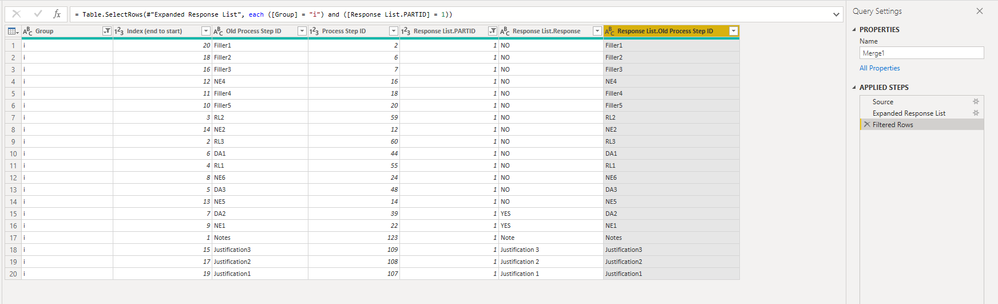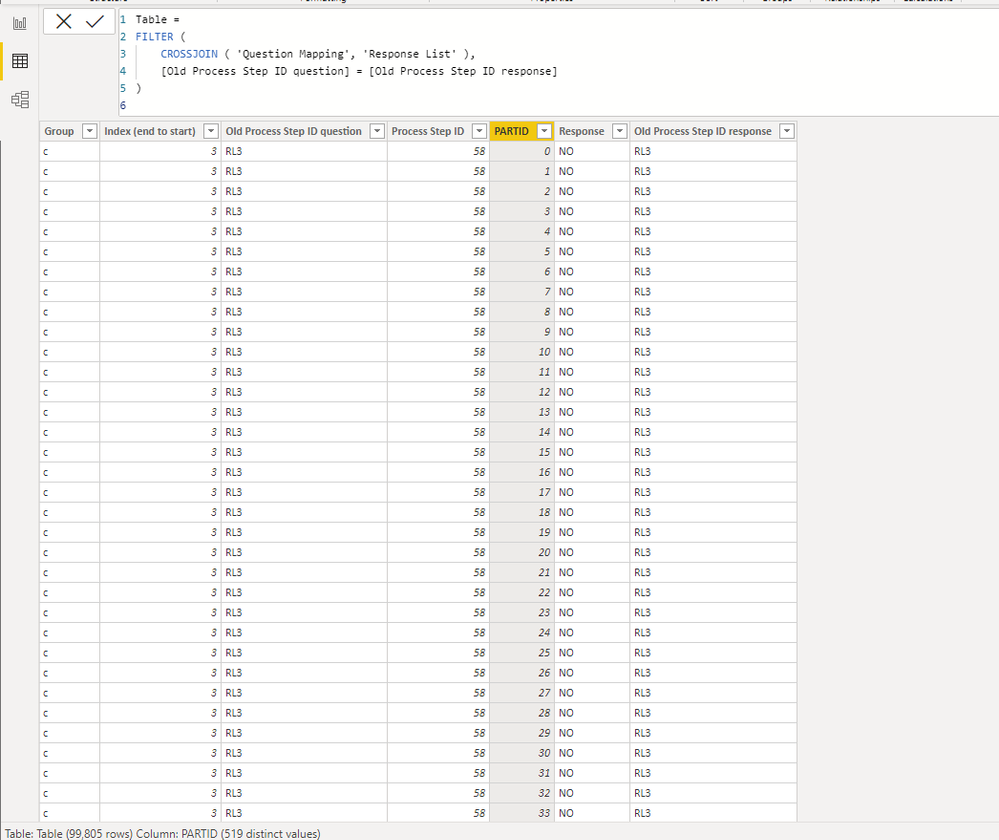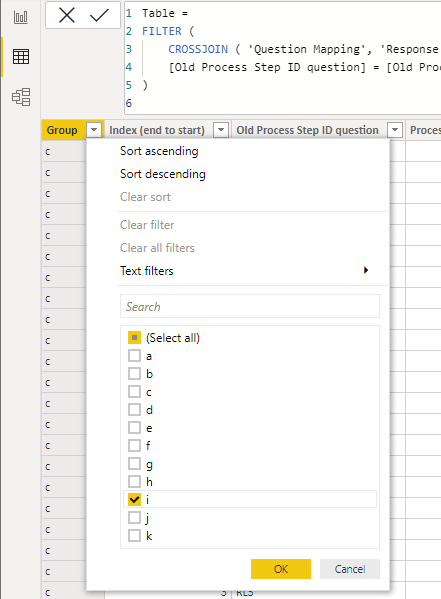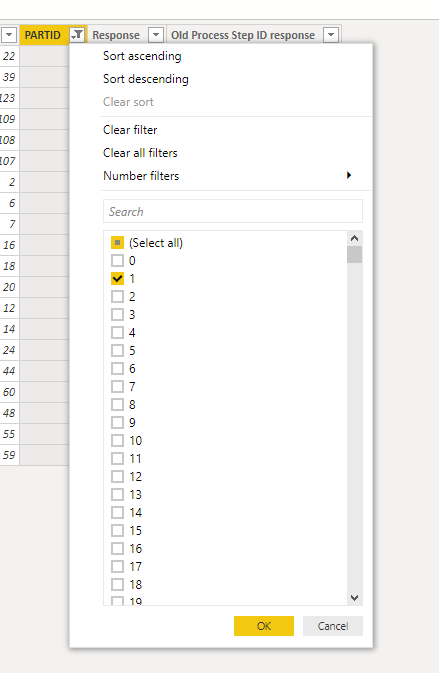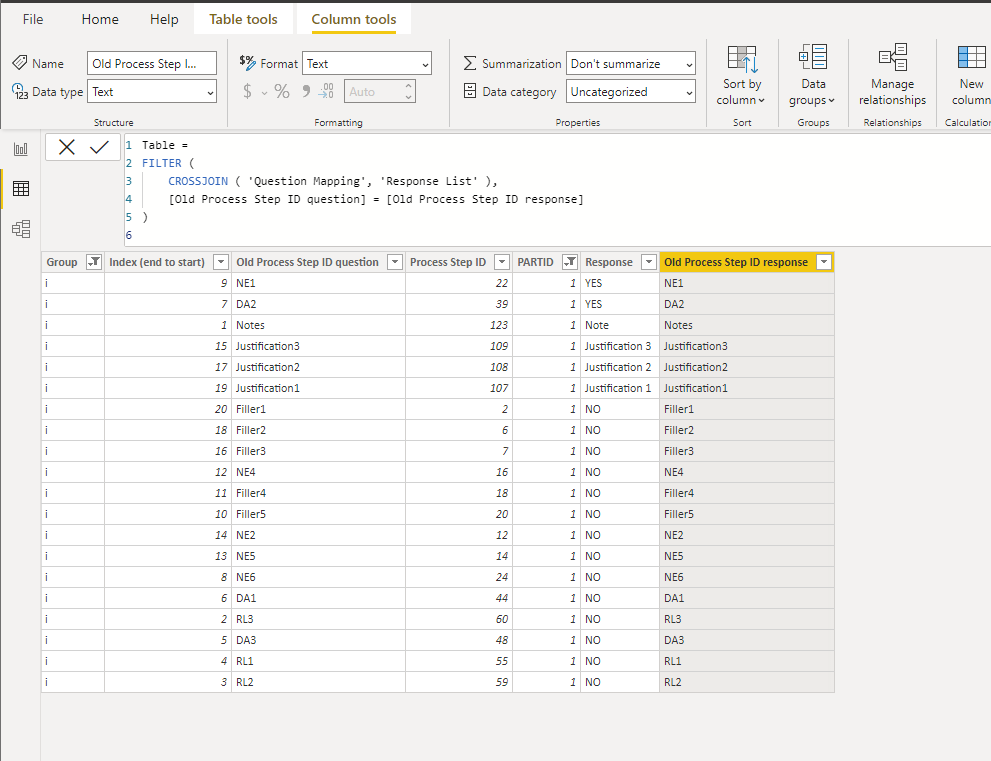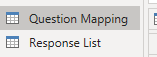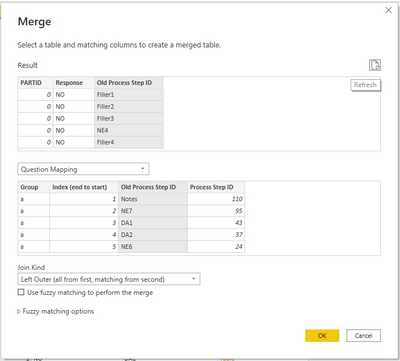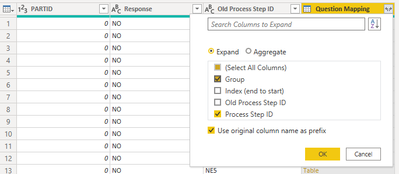- Power BI forums
- Updates
- News & Announcements
- Get Help with Power BI
- Desktop
- Service
- Report Server
- Power Query
- Mobile Apps
- Developer
- DAX Commands and Tips
- Custom Visuals Development Discussion
- Health and Life Sciences
- Power BI Spanish forums
- Translated Spanish Desktop
- Power Platform Integration - Better Together!
- Power Platform Integrations (Read-only)
- Power Platform and Dynamics 365 Integrations (Read-only)
- Training and Consulting
- Instructor Led Training
- Dashboard in a Day for Women, by Women
- Galleries
- Community Connections & How-To Videos
- COVID-19 Data Stories Gallery
- Themes Gallery
- Data Stories Gallery
- R Script Showcase
- Webinars and Video Gallery
- Quick Measures Gallery
- 2021 MSBizAppsSummit Gallery
- 2020 MSBizAppsSummit Gallery
- 2019 MSBizAppsSummit Gallery
- Events
- Ideas
- Custom Visuals Ideas
- Issues
- Issues
- Events
- Upcoming Events
- Community Blog
- Power BI Community Blog
- Custom Visuals Community Blog
- Community Support
- Community Accounts & Registration
- Using the Community
- Community Feedback
Register now to learn Fabric in free live sessions led by the best Microsoft experts. From Apr 16 to May 9, in English and Spanish.
- Power BI forums
- Forums
- Get Help with Power BI
- Power Query
- Doing a Vlookup but for data in groups (Excel Powe...
- Subscribe to RSS Feed
- Mark Topic as New
- Mark Topic as Read
- Float this Topic for Current User
- Bookmark
- Subscribe
- Printer Friendly Page
- Mark as New
- Bookmark
- Subscribe
- Mute
- Subscribe to RSS Feed
- Permalink
- Report Inappropriate Content
Doing a Vlookup but for data in groups (Excel Power Query/DAX)
I have a table of process paths (unique paths through a flowchart) and their assiocitated steps/questions. I have another table of answers to these steps/questions and I need to find which path the answers go through. The steps are not unique, what makes each path unique is the pemutations of the steps it has.
I need to get the Group letter of the path where all of the 'Old Process Step IDs' are shared between the path table and the answers table. They don't need to be in the same order, but if there are 20 in the answer table for a particular part, there needs to be 20 in the path group.
I have attempted this in DAX, but I think this is best suited to Power Query due to the grouping function. I just don't have the skills to do this though. Would someone mind taking a look at the attached file and let me know if there are some solutions for this?
(I can't locate a button to attach files on this forum) https://jmservicescomau-my.sharepoint.com/:x:/g/personal/jacob_jmservices_com_au/EQN-dxqnNWxFnnMuh-v...
Solved! Go to Solution.
- Mark as New
- Bookmark
- Subscribe
- Mute
- Subscribe to RSS Feed
- Permalink
- Report Inappropriate Content
Hi @justlogmein ,
Does @Thingsclump 's solution help you?
According to his solution, after merging, you can filter Group as i and PARTID as 1 to get the desired result.
Or you can create a calculated table using DAX.
Before you use the CROSSJOIN function, make sure that the column names of the two tables do not have the same name. Here I have modified the names of the Old Process Step ID.
Table =
FILTER (
CROSSJOIN ( 'Question Mapping', 'Response List' ),
[Old Process Step ID question] = [Old Process Step ID response]
)
After filtering, the result is as follows.
Best Regards,
Stephen Tao
If this post helps, then please consider Accept it as the solution to help the other members find it more quickly.
- Mark as New
- Bookmark
- Subscribe
- Mute
- Subscribe to RSS Feed
- Permalink
- Report Inappropriate Content
Hi @justlogmein ,
Does @Thingsclump 's solution help you?
According to his solution, after merging, you can filter Group as i and PARTID as 1 to get the desired result.
Or you can create a calculated table using DAX.
Before you use the CROSSJOIN function, make sure that the column names of the two tables do not have the same name. Here I have modified the names of the Old Process Step ID.
Table =
FILTER (
CROSSJOIN ( 'Question Mapping', 'Response List' ),
[Old Process Step ID question] = [Old Process Step ID response]
)
After filtering, the result is as follows.
Best Regards,
Stephen Tao
If this post helps, then please consider Accept it as the solution to help the other members find it more quickly.
- Mark as New
- Bookmark
- Subscribe
- Mute
- Subscribe to RSS Feed
- Permalink
- Report Inappropriate Content
Hi @justlogmein
Just import both tables in Power query.
Then do a merge
Then expand.
Thanks
Did I answer your question? Mark my post as a solution! Appreciate your Kudos!! !!
- Mark as New
- Bookmark
- Subscribe
- Mute
- Subscribe to RSS Feed
- Permalink
- Report Inappropriate Content
@justlogmein , For power quer vlookup, refer if this can help
https://eriksvensen.wordpress.com/2019/02/28/powerquery-replicate-doing-an-excel-vlookup-in-m/
Microsoft Power BI Learning Resources, 2023 !!
Learn Power BI - Full Course with Dec-2022, with Window, Index, Offset, 100+ Topics !!
Did I answer your question? Mark my post as a solution! Appreciate your Kudos !! Proud to be a Super User! !!
Helpful resources

Microsoft Fabric Learn Together
Covering the world! 9:00-10:30 AM Sydney, 4:00-5:30 PM CET (Paris/Berlin), 7:00-8:30 PM Mexico City

Power BI Monthly Update - April 2024
Check out the April 2024 Power BI update to learn about new features.