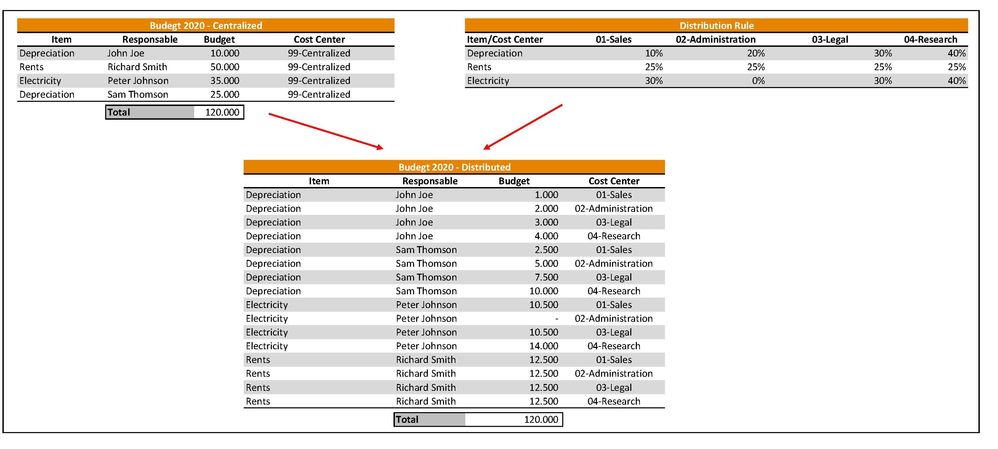- Power BI forums
- Updates
- News & Announcements
- Get Help with Power BI
- Desktop
- Service
- Report Server
- Power Query
- Mobile Apps
- Developer
- DAX Commands and Tips
- Custom Visuals Development Discussion
- Health and Life Sciences
- Power BI Spanish forums
- Translated Spanish Desktop
- Power Platform Integration - Better Together!
- Power Platform Integrations (Read-only)
- Power Platform and Dynamics 365 Integrations (Read-only)
- Training and Consulting
- Instructor Led Training
- Dashboard in a Day for Women, by Women
- Galleries
- Community Connections & How-To Videos
- COVID-19 Data Stories Gallery
- Themes Gallery
- Data Stories Gallery
- R Script Showcase
- Webinars and Video Gallery
- Quick Measures Gallery
- 2021 MSBizAppsSummit Gallery
- 2020 MSBizAppsSummit Gallery
- 2019 MSBizAppsSummit Gallery
- Events
- Ideas
- Custom Visuals Ideas
- Issues
- Issues
- Events
- Upcoming Events
- Community Blog
- Power BI Community Blog
- Custom Visuals Community Blog
- Community Support
- Community Accounts & Registration
- Using the Community
- Community Feedback
Register now to learn Fabric in free live sessions led by the best Microsoft experts. From Apr 16 to May 9, in English and Spanish.
- Power BI forums
- Forums
- Get Help with Power BI
- Power Query
- Distribution Budget with Defined Rule
- Subscribe to RSS Feed
- Mark Topic as New
- Mark Topic as Read
- Float this Topic for Current User
- Bookmark
- Subscribe
- Printer Friendly Page
- Mark as New
- Bookmark
- Subscribe
- Mute
- Subscribe to RSS Feed
- Permalink
- Report Inappropriate Content
Distribution Budget with Defined Rule
Hi,
I need to distribute a Budget for specific items that is made for all the Company to various Cost Centers (approx. 50). The Budget is initially located in the Cost Center called 99-Centralized and later distributed it in all the Cost Centers (e.g. 01-Sales, 02-Administration, 03-Legal, 04-Research, etc) of the company depending in a pred define distribution rule. ¿How I can achieve this using Power Query?
In other words, I need the following result:
Here a link with the example excel I show above:
https://1drv.ms/u/s!Asber9wcpjf8iV3jiy57QKcUyJRE?e=enmgjQ
Best Regards
Samuel
Solved! Go to Solution.
- Mark as New
- Bookmark
- Subscribe
- Mute
- Subscribe to RSS Feed
- Permalink
- Report Inappropriate Content
Hi Samuel,
My approach would be:
1) Unpivot other columns in your ditribution rules table, so you can have a table with Cost Center, Areas, and %.
2) Merge this new table with your Budget Centralized table based on the column Item.
3) Expand the percentages to create new rows. It will create multiple rows with your percentages, and will also duplicate your budget value.
4) Create a calculated column mulitplying your Budget and your percentage.
I didn`t try it here, but I think it should work.
Please let me know if that works,
Vagner
- Mark as New
- Bookmark
- Subscribe
- Mute
- Subscribe to RSS Feed
- Permalink
- Report Inappropriate Content
Hi Samuel,
My approach would be:
1) Unpivot other columns in your ditribution rules table, so you can have a table with Cost Center, Areas, and %.
2) Merge this new table with your Budget Centralized table based on the column Item.
3) Expand the percentages to create new rows. It will create multiple rows with your percentages, and will also duplicate your budget value.
4) Create a calculated column mulitplying your Budget and your percentage.
I didn`t try it here, but I think it should work.
Please let me know if that works,
Vagner
- Mark as New
- Bookmark
- Subscribe
- Mute
- Subscribe to RSS Feed
- Permalink
- Report Inappropriate Content
Vagner,
Thank you very much! It works really well your approach. Additionaly I put cases were the budget was not designated to the Cost Center CC 99-Centralized, but to only a specific one.
Here I attach a link with the solution https://1drv.ms/x/s!Asber9wcpjf8iV6qLd0CKk1zYYrb?e=tEEVZc
Best Regards
Helpful resources

Microsoft Fabric Learn Together
Covering the world! 9:00-10:30 AM Sydney, 4:00-5:30 PM CET (Paris/Berlin), 7:00-8:30 PM Mexico City

Power BI Monthly Update - April 2024
Check out the April 2024 Power BI update to learn about new features.

| User | Count |
|---|---|
| 102 | |
| 53 | |
| 21 | |
| 12 | |
| 12 |