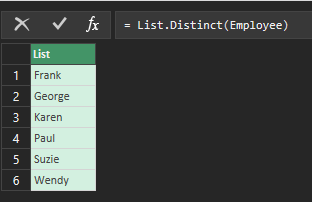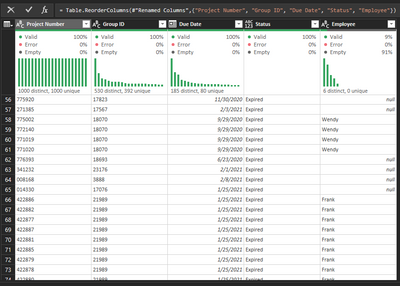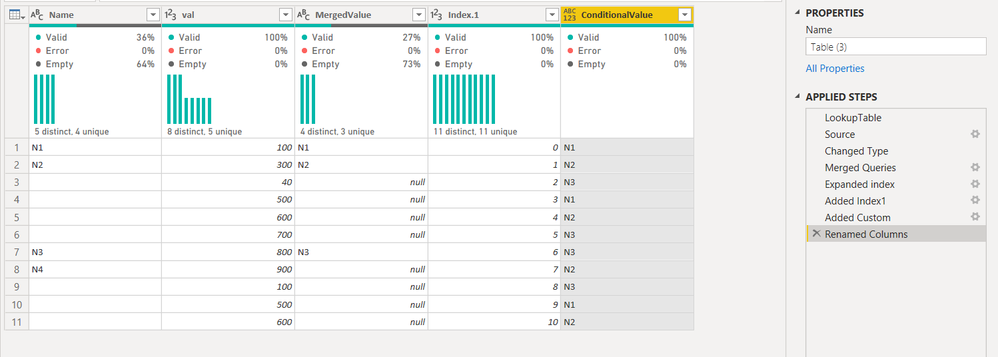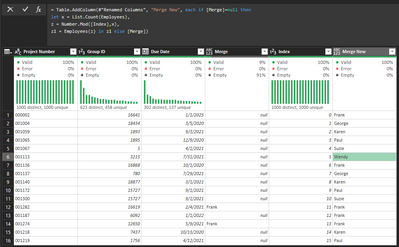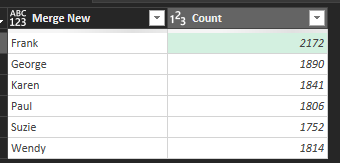- Power BI forums
- Updates
- News & Announcements
- Get Help with Power BI
- Desktop
- Service
- Report Server
- Power Query
- Mobile Apps
- Developer
- DAX Commands and Tips
- Custom Visuals Development Discussion
- Health and Life Sciences
- Power BI Spanish forums
- Translated Spanish Desktop
- Power Platform Integration - Better Together!
- Power Platform Integrations (Read-only)
- Power Platform and Dynamics 365 Integrations (Read-only)
- Training and Consulting
- Instructor Led Training
- Dashboard in a Day for Women, by Women
- Galleries
- Community Connections & How-To Videos
- COVID-19 Data Stories Gallery
- Themes Gallery
- Data Stories Gallery
- R Script Showcase
- Webinars and Video Gallery
- Quick Measures Gallery
- 2021 MSBizAppsSummit Gallery
- 2020 MSBizAppsSummit Gallery
- 2019 MSBizAppsSummit Gallery
- Events
- Ideas
- Custom Visuals Ideas
- Issues
- Issues
- Events
- Upcoming Events
- Community Blog
- Power BI Community Blog
- Custom Visuals Community Blog
- Community Support
- Community Accounts & Registration
- Using the Community
- Community Feedback
Register now to learn Fabric in free live sessions led by the best Microsoft experts. From Apr 16 to May 9, in English and Spanish.
- Power BI forums
- Forums
- Get Help with Power BI
- Power Query
- Distributing values from List
- Subscribe to RSS Feed
- Mark Topic as New
- Mark Topic as Read
- Float this Topic for Current User
- Bookmark
- Subscribe
- Printer Friendly Page
- Mark as New
- Bookmark
- Subscribe
- Mute
- Subscribe to RSS Feed
- Permalink
- Report Inappropriate Content
Distributing values from List
Hello!
I have a list of 'projects' that have employee's assigned to them from a merged Group ID query. My issue is I need to replace all the nulls in the Employee column with names from the 'Employee' list I have, and the names should appear an equal amount of times when all is said and done. Can probalby be accomplished in Powerpivot, but is it possible in Power Query. Screenshots attached for reference. thank you.
Solved! Go to Solution.
- Mark as New
- Bookmark
- Subscribe
- Mute
- Subscribe to RSS Feed
- Permalink
- Report Inappropriate Content
@meklundcan you please give this a try
let
LookupTable=let
Source = Table.FromRows(Json.Document(Binary.Decompress(Binary.FromText("i45W8jNU0lEyVIrVATKNgEwjCNMYyDRWio0FAA==", BinaryEncoding.Base64), Compression.Deflate)), let _t = ((type nullable text) meta [Serialized.Text = true]) in type table [Column1 = _t, Index = _t]),
#"Changed Type" = Table.TransformColumnTypes(Source,{{"Column1", type text}, {"Index", Int64.Type}})
in
#"Changed Type",
Source = Table.FromRows(Json.Document(Binary.Decompress(Binary.FromText("i45W8jNU0lEyNDBQitUBcoyAHGMoB8g0gbNMEYJmCKY5TJ8xkGMB45gAOZYIRYYGOE2JBQA=", BinaryEncoding.Base64), Compression.Deflate)), let _t = ((type nullable text) meta [Serialized.Text = true]) in type table [Name = _t, val = _t]),
#"Changed Type" = Table.TransformColumnTypes(Source,{{"Name", type text}, {"val", Int64.Type}}),
#"Merged Queries" = Table.NestedJoin(#"Changed Type", {"Name"}, LookupTable, {"Column1"}, "index", JoinKind.LeftOuter),
#"Expanded index" = Table.ExpandTableColumn(#"Merged Queries", "index", {"Column1"}, {"Column1"}),
#"Added Index1" = Table.AddIndexColumn(#"Expanded index", "Index.1", 0, 1, Int64.Type),
#"Added Custom" = Table.AddColumn(#"Added Index1", "Custom", each if [Column1]=null then
let x=List.Count(LookupTable[Column1]),
z = Number.Mod([Index.1],x),
z1 = LookupTable[Column1]{z} in z1 else [Column1]),
#"Renamed Columns" = Table.RenameColumns(#"Added Custom",{{"Column1", "MergedValue"}, {"Custom", "ConditionalValue"}})
in
#"Renamed Columns"
- Mark as New
- Bookmark
- Subscribe
- Mute
- Subscribe to RSS Feed
- Permalink
- Report Inappropriate Content
Most of the binary steps went over my head 😅 but I was able to adapt everything after the index and got what I needed. Thank you very much!!
- Mark as New
- Bookmark
- Subscribe
- Mute
- Subscribe to RSS Feed
- Permalink
- Report Inappropriate Content
Are you wanting to randomly assign employees to Projects that have blanks in the Employee column? If not, please explain the logic needed to fill in blank values (the list shown only has Employee names, not project assignments).
Pat
Did I answer your question? Mark my post as a solution! Kudos are also appreciated!
To learn more about Power BI, follow me on Twitter or subscribe on YouTube.
@mahoneypa HoosierBI on YouTube
- Mark as New
- Bookmark
- Subscribe
- Mute
- Subscribe to RSS Feed
- Permalink
- Report Inappropriate Content
Correct. Names can be assigned randomly to blank values in the Employee column, the result being that the count of names already merged plus the ones we are randomly assigning to blank rows are distibuted as equally as possible. Thanks for the help!
- Mark as New
- Bookmark
- Subscribe
- Mute
- Subscribe to RSS Feed
- Permalink
- Report Inappropriate Content
@meklundcan you please give this a try
let
LookupTable=let
Source = Table.FromRows(Json.Document(Binary.Decompress(Binary.FromText("i45W8jNU0lEyVIrVATKNgEwjCNMYyDRWio0FAA==", BinaryEncoding.Base64), Compression.Deflate)), let _t = ((type nullable text) meta [Serialized.Text = true]) in type table [Column1 = _t, Index = _t]),
#"Changed Type" = Table.TransformColumnTypes(Source,{{"Column1", type text}, {"Index", Int64.Type}})
in
#"Changed Type",
Source = Table.FromRows(Json.Document(Binary.Decompress(Binary.FromText("i45W8jNU0lEyNDBQitUBcoyAHGMoB8g0gbNMEYJmCKY5TJ8xkGMB45gAOZYIRYYGOE2JBQA=", BinaryEncoding.Base64), Compression.Deflate)), let _t = ((type nullable text) meta [Serialized.Text = true]) in type table [Name = _t, val = _t]),
#"Changed Type" = Table.TransformColumnTypes(Source,{{"Name", type text}, {"val", Int64.Type}}),
#"Merged Queries" = Table.NestedJoin(#"Changed Type", {"Name"}, LookupTable, {"Column1"}, "index", JoinKind.LeftOuter),
#"Expanded index" = Table.ExpandTableColumn(#"Merged Queries", "index", {"Column1"}, {"Column1"}),
#"Added Index1" = Table.AddIndexColumn(#"Expanded index", "Index.1", 0, 1, Int64.Type),
#"Added Custom" = Table.AddColumn(#"Added Index1", "Custom", each if [Column1]=null then
let x=List.Count(LookupTable[Column1]),
z = Number.Mod([Index.1],x),
z1 = LookupTable[Column1]{z} in z1 else [Column1]),
#"Renamed Columns" = Table.RenameColumns(#"Added Custom",{{"Column1", "MergedValue"}, {"Custom", "ConditionalValue"}})
in
#"Renamed Columns"
- Mark as New
- Bookmark
- Subscribe
- Mute
- Subscribe to RSS Feed
- Permalink
- Report Inappropriate Content
Followup question. The 'New Merge' I did gave some employees higher numbers since they already had more in the inital merge. Is there a way to even this out and maybe skip a name if it appears higher than the average between all employees? Thanks again!!!
Helpful resources

Microsoft Fabric Learn Together
Covering the world! 9:00-10:30 AM Sydney, 4:00-5:30 PM CET (Paris/Berlin), 7:00-8:30 PM Mexico City

Power BI Monthly Update - April 2024
Check out the April 2024 Power BI update to learn about new features.