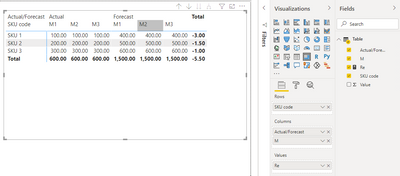- Power BI forums
- Updates
- News & Announcements
- Get Help with Power BI
- Desktop
- Service
- Report Server
- Power Query
- Mobile Apps
- Developer
- DAX Commands and Tips
- Custom Visuals Development Discussion
- Health and Life Sciences
- Power BI Spanish forums
- Translated Spanish Desktop
- Power Platform Integration - Better Together!
- Power Platform Integrations (Read-only)
- Power Platform and Dynamics 365 Integrations (Read-only)
- Training and Consulting
- Instructor Led Training
- Dashboard in a Day for Women, by Women
- Galleries
- Community Connections & How-To Videos
- COVID-19 Data Stories Gallery
- Themes Gallery
- Data Stories Gallery
- R Script Showcase
- Webinars and Video Gallery
- Quick Measures Gallery
- 2021 MSBizAppsSummit Gallery
- 2020 MSBizAppsSummit Gallery
- 2019 MSBizAppsSummit Gallery
- Events
- Ideas
- Custom Visuals Ideas
- Issues
- Issues
- Events
- Upcoming Events
- Community Blog
- Power BI Community Blog
- Custom Visuals Community Blog
- Community Support
- Community Accounts & Registration
- Using the Community
- Community Feedback
Register now to learn Fabric in free live sessions led by the best Microsoft experts. From Apr 16 to May 9, in English and Spanish.
- Power BI forums
- Forums
- Get Help with Power BI
- Power Query
- Display of Aggregated Value instead of Averaged Va...
- Subscribe to RSS Feed
- Mark Topic as New
- Mark Topic as Read
- Float this Topic for Current User
- Bookmark
- Subscribe
- Printer Friendly Page
- Mark as New
- Bookmark
- Subscribe
- Mute
- Subscribe to RSS Feed
- Permalink
- Report Inappropriate Content
Display of Aggregated Value instead of Averaged Value
Hi Everyone,
I am creating a powerbi report to illustrate difference between forecasted value and actual sales. One of the measure is the percentage difference between these two value. Following is the sample data.
| SKU code | Actual Sales M1 | Actual Sales M2 | Actual Sales M3 | Forecast M1 | Forecast M2 | Forecast M3 | Total sales | Difference | % Difference |
| SKU 1 | 100 | 100 | 100 | 400 | 400 | 400 | 300 | -300 | -300% |
| SKU 2 | 200 | 200 | 200 | 500 | 500 | 500 | 600 | -300 | -150% |
| SKU 3 | 300 | 300 | 300 | 600 | 600 | 600 | 900 | -300 | -100% |
Percentage Difference is Difference/(Total sales/3)
I would like to show the overall value ,ie. total difference/ (total sales/ 3)= -150% in the sample, but only averaged value, i.e. -183% is shown even if I created a measure using the above formula. Much grateful if a solution can be provided to show the overall value. Thanks!
Solved! Go to Solution.
- Mark as New
- Bookmark
- Subscribe
- Mute
- Subscribe to RSS Feed
- Permalink
- Report Inappropriate Content
@Anonymous,
The first step is transforming the data. Here's an example in Power Query:
let
Source = Table.FromRows(
Json.Document(
Binary.Decompress(
Binary.FromText(
"i45WOrQg2DtUwfDQAiUdJUMDg0MLcLJM8LBidWAmGYHFjeAqsLFM8bAQJhmDxY3hKrCxzOCsQwvMMERjYwE=",
BinaryEncoding.Base64
),
Compression.Deflate
)
),
let
_t = ((type nullable text) meta [Serialized.Text = true])
in
type table [
#"SKU code" = _t,
#"Actual Sales M1" = _t,
#"Actual Sales M2" = _t,
#"Actual Sales M3" = _t,
#"Forecast M1" = _t,
#"Forecast M2" = _t,
#"Forecast M3" = _t
]
),
ChangeType = Table.TransformColumnTypes(
Source,
{
{"SKU code", type text},
{"Actual Sales M1", Int64.Type},
{"Actual Sales M2", Int64.Type},
{"Actual Sales M3", Int64.Type},
{"Forecast M1", Int64.Type},
{"Forecast M2", Int64.Type},
{"Forecast M3", Int64.Type}
}
),
UnpivotColumns = Table.UnpivotOtherColumns(ChangeType, {"SKU code"}, "Attribute", "Value"),
SplitColumn = Table.SplitColumn(
UnpivotColumns,
"Attribute",
Splitter.SplitTextByEachDelimiter({" "}, QuoteStyle.Csv, true),
{"Attribute.1", "Attribute.2"}
),
RenameColumns = Table.RenameColumns(
SplitColumn,
{{"Attribute.1", "Type"}, {"Attribute.2", "Month"}}
)
in
RenameColumns
Transformed data:
The measures should flow more easily now. Let me know if you have any questions.
Did I answer your question? Mark my post as a solution!
Proud to be a Super User!
- Mark as New
- Bookmark
- Subscribe
- Mute
- Subscribe to RSS Feed
- Permalink
- Report Inappropriate Content
Hi, @Anonymous
As is suggested by @DataInsights , you may transform your data as below in Power Query. The pbix file is attached in the end.
Table:
Then you may create the following measure.
Re =
IF(
ISINSCOPE('Table'[SKU code]),
IF(
ISINSCOPE('Table'[M]),
SUM('Table'[Value]),
IF(
ISINSCOPE('Table'[Actual/Forecast]),
SUM('Table'[Value]),
DIVIDE(
CALCULATE(
AVERAGE('Table'[Value]),
FILTER(
ALLEXCEPT('Table','Table'[SKU code]),
[Actual/Forecast]="Actual"
)
)-
CALCULATE(
AVERAGE('Table'[Value]),
FILTER(
ALLEXCEPT('Table','Table'[SKU code]),
[Actual/Forecast]="Forecast"
)
),
CALCULATE(
SUM('Table'[Value]),
FILTER(
ALLEXCEPT('Table','Table'[SKU code]),
[Actual/Forecast]="Actual"
)
),
0
)*3
)
),
IF(
ISINSCOPE('Table'[Actual/Forecast]),
SUM('Table'[Value]),
SUMX(
SUMMARIZE(
ALL('Table'),
'Table'[SKU code],
"Result",
DIVIDE(
CALCULATE(
AVERAGE('Table'[Value]),
FILTER(
ALL('Table'),
[SKU code]=EARLIER('Table'[SKU code])&&
[Actual/Forecast]="Actual"
)
)-
CALCULATE(
AVERAGE('Table'[Value]),
FILTER(
ALL('Table'),
[SKU code]=EARLIER('Table'[SKU code])&&
[Actual/Forecast]="Forecast"
)
),
CALCULATE(
SUM('Table'[Value]),
FILTER(
ALL('Table'),
[SKU code]=EARLIER('Table'[SKU code])&&
[Actual/Forecast]="Actual"
)
),
0
)*3
),
[Result]
)
)
)
Result:
Best Regards
Allan
If this post helps, then please consider Accept it as the solution to help the other members find it more quickly.
- Mark as New
- Bookmark
- Subscribe
- Mute
- Subscribe to RSS Feed
- Permalink
- Report Inappropriate Content
Hi, @dt1119
As is suggested by @DataInsights , you may transform your data as below in Power Query. The pbix file is attached in the end.
Table:
Then you may create the following measure.
Re =
IF(
ISINSCOPE('Table'[SKU code]),
IF(
ISINSCOPE('Table'[M]),
SUM('Table'[Value]),
IF(
ISINSCOPE('Table'[Actual/Forecast]),
SUM('Table'[Value]),
DIVIDE(
CALCULATE(
AVERAGE('Table'[Value]),
FILTER(
ALLEXCEPT('Table','Table'[SKU code]),
[Actual/Forecast]="Actual"
)
)-
CALCULATE(
AVERAGE('Table'[Value]),
FILTER(
ALLEXCEPT('Table','Table'[SKU code]),
[Actual/Forecast]="Forecast"
)
),
CALCULATE(
SUM('Table'[Value]),
FILTER(
ALLEXCEPT('Table','Table'[SKU code]),
[Actual/Forecast]="Actual"
)
),
0
)*3
)
),
IF(
ISINSCOPE('Table'[Actual/Forecast]),
SUM('Table'[Value]),
SUMX(
SUMMARIZE(
ALL('Table'),
'Table'[SKU code],
"Result",
DIVIDE(
CALCULATE(
AVERAGE('Table'[Value]),
FILTER(
ALL('Table'),
[SKU code]=EARLIER('Table'[SKU code])&&
[Actual/Forecast]="Actual"
)
)-
CALCULATE(
AVERAGE('Table'[Value]),
FILTER(
ALL('Table'),
[SKU code]=EARLIER('Table'[SKU code])&&
[Actual/Forecast]="Forecast"
)
),
CALCULATE(
SUM('Table'[Value]),
FILTER(
ALL('Table'),
[SKU code]=EARLIER('Table'[SKU code])&&
[Actual/Forecast]="Actual"
)
),
0
)*3
),
[Result]
)
)
)
Result:
Best Regards
Allan
If this post helps, then please consider Accept it as the solution to help the other members find it more quickly.
- Mark as New
- Bookmark
- Subscribe
- Mute
- Subscribe to RSS Feed
- Permalink
- Report Inappropriate Content
Hi, @dt1119
As is suggested by @DataInsights , you may transform your data as below in Power Query. The pbix file is attached in the end.
Table:
Then you may create the following measure.
Re =
IF(
ISINSCOPE('Table'[SKU code]),
IF(
ISINSCOPE('Table'[M]),
SUM('Table'[Value]),
IF(
ISINSCOPE('Table'[Actual/Forecast]),
SUM('Table'[Value]),
DIVIDE(
CALCULATE(
AVERAGE('Table'[Value]),
FILTER(
ALLEXCEPT('Table','Table'[SKU code]),
[Actual/Forecast]="Actual"
)
)-
CALCULATE(
AVERAGE('Table'[Value]),
FILTER(
ALLEXCEPT('Table','Table'[SKU code]),
[Actual/Forecast]="Forecast"
)
),
CALCULATE(
SUM('Table'[Value]),
FILTER(
ALLEXCEPT('Table','Table'[SKU code]),
[Actual/Forecast]="Actual"
)
),
0
)*3
)
),
IF(
ISINSCOPE('Table'[Actual/Forecast]),
SUM('Table'[Value]),
SUMX(
SUMMARIZE(
ALL('Table'),
'Table'[SKU code],
"Result",
DIVIDE(
CALCULATE(
AVERAGE('Table'[Value]),
FILTER(
ALL('Table'),
[SKU code]=EARLIER('Table'[SKU code])&&
[Actual/Forecast]="Actual"
)
)-
CALCULATE(
AVERAGE('Table'[Value]),
FILTER(
ALL('Table'),
[SKU code]=EARLIER('Table'[SKU code])&&
[Actual/Forecast]="Forecast"
)
),
CALCULATE(
SUM('Table'[Value]),
FILTER(
ALL('Table'),
[SKU code]=EARLIER('Table'[SKU code])&&
[Actual/Forecast]="Actual"
)
),
0
)*3
),
[Result]
)
)
)
Result:
Best Regards
Allan
If this post helps, then please consider Accept it as the solution to help the other members find it more quickly.
- Mark as New
- Bookmark
- Subscribe
- Mute
- Subscribe to RSS Feed
- Permalink
- Report Inappropriate Content
Hi, @Anonymous
As is suggested by @DataInsights , you may transform your data as below in Power Query. The pbix file is attached in the end.
Table:
Then you may create the following measure.
Re =
IF(
ISINSCOPE('Table'[SKU code]),
IF(
ISINSCOPE('Table'[M]),
SUM('Table'[Value]),
IF(
ISINSCOPE('Table'[Actual/Forecast]),
SUM('Table'[Value]),
DIVIDE(
CALCULATE(
AVERAGE('Table'[Value]),
FILTER(
ALLEXCEPT('Table','Table'[SKU code]),
[Actual/Forecast]="Actual"
)
)-
CALCULATE(
AVERAGE('Table'[Value]),
FILTER(
ALLEXCEPT('Table','Table'[SKU code]),
[Actual/Forecast]="Forecast"
)
),
CALCULATE(
SUM('Table'[Value]),
FILTER(
ALLEXCEPT('Table','Table'[SKU code]),
[Actual/Forecast]="Actual"
)
),
0
)*3
)
),
IF(
ISINSCOPE('Table'[Actual/Forecast]),
SUM('Table'[Value]),
SUMX(
SUMMARIZE(
ALL('Table'),
'Table'[SKU code],
"Result",
DIVIDE(
CALCULATE(
AVERAGE('Table'[Value]),
FILTER(
ALL('Table'),
[SKU code]=EARLIER('Table'[SKU code])&&
[Actual/Forecast]="Actual"
)
)-
CALCULATE(
AVERAGE('Table'[Value]),
FILTER(
ALL('Table'),
[SKU code]=EARLIER('Table'[SKU code])&&
[Actual/Forecast]="Forecast"
)
),
CALCULATE(
SUM('Table'[Value]),
FILTER(
ALL('Table'),
[SKU code]=EARLIER('Table'[SKU code])&&
[Actual/Forecast]="Actual"
)
),
0
)*3
),
[Result]
)
)
)
Result:
Best Regards
Allan
If this post helps, then please consider Accept it as the solution to help the other members find it more quickly.
- Mark as New
- Bookmark
- Subscribe
- Mute
- Subscribe to RSS Feed
- Permalink
- Report Inappropriate Content
@Anonymous,
The first step is transforming the data. Here's an example in Power Query:
let
Source = Table.FromRows(
Json.Document(
Binary.Decompress(
Binary.FromText(
"i45WOrQg2DtUwfDQAiUdJUMDg0MLcLJM8LBidWAmGYHFjeAqsLFM8bAQJhmDxY3hKrCxzOCsQwvMMERjYwE=",
BinaryEncoding.Base64
),
Compression.Deflate
)
),
let
_t = ((type nullable text) meta [Serialized.Text = true])
in
type table [
#"SKU code" = _t,
#"Actual Sales M1" = _t,
#"Actual Sales M2" = _t,
#"Actual Sales M3" = _t,
#"Forecast M1" = _t,
#"Forecast M2" = _t,
#"Forecast M3" = _t
]
),
ChangeType = Table.TransformColumnTypes(
Source,
{
{"SKU code", type text},
{"Actual Sales M1", Int64.Type},
{"Actual Sales M2", Int64.Type},
{"Actual Sales M3", Int64.Type},
{"Forecast M1", Int64.Type},
{"Forecast M2", Int64.Type},
{"Forecast M3", Int64.Type}
}
),
UnpivotColumns = Table.UnpivotOtherColumns(ChangeType, {"SKU code"}, "Attribute", "Value"),
SplitColumn = Table.SplitColumn(
UnpivotColumns,
"Attribute",
Splitter.SplitTextByEachDelimiter({" "}, QuoteStyle.Csv, true),
{"Attribute.1", "Attribute.2"}
),
RenameColumns = Table.RenameColumns(
SplitColumn,
{{"Attribute.1", "Type"}, {"Attribute.2", "Month"}}
)
in
RenameColumns
Transformed data:
The measures should flow more easily now. Let me know if you have any questions.
Did I answer your question? Mark my post as a solution!
Proud to be a Super User!
- Mark as New
- Bookmark
- Subscribe
- Mute
- Subscribe to RSS Feed
- Permalink
- Report Inappropriate Content
Helpful resources

Microsoft Fabric Learn Together
Covering the world! 9:00-10:30 AM Sydney, 4:00-5:30 PM CET (Paris/Berlin), 7:00-8:30 PM Mexico City

Power BI Monthly Update - April 2024
Check out the April 2024 Power BI update to learn about new features.