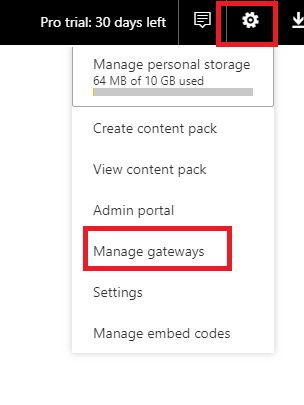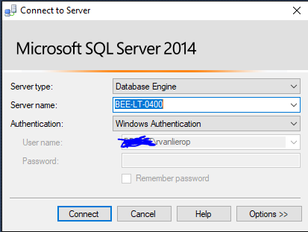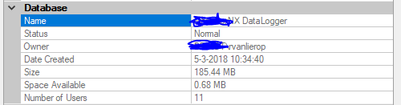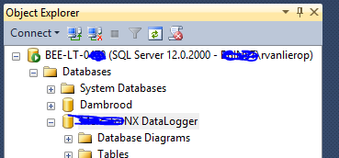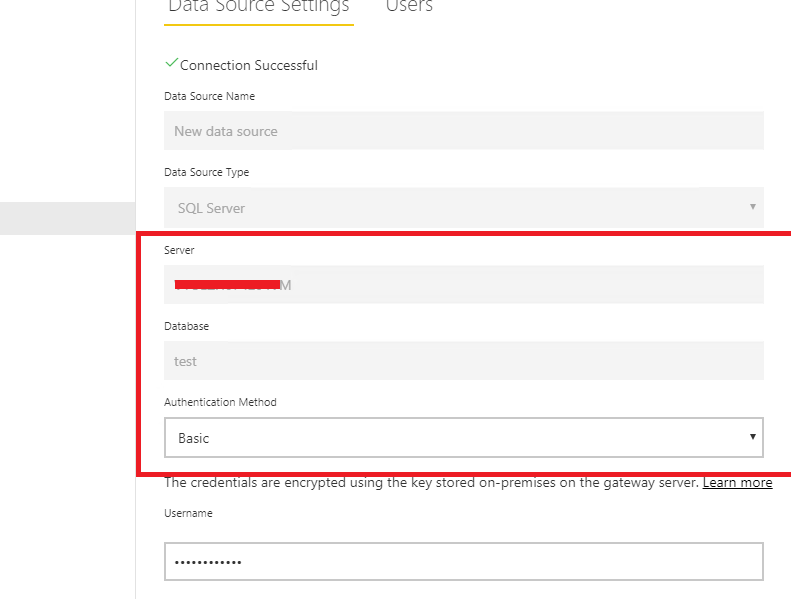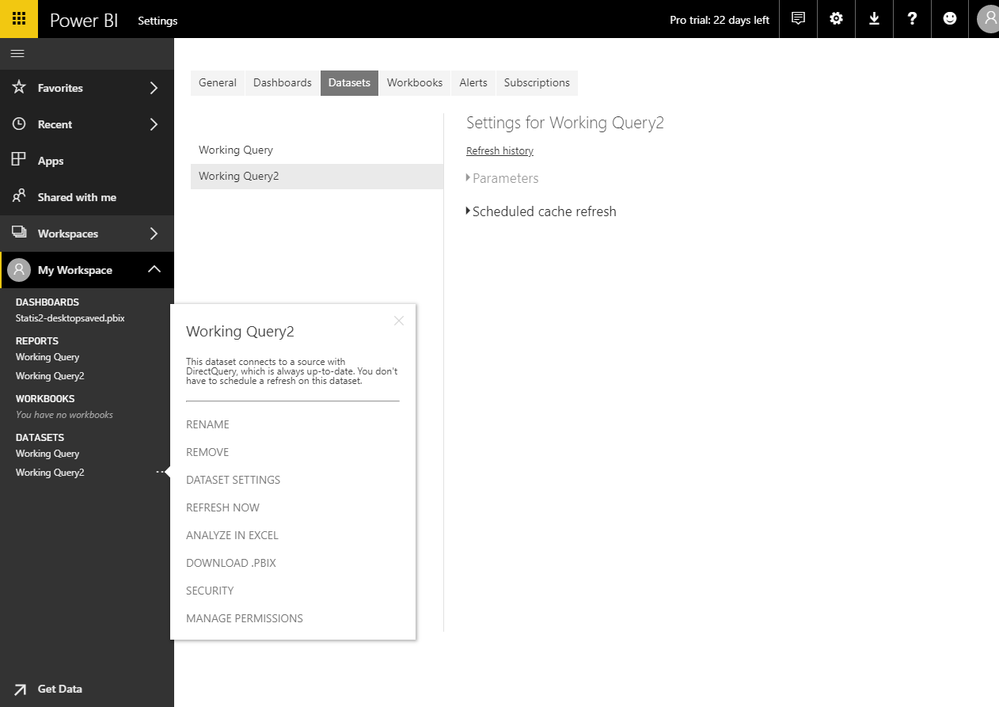- Power BI forums
- Updates
- News & Announcements
- Get Help with Power BI
- Desktop
- Service
- Report Server
- Power Query
- Mobile Apps
- Developer
- DAX Commands and Tips
- Custom Visuals Development Discussion
- Health and Life Sciences
- Power BI Spanish forums
- Translated Spanish Desktop
- Power Platform Integration - Better Together!
- Power Platform Integrations (Read-only)
- Power Platform and Dynamics 365 Integrations (Read-only)
- Training and Consulting
- Instructor Led Training
- Dashboard in a Day for Women, by Women
- Galleries
- Community Connections & How-To Videos
- COVID-19 Data Stories Gallery
- Themes Gallery
- Data Stories Gallery
- R Script Showcase
- Webinars and Video Gallery
- Quick Measures Gallery
- 2021 MSBizAppsSummit Gallery
- 2020 MSBizAppsSummit Gallery
- 2019 MSBizAppsSummit Gallery
- Events
- Ideas
- Custom Visuals Ideas
- Issues
- Issues
- Events
- Upcoming Events
- Community Blog
- Power BI Community Blog
- Custom Visuals Community Blog
- Community Support
- Community Accounts & Registration
- Using the Community
- Community Feedback
Register now to learn Fabric in free live sessions led by the best Microsoft experts. From Apr 16 to May 9, in English and Spanish.
- Power BI forums
- Forums
- Get Help with Power BI
- Power Query
- Re: Direct Query, SQL-server 2012 publishing error
- Subscribe to RSS Feed
- Mark Topic as New
- Mark Topic as Read
- Float this Topic for Current User
- Bookmark
- Subscribe
- Printer Friendly Page
- Mark as New
- Bookmark
- Subscribe
- Mute
- Subscribe to RSS Feed
- Permalink
- Report Inappropriate Content
Direct Query, SQL-server 2012 publishing error
Hello everyone,
I have a local machine running SQL-server 2012, Power-BI Desktop and the On-premises data gateway.
They are all running under my personal user-account with local admin rights.
The report consist of two datasets, one with a custom visual and one normal bargraph. The data is a retrieved using Direct Querys
In power BI Desktop I get the following warning:
In App.powerbi.com:
Testing the HTTPS connection to microsoft:
I can PM the loggs if someone want to have alook at them.
Thanks!
Solved! Go to Solution.
- Mark as New
- Bookmark
- Subscribe
- Mute
- Subscribe to RSS Feed
- Permalink
- Report Inappropriate Content
@FunDeckHermit,
Go to Settings->Manage Gateways, add SQL Server data source within gateway following the guide in the article.
Regards,
Lydia
If this post helps, then please consider Accept it as the solution to help the other members find it more quickly.
- Mark as New
- Bookmark
- Subscribe
- Mute
- Subscribe to RSS Feed
- Permalink
- Report Inappropriate Content
@FunDeckHermit,
What server name and database name do you use when adding the SQL data source within your gateway? Please make sure that the server name and database name are same as that you use in Power BI Desktop.
In addition, do you use "." as server name in Power BI Desktop? Do you install gateway and SQL Server in a same machine?
Regards,
Lydia
If this post helps, then please consider Accept it as the solution to help the other members find it more quickly.
- Mark as New
- Bookmark
- Subscribe
- Mute
- Subscribe to RSS Feed
- Permalink
- Report Inappropriate Content
Hello Lydia, @v-yuezhe-msft
I use ServerName: .
And databasename: CompanyProduct nx Datalogger
These settings were used everywhere, power BI desktop, query builder and even the gateway.
With regards,
Roy
- Mark as New
- Bookmark
- Subscribe
- Mute
- Subscribe to RSS Feed
- Permalink
- Report Inappropriate Content
@FunDeckHermit,
Do you install gateway on the same machine that installing SQL Server? If not, please change your ServerName to machine name or IP address in your PBIX file and gateway.
Regards,
Lydia
If this post helps, then please consider Accept it as the solution to help the other members find it more quickly.
- Mark as New
- Bookmark
- Subscribe
- Mute
- Subscribe to RSS Feed
- Permalink
- Report Inappropriate Content
Hello Lydia,
I have changed the "." to the actual server-name. The error is still the same.
Everything is running on the same machine with name: BEE-LT-0400
Everything is running on my user-account (local admin):
The network might be restricted, is port 443 the only port needed?
I am running in HTTPS-mode.
With regards,
FunDeckHermit
- Mark as New
- Bookmark
- Subscribe
- Mute
- Subscribe to RSS Feed
- Permalink
- Report Inappropriate Content
@FunDeckHermit,
Could you please post the connection string you use to connect to SQL Server in gateway and Power BI Desktop?
Regards,
Lydia
If this post helps, then please consider Accept it as the solution to help the other members find it more quickly.
- Mark as New
- Bookmark
- Subscribe
- Mute
- Subscribe to RSS Feed
- Permalink
- Report Inappropriate Content
Hello Lydia,
Do you mean the string inside the advanced editor?
Power BI Desktop
= Sql.Database("BEE-LT-0400", "CostumerNX DataLogger", [Query="select * from [dbo].[FN_S_GetOEE] ('"& DateTime.ToText(BeginTimePeriod,"yyyy-MM-dd HH:mm:ss") &"','"& DateTime.ToText(EndTimePeriod,"yyyy-MM-dd HH:mm:ss") &"')", HierarchicalNavigation=true])Where do I find this connection string?
With regards,
FunDeckHermit
- Mark as New
- Bookmark
- Subscribe
- Mute
- Subscribe to RSS Feed
- Permalink
- Report Inappropriate Content
@FunDeckHermit,
I test the whole process as yours, everything works well. In your scenario, please post the screenshot about data source connection string within gateway. There is an example for your reference. Make sure the highlighted connection strings are same as that you use in Power BI Desktop.
Regards,
Lydia
If this post helps, then please consider Accept it as the solution to help the other members find it more quickly.
- Mark as New
- Bookmark
- Subscribe
- Mute
- Subscribe to RSS Feed
- Permalink
- Report Inappropriate Content
Hello Lydia,
I still cant seem to find that settings page. Do I need to update something?
I am sorry for wasting your time with this problem.
- Mark as New
- Bookmark
- Subscribe
- Mute
- Subscribe to RSS Feed
- Permalink
- Report Inappropriate Content
@FunDeckHermit,
Go to Settings->Manage Gateways, add SQL Server data source within gateway following the guide in the article.
Regards,
Lydia
If this post helps, then please consider Accept it as the solution to help the other members find it more quickly.
- Mark as New
- Bookmark
- Subscribe
- Mute
- Subscribe to RSS Feed
- Permalink
- Report Inappropriate Content
Hello Lydia,
This solved my problem! ![]()
Thank you very much!
Helpful resources

Microsoft Fabric Learn Together
Covering the world! 9:00-10:30 AM Sydney, 4:00-5:30 PM CET (Paris/Berlin), 7:00-8:30 PM Mexico City

Power BI Monthly Update - April 2024
Check out the April 2024 Power BI update to learn about new features.