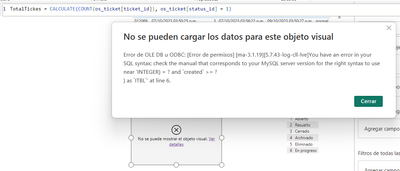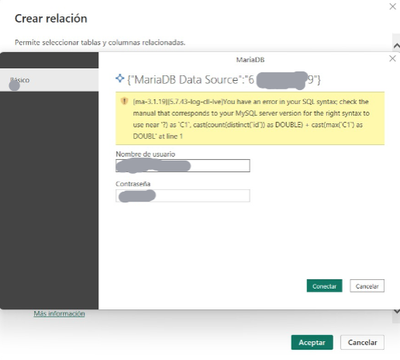- Power BI forums
- Updates
- News & Announcements
- Get Help with Power BI
- Desktop
- Service
- Report Server
- Power Query
- Mobile Apps
- Developer
- DAX Commands and Tips
- Custom Visuals Development Discussion
- Health and Life Sciences
- Power BI Spanish forums
- Translated Spanish Desktop
- Power Platform Integration - Better Together!
- Power Platform Integrations (Read-only)
- Power Platform and Dynamics 365 Integrations (Read-only)
- Training and Consulting
- Instructor Led Training
- Dashboard in a Day for Women, by Women
- Galleries
- Community Connections & How-To Videos
- COVID-19 Data Stories Gallery
- Themes Gallery
- Data Stories Gallery
- R Script Showcase
- Webinars and Video Gallery
- Quick Measures Gallery
- 2021 MSBizAppsSummit Gallery
- 2020 MSBizAppsSummit Gallery
- 2019 MSBizAppsSummit Gallery
- Events
- Ideas
- Custom Visuals Ideas
- Issues
- Issues
- Events
- Upcoming Events
- Community Blog
- Power BI Community Blog
- Custom Visuals Community Blog
- Community Support
- Community Accounts & Registration
- Using the Community
- Community Feedback
Register now to learn Fabric in free live sessions led by the best Microsoft experts. From Apr 16 to May 9, in English and Spanish.
- Power BI forums
- Forums
- Get Help with Power BI
- Power Query
- Re: Direct Query MySQL
- Subscribe to RSS Feed
- Mark Topic as New
- Mark Topic as Read
- Float this Topic for Current User
- Bookmark
- Subscribe
- Printer Friendly Page
- Mark as New
- Bookmark
- Subscribe
- Mute
- Subscribe to RSS Feed
- Permalink
- Report Inappropriate Content
Direct Query MySQL
Hello,
maybe i can find some help here...
Is it possible to connect our Power BI Desktop to MySQL with an "direct query"? Is there any way to reach this or is there an alternatvie (timetable-refreshing?) to have refreshed datas at Power BI Desktop?
We desperately need automatic refreshed datas. If there is no possibility to achieve this with MySQL, maybe we should switch to an SQL database?
Thanks in advance and best regards,
AL
Solved! Go to Solution.
- Mark as New
- Bookmark
- Subscribe
- Mute
- Subscribe to RSS Feed
- Permalink
- Report Inappropriate Content
MySQL is currently not supported. You can see a list of all currently supported data sources for Power BI that can be used with Direct Query here.
There is an open UserVoice request for Direct Query MySQL support here.
Did I answer your question? Mark my post as a solution!
Did my answers help arrive at a solution? Give it a kudos by clicking the Thumbs Up!
DAX is for Analysis. Power Query is for Data Modeling
Proud to be a Super User!
MCSA: BI Reporting- Mark as New
- Bookmark
- Subscribe
- Mute
- Subscribe to RSS Feed
- Permalink
- Report Inappropriate Content
I was able to connect to a MySQL database with direct query mode using this connector MariaDB Direct Query Adapter
- Mark as New
- Bookmark
- Subscribe
- Mute
- Subscribe to RSS Feed
- Permalink
- Report Inappropriate Content
to all those, who are disappointed by the fact that powerbi directQuery is not supported with mySQL- "this is not full truth."
mySql and mariadb are developed by same people, and are almost identical. so direct query connector/adapter for mariadb
also work for the mySQL.
1. just download it from above link.
2. select 'mariadb' in 'get data' option in powerbi
3. put your 'mySQL' server and database name.
4. select directQuery mode.
5. put in your mySQL credentials, and there you are.
additional: in case you want to publish your report to pbi service-
6. publish your pbi desktop direct query report to service.
7. install a on-premises data gateway on your machine (pc/server)
8. configure your data gateway in 'manage gateways and connections' in pbi service.
9. finally go to the dataset setting of the report you just published to pbi service, and connect your data gateway with your pbi dataset.
10. now whenever you update your mySQL database, and query your report (means open or interact with your report) over pbi service or desktop, that query will securely directly go into your database via that data gateway, and will fetch the updated data to the report, this way you'll see the updated report.
Thanks @victorviro for suggesting this amazing trick.
- Mark as New
- Bookmark
- Subscribe
- Mute
- Subscribe to RSS Feed
- Permalink
- Report Inappropriate Content
super! what about if I'd like to edit a custom SQL query. The custom sql box is hidden, and I'm stuck on this. Many thanks
- Mark as New
- Bookmark
- Subscribe
- Mute
- Subscribe to RSS Feed
- Permalink
- Report Inappropriate Content
I tried it, for the connection if it lets me do it, but when I make the relationships of the tables in power bi, I get errors, the same when making measurements, for example the following I am counting the amount of ticket, but filtering those that have id = 1, when I put it on a card I get that error
When I try to relate tables I get the same error
- Mark as New
- Bookmark
- Subscribe
- Mute
- Subscribe to RSS Feed
- Permalink
- Report Inappropriate Content
i don't understand what the error message does say.
However, here might be a fix- https://community.fabric.microsoft.com/t5/Desktop/Relationship-Direct-Query/td-p/2255900
- Mark as New
- Bookmark
- Subscribe
- Mute
- Subscribe to RSS Feed
- Permalink
- Report Inappropriate Content
In case anyone reads this whole thread, this is the solution. It worked perfect for me. It didn't occur to me to use the MariaDB connector to connect to MySQL. Thank you victorviro!!
- Mark as New
- Bookmark
- Subscribe
- Mute
- Subscribe to RSS Feed
- Permalink
- Report Inappropriate Content
MySql is one of the larger databases out there I cannot believe directquery is not supported. I was shocked to find that out.
- Mark as New
- Bookmark
- Subscribe
- Mute
- Subscribe to RSS Feed
- Permalink
- Report Inappropriate Content
We're using CData's DSN/ODBC solution. It's working fine. Expensive though. Progress has a similar ODBC driver.
- Mark as New
- Bookmark
- Subscribe
- Mute
- Subscribe to RSS Feed
- Permalink
- Report Inappropriate Content
Hi,
I'm starting with PowerBI and a Mysql database. From what I could read from your post, I have the same problem. Did you find a solution? I would like to use directquery to use the new update page function.
Thanks,
- Mark as New
- Bookmark
- Subscribe
- Mute
- Subscribe to RSS Feed
- Permalink
- Report Inappropriate Content
@kapsule There is no solution. Either it is supported, or it isn't, and right now it isn't. There is no workaround for the page update function for direct query for non-direct query sources. DQ must be supported by Power BI.
Did I answer your question? Mark my post as a solution!
Did my answers help arrive at a solution? Give it a kudos by clicking the Thumbs Up!
DAX is for Analysis. Power Query is for Data Modeling
Proud to be a Super User!
MCSA: BI Reporting- Mark as New
- Bookmark
- Subscribe
- Mute
- Subscribe to RSS Feed
- Permalink
- Report Inappropriate Content
I would request all interested to support this idea (if you need this feature): https://ideas.powerbi.com/ideas/idea/?ideaid=f2bcf6ef-2f88-41c5-98aa-ae1ecc1f83ed
Other related idea (to make it a secure connection): https://ideas.powerbi.com/ideas/idea/?ideaid=1673aa83-99c0-4f2c-9e04-6eef0122aa2c
- Mark as New
- Bookmark
- Subscribe
- Mute
- Subscribe to RSS Feed
- Permalink
- Report Inappropriate Content
MySQL is currently not supported. You can see a list of all currently supported data sources for Power BI that can be used with Direct Query here.
There is an open UserVoice request for Direct Query MySQL support here.
Did I answer your question? Mark my post as a solution!
Did my answers help arrive at a solution? Give it a kudos by clicking the Thumbs Up!
DAX is for Analysis. Power Query is for Data Modeling
Proud to be a Super User!
MCSA: BI Reporting- Mark as New
- Bookmark
- Subscribe
- Mute
- Subscribe to RSS Feed
- Permalink
- Report Inappropriate Content
Hi @edhans @AL___ @navinrangar @Roger14 @TaylorRodieck !
Have you found any other solutions for this case?
____________
Please join the Power BI UX/UI User Group if you need help with dashboard design and usability
Join to Data Governance User Group
Join to DENEB and Power BI Enthusiasts User Group
Join to Data Fabric Best Practices User Group
Subscribe to my medium blog
- Mark as New
- Bookmark
- Subscribe
- Mute
- Subscribe to RSS Feed
- Permalink
- Report Inappropriate Content
Yeah, no, there is a workaround. Just use MariaDB connection as mentioned in the above thread.
- Mark as New
- Bookmark
- Subscribe
- Mute
- Subscribe to RSS Feed
- Permalink
- Report Inappropriate Content
Thanks for the update @TaylorRodieck
You'll note the original thread started in 2019 and my reply was in march of 2020. Mariadb didn't support Power BI until December of 2020. So then, there was no workaround. Today, there is. Glad to know this.
Did I answer your question? Mark my post as a solution!
Did my answers help arrive at a solution? Give it a kudos by clicking the Thumbs Up!
DAX is for Analysis. Power Query is for Data Modeling
Proud to be a Super User!
MCSA: BI Reporting- Mark as New
- Bookmark
- Subscribe
- Mute
- Subscribe to RSS Feed
- Permalink
- Report Inappropriate Content
I did see that, I just wanted to point anyone who came here looking for that answer in the right direction. That workaround saved my behind!😅
Helpful resources

Microsoft Fabric Learn Together
Covering the world! 9:00-10:30 AM Sydney, 4:00-5:30 PM CET (Paris/Berlin), 7:00-8:30 PM Mexico City

Power BI Monthly Update - April 2024
Check out the April 2024 Power BI update to learn about new features.