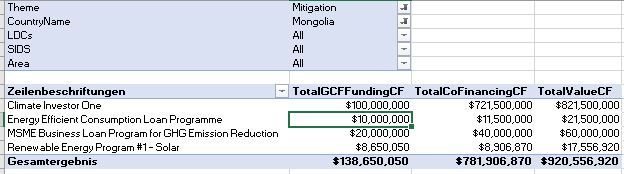- Power BI forums
- Updates
- News & Announcements
- Get Help with Power BI
- Desktop
- Service
- Report Server
- Power Query
- Mobile Apps
- Developer
- DAX Commands and Tips
- Custom Visuals Development Discussion
- Health and Life Sciences
- Power BI Spanish forums
- Translated Spanish Desktop
- Power Platform Integration - Better Together!
- Power Platform Integrations (Read-only)
- Power Platform and Dynamics 365 Integrations (Read-only)
- Training and Consulting
- Instructor Led Training
- Dashboard in a Day for Women, by Women
- Galleries
- Community Connections & How-To Videos
- COVID-19 Data Stories Gallery
- Themes Gallery
- Data Stories Gallery
- R Script Showcase
- Webinars and Video Gallery
- Quick Measures Gallery
- 2021 MSBizAppsSummit Gallery
- 2020 MSBizAppsSummit Gallery
- 2019 MSBizAppsSummit Gallery
- Events
- Ideas
- Custom Visuals Ideas
- Issues
- Issues
- Events
- Upcoming Events
- Community Blog
- Power BI Community Blog
- Custom Visuals Community Blog
- Community Support
- Community Accounts & Registration
- Using the Community
- Community Feedback
Register now to learn Fabric in free live sessions led by the best Microsoft experts. From Apr 16 to May 9, in English and Spanish.
- Power BI forums
- Forums
- Get Help with Power BI
- Power Query
- Re: Difficulties in creating many-to-many relation...
- Subscribe to RSS Feed
- Mark Topic as New
- Mark Topic as Read
- Float this Topic for Current User
- Bookmark
- Subscribe
- Printer Friendly Page
- Mark as New
- Bookmark
- Subscribe
- Mute
- Subscribe to RSS Feed
- Permalink
- Report Inappropriate Content
Difficulties in creating many-to-many relationships in PowerPivot
Hey guys,
I am currently trying to build a database in Excel that contains all Green Climate Fund (GCF) projects. Recently the GCF published an API that allows internet users to access their project data through the following URL: https://api.gcfund.org/v1/projects. I used the "Get Data from the Web with Power Query" function in Excel (as part of Office 365) in order to import the .JSON file containing the GCF project data. After converting the list of records into a table, expanding the different columns and inspecting the data in the PQ Editor, it it became clear that the .JSON file contains several nested values (more precisely, the columns "Countries", "Entities", "Disbursements", "Funding" and "ResultAreas" each contain many lists of records the lead to further lists of records - according to my understanding it's a "table in a table in a table"). Instead of expanding all lists of records in one table as part of a single query (where I would have ended up with over 65.000 rows, as the PQ Editors copies down the table entries on the left the more columns get expanded on the right), I decided to create an individual query for each of the above-mentioned columns. I loaded these queries as connections only and added them to the data model (for further processing in PowerPivot). The query dependencies at that stage looked as follows:
In the attached Excel file you can see that I have added all six queries to the data model in PowerPivot. For further analysis of the GCF project data I have added the following filters in a PivotTable: Theme, Sector, Area, Access, Region, CountryName, Size, BoardMeeting and ApprovalDate. It is important to note that these filters are each connected with a different query and until this point I did not manage to create the relationships between the different queries in the diagram view in PowerPivot. Thus, I was not able to filter the GCF projects by for example ResultAreas. I have tried to create many-to-many relationships between the different queries with the help of this Youtube tutorial, however, I did not succeed. Could anyone of you please have a look at my file and let me know how I can possibly solve the previously described issue?
I would totally appreciate your help / any helpful suggestions! Many thanks in advance!
Cheers,
lasse0hlsen
- Mark as New
- Bookmark
- Subscribe
- Mute
- Subscribe to RSS Feed
- Permalink
- Report Inappropriate Content
I would go with the 65,000 rows, that's nothing. A few millions or even tens of millions of rows is child's play for Power BI.
@ me in replies or I'll lose your thread!!!
Instead of a Kudo, please vote for this idea
Become an expert!: Enterprise DNA
External Tools: MSHGQM
YouTube Channel!: Microsoft Hates Greg
Latest book!: The Definitive Guide to Power Query (M)
DAX is easy, CALCULATE makes DAX hard...
- Mark as New
- Bookmark
- Subscribe
- Mute
- Subscribe to RSS Feed
- Permalink
- Report Inappropriate Content
Hey @Greg_Deckler! Many thanks for your prompt response! I have already tried to expand all lists of records in one table - here is the result. I loaded the 65.000 row table to the data model in order to analyse the dataset in a PivotTable. Then I set a few filters and tried to filter the dataset so Excel would show me all "Mitigation" projects in "Mongolia":

- Mark as New
- Bookmark
- Subscribe
- Mute
- Subscribe to RSS Feed
- Permalink
- Report Inappropriate Content
Hey everyone!
Yesterday I found a partial solution to my above-mentioned problem. I realised that the relationships between the main query "Projects" and the other queries ("Countries" and "Result Areas", and more to come) are many-to-one relationships instead of m2m relationships as I initially thought. Here is a screenshot of the cardinalities in my current data model:
Since one cannot manually select the cross filter direction in PowerPivot in a simple drop-down menu (unlike in Power BI), I had to use a DAX formula that would allow me to cross filter the columns "Total GCFFunding", "TotalCoFinancing" and "Total Value" (which are all three part of the "Projects" query) by the "CountryName" that is a column in the "Countries" query. The DAX measure looks as follows: TotalGCFFundingCF:=CALCULATE([Summe von TotalGCFFunding]; CROSSFILTER(Projects[ProjectsID]; Countries[ProjectsID];Both)) This way, I could avoid that Excel sums up the values for the individual projects several times:
Now I have only one outstanding question: Can you think of a DAX formula that would allow me to filter the projects (from the "Projects" query) by Areas (a column from the "Result Areas" query that contains text information such as 'Ecosystem & ecosystem services', 'Energy access & power generation', etc.)? I would need something like the CALCULATE / CROSSFITLER function just for text instead of numeric values...
Thanks for bearing with my long question! I look forward to your suggestions! 🙂
Cheers,
Lasse
Helpful resources

Microsoft Fabric Learn Together
Covering the world! 9:00-10:30 AM Sydney, 4:00-5:30 PM CET (Paris/Berlin), 7:00-8:30 PM Mexico City

Power BI Monthly Update - April 2024
Check out the April 2024 Power BI update to learn about new features.