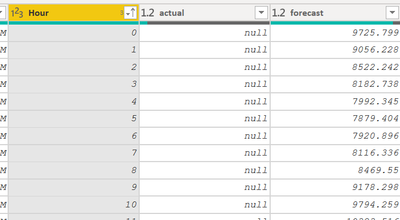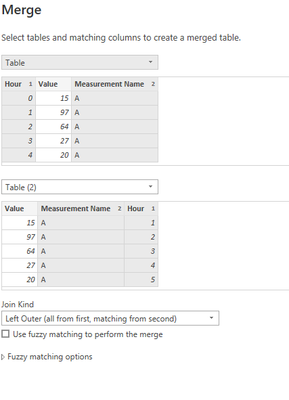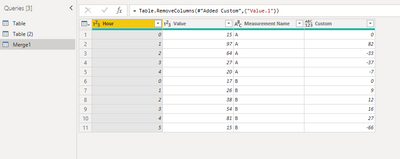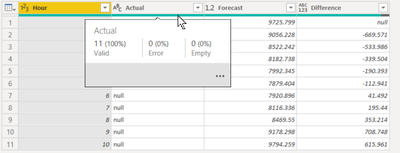- Power BI forums
- Updates
- News & Announcements
- Get Help with Power BI
- Desktop
- Service
- Report Server
- Power Query
- Mobile Apps
- Developer
- DAX Commands and Tips
- Custom Visuals Development Discussion
- Health and Life Sciences
- Power BI Spanish forums
- Translated Spanish Desktop
- Power Platform Integration - Better Together!
- Power Platform Integrations (Read-only)
- Power Platform and Dynamics 365 Integrations (Read-only)
- Training and Consulting
- Instructor Led Training
- Dashboard in a Day for Women, by Women
- Galleries
- Community Connections & How-To Videos
- COVID-19 Data Stories Gallery
- Themes Gallery
- Data Stories Gallery
- R Script Showcase
- Webinars and Video Gallery
- Quick Measures Gallery
- 2021 MSBizAppsSummit Gallery
- 2020 MSBizAppsSummit Gallery
- 2019 MSBizAppsSummit Gallery
- Events
- Ideas
- Custom Visuals Ideas
- Issues
- Issues
- Events
- Upcoming Events
- Community Blog
- Power BI Community Blog
- Custom Visuals Community Blog
- Community Support
- Community Accounts & Registration
- Using the Community
- Community Feedback
Register now to learn Fabric in free live sessions led by the best Microsoft experts. From Apr 16 to May 9, in English and Spanish.
- Power BI forums
- Forums
- Get Help with Power BI
- Power Query
- Re: Difference of the values by rows
- Subscribe to RSS Feed
- Mark Topic as New
- Mark Topic as Read
- Float this Topic for Current User
- Bookmark
- Subscribe
- Printer Friendly Page
- Mark as New
- Bookmark
- Subscribe
- Mute
- Subscribe to RSS Feed
- Permalink
- Report Inappropriate Content
Difference of the values by rows
Hello,
Need urgent help. I have a data that looks like below:
I want to calculate the diffrence between forecast values by rows. 0 hour will always be 0 and next hour will be the differnce between hour 0 and hour 1 for the forecast column and so on...
I would like to create the seperate column of the difference of the forecast values by hour.
Thank you.
- Mark as New
- Bookmark
- Subscribe
- Mute
- Subscribe to RSS Feed
- Permalink
- Report Inappropriate Content
Hi @gaikwadaa123 ,
Sorry for my late reply.
According to my understanding, you want to calculate the difference between current hour and previous hour of each Measurement name , right?
If so , I have built a simply data sample, please follow these steps:
1.Duplicate the table--> Add a custom column: [Hour +1] --> Remove the original Hour column --> Rename the added column to Hour:
let
Source = Table.FromRows(Json.Document(Binary.Decompress(Binary.FromText("RY6xDcAgDAR3cU2BDQZSJmtY7L9G3pH4NNadXjo5QqoUUce5ZZcQBV2TaqDRqQ1k/5qDVeqXyvVhygY1U21RM+WdmrSU6ucr6H4B", BinaryEncoding.Base64), Compression.Deflate)), let _t = ((type nullable text) meta [Serialized.Text = true]) in type table [Hour = _t, Value = _t, #"Measurement Name" = _t]),
#"Changed Type" = Table.TransformColumnTypes(Source,{{"Hour", Int64.Type}, {"Value", Int64.Type}, {"Measurement Name", type text}}),
#"Added Custom" = Table.AddColumn(#"Changed Type", "Custom", each [Hour]+1),
#"Removed Columns" = Table.RemoveColumns(#"Added Custom",{"Hour"}),
#"Renamed Columns" = Table.RenameColumns(#"Removed Columns",{{"Custom", "Hour"}})
in
#"Renamed Columns"2. Merge these two tables:
3. Sort row by Hour --> Add a custom column:
=if [Hour] =0 then 0 else [Value]-[Value.1]
Output:
Best Regards,
Eyelyn Qin
If this post helps, then please consider Accept it as the solution to help the other members find it more quickly.
- Mark as New
- Bookmark
- Subscribe
- Mute
- Subscribe to RSS Feed
- Permalink
- Report Inappropriate Content
let
Source = Table.FromRows(Json.Document(Binary.Decompress(Binary.FromText("Vc8xCgQxDAPAv6ReRKLYsf2WsD9Yrrv/X0iK9VWGQQh5zlLLVT7f51knjAqLKPc1S0tedYD07XzdlQSF23vy5oT1k5fXVzXRRbdrcreAVNk+cp4VHmO75f420PtxTy4joKc+0vxmDsaZ0/7+DQF1/Xv/AA==", BinaryEncoding.Base64), Compression.Deflate)), let _t = ((type nullable text) meta [Serialized.Text = true]) in type table [Hour = _t, Actual = _t, Forecast = _t]),
#"Changed Type" = Table.TransformColumnTypes(Source,{{"Hour", Int64.Type}, {"Actual", type text}, {"Forecast", type number}}),
#"Added Custom" = Table.AddColumn(#"Changed Type", "Difference", each try [Forecast] - #"Changed Type"[Forecast]{[Hour]-1} otherwise null)
in
#"Added Custom"
⭕ Subscribe and learn Power BI from these videos
⚪ Website ⚪ LinkedIn ⚪ PBI User Group
- Mark as New
- Bookmark
- Subscribe
- Mute
- Subscribe to RSS Feed
- Permalink
- Report Inappropriate Content
Thank you for your response. Do i have to do this step in blank query?
- Mark as New
- Bookmark
- Subscribe
- Mute
- Subscribe to RSS Feed
- Permalink
- Report Inappropriate Content
@gaikwadaa123
Yes, Create a blank Query, go to the Advanced Editor, clear the existing code, and paste the codes given and follow the steps.
You can add the following as a new custom column to your table and change the "Changed Type" to whatever previous step name you have in your query
try [Forecast] - #"Changed Type"[Forecast]{[Hour]-1} otherwise null
⭕ Subscribe and learn Power BI from these videos
⚪ Website ⚪ LinkedIn ⚪ PBI User Group
- Mark as New
- Bookmark
- Subscribe
- Mute
- Subscribe to RSS Feed
- Permalink
- Report Inappropriate Content
Thank you for helping with this, but the issue is hours are not matching correctly.
I need to consider the additional column which is below as 'Measurement Name'
Each measuremnt name has 23 hours. I want the diffrence of the rows by hour for each measurement nams.
Can you send a code with this please?
I really appriciate
- Mark as New
- Bookmark
- Subscribe
- Mute
- Subscribe to RSS Feed
- Permalink
- Report Inappropriate Content
Please see this video for one way to do this. You can use your Hour column in place of the Index column mentioned in video.
(9) Reverse cummulative values in Power Query - YouTube
Pat
Did I answer your question? Mark my post as a solution! Kudos are also appreciated!
To learn more about Power BI, follow me on Twitter or subscribe on YouTube.
@mahoneypa HoosierBI on YouTube
Helpful resources

Microsoft Fabric Learn Together
Covering the world! 9:00-10:30 AM Sydney, 4:00-5:30 PM CET (Paris/Berlin), 7:00-8:30 PM Mexico City

Power BI Monthly Update - April 2024
Check out the April 2024 Power BI update to learn about new features.