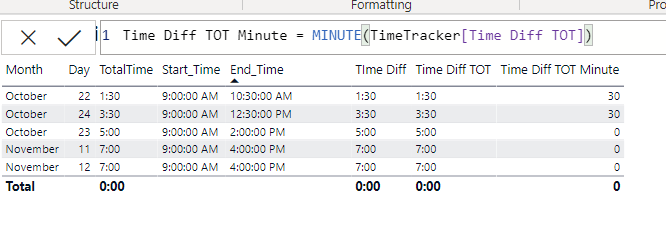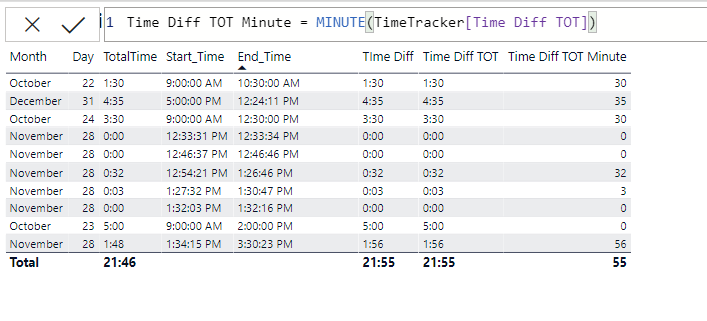- Power BI forums
- Updates
- News & Announcements
- Get Help with Power BI
- Desktop
- Service
- Report Server
- Power Query
- Mobile Apps
- Developer
- DAX Commands and Tips
- Custom Visuals Development Discussion
- Health and Life Sciences
- Power BI Spanish forums
- Translated Spanish Desktop
- Power Platform Integration - Better Together!
- Power Platform Integrations (Read-only)
- Power Platform and Dynamics 365 Integrations (Read-only)
- Training and Consulting
- Instructor Led Training
- Dashboard in a Day for Women, by Women
- Galleries
- Community Connections & How-To Videos
- COVID-19 Data Stories Gallery
- Themes Gallery
- Data Stories Gallery
- R Script Showcase
- Webinars and Video Gallery
- Quick Measures Gallery
- 2021 MSBizAppsSummit Gallery
- 2020 MSBizAppsSummit Gallery
- 2019 MSBizAppsSummit Gallery
- Events
- Ideas
- Custom Visuals Ideas
- Issues
- Issues
- Events
- Upcoming Events
- Community Blog
- Power BI Community Blog
- Custom Visuals Community Blog
- Community Support
- Community Accounts & Registration
- Using the Community
- Community Feedback
Register now to learn Fabric in free live sessions led by the best Microsoft experts. From Apr 16 to May 9, in English and Spanish.
- Power BI forums
- Forums
- Get Help with Power BI
- Power Query
- Difference between two times
- Subscribe to RSS Feed
- Mark Topic as New
- Mark Topic as Read
- Float this Topic for Current User
- Bookmark
- Subscribe
- Printer Friendly Page
- Mark as New
- Bookmark
- Subscribe
- Mute
- Subscribe to RSS Feed
- Permalink
- Report Inappropriate Content
Difference between two times
Hello Community, Thanks for answering questions in here. Your posts have helped me the past!
I want to calculate the difference between two times and then sum this info in a matrix. I have used the forumla below

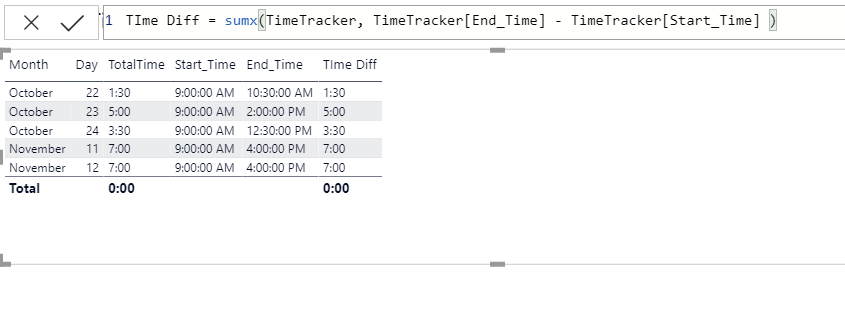
Solved! Go to Solution.
- Mark as New
- Bookmark
- Subscribe
- Mute
- Subscribe to RSS Feed
- Permalink
- Report Inappropriate Content
try this new measure that uses the one you already have
Time Diff TOT =
SUMX ( SUMMARIZE ( Table1, Table1[Col1], Table1[Col2] ), [Time Diff] )Table1[Col1], Table1[Col2] are the fields you ave in rows and columns in your matrix visual. You'll probably want to convert te result to minutes; as type time it will roll over above 24 hours
Please mark the question solved when done and consider giving a thumbs up if posts are helpful.
Contact me privately for support with any larger-scale BI needs, tutoring, etc.
Cheers
- Mark as New
- Bookmark
- Subscribe
- Mute
- Subscribe to RSS Feed
- Permalink
- Report Inappropriate Content
I do not understand what you are trying to show with the matrix visuals. What works? What doesn't?
When I talked about converting to minutes I wasn't referring to using MINUTE() but to multiplying the result by 24*60
Perhaps you can leave it as time if you know the total won¡t go above 24 hours
Please mark the question solved when done and consider giving a thumbs up if posts are helpful.
Contact me privately for support with any larger-scale BI needs, tutoring, etc.
Cheers
- Mark as New
- Bookmark
- Subscribe
- Mute
- Subscribe to RSS Feed
- Permalink
- Report Inappropriate Content
The intent behind the data is to deterine the length of an event in minutes and hours. I figured the best way to do this is calculated the difference between the beginning of an event and the end of the event.
I think the problem is with my data. As noted above, if unfiltered, the table summed correctly. And, upon experiment now, the table sums correctly on a different filter selection.
Your solution was a good one.
Thank you very much for your help!
- Mark as New
- Bookmark
- Subscribe
- Mute
- Subscribe to RSS Feed
- Permalink
- Report Inappropriate Content
I do not understand what you are trying to show with the matrix visuals. What works? What doesn't?
When I talked about converting to minutes I wasn't referring to using MINUTE() but to multiplying the result by 24*60
Perhaps you can leave it as time if you know the total won¡t go above 24 hours
Please mark the question solved when done and consider giving a thumbs up if posts are helpful.
Contact me privately for support with any larger-scale BI needs, tutoring, etc.
Cheers
- Mark as New
- Bookmark
- Subscribe
- Mute
- Subscribe to RSS Feed
- Permalink
- Report Inappropriate Content
I am not sure that this helps. See images. I wonder if this is a filtering issue. The table/matrix correctly sums, but does not if filtered.
Hmmm...
- Mark as New
- Bookmark
- Subscribe
- Mute
- Subscribe to RSS Feed
- Permalink
- Report Inappropriate Content
try this new measure that uses the one you already have
Time Diff TOT =
SUMX ( SUMMARIZE ( Table1, Table1[Col1], Table1[Col2] ), [Time Diff] )Table1[Col1], Table1[Col2] are the fields you ave in rows and columns in your matrix visual. You'll probably want to convert te result to minutes; as type time it will roll over above 24 hours
Please mark the question solved when done and consider giving a thumbs up if posts are helpful.
Contact me privately for support with any larger-scale BI needs, tutoring, etc.
Cheers
Helpful resources

Microsoft Fabric Learn Together
Covering the world! 9:00-10:30 AM Sydney, 4:00-5:30 PM CET (Paris/Berlin), 7:00-8:30 PM Mexico City

Power BI Monthly Update - April 2024
Check out the April 2024 Power BI update to learn about new features.