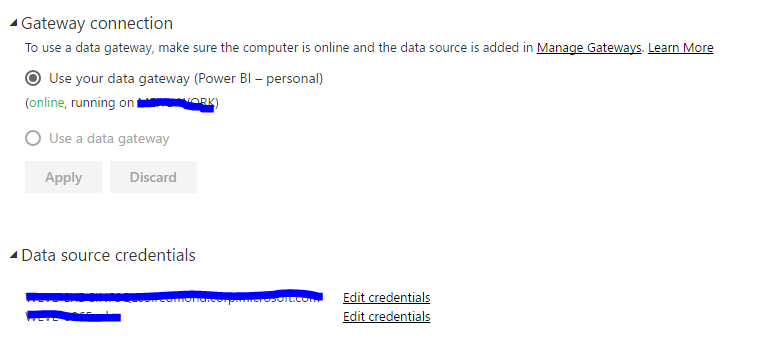- Power BI forums
- Updates
- News & Announcements
- Get Help with Power BI
- Desktop
- Service
- Report Server
- Power Query
- Mobile Apps
- Developer
- DAX Commands and Tips
- Custom Visuals Development Discussion
- Health and Life Sciences
- Power BI Spanish forums
- Translated Spanish Desktop
- Power Platform Integration - Better Together!
- Power Platform Integrations (Read-only)
- Power Platform and Dynamics 365 Integrations (Read-only)
- Training and Consulting
- Instructor Led Training
- Dashboard in a Day for Women, by Women
- Galleries
- Community Connections & How-To Videos
- COVID-19 Data Stories Gallery
- Themes Gallery
- Data Stories Gallery
- R Script Showcase
- Webinars and Video Gallery
- Quick Measures Gallery
- 2021 MSBizAppsSummit Gallery
- 2020 MSBizAppsSummit Gallery
- 2019 MSBizAppsSummit Gallery
- Events
- Ideas
- Custom Visuals Ideas
- Issues
- Issues
- Events
- Upcoming Events
- Community Blog
- Power BI Community Blog
- Custom Visuals Community Blog
- Community Support
- Community Accounts & Registration
- Using the Community
- Community Feedback
Register now to learn Fabric in free live sessions led by the best Microsoft experts. From Apr 16 to May 9, in English and Spanish.
- Power BI forums
- Forums
- Get Help with Power BI
- Power Query
- Re: Date Refresh Timeout issue
- Subscribe to RSS Feed
- Mark Topic as New
- Mark Topic as Read
- Float this Topic for Current User
- Bookmark
- Subscribe
- Printer Friendly Page
- Mark as New
- Bookmark
- Subscribe
- Mute
- Subscribe to RSS Feed
- Permalink
- Report Inappropriate Content
Date Refresh Timeout issue
Dataset exceeds the time out in either Refresh Schedule or Refresh Now(By the way the shedule history marked it as completed after another refresh start). Any suggestions for the timeout issues?
Use PowerBI gateway-Personal
data source: Microsoft SQL Server (SqlClient)
Authentication method: Windows
- Mark as New
- Bookmark
- Subscribe
- Mute
- Subscribe to RSS Feed
- Permalink
- Report Inappropriate Content
Do you get any error messages?
- Mark as New
- Bookmark
- Subscribe
- Mute
- Subscribe to RSS Feed
- Permalink
- Report Inappropriate Content
Yeah. The error messages as follows. Do I need change to enterprise gateway?
The refresh operation failed because it took more than 120 minutes to complete. Consider reducing the size of your dataset or breaking it up into smaller datasets.
| Cluster URI: | DF-MSIT-SCUS-redirect.analysis.windows.net |
| Activity ID: | 7678fe84-3b02-49c3-9ff1-67963b1e6359 |
| Request ID: | 8e3975fc-f3f9-a4ee-1804-19ca5449ca84 |
| Time: | 2016-07-15 04:47:30 |
- Mark as New
- Bookmark
- Subscribe
- Mute
- Subscribe to RSS Feed
- Permalink
- Report Inappropriate Content
This sounds more like an issue with your dataset than the gateway.
Where is the gateway software installed? Are both the SQL database and personal gateway on your own machine?
If so, then Personal Gateway should be fine.
If you have a SQL server and multiple people are viewing the reports in Power BI, then Enterprise is more suited.
How many tables are in your data set?
How many rows are in your largest table?
How many columns are in your largest table?
It might be that you need to do some optimisation first, either by entering a SQL query to only bring in required data, or to create an optimsed data warehouse.
I've worked with quite large databases with a number of years of data that take maybe 40 minutes to refresh, so 120 minutes I think is unusual.
Regards,
Ian
- Mark as New
- Bookmark
- Subscribe
- Mute
- Subscribe to RSS Feed
- Permalink
- Report Inappropriate Content
The SQL Server is not in my machine but in the redmond machine and of course multiple people are viewing the reports in Power BI.
So I need use Enterprise right? How to use Enterprise to connect?
We have 50 tables. The largest have 6563357 rows and 30 columns.
We do some filter in Advance Editor, is it will impact the speed?
- Mark as New
- Bookmark
- Subscribe
- Mute
- Subscribe to RSS Feed
- Permalink
- Report Inappropriate Content
You probably are better using the Enterprise Gateway but I think this won't help with your performance issue.
It might be worth creating a view in SQL and then just connecting to that view rather than using the advanced editor.
Also, another consideration is if you have done additional modeling using the Query Editor. If you have added additional steps here, this could be cuasing performance issues.
- Mark as New
- Bookmark
- Subscribe
- Mute
- Subscribe to RSS Feed
- Permalink
- Report Inappropriate Content
Yeah. We want replace a lot of colunm name to another name and filter some colunm in PowerBI, we don't want it change in the SQL Sever (because some other powerbi use the same data), other than write it in advanced editor, any other ways to do this?
- Mark as New
- Bookmark
- Subscribe
- Mute
- Subscribe to RSS Feed
- Permalink
- Report Inappropriate Content
My advice would be to not do anything in Power Query/Query Editor other than selecting your data source.
Do all you modelling using DAX.
I've seen this issue multiple times. As soon as you add steps to Query Editor, the performance just tanks.
DAX is the way to go.
- Mark as New
- Bookmark
- Subscribe
- Mute
- Subscribe to RSS Feed
- Permalink
- Report Inappropriate Content
Hi is this still an issue?
We are having real problems with data refreshes failing on certain pbix files that are generally more complex in that they use the query editor to stick disparate data sources together (SQL and SSAS) using merge.
Worringly these do take the longest to refresh when it does refresh and when it fails we get messages like this below.
[DM.Pipeline.Common] Non-gateway exception encountered in activity scope: System.ServiceModel.CommunicationException: The socket connection was aborted. This could be caused by an error processing your message or a receive timeout being exceeded by the remote host, or an underlying network resource issue. Local socket timeout was '00:01:00'.
It is a very handy tool to merge data but it looks like it comes at a pretty high cost.
Helpful resources

Microsoft Fabric Learn Together
Covering the world! 9:00-10:30 AM Sydney, 4:00-5:30 PM CET (Paris/Berlin), 7:00-8:30 PM Mexico City

Power BI Monthly Update - April 2024
Check out the April 2024 Power BI update to learn about new features.