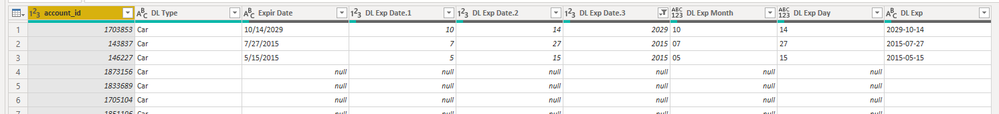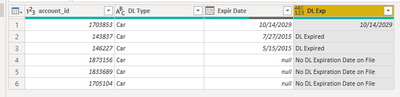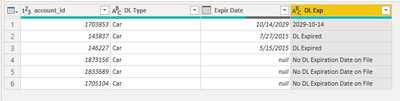- Power BI forums
- Updates
- News & Announcements
- Get Help with Power BI
- Desktop
- Service
- Report Server
- Power Query
- Mobile Apps
- Developer
- DAX Commands and Tips
- Custom Visuals Development Discussion
- Health and Life Sciences
- Power BI Spanish forums
- Translated Spanish Desktop
- Power Platform Integration - Better Together!
- Power Platform Integrations (Read-only)
- Power Platform and Dynamics 365 Integrations (Read-only)
- Training and Consulting
- Instructor Led Training
- Dashboard in a Day for Women, by Women
- Galleries
- Community Connections & How-To Videos
- COVID-19 Data Stories Gallery
- Themes Gallery
- Data Stories Gallery
- R Script Showcase
- Webinars and Video Gallery
- Quick Measures Gallery
- 2021 MSBizAppsSummit Gallery
- 2020 MSBizAppsSummit Gallery
- 2019 MSBizAppsSummit Gallery
- Events
- Ideas
- Custom Visuals Ideas
- Issues
- Issues
- Events
- Upcoming Events
- Community Blog
- Power BI Community Blog
- Custom Visuals Community Blog
- Community Support
- Community Accounts & Registration
- Using the Community
- Community Feedback
Register now to learn Fabric in free live sessions led by the best Microsoft experts. From Apr 16 to May 9, in English and Spanish.
- Power BI forums
- Forums
- Get Help with Power BI
- Power Query
- Re: Date Calculations, Null, and Text Mess
- Subscribe to RSS Feed
- Mark Topic as New
- Mark Topic as Read
- Float this Topic for Current User
- Bookmark
- Subscribe
- Printer Friendly Page
- Mark as New
- Bookmark
- Subscribe
- Mute
- Subscribe to RSS Feed
- Permalink
- Report Inappropriate Content
Date Calculations, Null, and Text Mess
Hello All, I have got myself turned all upside down and sideways. I am trying to figure out how to accomplish the following mission and I keep getting hung up because I can't find videos that are specific to my issue or am not merging them together properly. My data shows below:
Issues
- My data file pulls over a field that contains a driver's license expiration date. In the data above, here are the pulled-over fields:
- account_id - number
- DL Type - Text
- Expir Date - Text
- I "split column by delimiter" so that I could create the date in yyyy-mm-dd format so that it could be sorted as text (later, I will discuss putting words in this field).
- DL Exp Date.1, DL Exp Date.2, DL Exp Date.3 are the split by delimter fields.
- DL Exp Month is a custom field with the following code (inserting a 0 prior to make the sort work)
- = Text.PadStart( Text.From([DL Exp Date.1]), 2, "0" )
- DL Exp Day is a custom field with the following code (inserting a 0 prior to the contents to make the sort work).
- = Text.PadStart(Text.From([DL Exp Date.2]), 2, "0")
- DL Exp is a text column that includes
- = Table.AddColumn(#"Added Custom1", "DL Exp", each Text.Combine({Text.From([DL Exp Date.3], "en-US"), [DL Exp Month], [DL Exp Day]}, "-"), type text)
Here is what I want to do.
In the DL Exp column, I want to be able to:
- If null is in the Expir Date field, I want the words to show "No DL Expiration Date on File" in the DL Exp column
- If the Expir Date is older than TODAY, I want to show the word "DL Expired" in the DL Exp column
- If the Expir Date is TODAY or Newer, Show the yyyy-mm-dd date that is in DL Exp column.
Now, I am not adverse to creating a second column in the Power Query, but when all of this comes together in the Power BI report, I want there to be one column that has one of these things:
- Current DL Expiration Date that is TODAY or Newer in yyyy-mm-dd (no regional/locale changes because I use US date formats always).
- "DL Expired" words if the Driver's License is expired
- "No DL Expiration Date on File" words if the field shows as null (which is an issue because Date Calculations can't deal with null)
- The Power BI report will also pull a blank cell if there is no account_id matching (which I do not think needs to be addressed here).
As you can see... I'm all turned upside down/sideways... and hoping someone can help me think through this a little bit. I have been working on this for ~90 minutes now... and am just confused about a path forward.
Solved! Go to Solution.
- Mark as New
- Bookmark
- Subscribe
- Mute
- Subscribe to RSS Feed
- Permalink
- Report Inappropriate Content
I think you are confusing things by bringing in text conversions in other columns initially. It is generally much simpler to work with dates as the date data type, then as text strings which have to be converted back and forth.
Starting with the three columns that you are obtaining from your data source, just add a Custom column that performs the logic for that column:
eg
let
Source = Table.FromRows(Json.Document(Binary.Decompress(Binary.FromText("Xcm7DcAgDEXRXVwj+Y9NnTEQRVbI/kUoEEGRnl5xT+/AQZquUOC6n/lMyIZC0mCUyaapsTVQ5oh9YRX50JH9wAxlr1tXVK3ZfjHImeyI4wU=", BinaryEncoding.Base64), Compression.Deflate)), let _t = ((type nullable text) meta [Serialized.Text = true]) in type table [account_id = _t, #"DL Type" = _t, #"Expir Date" = _t]),
#"Changed Type" = Table.TransformColumnTypes(Source,{{"account_id", Int64.Type}, {"DL Type", type text}, {"Expir Date", type date}}),
#"Added Custom" = Table.AddColumn(#"Changed Type", "DL Exp",
each if [Expir Date] = null
then "No DL Expiration Date on File"
else if [Expir Date] < Date.From(DateTime.LocalNow())
then "DL Expired"
else [Expir Date])
in
#"Added Custom"
or, if the date in the "DL Exp" column for some reason related to data presentation **must** be as text in that format, then:
let
Source = Table.FromRows(Json.Document(Binary.Decompress(Binary.FromText("Xcm7DcAgDEXRXVwj+Y9NnTEQRVbI/kUoEEGRnl5xT+/AQZquUOC6n/lMyIZC0mCUyaapsTVQ5oh9YRX50JH9wAxlr1tXVK3ZfjHImeyI4wU=", BinaryEncoding.Base64), Compression.Deflate)), let _t = ((type nullable text) meta [Serialized.Text = true]) in type table [account_id = _t, #"DL Type" = _t, #"Expir Date" = _t]),
#"Changed Type" = Table.TransformColumnTypes(Source,{{"account_id", Int64.Type}, {"DL Type", type text}, {"Expir Date", type date}}),
#"Added Custom" = Table.AddColumn(#"Changed Type", "DL Exp",
each if [Expir Date] = null
then "No DL Expiration Date on File"
else if [Expir Date] < Date.From(DateTime.LocalNow())
then "DL Expired"
else Date.ToText([Expir Date],"yyyy-MM-dd"), type text)
in
#"Added Custom"
- Mark as New
- Bookmark
- Subscribe
- Mute
- Subscribe to RSS Feed
- Permalink
- Report Inappropriate Content
I think you are confusing things by bringing in text conversions in other columns initially. It is generally much simpler to work with dates as the date data type, then as text strings which have to be converted back and forth.
Starting with the three columns that you are obtaining from your data source, just add a Custom column that performs the logic for that column:
eg
let
Source = Table.FromRows(Json.Document(Binary.Decompress(Binary.FromText("Xcm7DcAgDEXRXVwj+Y9NnTEQRVbI/kUoEEGRnl5xT+/AQZquUOC6n/lMyIZC0mCUyaapsTVQ5oh9YRX50JH9wAxlr1tXVK3ZfjHImeyI4wU=", BinaryEncoding.Base64), Compression.Deflate)), let _t = ((type nullable text) meta [Serialized.Text = true]) in type table [account_id = _t, #"DL Type" = _t, #"Expir Date" = _t]),
#"Changed Type" = Table.TransformColumnTypes(Source,{{"account_id", Int64.Type}, {"DL Type", type text}, {"Expir Date", type date}}),
#"Added Custom" = Table.AddColumn(#"Changed Type", "DL Exp",
each if [Expir Date] = null
then "No DL Expiration Date on File"
else if [Expir Date] < Date.From(DateTime.LocalNow())
then "DL Expired"
else [Expir Date])
in
#"Added Custom"
or, if the date in the "DL Exp" column for some reason related to data presentation **must** be as text in that format, then:
let
Source = Table.FromRows(Json.Document(Binary.Decompress(Binary.FromText("Xcm7DcAgDEXRXVwj+Y9NnTEQRVbI/kUoEEGRnl5xT+/AQZquUOC6n/lMyIZC0mCUyaapsTVQ5oh9YRX50JH9wAxlr1tXVK3ZfjHImeyI4wU=", BinaryEncoding.Base64), Compression.Deflate)), let _t = ((type nullable text) meta [Serialized.Text = true]) in type table [account_id = _t, #"DL Type" = _t, #"Expir Date" = _t]),
#"Changed Type" = Table.TransformColumnTypes(Source,{{"account_id", Int64.Type}, {"DL Type", type text}, {"Expir Date", type date}}),
#"Added Custom" = Table.AddColumn(#"Changed Type", "DL Exp",
each if [Expir Date] = null
then "No DL Expiration Date on File"
else if [Expir Date] < Date.From(DateTime.LocalNow())
then "DL Expired"
else Date.ToText([Expir Date],"yyyy-MM-dd"), type text)
in
#"Added Custom"
- Mark as New
- Bookmark
- Subscribe
- Mute
- Subscribe to RSS Feed
- Permalink
- Report Inappropriate Content
Thank you -- this will give me ideas for the future too.
Helpful resources

Microsoft Fabric Learn Together
Covering the world! 9:00-10:30 AM Sydney, 4:00-5:30 PM CET (Paris/Berlin), 7:00-8:30 PM Mexico City

Power BI Monthly Update - April 2024
Check out the April 2024 Power BI update to learn about new features.