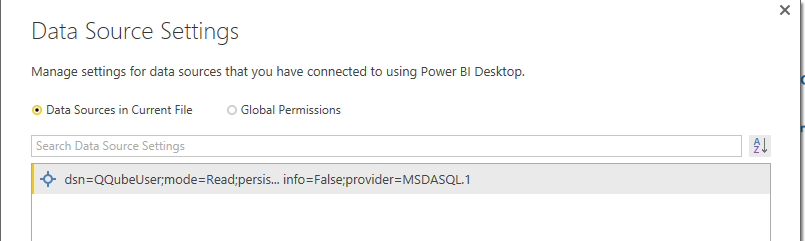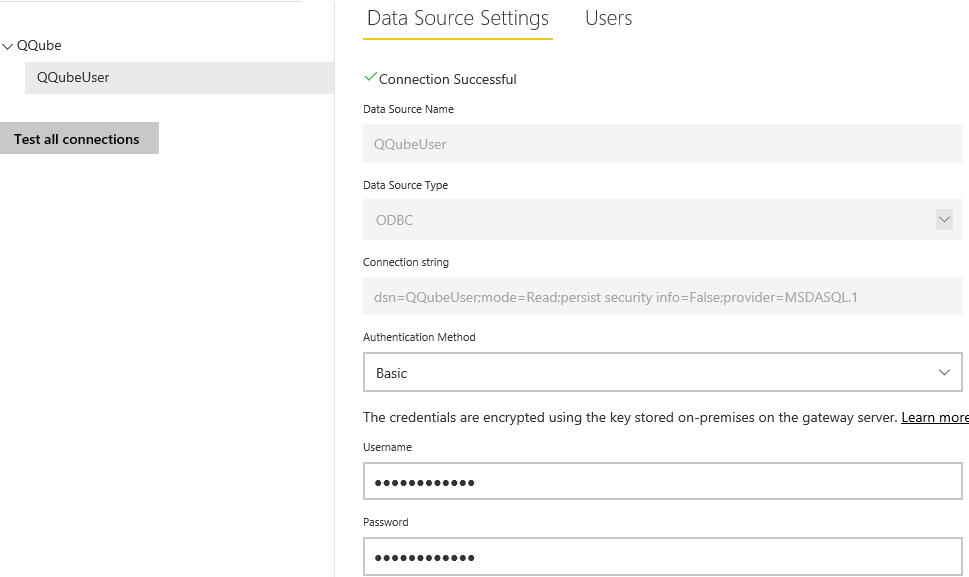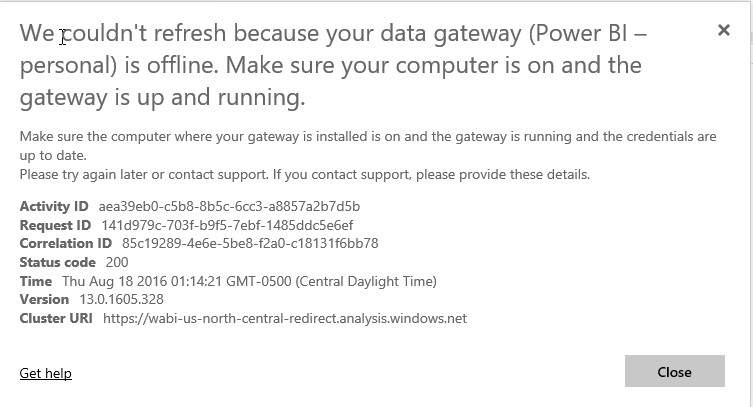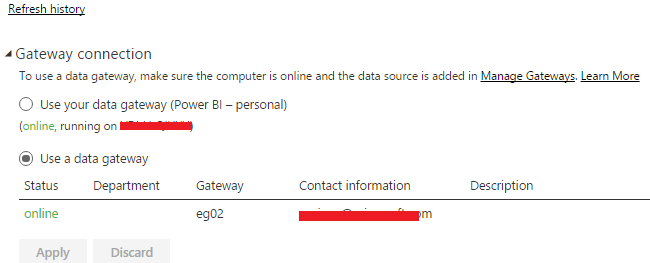- Power BI forums
- Updates
- News & Announcements
- Get Help with Power BI
- Desktop
- Service
- Report Server
- Power Query
- Mobile Apps
- Developer
- DAX Commands and Tips
- Custom Visuals Development Discussion
- Health and Life Sciences
- Power BI Spanish forums
- Translated Spanish Desktop
- Power Platform Integration - Better Together!
- Power Platform Integrations (Read-only)
- Power Platform and Dynamics 365 Integrations (Read-only)
- Training and Consulting
- Instructor Led Training
- Dashboard in a Day for Women, by Women
- Galleries
- Community Connections & How-To Videos
- COVID-19 Data Stories Gallery
- Themes Gallery
- Data Stories Gallery
- R Script Showcase
- Webinars and Video Gallery
- Quick Measures Gallery
- 2021 MSBizAppsSummit Gallery
- 2020 MSBizAppsSummit Gallery
- 2019 MSBizAppsSummit Gallery
- Events
- Ideas
- Custom Visuals Ideas
- Issues
- Issues
- Events
- Upcoming Events
- Community Blog
- Power BI Community Blog
- Custom Visuals Community Blog
- Community Support
- Community Accounts & Registration
- Using the Community
- Community Feedback
Register now to learn Fabric in free live sessions led by the best Microsoft experts. From Apr 16 to May 9, in English and Spanish.
- Power BI forums
- Forums
- Get Help with Power BI
- Power Query
- Dataset refresh asks for installation of personal ...
- Subscribe to RSS Feed
- Mark Topic as New
- Mark Topic as Read
- Float this Topic for Current User
- Bookmark
- Subscribe
- Printer Friendly Page
- Mark as New
- Bookmark
- Subscribe
- Mute
- Subscribe to RSS Feed
- Permalink
- Report Inappropriate Content
Dataset refresh asks for installation of personal gateway, when on-premise gateway is running
Data Source Settings of original pbix file:
Picture of successfully running data source:
I go to refresh the uploaded pbix data set and get this:
Cannot find any documentation on this error.
- Mark as New
- Bookmark
- Subscribe
- Mute
- Subscribe to RSS Feed
- Permalink
- Report Inappropriate Content
I'm experiencing this exact same issue, with the slight modification in that I'm using a DSNless connection string. I'd also be interested in a fix.
- Mark as New
- Bookmark
- Subscribe
- Mute
- Subscribe to RSS Feed
- Permalink
- Report Inappropriate Content
Has anyone heard any more about this? The "work around" of publishing the pbix first then creating the gateway connection is counter intuitive however it also is not workable. It works for the first pbix you publish however when you try to publish the second one (gateway connection already created at this point) it won't publish. That dog won't hunt as they say.
- Mark as New
- Bookmark
- Subscribe
- Mute
- Subscribe to RSS Feed
- Permalink
- Report Inappropriate Content
@CLEARIFY i think i have come across this issue before and the way it was solved is by deploying in below steps.
1. Take out gateway data sources in power bi service
2. Create pbix file to data source
3. publish pbix file to service
4. add data source to gateway
5. refresh dataset in power bi service
also ensure in power bi desktop you've signed out under File -> sign out and then when you publish it will ask you for credentials and enter it then. this step may or may not have anything to do with this error but has worked for me in the past and so putting it here.
i haven't been able to find any exact reason or the cause except that trying out in above steps have worked for me. i certainly have seen that error before and believe it is to do with the steps a report is published in.
- Mark as New
- Bookmark
- Subscribe
- Mute
- Subscribe to RSS Feed
- Permalink
- Report Inappropriate Content
Well that works.
What was interesting was that I couldn't load any other pbix files - even logging out before uploading. The only way this seems to work is if the data source doesn't exist berfore publishing the files.
So.... this is not ready for prime time yet.
How do we report this bug for Microsoft to fix - this is cretainly repeatable
- Mark as New
- Bookmark
- Subscribe
- Mute
- Subscribe to RSS Feed
- Permalink
- Report Inappropriate Content
Hi @CLEARIFY,
Did this issue only happen to ODBC data source? You said "couldn't load any other pbix files - even logging out before uploading", have you tried to upload files in Power BI Service by Get Data-> Local Files.
After publishing the reports to Power BI Service, please check which gateway is used by the dataset. You can change it to use on-premises data gateway which you have configured before publishing.
Best Regards,
Qiuyun Yu
If this post helps, then please consider Accept it as the solution to help the other members find it more quickly.
- Mark as New
- Bookmark
- Subscribe
- Mute
- Subscribe to RSS Feed
- Permalink
- Report Inappropriate Content
The premise of our product (QQube™) is to elminate the need for using cumbersome connectors, becuase of the need to know tables, relationships, connecting strings, reverse engineering etc.
We have a traditional star schema data warehouse for QuickBooks, and have created 'shells' for each subject. (Subjects are independen, and minimize any need to create "cross FACT" analysis.) We install several ODBC drivers, and have shells for many products, e.g. powerpivot, access, crystal reports, etc. so that people can just open up a shell and never once have to deal with a connector. They don't have to spend time figuring out the nuts and bolts - they can just start dragging their fields into the canvas.
All shells for all products use the same ODBC connectors, so that if one person creates a dashboard/pbix file on one desktop, all they have to do is send the pbix file to someone else who has our product, and then they can refresh with their own data - never once, having to create a new connection of any sort - or having to recreate the dashboard/layout.
So once we create the shells using one of our ubiquitous ODBC connectors, anybody should be able to (a) install the on-premise or personal gateway, then (b) create something using one of the shells we have provided, and (c) hit the publish button to get it going. (Obviously they have to create the PowerBI Pro account before doing so).
We have checked, and double checked, and somebody in the community found a workaround, which intimates that there is a bug. The workaround is to upload the files FIRST, then install the on-premise gateway; then everything works fine. This is repeatable.
The problem is, we can't upload any other shells, after the gateway is in place.
And no, the Get Data>Local Files also didn't work.
Several customers have reported that using the personal gateway works most, but not all, of the time.
We would like to be able to give customers simple instructions to use our product seamlessly with PowerBI Pro to refresh their data automatically, but unfortunately, we will have to wait until this is fixed - or somebody can find the nature of the problem.
Not trying to be "salesy' or create a pitch here (we just want this to work), but if you want to see how we interface with your product you can go here to one of our guides: https://clearify.com/wiki/view/1422/connecting-to-qqube
- Mark as New
- Bookmark
- Subscribe
- Mute
- Subscribe to RSS Feed
- Permalink
- Report Inappropriate Content
Hi @CLEARIFY,
I reproduced the issue on my side. And I already reported it internally, will keep you updated once I get any feedback.
Best Regards,
Qiuyun Yu
If this post helps, then please consider Accept it as the solution to help the other members find it more quickly.
Helpful resources

Microsoft Fabric Learn Together
Covering the world! 9:00-10:30 AM Sydney, 4:00-5:30 PM CET (Paris/Berlin), 7:00-8:30 PM Mexico City

Power BI Monthly Update - April 2024
Check out the April 2024 Power BI update to learn about new features.

| User | Count |
|---|---|
| 100 | |
| 54 | |
| 21 | |
| 12 | |
| 11 |