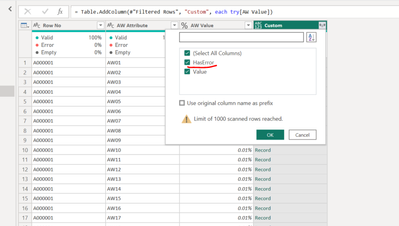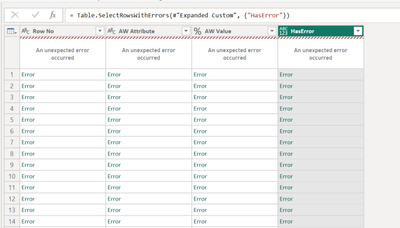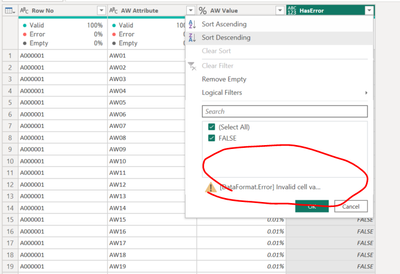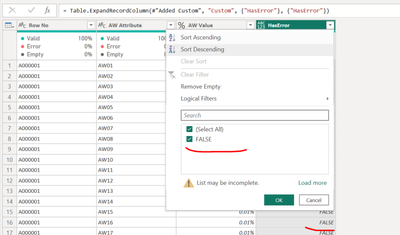- Power BI forums
- Updates
- News & Announcements
- Get Help with Power BI
- Desktop
- Service
- Report Server
- Power Query
- Mobile Apps
- Developer
- DAX Commands and Tips
- Custom Visuals Development Discussion
- Health and Life Sciences
- Power BI Spanish forums
- Translated Spanish Desktop
- Power Platform Integration - Better Together!
- Power Platform Integrations (Read-only)
- Power Platform and Dynamics 365 Integrations (Read-only)
- Training and Consulting
- Instructor Led Training
- Dashboard in a Day for Women, by Women
- Galleries
- Community Connections & How-To Videos
- COVID-19 Data Stories Gallery
- Themes Gallery
- Data Stories Gallery
- R Script Showcase
- Webinars and Video Gallery
- Quick Measures Gallery
- 2021 MSBizAppsSummit Gallery
- 2020 MSBizAppsSummit Gallery
- 2019 MSBizAppsSummit Gallery
- Events
- Ideas
- Custom Visuals Ideas
- Issues
- Issues
- Events
- Upcoming Events
- Community Blog
- Power BI Community Blog
- Custom Visuals Community Blog
- Community Support
- Community Accounts & Registration
- Using the Community
- Community Feedback
Register now to learn Fabric in free live sessions led by the best Microsoft experts. From Apr 16 to May 9, in English and Spanish.
- Power BI forums
- Forums
- Get Help with Power BI
- Power Query
- Dataformat error- invalid cell value #ref#
- Subscribe to RSS Feed
- Mark Topic as New
- Mark Topic as Read
- Float this Topic for Current User
- Bookmark
- Subscribe
- Printer Friendly Page
- Mark as New
- Bookmark
- Subscribe
- Mute
- Subscribe to RSS Feed
- Permalink
- Report Inappropriate Content
Dataformat error- invalid cell value #ref#
Hi All,
pls, help me to find the error and fix it. data I am getting from an excel file..excel file has value and blank row but no error in file.
first, I added an error in the custom column..
here it show me only false value..no error
but when I clicked on kept error then getting error in all column.
it says something in data format. error invalid cell value "#ref. i am unable to fix it..pls tell me how to find what is the error and how to fix it..
this is the advance editor code.
let
Source = #"PBWBSEARLY03-AW",
#"Removed Columns" = Table.RemoveColumns(Source,{"DEL SEQ", "Company Document Number ", "Contractor Document Number ", "Document Title ", "Planned Progress", "Actual Progress", "Weighted Planned Progress", "Weighted Actual Progress", "Variance from Baseline"}),
#"Filtered Rows" = Table.SelectRows(#"Removed Columns", each true),
#"Added Custom" = Table.AddColumn(#"Filtered Rows", "Custom", each try[AW Value]),
#"Expanded Custom" = Table.ExpandRecordColumn(#"Added Custom", "Custom", {"HasError"}, {"HasError"})
in
#"Expanded Custom"
Solved! Go to Solution.
- Mark as New
- Bookmark
- Subscribe
- Mute
- Subscribe to RSS Feed
- Permalink
- Report Inappropriate Content
Hi @RAKESH1986
Based on below step, you can try filtering rows to remain rows that HasError <> false
= Table.SelectRows(#"Expanded Custom", each ([HasError] <> false))
See if this can filter the rows that have errors.
Best Regards,
Community Support Team _ Jing
If this post helps, please Accept it as Solution to help other members find it. Highly appreciate your Kudos!
- Mark as New
- Bookmark
- Subscribe
- Mute
- Subscribe to RSS Feed
- Permalink
- Report Inappropriate Content
Hi @RAKESH1986
Based on below step, you can try filtering rows to remain rows that HasError <> false
= Table.SelectRows(#"Expanded Custom", each ([HasError] <> false))
See if this can filter the rows that have errors.
Best Regards,
Community Support Team _ Jing
If this post helps, please Accept it as Solution to help other members find it. Highly appreciate your Kudos!
Helpful resources

Microsoft Fabric Learn Together
Covering the world! 9:00-10:30 AM Sydney, 4:00-5:30 PM CET (Paris/Berlin), 7:00-8:30 PM Mexico City

Power BI Monthly Update - April 2024
Check out the April 2024 Power BI update to learn about new features.