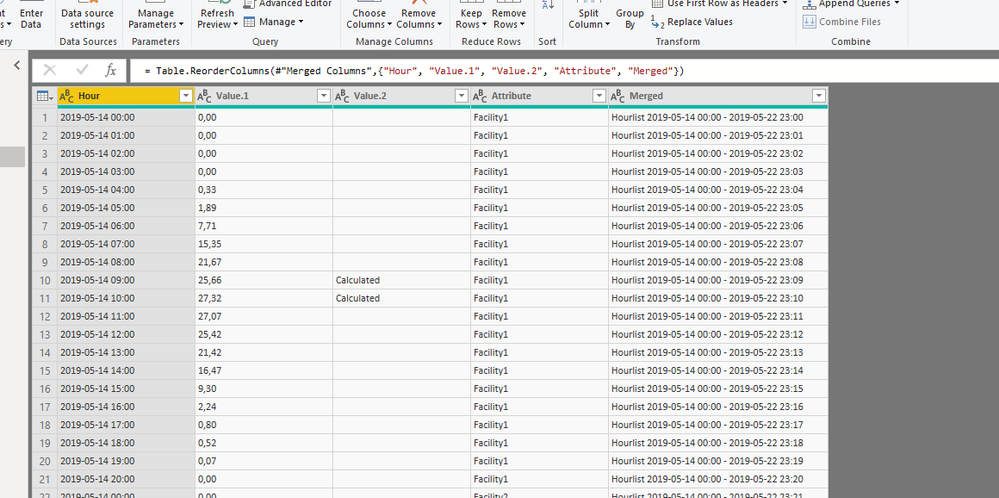- Power BI forums
- Updates
- News & Announcements
- Get Help with Power BI
- Desktop
- Service
- Report Server
- Power Query
- Mobile Apps
- Developer
- DAX Commands and Tips
- Custom Visuals Development Discussion
- Health and Life Sciences
- Power BI Spanish forums
- Translated Spanish Desktop
- Power Platform Integration - Better Together!
- Power Platform Integrations (Read-only)
- Power Platform and Dynamics 365 Integrations (Read-only)
- Training and Consulting
- Instructor Led Training
- Dashboard in a Day for Women, by Women
- Galleries
- Community Connections & How-To Videos
- COVID-19 Data Stories Gallery
- Themes Gallery
- Data Stories Gallery
- R Script Showcase
- Webinars and Video Gallery
- Quick Measures Gallery
- 2021 MSBizAppsSummit Gallery
- 2020 MSBizAppsSummit Gallery
- 2019 MSBizAppsSummit Gallery
- Events
- Ideas
- Custom Visuals Ideas
- Issues
- Issues
- Events
- Upcoming Events
- Community Blog
- Power BI Community Blog
- Custom Visuals Community Blog
- Community Support
- Community Accounts & Registration
- Using the Community
- Community Feedback
Register now to learn Fabric in free live sessions led by the best Microsoft experts. From Apr 16 to May 9, in English and Spanish.
- Power BI forums
- Forums
- Get Help with Power BI
- Power Query
- Re: Data wrangling a data set structured with info...
- Subscribe to RSS Feed
- Mark Topic as New
- Mark Topic as Read
- Float this Topic for Current User
- Bookmark
- Subscribe
- Printer Friendly Page
- Mark as New
- Bookmark
- Subscribe
- Mute
- Subscribe to RSS Feed
- Permalink
- Report Inappropriate Content
Data wrangling a data set structured with information header and two column data below
So I have this report data generated from a system that I would like to wrangle to a good tidy format with power query.
The data set has an information about the export in cell A1.
Then row 2-6 contains some informationd data for the series that in column. The timeseries data below is then divided with the first column beeing the actual timestamp following with the value and the status of that value (e.g. "Corrected" or "Calculated").
I would like to transform this in to a tidy dataset that has each variable as columns and every observation in the rows.
I've attached a spreadsheet with some sample data. In the tab "Base data" the data is the original format. I've added a tab "Wanted output" to show how I would like the data to look.
Since I have multiple reports in this format I would ultimately make this in to a function to import and clean data from a folder structure.
Can't seem to attach a file so here is the original data:
| Hourlist 2019-05-14 00:00 - 2019-05-22 23:00 | ||||||
| Name | Facility 1 | Facility 2 | Facility 3 | |||
| Facility number | ||||||
| Alternative Fac. Nr | ||||||
| Serie-ID | ABC1 | ABC2 | ABC3 | |||
| Time format | Normal time | Normal time | Normal time | |||
| Hour | Value | Status | Value | Status | Value | Status |
| 2019-05-14 00:00 | 0,00 | 0,00 | 0,00 | |||
| 2019-05-14 01:00 | 0,00 | 0,00 | 0,00 | |||
| 2019-05-14 02:00 | 0,00 | 0,00 | 0,00 | |||
| 2019-05-14 03:00 | 0,00 | 0,04 | 0,04 | |||
| 2019-05-14 04:00 | 0,33 | 0,49 | Corrected | 0,49 | ||
| 2019-05-14 05:00 | 1,89 | 2,07 | 2,16 | |||
| 2019-05-14 06:00 | 7,71 | 7,94 | 7,98 | |||
| 2019-05-14 07:00 | 15,35 | 15,67 | 14,82 | |||
| 2019-05-14 08:00 | 21,67 | 23,27 | 19,98 | |||
| 2019-05-14 09:00 | 25,66 | Calculated | 27,51 | 23,51 | ||
| 2019-05-14 10:00 | 27,32 | Calculated | 29,11 | 13,49 | Corrected | |
| 2019-05-14 11:00 | 27,07 | 28,59 | 0,00 | Corrected | ||
| 2019-05-14 12:00 | 25,42 | 26,88 | 0,00 | Corrected | ||
| 2019-05-14 13:00 | 21,42 | 22,73 | 0,00 | Corrected | ||
| 2019-05-14 14:00 | 16,47 | 17,44 | 0,00 | Corrected | ||
| 2019-05-14 15:00 | 9,30 | 10,12 | 0,00 | Corrected | ||
| 2019-05-14 16:00 | 2,24 | 2,75 | 0,00 | Corrected | ||
| 2019-05-14 17:00 | 0,80 | 1,13 | 0,00 | Corrected | ||
| 2019-05-14 18:00 | 0,52 | 0,72 | 0,00 | Corrected | ||
| 2019-05-14 19:00 | 0,07 | 0,14 | 0,00 | Corrected | ||
| 2019-05-14 20:00 | 0,00 | 0,00 | 0,00 | Corrected |
Optimal output:
| Hour | Value | Status | Name | Facility number | Alternative Fac. Nr | Serie-ID | Time format | Source |
| 2019-05-14 00:00 | 0,00 | Facility 1 | ABC1 | Normal time | Hourlist 2019-05-14 00:00 - 2019-05-22 23:00 | |||
| 2019-05-14 01:00 | 0,00 | Facility 1 | ABC1 | Normal time | Hourlist 2019-05-14 00:00 - 2019-05-22 23:01 | |||
| 2019-05-14 02:00 | 0,00 | Facility 1 | ABC1 | Normal time | Hourlist 2019-05-14 00:00 - 2019-05-22 23:02 | |||
| 2019-05-14 03:00 | 0,00 | Facility 1 | ABC1 | Normal time | Hourlist 2019-05-14 00:00 - 2019-05-22 23:03 | |||
| 2019-05-14 04:00 | 0,33 | Facility 1 | ABC1 | Normal time | Hourlist 2019-05-14 00:00 - 2019-05-22 23:04 | |||
| 2019-05-14 05:00 | 1,89 | Facility 1 | ABC1 | Normal time | Hourlist 2019-05-14 00:00 - 2019-05-22 23:05 | |||
| 2019-05-14 06:00 | 7,71 | Facility 1 | ABC1 | Normal time | Hourlist 2019-05-14 00:00 - 2019-05-22 23:06 | |||
| 2019-05-14 07:00 | 15,35 | Facility 1 | ABC1 | Normal time | Hourlist 2019-05-14 00:00 - 2019-05-22 23:07 | |||
| 2019-05-14 08:00 | 21,67 | Facility 1 | ABC1 | Normal time | Hourlist 2019-05-14 00:00 - 2019-05-22 23:08 | |||
| 2019-05-14 09:00 | 25,66 | Calculated | Facility 1 | ABC1 | Normal time | Hourlist 2019-05-14 00:00 - 2019-05-22 23:09 | ||
| 2019-05-14 10:00 | 27,32 | Calculated | Facility 1 | ABC1 | Normal time | Hourlist 2019-05-14 00:00 - 2019-05-22 23:10 | ||
| 2019-05-14 11:00 | 27,07 | Facility 1 | ABC1 | Normal time | Hourlist 2019-05-14 00:00 - 2019-05-22 23:11 | |||
| 2019-05-14 12:00 | 25,42 | Facility 1 | ABC1 | Normal time | Hourlist 2019-05-14 00:00 - 2019-05-22 23:12 | |||
| 2019-05-14 13:00 | 21,42 | Facility 1 | ABC1 | Normal time | Hourlist 2019-05-14 00:00 - 2019-05-22 23:13 | |||
| 2019-05-14 14:00 | 16,47 | Facility 1 | ABC1 | Normal time | Hourlist 2019-05-14 00:00 - 2019-05-22 23:14 | |||
| 2019-05-14 15:00 | 9,30 | Facility 1 | ABC1 | Normal time | Hourlist 2019-05-14 00:00 - 2019-05-22 23:15 | |||
| 2019-05-14 16:00 | 2,24 | Facility 1 | ABC1 | Normal time | Hourlist 2019-05-14 00:00 - 2019-05-22 23:16 | |||
| 2019-05-14 17:00 | 0,80 | Facility 1 | ABC1 | Normal time | Hourlist 2019-05-14 00:00 - 2019-05-22 23:17 | |||
| 2019-05-14 18:00 | 0,52 | Facility 1 | ABC1 | Normal time | Hourlist 2019-05-14 00:00 - 2019-05-22 23:18 | |||
| 2019-05-14 19:00 | 0,07 | Facility 1 | ABC1 | Normal time | Hourlist 2019-05-14 00:00 - 2019-05-22 23:19 | |||
| 2019-05-14 20:00 | 0,00 | Facility 1 | ABC1 | Normal time | Hourlist 2019-05-14 00:00 - 2019-05-22 23:20 | |||
| 2019-05-14 00:00 | 0,00 | Facility 2 | ABC2 | Normal time | Hourlist 2019-05-14 00:00 - 2019-05-22 23:21 | |||
| 2019-05-14 01:00 | 0,00 | Facility 2 | ABC2 | Normal time | Hourlist 2019-05-14 00:00 - 2019-05-22 23:22 | |||
| 2019-05-14 02:00 | 0,00 | Facility 2 | ABC2 | Normal time | Hourlist 2019-05-14 00:00 - 2019-05-22 23:23 | |||
| 2019-05-14 03:00 | 0,04 | Facility 2 | ABC2 | Normal time | Hourlist 2019-05-14 00:00 - 2019-05-22 23:24 | |||
| 2019-05-14 04:00 | 0,49 | Corrected | Facility 2 | ABC2 | Normal time | Hourlist 2019-05-14 00:00 - 2019-05-22 23:25 | ||
| 2019-05-14 05:00 | 2,07 | Facility 2 | ABC2 | Normal time | Hourlist 2019-05-14 00:00 - 2019-05-22 23:26 | |||
| 2019-05-14 06:00 | 7,94 | Facility 2 | ABC2 | Normal time | Hourlist 2019-05-14 00:00 - 2019-05-22 23:27 | |||
| 2019-05-14 07:00 | 15,67 | Facility 2 | ABC2 | Normal time | Hourlist 2019-05-14 00:00 - 2019-05-22 23:28 | |||
| 2019-05-14 08:00 | 23,27 | Facility 2 | ABC2 | Normal time | Hourlist 2019-05-14 00:00 - 2019-05-22 23:29 | |||
| 2019-05-14 09:00 | 27,51 | Facility 2 | ABC2 | Normal time | Hourlist 2019-05-14 00:00 - 2019-05-22 23:30 | |||
| 2019-05-14 10:00 | 29,11 | Facility 2 | ABC2 | Normal time | Hourlist 2019-05-14 00:00 - 2019-05-22 23:31 | |||
| 2019-05-14 11:00 | 28,59 | Facility 2 | ABC2 | Normal time | Hourlist 2019-05-14 00:00 - 2019-05-22 23:32 | |||
| 2019-05-14 12:00 | 26,88 | Facility 2 | ABC2 | Normal time | Hourlist 2019-05-14 00:00 - 2019-05-22 23:33 | |||
| 2019-05-14 13:00 | 22,73 | Facility 2 | ABC2 | Normal time | Hourlist 2019-05-14 00:00 - 2019-05-22 23:34 | |||
| 2019-05-14 14:00 | 17,44 | Facility 2 | ABC2 | Normal time | Hourlist 2019-05-14 00:00 - 2019-05-22 23:35 | |||
| 2019-05-14 15:00 | 10,12 | Facility 2 | ABC2 | Normal time | Hourlist 2019-05-14 00:00 - 2019-05-22 23:36 | |||
| 2019-05-14 16:00 | 2,75 | Facility 2 | ABC2 | Normal time | Hourlist 2019-05-14 00:00 - 2019-05-22 23:37 | |||
| 2019-05-14 17:00 | 1,13 | Facility 2 | ABC2 | Normal time | Hourlist 2019-05-14 00:00 - 2019-05-22 23:38 | |||
| 2019-05-14 18:00 | 0,72 | Facility 2 | ABC2 | Normal time | Hourlist 2019-05-14 00:00 - 2019-05-22 23:39 | |||
| 2019-05-14 19:00 | 0,14 | Facility 2 | ABC2 | Normal time | Hourlist 2019-05-14 00:00 - 2019-05-22 23:40 | |||
| 2019-05-14 20:00 | 0,00 | Facility 2 | ABC2 | Normal time | Hourlist 2019-05-14 00:00 - 2019-05-22 23:41 | |||
| 2019-05-14 00:00 | 0,00 | Facility 3 | ABC3 | Normal time | Hourlist 2019-05-14 00:00 - 2019-05-22 23:42 | |||
| 2019-05-14 01:00 | 0,00 | Facility 3 | ABC3 | Normal time | Hourlist 2019-05-14 00:00 - 2019-05-22 23:43 | |||
| 2019-05-14 02:00 | 0,00 | Facility 3 | ABC3 | Normal time | Hourlist 2019-05-14 00:00 - 2019-05-22 23:44 | |||
| 2019-05-14 03:00 | 0,04 | Facility 3 | ABC3 | Normal time | Hourlist 2019-05-14 00:00 - 2019-05-22 23:45 | |||
| 2019-05-14 04:00 | 0,49 | Facility 3 | ABC3 | Normal time | Hourlist 2019-05-14 00:00 - 2019-05-22 23:46 | |||
| 2019-05-14 05:00 | 2,16 | Facility 3 | ABC3 | Normal time | Hourlist 2019-05-14 00:00 - 2019-05-22 23:47 | |||
| 2019-05-14 06:00 | 7,98 | Facility 3 | ABC3 | Normal time | Hourlist 2019-05-14 00:00 - 2019-05-22 23:48 | |||
| 2019-05-14 07:00 | 14,82 | Facility 3 | ABC3 | Normal time | Hourlist 2019-05-14 00:00 - 2019-05-22 23:49 | |||
| 2019-05-14 08:00 | 19,98 | Facility 3 | ABC3 | Normal time | Hourlist 2019-05-14 00:00 - 2019-05-22 23:50 | |||
| 2019-05-14 09:00 | 23,51 | Facility 3 | ABC3 | Normal time | Hourlist 2019-05-14 00:00 - 2019-05-22 23:51 | |||
| 2019-05-14 10:00 | 13,49 | Corrected | Facility 3 | ABC3 | Normal time | Hourlist 2019-05-14 00:00 - 2019-05-22 23:52 | ||
| 2019-05-14 11:00 | 0,00 | Corrected | Facility 3 | ABC3 | Normal time | Hourlist 2019-05-14 00:00 - 2019-05-22 23:53 | ||
| 2019-05-14 12:00 | 0,00 | Corrected | Facility 3 | ABC3 | Normal time | Hourlist 2019-05-14 00:00 - 2019-05-22 23:54 | ||
| 2019-05-14 13:00 | 0,00 | Corrected | Facility 3 | ABC3 | Normal time | Hourlist 2019-05-14 00:00 - 2019-05-22 23:55 | ||
| 2019-05-14 14:00 | 0,00 | Corrected | Facility 3 | ABC3 | Normal time | Hourlist 2019-05-14 00:00 - 2019-05-22 23:56 | ||
| 2019-05-14 15:00 | 0,00 | Corrected | Facility 3 | ABC3 | Normal time | Hourlist 2019-05-14 00:00 - 2019-05-22 23:57 | ||
| 2019-05-14 16:00 | 0,00 | Corrected | Facility 3 | ABC3 | Normal time | Hourlist 2019-05-14 00:00 - 2019-05-22 23:58 | ||
| 2019-05-14 17:00 | 0,00 | Corrected | Facility 3 | ABC3 | Normal time | Hourlist 2019-05-14 00:00 - 2019-05-22 23:59 | ||
| 2019-05-14 18:00 | 0,00 | Corrected | Facility 3 | ABC3 | Normal time | Hourlist 2019-05-14 00:00 - 2019-05-22 23:60 | ||
| 2019-05-14 19:00 | 0,00 | Corrected | Facility 3 | ABC3 | Normal time | Hourlist 2019-05-14 00:00 - 2019-05-22 23:61 | ||
| 2019-05-14 20:00 | 0,00 | Corrected | Facility 3 | ABC3 | Normal time | Hourlist 2019-05-14 00:00 - 2019-05-22 23:62 |
Solved! Go to Solution.
- Mark as New
- Bookmark
- Subscribe
- Mute
- Subscribe to RSS Feed
- Permalink
- Report Inappropriate Content
Here's my M language. I hope this is what you want.
First I duplicated the query
On the first query:
let
Source = Table.FromRows(Json.Document(Binary.Decompress(Binary.FromText("nZRNa8MwDIb/SuhZHZbsxPZuXcfYLr107FJ6yDoPAkkLWTLYv5/T+qOkaTGFhLxW9EiyImezma3Kxsxg9lLuqrrq/jK0i+zcQGMDPxq2sImmfd98mtY5Xt6D76LuTLsvu+rXZJZ7yFa3/demrcz87dkaFk9LX5WVFGWs5L1qTPZ9aJuys7bVIOqsq45bu7Vy1xDi9dAPFX2UdT+8WXdl1/8kGAaWGOo5y+coMsYeGbNvGRwf2RU5pvAuiu6i+BQlxnJMCU9xHlyFto/loW3NrjNf0XRJ5ycaQWlHEzAZJBaTVHGiJEg/ABK0iFJNUtLlyoHnztfqwmdDAYomQXUCCaMzcaAA6msZtQNtlmEjy7Le9XV5aglJyDFGc3oUAd3UWGdOFxE0oI+AfNz0cSQMkWJ/FeS+7e6rX+cp7EX4o0YFKJXK89DEyBNInsq7OcMCRGi8BCFSeTdpGrifbmSAlIq7kSMgn9EWn6fS0h8SFZIDJm9deTqP5crkynU41jIgmNo2SvltndHbfw==", BinaryEncoding.Base64), Compression.Deflate)), let _t = ((type text) meta [Serialized.Text = true]) in type table [#"Hourlist 2019-05-14 00:00 - 2019-05-22 23:00" = _t, #" " = _t, #" .1" = _t, #" .2" = _t, #" .3" = _t, #"(blank)" = _t, #"(blank).1" = _t]),
#"Changed Type" = Table.TransformColumnTypes(Source,{{"Hourlist 2019-05-14 00:00 - 2019-05-22 23:00", type text}, {" ", type text}, {" .1", type text}, {" .2", type text}, {" .3", type text}, {"(blank)", type text}, {"(blank).1", type text}}),
#"Removed Top Rows" = Table.Skip(#"Changed Type",5),
#"Promoted Headers" = Table.PromoteHeaders(#"Removed Top Rows", [PromoteAllScalars=true]),
#"Merged Columns" = Table.CombineColumns(#"Promoted Headers",{"Value", "Status"},Combiner.CombineTextByDelimiter(";", QuoteStyle.None),"Facility1"),
#"Merged Columns1" = Table.CombineColumns(#"Merged Columns",{"Value_1", "Status_2"},Combiner.CombineTextByDelimiter(";", QuoteStyle.None),"Facility2"),
#"Merged Columns2" = Table.CombineColumns(#"Merged Columns1",{"Value_3", "Status_4"},Combiner.CombineTextByDelimiter(";", QuoteStyle.None),"Facility3"),
#"Unpivoted Columns" = Table.UnpivotOtherColumns(#"Merged Columns2", {"Hour"}, "Attribute", "Value"),
#"Split Column by Delimiter" = Table.SplitColumn(#"Unpivoted Columns", "Value", Splitter.SplitTextByEachDelimiter({";"}, QuoteStyle.Csv, false), {"Value.1", "Value.2"}),
#"Sorted Rows" = Table.Sort(#"Split Column by Delimiter",{{"Attribute", Order.Ascending}, {"Hour", Order.Ascending}}),
#"Added Index" = Table.AddIndexColumn(#"Sorted Rows", "Index", 0, 1)
in
#"Added Index"On the 2nd query:
let
Source = Table.FromRows(Json.Document(Binary.Decompress(Binary.FromText("nZRNa8MwDIb/SuhZHZbsxPZuXcfYLr107FJ6yDoPAkkLWTLYv5/T+qOkaTGFhLxW9EiyImezma3Kxsxg9lLuqrrq/jK0i+zcQGMDPxq2sImmfd98mtY5Xt6D76LuTLsvu+rXZJZ7yFa3/demrcz87dkaFk9LX5WVFGWs5L1qTPZ9aJuys7bVIOqsq45bu7Vy1xDi9dAPFX2UdT+8WXdl1/8kGAaWGOo5y+coMsYeGbNvGRwf2RU5pvAuiu6i+BQlxnJMCU9xHlyFto/loW3NrjNf0XRJ5ycaQWlHEzAZJBaTVHGiJEg/ABK0iFJNUtLlyoHnztfqwmdDAYomQXUCCaMzcaAA6msZtQNtlmEjy7Le9XV5aglJyDFGc3oUAd3UWGdOFxE0oI+AfNz0cSQMkWJ/FeS+7e6rX+cp7EX4o0YFKJXK89DEyBNInsq7OcMCRGi8BCFSeTdpGrifbmSAlIq7kSMgn9EWn6fS0h8SFZIDJm9deTqP5crkynU41jIgmNo2SvltndHbfw==", BinaryEncoding.Base64), Compression.Deflate)), let _t = ((type text) meta [Serialized.Text = true]) in type table [#"Hourlist 2019-05-14 00:00 - 2019-05-22 23:00" = _t, #" " = _t, #" .1" = _t, #" .2" = _t, #" .3" = _t, #"(blank)" = _t, #"(blank).1" = _t]),
#"Demoted Headers" = Table.DemoteHeaders(Source),
#"Changed Type" = Table.TransformColumnTypes(#"Demoted Headers",{{"Column1", type text}, {"Column2", type text}, {"Column3", type text}, {"Column4", type text}, {"Column5", type text}, {"Column6", type text}, {"Column7", type text}}),
#"Kept First Rows" = Table.FirstN(#"Changed Type",1),
#"Removed Other Columns" = Table.SelectColumns(#"Kept First Rows",{"Column1"}),
#"Split Column by Delimiter" = Table.SplitColumn(#"Removed Other Columns", "Column1", Splitter.SplitTextByEachDelimiter({":"}, QuoteStyle.Csv, true), {"Column1.1", "Column1.2"}),
#"Changed Type1" = Table.TransformColumnTypes(#"Split Column by Delimiter",{{"Column1.1", type text}, {"Column1.2", Int64.Type}})
in
#"Changed Type1"Then I 'merged as new' and on the 3rd query:
let
Source = Table.NestedJoin(Table1, {"Hour"}, #"Table1 (2)", {"Column1.1"}, "Table1 (2)", JoinKind.FullOuter),
#"Expanded Table1 (2)" = Table.ExpandTableColumn(Source, "Table1 (2)", {"Column1.1"}, {"Table1 (2).Column1.1"}),
#"Filled Down" = Table.FillDown(#"Expanded Table1 (2)",{"Table1 (2).Column1.1"}),
#"Reordered Columns" = Table.ReorderColumns(#"Filled Down",{"Hour", "Attribute", "Value.1", "Value.2", "Table1 (2).Column1.1", "Index"}),
#"Removed Top Rows" = Table.Skip(#"Reordered Columns",1),
#"Changed Type" = Table.TransformColumnTypes(#"Removed Top Rows",{{"Index", type text}}),
#"Added Custom" = Table.AddColumn(#"Changed Type", "Custom", each Text.PadStart(Text.From([Index]),2,"0")),
#"Removed Columns" = Table.RemoveColumns(#"Added Custom",{"Index"}),
#"Merged Columns" = Table.CombineColumns(Table.TransformColumnTypes(#"Removed Columns", {{"Custom", type text}}, "en-GB"),{"Table1 (2).Column1.1", "Custom"},Combiner.CombineTextByDelimiter(":", QuoteStyle.None),"Merged"),
#"Reordered Columns1" = Table.ReorderColumns(#"Merged Columns",{"Hour", "Value.1", "Value.2", "Attribute", "Merged"})
in
#"Reordered Columns1"and that should get
There are a few columns missing (they didn't seem to be doing anything). Feel free to add them back in.
- Mark as New
- Bookmark
- Subscribe
- Mute
- Subscribe to RSS Feed
- Permalink
- Report Inappropriate Content
Here's my M language. I hope this is what you want.
First I duplicated the query
On the first query:
let
Source = Table.FromRows(Json.Document(Binary.Decompress(Binary.FromText("nZRNa8MwDIb/SuhZHZbsxPZuXcfYLr107FJ6yDoPAkkLWTLYv5/T+qOkaTGFhLxW9EiyImezma3Kxsxg9lLuqrrq/jK0i+zcQGMDPxq2sImmfd98mtY5Xt6D76LuTLsvu+rXZJZ7yFa3/demrcz87dkaFk9LX5WVFGWs5L1qTPZ9aJuys7bVIOqsq45bu7Vy1xDi9dAPFX2UdT+8WXdl1/8kGAaWGOo5y+coMsYeGbNvGRwf2RU5pvAuiu6i+BQlxnJMCU9xHlyFto/loW3NrjNf0XRJ5ycaQWlHEzAZJBaTVHGiJEg/ABK0iFJNUtLlyoHnztfqwmdDAYomQXUCCaMzcaAA6msZtQNtlmEjy7Le9XV5aglJyDFGc3oUAd3UWGdOFxE0oI+AfNz0cSQMkWJ/FeS+7e6rX+cp7EX4o0YFKJXK89DEyBNInsq7OcMCRGi8BCFSeTdpGrifbmSAlIq7kSMgn9EWn6fS0h8SFZIDJm9deTqP5crkynU41jIgmNo2SvltndHbfw==", BinaryEncoding.Base64), Compression.Deflate)), let _t = ((type text) meta [Serialized.Text = true]) in type table [#"Hourlist 2019-05-14 00:00 - 2019-05-22 23:00" = _t, #" " = _t, #" .1" = _t, #" .2" = _t, #" .3" = _t, #"(blank)" = _t, #"(blank).1" = _t]),
#"Changed Type" = Table.TransformColumnTypes(Source,{{"Hourlist 2019-05-14 00:00 - 2019-05-22 23:00", type text}, {" ", type text}, {" .1", type text}, {" .2", type text}, {" .3", type text}, {"(blank)", type text}, {"(blank).1", type text}}),
#"Removed Top Rows" = Table.Skip(#"Changed Type",5),
#"Promoted Headers" = Table.PromoteHeaders(#"Removed Top Rows", [PromoteAllScalars=true]),
#"Merged Columns" = Table.CombineColumns(#"Promoted Headers",{"Value", "Status"},Combiner.CombineTextByDelimiter(";", QuoteStyle.None),"Facility1"),
#"Merged Columns1" = Table.CombineColumns(#"Merged Columns",{"Value_1", "Status_2"},Combiner.CombineTextByDelimiter(";", QuoteStyle.None),"Facility2"),
#"Merged Columns2" = Table.CombineColumns(#"Merged Columns1",{"Value_3", "Status_4"},Combiner.CombineTextByDelimiter(";", QuoteStyle.None),"Facility3"),
#"Unpivoted Columns" = Table.UnpivotOtherColumns(#"Merged Columns2", {"Hour"}, "Attribute", "Value"),
#"Split Column by Delimiter" = Table.SplitColumn(#"Unpivoted Columns", "Value", Splitter.SplitTextByEachDelimiter({";"}, QuoteStyle.Csv, false), {"Value.1", "Value.2"}),
#"Sorted Rows" = Table.Sort(#"Split Column by Delimiter",{{"Attribute", Order.Ascending}, {"Hour", Order.Ascending}}),
#"Added Index" = Table.AddIndexColumn(#"Sorted Rows", "Index", 0, 1)
in
#"Added Index"On the 2nd query:
let
Source = Table.FromRows(Json.Document(Binary.Decompress(Binary.FromText("nZRNa8MwDIb/SuhZHZbsxPZuXcfYLr107FJ6yDoPAkkLWTLYv5/T+qOkaTGFhLxW9EiyImezma3Kxsxg9lLuqrrq/jK0i+zcQGMDPxq2sImmfd98mtY5Xt6D76LuTLsvu+rXZJZ7yFa3/demrcz87dkaFk9LX5WVFGWs5L1qTPZ9aJuys7bVIOqsq45bu7Vy1xDi9dAPFX2UdT+8WXdl1/8kGAaWGOo5y+coMsYeGbNvGRwf2RU5pvAuiu6i+BQlxnJMCU9xHlyFto/loW3NrjNf0XRJ5ycaQWlHEzAZJBaTVHGiJEg/ABK0iFJNUtLlyoHnztfqwmdDAYomQXUCCaMzcaAA6msZtQNtlmEjy7Le9XV5aglJyDFGc3oUAd3UWGdOFxE0oI+AfNz0cSQMkWJ/FeS+7e6rX+cp7EX4o0YFKJXK89DEyBNInsq7OcMCRGi8BCFSeTdpGrifbmSAlIq7kSMgn9EWn6fS0h8SFZIDJm9deTqP5crkynU41jIgmNo2SvltndHbfw==", BinaryEncoding.Base64), Compression.Deflate)), let _t = ((type text) meta [Serialized.Text = true]) in type table [#"Hourlist 2019-05-14 00:00 - 2019-05-22 23:00" = _t, #" " = _t, #" .1" = _t, #" .2" = _t, #" .3" = _t, #"(blank)" = _t, #"(blank).1" = _t]),
#"Demoted Headers" = Table.DemoteHeaders(Source),
#"Changed Type" = Table.TransformColumnTypes(#"Demoted Headers",{{"Column1", type text}, {"Column2", type text}, {"Column3", type text}, {"Column4", type text}, {"Column5", type text}, {"Column6", type text}, {"Column7", type text}}),
#"Kept First Rows" = Table.FirstN(#"Changed Type",1),
#"Removed Other Columns" = Table.SelectColumns(#"Kept First Rows",{"Column1"}),
#"Split Column by Delimiter" = Table.SplitColumn(#"Removed Other Columns", "Column1", Splitter.SplitTextByEachDelimiter({":"}, QuoteStyle.Csv, true), {"Column1.1", "Column1.2"}),
#"Changed Type1" = Table.TransformColumnTypes(#"Split Column by Delimiter",{{"Column1.1", type text}, {"Column1.2", Int64.Type}})
in
#"Changed Type1"Then I 'merged as new' and on the 3rd query:
let
Source = Table.NestedJoin(Table1, {"Hour"}, #"Table1 (2)", {"Column1.1"}, "Table1 (2)", JoinKind.FullOuter),
#"Expanded Table1 (2)" = Table.ExpandTableColumn(Source, "Table1 (2)", {"Column1.1"}, {"Table1 (2).Column1.1"}),
#"Filled Down" = Table.FillDown(#"Expanded Table1 (2)",{"Table1 (2).Column1.1"}),
#"Reordered Columns" = Table.ReorderColumns(#"Filled Down",{"Hour", "Attribute", "Value.1", "Value.2", "Table1 (2).Column1.1", "Index"}),
#"Removed Top Rows" = Table.Skip(#"Reordered Columns",1),
#"Changed Type" = Table.TransformColumnTypes(#"Removed Top Rows",{{"Index", type text}}),
#"Added Custom" = Table.AddColumn(#"Changed Type", "Custom", each Text.PadStart(Text.From([Index]),2,"0")),
#"Removed Columns" = Table.RemoveColumns(#"Added Custom",{"Index"}),
#"Merged Columns" = Table.CombineColumns(Table.TransformColumnTypes(#"Removed Columns", {{"Custom", type text}}, "en-GB"),{"Table1 (2).Column1.1", "Custom"},Combiner.CombineTextByDelimiter(":", QuoteStyle.None),"Merged"),
#"Reordered Columns1" = Table.ReorderColumns(#"Merged Columns",{"Hour", "Value.1", "Value.2", "Attribute", "Merged"})
in
#"Reordered Columns1"and that should get
There are a few columns missing (they didn't seem to be doing anything). Feel free to add them back in.
- Mark as New
- Bookmark
- Subscribe
- Mute
- Subscribe to RSS Feed
- Permalink
- Report Inappropriate Content
This solves the problem by manually wrangling the set. Optimally I would like to do this to a bunch of different files in a folder with different amount of columns. If you feel like taking a bite at a solution for that, check out my other post:
Helpful resources

Microsoft Fabric Learn Together
Covering the world! 9:00-10:30 AM Sydney, 4:00-5:30 PM CET (Paris/Berlin), 7:00-8:30 PM Mexico City

Power BI Monthly Update - April 2024
Check out the April 2024 Power BI update to learn about new features.