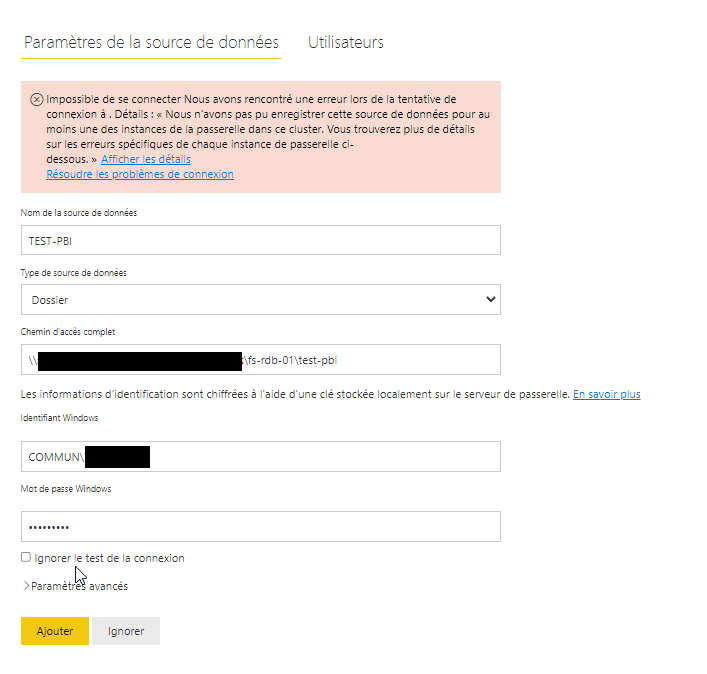- Power BI forums
- Updates
- News & Announcements
- Get Help with Power BI
- Desktop
- Service
- Report Server
- Power Query
- Mobile Apps
- Developer
- DAX Commands and Tips
- Custom Visuals Development Discussion
- Health and Life Sciences
- Power BI Spanish forums
- Translated Spanish Desktop
- Power Platform Integration - Better Together!
- Power Platform Integrations (Read-only)
- Power Platform and Dynamics 365 Integrations (Read-only)
- Training and Consulting
- Instructor Led Training
- Dashboard in a Day for Women, by Women
- Galleries
- Community Connections & How-To Videos
- COVID-19 Data Stories Gallery
- Themes Gallery
- Data Stories Gallery
- R Script Showcase
- Webinars and Video Gallery
- Quick Measures Gallery
- 2021 MSBizAppsSummit Gallery
- 2020 MSBizAppsSummit Gallery
- 2019 MSBizAppsSummit Gallery
- Events
- Ideas
- Custom Visuals Ideas
- Issues
- Issues
- Events
- Upcoming Events
- Community Blog
- Power BI Community Blog
- Custom Visuals Community Blog
- Community Support
- Community Accounts & Registration
- Using the Community
- Community Feedback
Register now to learn Fabric in free live sessions led by the best Microsoft experts. From Apr 16 to May 9, in English and Spanish.
- Power BI forums
- Forums
- Get Help with Power BI
- Power Query
- Re: Data source for network drive using on-premise...
- Subscribe to RSS Feed
- Mark Topic as New
- Mark Topic as Read
- Float this Topic for Current User
- Bookmark
- Subscribe
- Printer Friendly Page
- Mark as New
- Bookmark
- Subscribe
- Mute
- Subscribe to RSS Feed
- Permalink
- Report Inappropriate Content
Data source for network drive using on-premises gateway
Solved! Go to Solution.
- Mark as New
- Bookmark
- Subscribe
- Mute
- Subscribe to RSS Feed
- Permalink
- Report Inappropriate Content
@AFoulk,
How do you connect to these files in Power BI Desktop? If you use Excel connector in Power BI Desktop to connect to your files, please follow the guide in this similar thread to add all the Excel data sources within gateway.
However, if you use Folder connector in Power BI Desktop to connnect to your files, please add data source within gateway using Folder option.
Regards,
Lydia
If this post helps, then please consider Accept it as the solution to help the other members find it more quickly.
- Mark as New
- Bookmark
- Subscribe
- Mute
- Subscribe to RSS Feed
- Permalink
- Report Inappropriate Content
After speaking some more with our IT Manager, the problem was the link address. I was using the drive letter with the path following but it needed to begin with our server name first so it was the full technical path.
The worked for the gateway, then I discovered I had to update all of my individual sources accessing that drive to change to that full path as I had went in through "My Computer" and what I needed to do was actually paste the same path listed in the gateway. Now everything work and presents the ability to schedule refresh.
Super thrilled that is all squared away now!
- Mark as New
- Bookmark
- Subscribe
- Mute
- Subscribe to RSS Feed
- Permalink
- Report Inappropriate Content
Hello all,
I am also struggling with this. Is this a necessary prerequisite: "So far we mounted the network disc on the GateWay machine"?
Would be great to get help on this!
- Mark as New
- Bookmark
- Subscribe
- Mute
- Subscribe to RSS Feed
- Permalink
- Report Inappropriate Content
@AFoulk,
How do you connect to these files in Power BI Desktop? If you use Excel connector in Power BI Desktop to connect to your files, please follow the guide in this similar thread to add all the Excel data sources within gateway.
However, if you use Folder connector in Power BI Desktop to connnect to your files, please add data source within gateway using Folder option.
Regards,
Lydia
If this post helps, then please consider Accept it as the solution to help the other members find it more quickly.
- Mark as New
- Bookmark
- Subscribe
- Mute
- Subscribe to RSS Feed
- Permalink
- Report Inappropriate Content
Hello Lydia,
I have been connecting directly to individual Excel files. I believe it will become more simplified to use a single folder so after reading some more into this I decided to move the core files into a new folder because I did not want all of my files on that drive to be loading through that folder option. I first tried connecting to the main network folder but it was loading every single file into a very long list and was certainly unneeded like that.
My current snag seems to be when I try to create the gateway connection for the folder when on the Power BI Service under Manage Gateways. It is not connecting and I had a thought that maybe the gatewat needs created first on our Server Gateway where it is actually installed and cannot be done just on the Service where I try to make the connection.
Does this sound like the correct way to move forward to you?
- Mark as New
- Bookmark
- Subscribe
- Mute
- Subscribe to RSS Feed
- Permalink
- Report Inappropriate Content
@AFoulk,
What is your current error? Are you able to access the folder in the machine that installing gateway?
Regards,
Lydia
If this post helps, then please consider Accept it as the solution to help the other members find it more quickly.
- Mark as New
- Bookmark
- Subscribe
- Mute
- Subscribe to RSS Feed
- Permalink
- Report Inappropriate Content
After speaking some more with our IT Manager, the problem was the link address. I was using the drive letter with the path following but it needed to begin with our server name first so it was the full technical path.
The worked for the gateway, then I discovered I had to update all of my individual sources accessing that drive to change to that full path as I had went in through "My Computer" and what I needed to do was actually paste the same path listed in the gateway. Now everything work and presents the ability to schedule refresh.
Super thrilled that is all squared away now!
- Mark as New
- Bookmark
- Subscribe
- Mute
- Subscribe to RSS Feed
- Permalink
- Report Inappropriate Content
Once I had the FULL file path, including Server name, and used my Network Login name + Passowrd, this ran smooth!
- Mark as New
- Bookmark
- Subscribe
- Mute
- Subscribe to RSS Feed
- Permalink
- Report Inappropriate Content
Hello,
We've been searching for an answer for a while now and you seem to be the only one who has managed to configure this correctly.
So far we mounted the network disc on the GateWay machine and associated it with the letter G:\
When creating the gateway, we chose File and the full path : \xxxxxfsdtestfile.csv
We authenticate as the windows user who mounted the drive.
Could you give us more details on how you configured your disk and gateway please?
- Mark as New
- Bookmark
- Subscribe
- Mute
- Subscribe to RSS Feed
- Permalink
- Report Inappropriate Content
Hello, the username and password to access the network drive have to be the same as the windows user you are logged in.
- Mark as New
- Bookmark
- Subscribe
- Mute
- Subscribe to RSS Feed
- Permalink
- Report Inappropriate Content
@AFoulk,
Glad to hear the issue is solved, you can accept appropriate replies as answer to close this thread.
Regards,
Lydia
If this post helps, then please consider Accept it as the solution to help the other members find it more quickly.
Helpful resources

Microsoft Fabric Learn Together
Covering the world! 9:00-10:30 AM Sydney, 4:00-5:30 PM CET (Paris/Berlin), 7:00-8:30 PM Mexico City

Power BI Monthly Update - April 2024
Check out the April 2024 Power BI update to learn about new features.