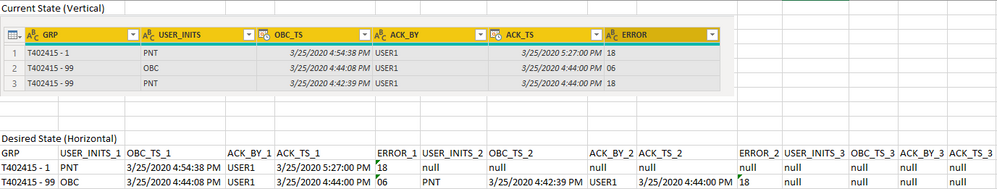- Power BI forums
- Updates
- News & Announcements
- Get Help with Power BI
- Desktop
- Service
- Report Server
- Power Query
- Mobile Apps
- Developer
- DAX Commands and Tips
- Custom Visuals Development Discussion
- Health and Life Sciences
- Power BI Spanish forums
- Translated Spanish Desktop
- Power Platform Integration - Better Together!
- Power Platform Integrations (Read-only)
- Power Platform and Dynamics 365 Integrations (Read-only)
- Training and Consulting
- Instructor Led Training
- Dashboard in a Day for Women, by Women
- Galleries
- Community Connections & How-To Videos
- COVID-19 Data Stories Gallery
- Themes Gallery
- Data Stories Gallery
- R Script Showcase
- Webinars and Video Gallery
- Quick Measures Gallery
- 2021 MSBizAppsSummit Gallery
- 2020 MSBizAppsSummit Gallery
- 2019 MSBizAppsSummit Gallery
- Events
- Ideas
- Custom Visuals Ideas
- Issues
- Issues
- Events
- Upcoming Events
- Community Blog
- Power BI Community Blog
- Custom Visuals Community Blog
- Community Support
- Community Accounts & Registration
- Using the Community
- Community Feedback
Register now to learn Fabric in free live sessions led by the best Microsoft experts. From Apr 16 to May 9, in English and Spanish.
- Power BI forums
- Forums
- Get Help with Power BI
- Power Query
- Data Translation
- Subscribe to RSS Feed
- Mark Topic as New
- Mark Topic as Read
- Float this Topic for Current User
- Bookmark
- Subscribe
- Printer Friendly Page
- Mark as New
- Bookmark
- Subscribe
- Mute
- Subscribe to RSS Feed
- Permalink
- Report Inappropriate Content
Data Translation
I am needing to translate my data from vertical to horizontal.
Is there a way to do this in Power Query?
Example pictures below.
Solved! Go to Solution.
- Mark as New
- Bookmark
- Subscribe
- Mute
- Subscribe to RSS Feed
- Permalink
- Report Inappropriate Content
Here is one way to do it. To see how it works, just create a blank query, go to Advanced Editor, and replace the text there with the M code below.
let
Source = Table.FromRows(Json.Document(Binary.Decompress(Binary.FromText("hY47CoAwEESvElIr7m42iUmpWCripxLvfw0HLMQP2EzxhnnMtllWEmVfsi3sOCxIV4mvhIQMh+wVZJ27ie9NzBJBuLZ7cUlSAmvap0S/JYoiE5mxNxTQIF6yxyVMJLuEyZ8Rz857+wE=", BinaryEncoding.Base64), Compression.Deflate)), let _t = ((type nullable text) meta [Serialized.Text = true]) in type table [GRP = _t, USER_INPTS = _t, OBC_TS = _t, ACK_BY = _t, ACK_TS = _t, ERROR = _t]),
#"Changed Type" = Table.TransformColumnTypes(Source,{{"GRP", type text}, {"USER_INPTS", type text}, {"OBC_TS", type text}, {"ACK_BY", type text}, {"ACK_TS", type text}, {"ERROR", Int64.Type}}),
#"Grouped Rows" = Table.Group(#"Changed Type", {"GRP"}, {{"AllRows", each _, type table [GRP=text, USER_INPTS=text, OBC_TS=text, ACK_BY=text, ACK_TS=text, ERROR=number]}}),
#"Added Custom" = Table.AddColumn(#"Grouped Rows", "WithIndex", each Table.AddIndexColumn([AllRows], "Index",1,1)),
#"Removed Columns" = Table.RemoveColumns(#"Added Custom",{"AllRows"}),
#"Expanded WithIndex" = Table.ExpandTableColumn(#"Removed Columns", "WithIndex", {"USER_INPTS", "OBC_TS", "ACK_BY", "ACK_TS", "ERROR", "Index"}, {"USER_INPTS", "OBC_TS", "ACK_BY", "ACK_TS", "ERROR", "Index"}),
#"Unpivoted Other Columns" = Table.UnpivotOtherColumns(#"Expanded WithIndex", {"GRP", "Index"}, "Attribute", "Value"),
#"Merged Columns" = Table.CombineColumns(Table.TransformColumnTypes(#"Unpivoted Other Columns", {{"Index", type text}}, "en-US"),{"Attribute", "Index"},Combiner.CombineTextByDelimiter("_", QuoteStyle.None),"Merged"),
#"Pivoted Column" = Table.Pivot(#"Merged Columns", List.Distinct(#"Merged Columns"[Merged]), "Merged", "Value"),
#"Changed Type1" = Table.TransformColumnTypes(#"Pivoted Column",{{"GRP", type text}, {"USER_INPTS_1", type text}, {"OBC_TS_1", type datetime}, {"ACK_BY_1", type text}, {"ACK_TS_1", type text}, {"ERROR_1", Int64.Type}, {"USER_INPTS_2", type text}, {"OBC_TS_2", type text}, {"ACK_BY_2", type text}, {"ACK_TS_2", type text}, {"ERROR_2", Int64.Type}})
in
#"Changed Type1"
If this works for you, please mark it as the solution. Kudos are appreciated too. Please let me know if not.
Regards,
Pat
Did I answer your question? Mark my post as a solution! Kudos are also appreciated!
To learn more about Power BI, follow me on Twitter or subscribe on YouTube.
@mahoneypa HoosierBI on YouTube
- Mark as New
- Bookmark
- Subscribe
- Mute
- Subscribe to RSS Feed
- Permalink
- Report Inappropriate Content
Here is one way to do it. To see how it works, just create a blank query, go to Advanced Editor, and replace the text there with the M code below.
let
Source = Table.FromRows(Json.Document(Binary.Decompress(Binary.FromText("hY47CoAwEESvElIr7m42iUmpWCripxLvfw0HLMQP2EzxhnnMtllWEmVfsi3sOCxIV4mvhIQMh+wVZJ27ie9NzBJBuLZ7cUlSAmvap0S/JYoiE5mxNxTQIF6yxyVMJLuEyZ8Rz857+wE=", BinaryEncoding.Base64), Compression.Deflate)), let _t = ((type nullable text) meta [Serialized.Text = true]) in type table [GRP = _t, USER_INPTS = _t, OBC_TS = _t, ACK_BY = _t, ACK_TS = _t, ERROR = _t]),
#"Changed Type" = Table.TransformColumnTypes(Source,{{"GRP", type text}, {"USER_INPTS", type text}, {"OBC_TS", type text}, {"ACK_BY", type text}, {"ACK_TS", type text}, {"ERROR", Int64.Type}}),
#"Grouped Rows" = Table.Group(#"Changed Type", {"GRP"}, {{"AllRows", each _, type table [GRP=text, USER_INPTS=text, OBC_TS=text, ACK_BY=text, ACK_TS=text, ERROR=number]}}),
#"Added Custom" = Table.AddColumn(#"Grouped Rows", "WithIndex", each Table.AddIndexColumn([AllRows], "Index",1,1)),
#"Removed Columns" = Table.RemoveColumns(#"Added Custom",{"AllRows"}),
#"Expanded WithIndex" = Table.ExpandTableColumn(#"Removed Columns", "WithIndex", {"USER_INPTS", "OBC_TS", "ACK_BY", "ACK_TS", "ERROR", "Index"}, {"USER_INPTS", "OBC_TS", "ACK_BY", "ACK_TS", "ERROR", "Index"}),
#"Unpivoted Other Columns" = Table.UnpivotOtherColumns(#"Expanded WithIndex", {"GRP", "Index"}, "Attribute", "Value"),
#"Merged Columns" = Table.CombineColumns(Table.TransformColumnTypes(#"Unpivoted Other Columns", {{"Index", type text}}, "en-US"),{"Attribute", "Index"},Combiner.CombineTextByDelimiter("_", QuoteStyle.None),"Merged"),
#"Pivoted Column" = Table.Pivot(#"Merged Columns", List.Distinct(#"Merged Columns"[Merged]), "Merged", "Value"),
#"Changed Type1" = Table.TransformColumnTypes(#"Pivoted Column",{{"GRP", type text}, {"USER_INPTS_1", type text}, {"OBC_TS_1", type datetime}, {"ACK_BY_1", type text}, {"ACK_TS_1", type text}, {"ERROR_1", Int64.Type}, {"USER_INPTS_2", type text}, {"OBC_TS_2", type text}, {"ACK_BY_2", type text}, {"ACK_TS_2", type text}, {"ERROR_2", Int64.Type}})
in
#"Changed Type1"
If this works for you, please mark it as the solution. Kudos are appreciated too. Please let me know if not.
Regards,
Pat
Did I answer your question? Mark my post as a solution! Kudos are also appreciated!
To learn more about Power BI, follow me on Twitter or subscribe on YouTube.
@mahoneypa HoosierBI on YouTube
- Mark as New
- Bookmark
- Subscribe
- Mute
- Subscribe to RSS Feed
- Permalink
- Report Inappropriate Content
This worked perfectly for the sample dataset!
Thank you for this @mahoneypat !
I'm trying to implement this code into my dataset of 3.2M rows with up to 6 errors per GRP.
Is this method scalable to that level?
- Mark as New
- Bookmark
- Subscribe
- Mute
- Subscribe to RSS Feed
- Permalink
- Report Inappropriate Content
It will probably be very slow with that many records. Please report back if so. There may be some tricks to try. In any case, what type of analysis are you doing with the data in that structure. Typically, it is best to unpivot vs. pivot stuff out, so if possible I would encourage you to revist your data model structure.
Regards,
Pat
Did I answer your question? Mark my post as a solution! Kudos are also appreciated!
To learn more about Power BI, follow me on Twitter or subscribe on YouTube.
@mahoneypa HoosierBI on YouTube
- Mark as New
- Bookmark
- Subscribe
- Mute
- Subscribe to RSS Feed
- Permalink
- Report Inappropriate Content
It just got done running, it was quite slow, but manageable.
One thing that happened was on the final step, it resulted in 300+ columns. Is there a step maybe in the index where I can limit it to 6 errors per group? I think that would speed it up enough that would be acceptable.
And yes, 100% agree we need to adjust the data model, but don't have the support to do so at the moment.
- Mark as New
- Bookmark
- Subscribe
- Mute
- Subscribe to RSS Feed
- Permalink
- Report Inappropriate Content
I limited the the columns to just "ERROR" and this increased performance.
This solved my issue, thank you!
Helpful resources

Microsoft Fabric Learn Together
Covering the world! 9:00-10:30 AM Sydney, 4:00-5:30 PM CET (Paris/Berlin), 7:00-8:30 PM Mexico City

Power BI Monthly Update - April 2024
Check out the April 2024 Power BI update to learn about new features.