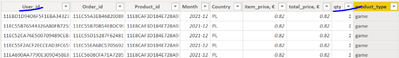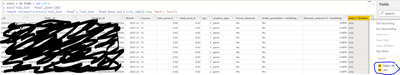- Power BI forums
- Updates
- News & Announcements
- Get Help with Power BI
- Desktop
- Service
- Report Server
- Power Query
- Mobile Apps
- Developer
- DAX Commands and Tips
- Custom Visuals Development Discussion
- Health and Life Sciences
- Power BI Spanish forums
- Translated Spanish Desktop
- Power Platform Integration - Better Together!
- Power Platform Integrations (Read-only)
- Power Platform and Dynamics 365 Integrations (Read-only)
- Training and Consulting
- Instructor Led Training
- Dashboard in a Day for Women, by Women
- Galleries
- Community Connections & How-To Videos
- COVID-19 Data Stories Gallery
- Themes Gallery
- Data Stories Gallery
- R Script Showcase
- Webinars and Video Gallery
- Quick Measures Gallery
- 2021 MSBizAppsSummit Gallery
- 2020 MSBizAppsSummit Gallery
- 2019 MSBizAppsSummit Gallery
- Events
- Ideas
- Custom Visuals Ideas
- Issues
- Issues
- Events
- Upcoming Events
- Community Blog
- Power BI Community Blog
- Custom Visuals Community Blog
- Community Support
- Community Accounts & Registration
- Using the Community
- Community Feedback
Register now to learn Fabric in free live sessions led by the best Microsoft experts. From Apr 16 to May 9, in English and Spanish.
- Power BI forums
- Forums
- Get Help with Power BI
- Power Query
- DAX new measure - grouping users according to how ...
- Subscribe to RSS Feed
- Mark Topic as New
- Mark Topic as Read
- Float this Topic for Current User
- Bookmark
- Subscribe
- Printer Friendly Page
- Mark as New
- Bookmark
- Subscribe
- Mute
- Subscribe to RSS Feed
- Permalink
- Report Inappropriate Content
DAX new measure - grouping users according to how many items they bought
Hi,
In the data set I have (please refer to the snip below) there is a column 'user_id' and 'qty', which I want the grouping to be based on.
'User_id', as the name implies, refers a user_id, but it is not unique in this data set, as the user may have made several orders/transactions and thus, may appear several times in the data set.
'Qty' refers to the amount of certain products that were bought during a particular transaction.
I would like to group the users (create a new measure), who have bought >=10 products and who have bougth <10 products.
Many thanks in advance!
- Mark as New
- Bookmark
- Subscribe
- Mute
- Subscribe to RSS Feed
- Permalink
- Report Inappropriate Content
Hi @Anonymous,
in DAX something like this:
GroupId_ =
var uid = MAXx('myTable', 'myTable'[user_id])
return if (Sumx(Filter(All('myTable'),'myTable'[user_id] = uid), [qty])>10, "VIP", "Casual")
Or if you want to do it in PQ then somethig like this:
let
Source = Table.FromRows(Json.Document(Binary.Decompress(Binary.FromText("i45WKi1OLYrPTFHSUSosqQSSLoklqUqxOtFKjo6OQK4hCOsbGOobGRgZoYkb4RA3xiFugkPcFIe4GQ5xcxziFjjELXGIGxrgkkD1sZOTE0zCCJeEMS4JE1wSprgkkLwdCwA=", BinaryEncoding.Base64), Compression.Deflate)), let _t = ((type nullable text) meta [Serialized.Text = true]) in type table [Column1 = _t, Column2 = _t, Column3 = _t]),
#"Promoted Headers" = Table.PromoteHeaders(Source, [PromoteAllScalars=true]),
#"Changed Type" = Table.TransformColumnTypes(#"Promoted Headers",{{"user_id", type text}, {"qty", Int64.Type}}),
#"Grouped Rows" = Table.Group(#"Changed Type", {"user_id"}, {{"Data", each _, Int64.Type}, {"GroupId", each if List.Sum([qty])>10 then "VIP" else "Casual", type text}}),
#"Removed Other Columns1" = Table.SelectColumns(#"Grouped Rows",{"Data", "GroupId"}),
Output = Table.ExpandTableColumn(#"Removed Other Columns1", "Data",Table.ColumnNames(#"Changed Type")),
#"Changed Type1" = Table.TransformColumnTypes(Output,{{"user_id", type text}, {"qty", Int64.Type}, {"Date", type date}})
in
#"Changed Type1"
Kind regards,
John
- Mark as New
- Bookmark
- Subscribe
- Mute
- Subscribe to RSS Feed
- Permalink
- Report Inappropriate Content
Hi @jbwtp ,
as the 'user id' column is in text format, functions like sumx and maxx do not work. As a result unfortunately your solution does not work as well. Perhaps any other ideas?
I cannot change the 'user id' column to be in a number format as it contains multiple letters as well.
Thanks,
- Mark as New
- Bookmark
- Subscribe
- Mute
- Subscribe to RSS Feed
- Permalink
- Report Inappropriate Content
Hi @Anonymous,
Have you tested it? MAXX works seemlessly with text and dates, not just numbers. With anything that can be sorted pretty much. Can you test it on a clear/simple set of data? Maybe the problem somewhere else?
Cheers,
John
- Mark as New
- Bookmark
- Subscribe
- Mute
- Subscribe to RSS Feed
- Permalink
- Report Inappropriate Content
Hi John,
This is what I get:
Thanks,
Martynas
- Mark as New
- Bookmark
- Subscribe
- Mute
- Subscribe to RSS Feed
- Permalink
- Report Inappropriate Content
Hi @Anonymous,
Do you mind having another look into the DAX formula in your post? I think there may be a couple of errors there. It is missing var VarName = (compare to the example in my post) in the first line, if you do what I think you do. Hence the return doesnot like it. In the return line you need to compare [User_Id] toVarName, not to itself.
Something like this:
User > 10 items =
var uid = maxx('Full_list - final', [User_id])
return if( sumx( filter( all('Full_list - final'), 'Full_list - final'[User_id] = uid ), [qty] ) > 10, "more", "less" )
Kind regards,
John
- Mark as New
- Bookmark
- Subscribe
- Mute
- Subscribe to RSS Feed
- Permalink
- Report Inappropriate Content
Hi @jbwtp ,
Highly appreciate you sticking to help.
I have updated the DAX formula according to your post, however, the new column only gives back results with the value 'less', even though there are items in the qty field with >10 items.
Many thanks,
Martynas
- Mark as New
- Bookmark
- Subscribe
- Mute
- Subscribe to RSS Feed
- Permalink
- Report Inappropriate Content
Hi @Anonymous,
I think, you are adding this as a calculated column, not as measure, which is quite different scenario of use, because when PBI calculates columns the formula applies to each row as if it would be the only row in the table. Hence they all "less" as each individual row value is less than 10.
Can you create/use it as a measure? If not, I think it is better to do it in Power Query rather than DAX.
Kind regards,
John
Helpful resources

Microsoft Fabric Learn Together
Covering the world! 9:00-10:30 AM Sydney, 4:00-5:30 PM CET (Paris/Berlin), 7:00-8:30 PM Mexico City

Power BI Monthly Update - April 2024
Check out the April 2024 Power BI update to learn about new features.