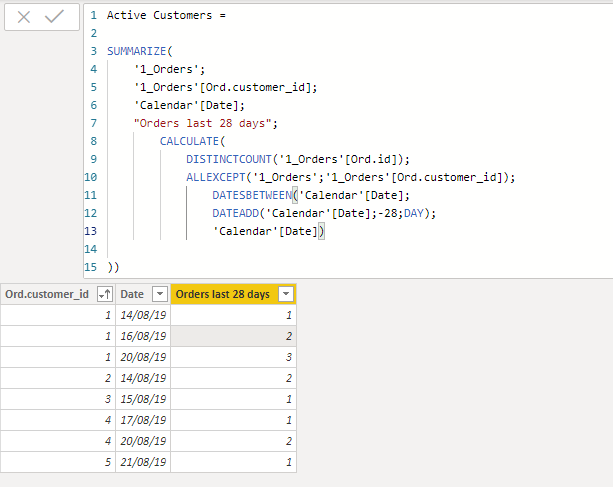- Power BI forums
- Updates
- News & Announcements
- Get Help with Power BI
- Desktop
- Service
- Report Server
- Power Query
- Mobile Apps
- Developer
- DAX Commands and Tips
- Custom Visuals Development Discussion
- Health and Life Sciences
- Power BI Spanish forums
- Translated Spanish Desktop
- Power Platform Integration - Better Together!
- Power Platform Integrations (Read-only)
- Power Platform and Dynamics 365 Integrations (Read-only)
- Training and Consulting
- Instructor Led Training
- Dashboard in a Day for Women, by Women
- Galleries
- Community Connections & How-To Videos
- COVID-19 Data Stories Gallery
- Themes Gallery
- Data Stories Gallery
- R Script Showcase
- Webinars and Video Gallery
- Quick Measures Gallery
- 2021 MSBizAppsSummit Gallery
- 2020 MSBizAppsSummit Gallery
- 2019 MSBizAppsSummit Gallery
- Events
- Ideas
- Custom Visuals Ideas
- Issues
- Issues
- Events
- Upcoming Events
- Community Blog
- Power BI Community Blog
- Custom Visuals Community Blog
- Community Support
- Community Accounts & Registration
- Using the Community
- Community Feedback
Register now to learn Fabric in free live sessions led by the best Microsoft experts. From Apr 16 to May 9, in English and Spanish.
- Power BI forums
- Forums
- Get Help with Power BI
- Power Query
- Customer segmentation using DATESINPERIOD
- Subscribe to RSS Feed
- Mark Topic as New
- Mark Topic as Read
- Float this Topic for Current User
- Bookmark
- Subscribe
- Printer Friendly Page
- Mark as New
- Bookmark
- Subscribe
- Mute
- Subscribe to RSS Feed
- Permalink
- Report Inappropriate Content
Customer segmentation using DATESINPERIOD
Good morning everyone,
I'm trying to segment customers over time so that I can see, for any given date (point in time), how many customers had purchased only once in the previous 4 weeks, how many only twice, how many 3 times etc. I found what seemed to be a really helpful post about creating an 'active customer' view over time here.
However, for some reason, I can't get this to work: and it's the datesinperiod bit that seems to be the issue. Instead of showing the number of orders in the last 28 days (for each date), it just shows the number of orders on any given day (mostly 1!) This is my code:
Active customers =
SUMMARIZE(
'1_Orders',
'1_Orders'[ORD.customer_id],
_Dates[date],
"Orders last 4 weeks", CALCULATE(DISTINCTCOUNT('1_Orders'[ORD.id]),
DATESINPERIOD(_Dates[date],MIN(_Dates[date]),-28,DAY)
)
)I'm using two tables, my orders table and my dates table (connected so that by the date the order was placed), to create an "active customers" table, that I can then create some measures for counting how many customers were how active over time.
I hope this makes sense, I'm really stumped so would be really grateful for any wisedom!
Thanks! Matt
Solved! Go to Solution.
- Mark as New
- Bookmark
- Subscribe
- Mute
- Subscribe to RSS Feed
- Permalink
- Report Inappropriate Content
Hey,
I gave it a try and that's the solution that worked for me. You will see that I used DatesBetween instead of DatesinPeriod. But I'm sure that it may work in both ways.
Below the results I got.
Hope it helps.
- Mark as New
- Bookmark
- Subscribe
- Mute
- Subscribe to RSS Feed
- Permalink
- Report Inappropriate Content
Hi @Mattonpowerbi ,
Kindly share your sample data and excepted result to me if you don't have any Confidential Information. Please upload your files to One Drive and share the link here.
If this post helps, then please consider Accept it as the solution to help the others find it more quickly.
- Mark as New
- Bookmark
- Subscribe
- Mute
- Subscribe to RSS Feed
- Permalink
- Report Inappropriate Content
Hi @v-frfei-msft ,
Unfortunately I can't share the underlying data, however I've created two dummy tables in this excel sheet. The table on the left, '1_Orders', is the main base table I'm using (in conjunction with a dates table). The table on the right, 'Active customers', is the expected outcome, which I'm not currently getting.
Essentially, I would like to look at each customer and for each date, sum the # orders they had in the preceding 28 days. I'm not sure if I've gone about it in the right way, but that is the goal 🙂
Thanks a lot for your help!
- Mark as New
- Bookmark
- Subscribe
- Mute
- Subscribe to RSS Feed
- Permalink
- Report Inappropriate Content
Hey,
I gave it a try and that's the solution that worked for me. You will see that I used DatesBetween instead of DatesinPeriod. But I'm sure that it may work in both ways.
Below the results I got.
Hope it helps.
- Mark as New
- Bookmark
- Subscribe
- Mute
- Subscribe to RSS Feed
- Permalink
- Report Inappropriate Content
Hey @Anonymous , that's perfect, thanks a lot 🙂 I'm not sure why what I had done didn't work, I'll have a think about that one!
Helpful resources

Microsoft Fabric Learn Together
Covering the world! 9:00-10:30 AM Sydney, 4:00-5:30 PM CET (Paris/Berlin), 7:00-8:30 PM Mexico City

Power BI Monthly Update - April 2024
Check out the April 2024 Power BI update to learn about new features.

| User | Count |
|---|---|
| 100 | |
| 51 | |
| 19 | |
| 12 | |
| 11 |