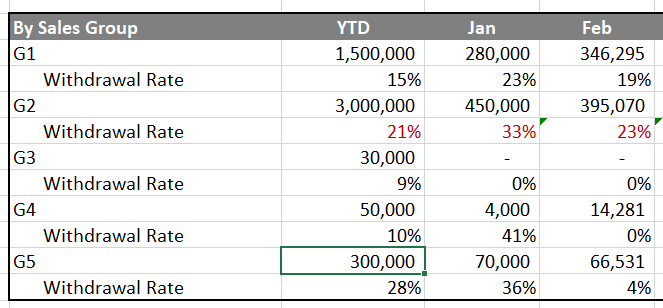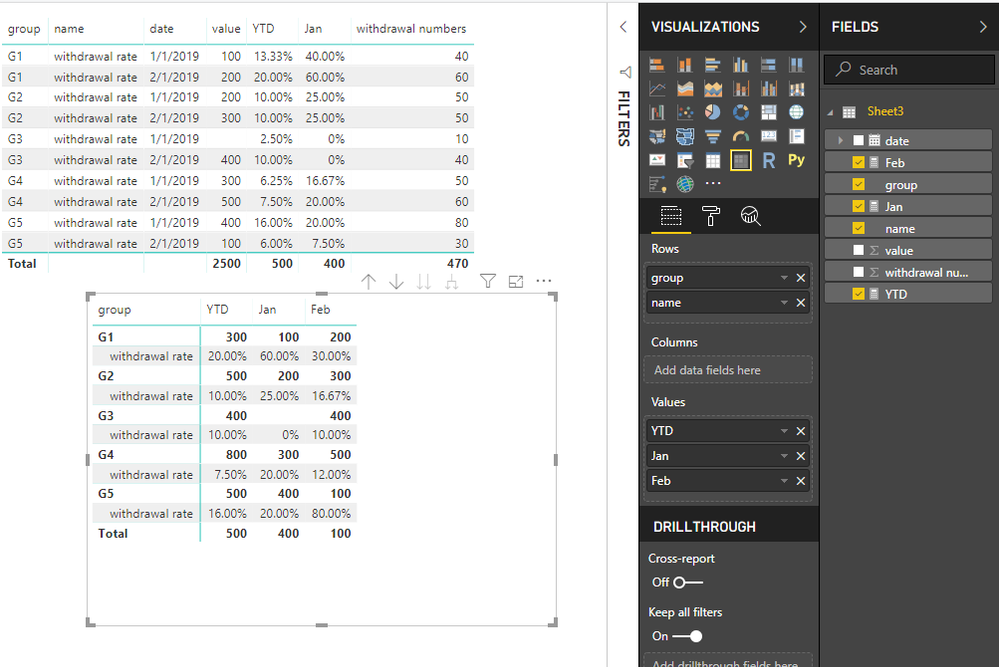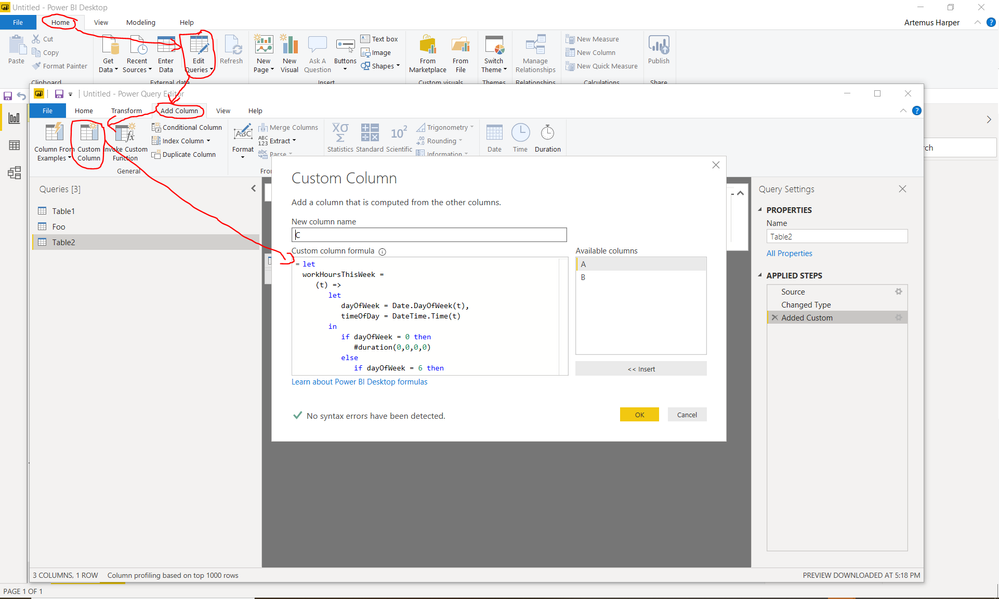- Power BI forums
- Updates
- News & Announcements
- Get Help with Power BI
- Desktop
- Service
- Report Server
- Power Query
- Mobile Apps
- Developer
- DAX Commands and Tips
- Custom Visuals Development Discussion
- Health and Life Sciences
- Power BI Spanish forums
- Translated Spanish Desktop
- Power Platform Integration - Better Together!
- Power Platform Integrations (Read-only)
- Power Platform and Dynamics 365 Integrations (Read-only)
- Training and Consulting
- Instructor Led Training
- Dashboard in a Day for Women, by Women
- Galleries
- Community Connections & How-To Videos
- COVID-19 Data Stories Gallery
- Themes Gallery
- Data Stories Gallery
- R Script Showcase
- Webinars and Video Gallery
- Quick Measures Gallery
- 2021 MSBizAppsSummit Gallery
- 2020 MSBizAppsSummit Gallery
- 2019 MSBizAppsSummit Gallery
- Events
- Ideas
- Custom Visuals Ideas
- Issues
- Issues
- Events
- Upcoming Events
- Community Blog
- Power BI Community Blog
- Custom Visuals Community Blog
- Community Support
- Community Accounts & Registration
- Using the Community
- Community Feedback
Register now to learn Fabric in free live sessions led by the best Microsoft experts. From Apr 16 to May 9, in English and Spanish.
- Power BI forums
- Forums
- Get Help with Power BI
- Power Query
- Re: Custom tables with custom queries and calculat...
- Subscribe to RSS Feed
- Mark Topic as New
- Mark Topic as Read
- Float this Topic for Current User
- Bookmark
- Subscribe
- Printer Friendly Page
- Mark as New
- Bookmark
- Subscribe
- Mute
- Subscribe to RSS Feed
- Permalink
- Report Inappropriate Content
Custom tables with custom queries and calculations
Hi, I am trying to convert this excel table calculation into PowerBI but I cant seem to be able to modify the tables extensively and create the desired output of my table. Somehow powerBI can only have 1 column and 1 row variable. Is it possible for me to have multiple variables?
For example here is a mock table :
Withdrawal rate = withdrawal numbers(notshown) / total number(Right above it)
Solved! Go to Solution.
- Mark as New
- Bookmark
- Subscribe
- Mute
- Subscribe to RSS Feed
- Permalink
- Report Inappropriate Content
Hi @jit
Assume you have data as below
| group | name | value | date | withdrawal numbers |
| G1 | withdrawal rate | 100 | 1/1/2019 | 40 |
| G2 | withdrawal rate | 200 | 1/1/2019 | 50 |
| G3 | withdrawal rate | 1/1/2019 | 10 | |
| G4 | withdrawal rate | 300 | 1/1/2019 | 50 |
| G5 | withdrawal rate | 400 | 1/1/2019 | 80 |
| G1 | withdrawal rate | 200 | 2/1/2019 | 60 |
| G2 | withdrawal rate | 300 | 2/1/2019 | 50 |
| G3 | withdrawal rate | 400 | 2/1/2019 | 40 |
| G4 | withdrawal rate | 500 | 2/1/2019 | 60 |
| G5 | withdrawal rate | 100 | 2/1/2019 | 30 |
Please create measures
YTD =
VAR ytd_value =
CALCULATE (
SUM ( Sheet3[value] ),
FILTER ( ALLSELECTED ( Sheet3 ), Sheet3[group] = MAX ( Sheet3[group] ) )
)
VAR next_level =
FORMAT ( MAX ( Sheet3[withdrawal numbers] ) / ytd_value, "0.00%" )
RETURN
IF (
ISINSCOPE ( Sheet3[name] ),
IF ( ytd_value = BLANK (), "0%", next_level ),
ytd_value
)
Jan =
VAR jan_value =
CALCULATE (
SUM ( Sheet3[value] ),
FILTER (
ALLSELECTED ( Sheet3 ),
Sheet3[group] = MAX ( Sheet3[group] )
&& MONTH ( Sheet3[date] ) = 1
)
)
VAR next_level_jan =
FORMAT ( MAX ( Sheet3[withdrawal numbers] ) / jan_value, "0.00%" )
RETURN
IF (
ISINSCOPE ( Sheet3[name] ),
IF ( jan_value = BLANK (), "0%", next_level_jan ),
jan_value
)
Feb =
VAR feb_value =
CALCULATE (
SUM ( Sheet3[value] ),
FILTER (
ALLSELECTED ( Sheet3 ),
Sheet3[group] = MAX ( Sheet3[group] )
&& MONTH ( Sheet3[date] ) = 2
)
)
VAR next_level_feb =
FORMAT ( MAX ( Sheet3[withdrawal numbers] ) / feb_value, "0.00%" )
RETURN
IF (
ISINSCOPE ( Sheet3[name] ),
IF ( feb_value = BLANK (), "0%", next_level_feb ),
feb_value
)
Add them in a matrix visual
Best Regards
Maggie
Community Support Team _ Maggie Li
If this post helps, then please consider Accept it as the solution to help the other members find it more quickly.
- Mark as New
- Bookmark
- Subscribe
- Mute
- Subscribe to RSS Feed
- Permalink
- Report Inappropriate Content
Hi @jit
Assume you have data as below
| group | name | value | date | withdrawal numbers |
| G1 | withdrawal rate | 100 | 1/1/2019 | 40 |
| G2 | withdrawal rate | 200 | 1/1/2019 | 50 |
| G3 | withdrawal rate | 1/1/2019 | 10 | |
| G4 | withdrawal rate | 300 | 1/1/2019 | 50 |
| G5 | withdrawal rate | 400 | 1/1/2019 | 80 |
| G1 | withdrawal rate | 200 | 2/1/2019 | 60 |
| G2 | withdrawal rate | 300 | 2/1/2019 | 50 |
| G3 | withdrawal rate | 400 | 2/1/2019 | 40 |
| G4 | withdrawal rate | 500 | 2/1/2019 | 60 |
| G5 | withdrawal rate | 100 | 2/1/2019 | 30 |
Please create measures
YTD =
VAR ytd_value =
CALCULATE (
SUM ( Sheet3[value] ),
FILTER ( ALLSELECTED ( Sheet3 ), Sheet3[group] = MAX ( Sheet3[group] ) )
)
VAR next_level =
FORMAT ( MAX ( Sheet3[withdrawal numbers] ) / ytd_value, "0.00%" )
RETURN
IF (
ISINSCOPE ( Sheet3[name] ),
IF ( ytd_value = BLANK (), "0%", next_level ),
ytd_value
)
Jan =
VAR jan_value =
CALCULATE (
SUM ( Sheet3[value] ),
FILTER (
ALLSELECTED ( Sheet3 ),
Sheet3[group] = MAX ( Sheet3[group] )
&& MONTH ( Sheet3[date] ) = 1
)
)
VAR next_level_jan =
FORMAT ( MAX ( Sheet3[withdrawal numbers] ) / jan_value, "0.00%" )
RETURN
IF (
ISINSCOPE ( Sheet3[name] ),
IF ( jan_value = BLANK (), "0%", next_level_jan ),
jan_value
)
Feb =
VAR feb_value =
CALCULATE (
SUM ( Sheet3[value] ),
FILTER (
ALLSELECTED ( Sheet3 ),
Sheet3[group] = MAX ( Sheet3[group] )
&& MONTH ( Sheet3[date] ) = 2
)
)
VAR next_level_feb =
FORMAT ( MAX ( Sheet3[withdrawal numbers] ) / feb_value, "0.00%" )
RETURN
IF (
ISINSCOPE ( Sheet3[name] ),
IF ( feb_value = BLANK (), "0%", next_level_feb ),
feb_value
)
Add them in a matrix visual
Best Regards
Maggie
Community Support Team _ Maggie Li
If this post helps, then please consider Accept it as the solution to help the other members find it more quickly.
- Mark as New
- Bookmark
- Subscribe
- Mute
- Subscribe to RSS Feed
- Permalink
- Report Inappropriate Content
You can reference a query (Right click and choose reference, or under Manage button). After creating a couple of references, you can use remove alternating rows in one, and replace "Withdrawl Rate" with null -> fill down -> remove the other alternating rows in the other query, and finally merge them together
- Mark as New
- Bookmark
- Subscribe
- Mute
- Subscribe to RSS Feed
- Permalink
- Report Inappropriate Content
Hey @artemus thanks for the quick response. I can't quite follow what you are saying... Is it possible for you to show some screenshots/examples? Thanks so much!
- Mark as New
- Bookmark
- Subscribe
- Mute
- Subscribe to RSS Feed
- Permalink
- Report Inappropriate Content
Helpful resources

Microsoft Fabric Learn Together
Covering the world! 9:00-10:30 AM Sydney, 4:00-5:30 PM CET (Paris/Berlin), 7:00-8:30 PM Mexico City

Power BI Monthly Update - April 2024
Check out the April 2024 Power BI update to learn about new features.