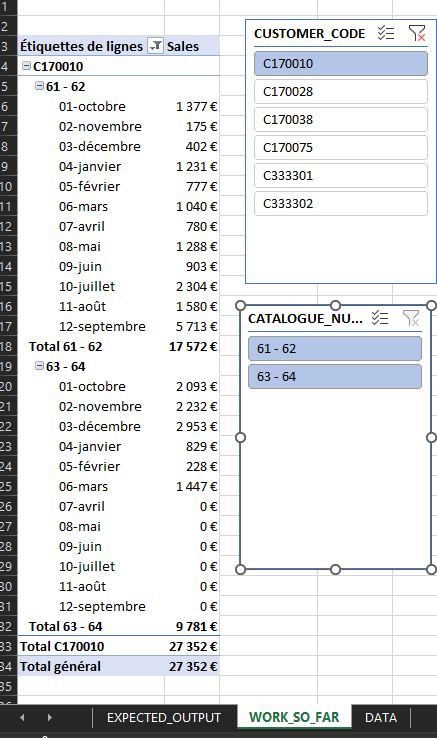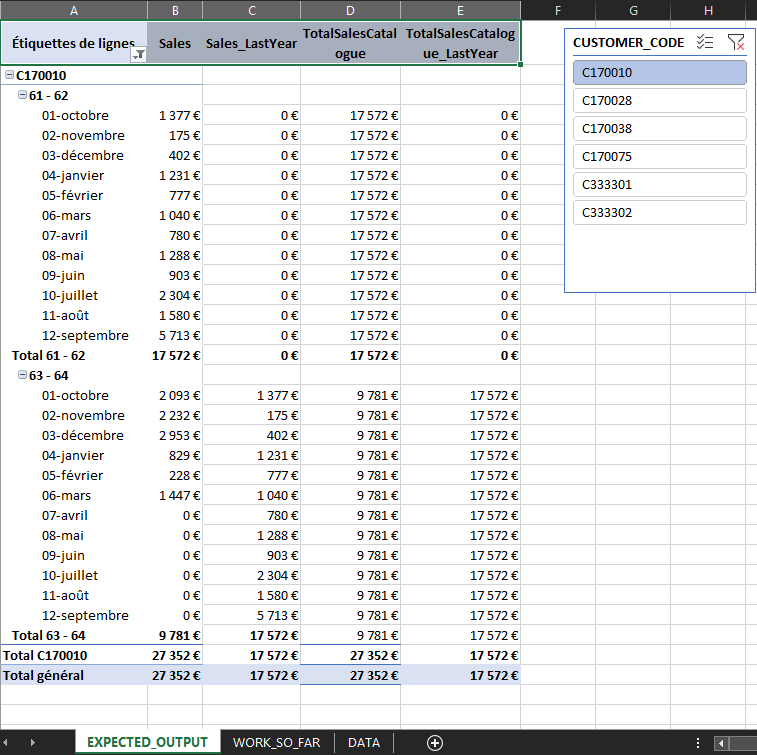- Power BI forums
- Updates
- News & Announcements
- Get Help with Power BI
- Desktop
- Service
- Report Server
- Power Query
- Mobile Apps
- Developer
- DAX Commands and Tips
- Custom Visuals Development Discussion
- Health and Life Sciences
- Power BI Spanish forums
- Translated Spanish Desktop
- Power Platform Integration - Better Together!
- Power Platform Integrations (Read-only)
- Power Platform and Dynamics 365 Integrations (Read-only)
- Training and Consulting
- Instructor Led Training
- Dashboard in a Day for Women, by Women
- Galleries
- Community Connections & How-To Videos
- COVID-19 Data Stories Gallery
- Themes Gallery
- Data Stories Gallery
- R Script Showcase
- Webinars and Video Gallery
- Quick Measures Gallery
- 2021 MSBizAppsSummit Gallery
- 2020 MSBizAppsSummit Gallery
- 2019 MSBizAppsSummit Gallery
- Events
- Ideas
- Custom Visuals Ideas
- Issues
- Issues
- Events
- Upcoming Events
- Community Blog
- Power BI Community Blog
- Custom Visuals Community Blog
- Community Support
- Community Accounts & Registration
- Using the Community
- Community Feedback
Register now to learn Fabric in free live sessions led by the best Microsoft experts. From Apr 16 to May 9, in English and Spanish.
- Power BI forums
- Forums
- Get Help with Power BI
- Power Query
- Custom sorting month and Total Sales by Custom Per...
- Subscribe to RSS Feed
- Mark Topic as New
- Mark Topic as Read
- Float this Topic for Current User
- Bookmark
- Subscribe
- Printer Friendly Page
- Mark as New
- Bookmark
- Subscribe
- Mute
- Subscribe to RSS Feed
- Permalink
- Report Inappropriate Content
Custom sorting month and Total Sales by Custom Period
Hello everyone,
I am struggling to achieve something using Power Query and Power Pivot and I hope someone can give me some hints to achieve it. I believe I should use some kind of combinaison of FILTER and CALCULATE but I am blocked.
I want to create some Sales reports for my company. In my company, we are working with products catalogues, that occur twice a year. In other words it means that one year of work starts from the 1st of Octobre and ends on the 30th of September.
I would like to achieve 2 things :
- Get the Sales Amount per Month per Customer per Catalogue (also display 0 if no sales were made on that month)
- AND get the Sales Amount from same month from last year
- Get a dedicated measure that makes the Sum of all the months in the catalogue (so from Octobre to Septembre next year)
- AND get the same measure but from the previous catalogue
To create my custom order, I first created a Calendar Table, then LeftJoin a text column having the month in the order I need (1-October, 2-November,... 12-September).
So far in a Power Pivot Table the Custom order by catalogues seems to be working. I can also make every customer appear even if they did not order on a specific month.
However I can not get the Sales_LastYear to work. I usually could make it work by using
=CALCULATE([Sales]; PARALLELPERIOD('CALENDAR'[Date];-12;MONTH))
but it is not working with my Custom Order.
Also regarding the TotalSalesCatalogue I tried creating a calculated column using GroupBy but it is not working, and I know that I should (almost) always use Measure instead of anything else.
In other words this is what I currently have :
This is what the expected output :
EDIT : here is the link download my file from Google Drive : https://drive.google.com/drive/u/1/folders/1JUTHwcUw-peWfbKQPpW2t3jZaPGZmqRM
Thanks in advance,
With regards
- Mark as New
- Bookmark
- Subscribe
- Mute
- Subscribe to RSS Feed
- Permalink
- Report Inappropriate Content
- Mark as New
- Bookmark
- Subscribe
- Mute
- Subscribe to RSS Feed
- Permalink
- Report Inappropriate Content
Thank you sir, I updated my post 🙂
- Mark as New
- Bookmark
- Subscribe
- Mute
- Subscribe to RSS Feed
- Permalink
- Report Inappropriate Content
Your sample data is missing transactions for "last year". Please check.
Helpful resources

Microsoft Fabric Learn Together
Covering the world! 9:00-10:30 AM Sydney, 4:00-5:30 PM CET (Paris/Berlin), 7:00-8:30 PM Mexico City

Power BI Monthly Update - April 2024
Check out the April 2024 Power BI update to learn about new features.