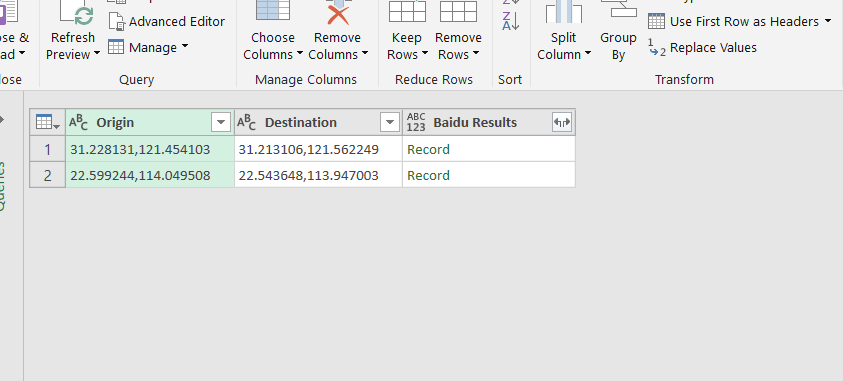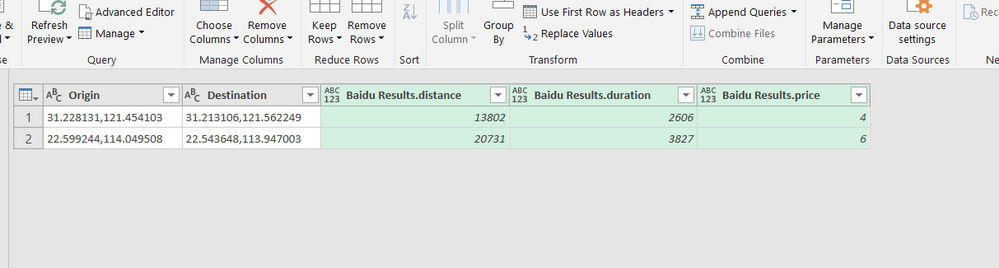- Power BI forums
- Updates
- News & Announcements
- Get Help with Power BI
- Desktop
- Service
- Report Server
- Power Query
- Mobile Apps
- Developer
- DAX Commands and Tips
- Custom Visuals Development Discussion
- Health and Life Sciences
- Power BI Spanish forums
- Translated Spanish Desktop
- Power Platform Integration - Better Together!
- Power Platform Integrations (Read-only)
- Power Platform and Dynamics 365 Integrations (Read-only)
- Training and Consulting
- Instructor Led Training
- Dashboard in a Day for Women, by Women
- Galleries
- Community Connections & How-To Videos
- COVID-19 Data Stories Gallery
- Themes Gallery
- Data Stories Gallery
- R Script Showcase
- Webinars and Video Gallery
- Quick Measures Gallery
- 2021 MSBizAppsSummit Gallery
- 2020 MSBizAppsSummit Gallery
- 2019 MSBizAppsSummit Gallery
- Events
- Ideas
- Custom Visuals Ideas
- Issues
- Issues
- Events
- Upcoming Events
- Community Blog
- Power BI Community Blog
- Custom Visuals Community Blog
- Community Support
- Community Accounts & Registration
- Using the Community
- Community Feedback
Register now to learn Fabric in free live sessions led by the best Microsoft experts. From Apr 16 to May 9, in English and Spanish.
- Power BI forums
- Forums
- Get Help with Power BI
- Power Query
- Custom function with rest API - Expand nested tabl...
- Subscribe to RSS Feed
- Mark Topic as New
- Mark Topic as Read
- Float this Topic for Current User
- Bookmark
- Subscribe
- Printer Friendly Page
- Mark as New
- Bookmark
- Subscribe
- Mute
- Subscribe to RSS Feed
- Permalink
- Report Inappropriate Content
Custom function with rest API - Expand nested tables in columns
Hi All,
I'm currently using Baidu maps distance lite API to estimate the shortest travel time for each Origin to Destination, where the Origin and Destination will change dynamically.
I am trying to achieve as per the screenshot below when one adds column by "Invoke Custom Function" to the source table.
From this:
To this:
the current m code that i have is :
(Origin as text, Destination as text) =>
let
Baidu_API_key = "XXXX",
Source = Json.Document(Web.Contents("http://api.map.baidu.com/directionlite/v1/transit?origin="&Origin&"&destination="&Destination&"&ak="&Baidu_API_key)),
#"Results" = Table.ExpandRecordColumn(Table.FromList(Record.ToList(Record.SelectFields(Source,"result")),Splitter.SplitByNothing(),null,null,ExtraValues.Error),"Column1", {"origin", "destination", "routes", "taxi"}),
#"Routes" = Table.ExpandListColumn(Table.SelectColumns(#"Results","routes"),"routes"),
#"Shortest travel" = Table.ExpandRecordColumn(#"Routes", "routes", {"distance", "duration", "price"}),
#"results in a row" = Table.Min(#"Shortest travel", "duration")
in
#"results in a row"Appreciate if any kind folks can advise which functions should I use to achieve the above.
Thanks in advance.
- Mark as New
- Bookmark
- Subscribe
- Mute
- Subscribe to RSS Feed
- Permalink
- Report Inappropriate Content
Hi @slackerhx,
in pseudocode it should be as follows. I hope I have no typos in code.
let
Source = <YOUR PREVIOUS STEPS>,
BaiduResult = Table.AddColumn(Source, "Baidu Result", each yourFunctionName([Origin], [Destinantion])),
Result = Table.ExpandRecordColumn(BaiduResult, "Baidu Result", {"distance", "duration", "price"})
in
Result
- Mark as New
- Bookmark
- Subscribe
- Mute
- Subscribe to RSS Feed
- Permalink
- Report Inappropriate Content
Hi @Nolock,
I've tried your suggested method but i got the following error:
Expression.Error: We cannot convert a value of type Record to type Table.
Details:
Value=Record
Type=Type
I've tried to modify the code to
(Origin as text, Destination as text) =>
let
Baidu_API_key = "XXXX",
Source = Json.Document(Web.Contents("http://api.map.baidu.com/directionlite/v1/transit?origin="&Origin&"&destination="&Destination&"&ak="&Baidu_API_key)),
BaiduResult = Table.AddColumn(Record.ToTable(Source), "Baidu Result", each Custom([Origin], [Destination])),
Result = Table.ExpandRecordColumn(BaiduResult, "Baidu Result", {"distance", "duration", "price"})
in
Resultbut i got the following error instead:
Expression.Error: The field 'Origin' of the record wasn't found.
Details:
Name=status
Value=0
- Mark as New
- Bookmark
- Subscribe
- Mute
- Subscribe to RSS Feed
- Permalink
- Report Inappropriate Content
Hi @slackerhx,
you've understand me wrong.
Unfortunately I can't prepare a 100 % working solution for you because I don't have any APIkey for Baidu for testing, but I hope you'll see my point in the following code.
let
Source = <YOUR TABLE WITH COLUMNS ORIGIN AND DESTINATION>,
// your function getting the distance (you can also remove it from this expression and place somewhere else as separated query)
fnCalculateDistance = (Origin as text, Destination as text) as table =>
let
Baidu_API_key = "XXXX",
Source = Json.Document(Web.Contents("http://api.map.baidu.com/directionlite/v1/transit?origin="&Origin&"&destination="&Destination&"&ak="&Baidu_API_key)),
#"Results" = Table.ExpandRecordColumn(Table.FromList(Record.ToList(Record.SelectFields(Source,"result")),Splitter.SplitByNothing(),null,null,ExtraValues.Error),"Column1", {"origin", "destination", "routes", "taxi"}),
#"Routes" = Table.ExpandListColumn(Table.SelectColumns(#"Results","routes"),"routes"),
#"Shortest travel" = Table.ExpandRecordColumn(#"Routes", "routes", {"distance", "duration", "price"}),
#"results in a row" = Table.Min(#"Shortest travel", "duration")
in
#"results in a row",
// add a column to Source where every row contains the result of fnCalculateDistance (the result is a table with one row)
BaiduResult = Table.AddColumn(Source, "Baidu Result", each fnCalculateDistance([Origin], [Destinantion])),
// expand the new table into 3 columns
Result = Table.ExpandRecordColumn(BaiduResult, "Baidu Result", {"distance", "duration", "price"})
in
Result- Mark as New
- Bookmark
- Subscribe
- Mute
- Subscribe to RSS Feed
- Permalink
- Report Inappropriate Content
I'm not sure what I got wrong as I tried inputing what you've written above but i'm still getting errors:
let
Source = Excel.CurrentWorkbook(){[Name="Table2"]}[Content],
fnCalculateDistance = (Origin as text, Destination as text) as table =>
let
Baidu_API_key = "XXXXXXX",
Source = Json.Document(Web.Contents("http://api.map.baidu.com/directionlite/v1/transit?origin="&Origin&"&destination="&Destination&"&ak="&Baidu_API_key)),
#"Results" = Table.ExpandRecordColumn(Table.FromList(Record.ToList(Record.SelectFields(Source,"result")),Splitter.SplitByNothing(),null,null,ExtraValues.Error),"Column1", {"origin", "destination", "routes", "taxi"}),
#"Routes" = Table.ExpandListColumn(Table.SelectColumns(#"Results","routes"),"routes"),
#"Shortest travel" = Table.ExpandRecordColumn(#"Routes", "routes", {"distance", "duration", "price"}),
#"results in a row" = Table.Min(#"Shortest travel", "duration")
in
#"results in a row",
BaiduResult = Table.AddColumn(Source, "Baidu Result", each fnCalculateDistance([Origin], [Destination])),
Result = Table.ExpandRecordColumn(BaiduResult, "Baidu Result", {"distance", "duration", "price"})
in
Result- Mark as New
- Bookmark
- Subscribe
- Mute
- Subscribe to RSS Feed
- Permalink
- Report Inappropriate Content
Hi @slackerhx,
I've read the whole code once again but unfortunately I haven't seen any obvious problem. Please test all the parts of the code separately - that's the only way.
let
Source = Excel.CurrentWorkbook(){[Name="Table2"]}[Content]
in
SourceThen the function.
(Origin as text, Destination as text) as table =>
let
Baidu_API_key = "XXXXXXX",
Source = Json.Document(Web.Contents("http://api.map.baidu.com/directionlite/v1/transit?origin="&Origin&"&destination="&Destination&"&ak="&Baidu_API_key)),
#"Results" = Table.ExpandRecordColumn(Table.FromList(Record.ToList(Record.SelectFields(Source,"result")),Splitter.SplitByNothing(),null,null,ExtraValues.Error),"Column1", {"origin", "destination", "routes", "taxi"}),
#"Routes" = Table.ExpandListColumn(Table.SelectColumns(#"Results","routes"),"routes"),
#"Shortest travel" = Table.ExpandRecordColumn(#"Routes", "routes", {"distance", "duration", "price"}),
#"results in a row" = Table.Min(#"Shortest travel", "duration")
in
#"results in a row"And so on.
Helpful resources

Microsoft Fabric Learn Together
Covering the world! 9:00-10:30 AM Sydney, 4:00-5:30 PM CET (Paris/Berlin), 7:00-8:30 PM Mexico City

Power BI Monthly Update - April 2024
Check out the April 2024 Power BI update to learn about new features.