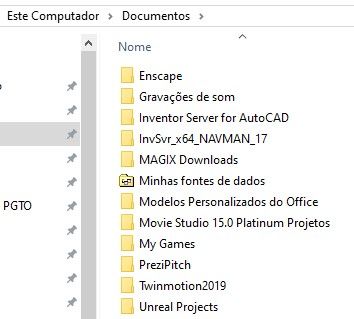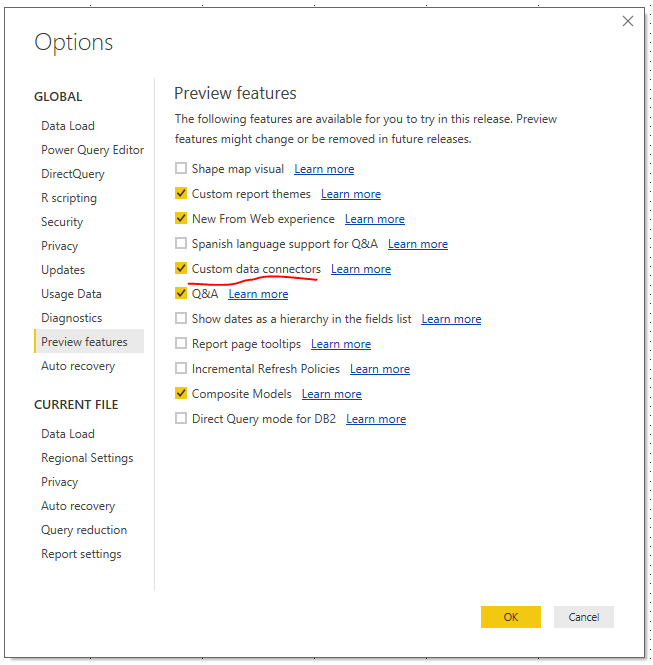- Power BI forums
- Updates
- News & Announcements
- Get Help with Power BI
- Desktop
- Service
- Report Server
- Power Query
- Mobile Apps
- Developer
- DAX Commands and Tips
- Custom Visuals Development Discussion
- Health and Life Sciences
- Power BI Spanish forums
- Translated Spanish Desktop
- Power Platform Integration - Better Together!
- Power Platform Integrations (Read-only)
- Power Platform and Dynamics 365 Integrations (Read-only)
- Training and Consulting
- Instructor Led Training
- Dashboard in a Day for Women, by Women
- Galleries
- Community Connections & How-To Videos
- COVID-19 Data Stories Gallery
- Themes Gallery
- Data Stories Gallery
- R Script Showcase
- Webinars and Video Gallery
- Quick Measures Gallery
- 2021 MSBizAppsSummit Gallery
- 2020 MSBizAppsSummit Gallery
- 2019 MSBizAppsSummit Gallery
- Events
- Ideas
- Custom Visuals Ideas
- Issues
- Issues
- Events
- Upcoming Events
- Community Blog
- Power BI Community Blog
- Custom Visuals Community Blog
- Community Support
- Community Accounts & Registration
- Using the Community
- Community Feedback
Register now to learn Fabric in free live sessions led by the best Microsoft experts. From Apr 16 to May 9, in English and Spanish.
- Power BI forums
- Forums
- Get Help with Power BI
- Power Query
- Re: Custom data connectors available in Windows 7 ...
- Subscribe to RSS Feed
- Mark Topic as New
- Mark Topic as Read
- Float this Topic for Current User
- Bookmark
- Subscribe
- Printer Friendly Page
- Mark as New
- Bookmark
- Subscribe
- Mute
- Subscribe to RSS Feed
- Permalink
- Report Inappropriate Content
Custom data connectors available in Windows 7 but not in Windows 10
We have a custom data connector that works just fine on Windows 7 machines, but on upgraded or new machines with Windows 10 (same version of PBI, same settings) the connector does not show up in the Get Data menu. The conenctor is in the same directory .../Power BI Desktop/Custom Connectors/ but it seemes to not be found by Windows 10. Are there different rules or a different directory for custom data connectors in Windows 10?
- Mark as New
- Bookmark
- Subscribe
- Mute
- Subscribe to RSS Feed
- Permalink
- Report Inappropriate Content
I'm almoust with the same problem.
In my case, now, i can't see the folder [Documentos\Power BI Desktop\Conectores Personalizados
What can i do?
Where can i put my custom connector?
- Mark as New
- Bookmark
- Subscribe
- Mute
- Subscribe to RSS Feed
- Permalink
- Report Inappropriate Content
We still have not found a solution to this, with users getting further waylayed by this error. By breaking down several different user expereinces, we are starting to think that it might have something to do with security and program/application rights within our network. From a Power BI program perspective, would there be anything system setting that would specifically prevent the Custom Connectors folder from being seen by Power BI. We can access the folder directly in the File Explorer, but Power BI doesn't seen any of it's contents, not even other third-party .mez connectors that we drop in that folder.
Could this be a security/admin rights issue? If so, in Windows 10, what is a short list of things we should check to see if this is the case?
- Mark as New
- Bookmark
- Subscribe
- Mute
- Subscribe to RSS Feed
- Permalink
- Report Inappropriate Content
@kraub01,
In Windows 10, navigate to This PC ->Documents, then check if your .mez file is located in \Power BI Desktop\Custom Connectors folder.
Also please check if you enable the Custom data connectors preview feature in Power BI Desktop (under File | Options and settings | Custom data connectors), you would need to re-open Power BI Desktop after turning on the feature.
Regards,
Lydia
If this post helps, then please consider Accept it as the solution to help the other members find it more quickly.
- Mark as New
- Bookmark
- Subscribe
- Mute
- Subscribe to RSS Feed
- Permalink
- Report Inappropriate Content
Hi Lidia,
I cannot see the custom connector option under preview features. Has it been removed from the October 2018 version.
Cheers
Elizabeth
- Mark as New
- Bookmark
- Subscribe
- Mute
- Subscribe to RSS Feed
- Permalink
- Report Inappropriate Content
Has anyone figured this out?
- Mark as New
- Bookmark
- Subscribe
- Mute
- Subscribe to RSS Feed
- Permalink
- Report Inappropriate Content
I struck the same issue - could not get it working. On a hunch I renamed my mez file - now it works fine.
It was named like this:
aaa.PowerBIDataConnector.mez
Now it works fine when that file is renamed like this:
aaa.mez
- Mark as New
- Bookmark
- Subscribe
- Mute
- Subscribe to RSS Feed
- Permalink
- Report Inappropriate Content
I am on Windows 10 and I stuck up on the same issue.
I tried renaming the extension and restarted Power BI Desktop, however still I am not able to see the option for custom data connector's. Can you please help me to overcome this issue ?
Old Name: TeamDesk.PowerBIDataConnector.mez
Renamed to : TeamDesk.mez
- Mark as New
- Bookmark
- Subscribe
- Mute
- Subscribe to RSS Feed
- Permalink
- Report Inappropriate Content
Hello,
Yes, we've done all of this on the Windows 7 installation, and everything works as expected. We've done the exact same process, settings, setup, versions, etc on the Windows 10 machine, and PBI does not see the connector anywhere in the Get Data menu/submenus. The *.mez is aboslutely in the directory, PBI simply isn't showing it for selection from within the program. What should we be looking into in order to remedy this?
Helpful resources

Microsoft Fabric Learn Together
Covering the world! 9:00-10:30 AM Sydney, 4:00-5:30 PM CET (Paris/Berlin), 7:00-8:30 PM Mexico City

Power BI Monthly Update - April 2024
Check out the April 2024 Power BI update to learn about new features.