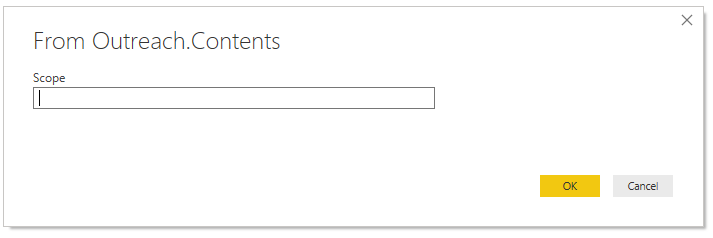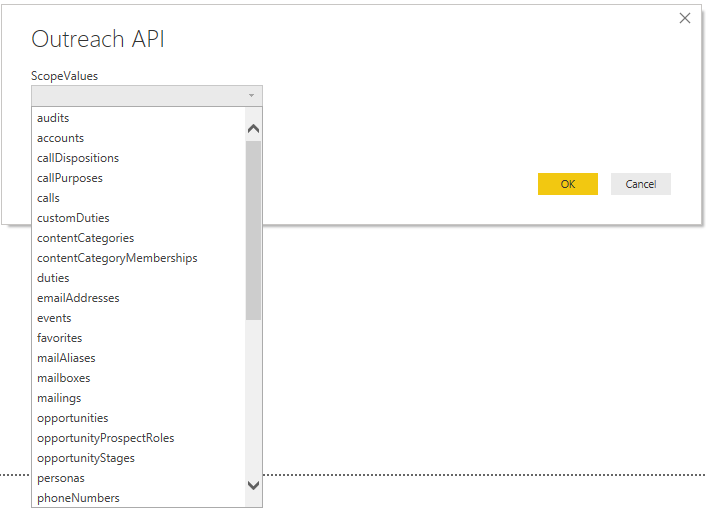- Power BI forums
- Updates
- News & Announcements
- Get Help with Power BI
- Desktop
- Service
- Report Server
- Power Query
- Mobile Apps
- Developer
- DAX Commands and Tips
- Custom Visuals Development Discussion
- Health and Life Sciences
- Power BI Spanish forums
- Translated Spanish Desktop
- Power Platform Integration - Better Together!
- Power Platform Integrations (Read-only)
- Power Platform and Dynamics 365 Integrations (Read-only)
- Training and Consulting
- Instructor Led Training
- Dashboard in a Day for Women, by Women
- Galleries
- Community Connections & How-To Videos
- COVID-19 Data Stories Gallery
- Themes Gallery
- Data Stories Gallery
- R Script Showcase
- Webinars and Video Gallery
- Quick Measures Gallery
- 2021 MSBizAppsSummit Gallery
- 2020 MSBizAppsSummit Gallery
- 2019 MSBizAppsSummit Gallery
- Events
- Ideas
- Custom Visuals Ideas
- Issues
- Issues
- Events
- Upcoming Events
- Community Blog
- Power BI Community Blog
- Custom Visuals Community Blog
- Community Support
- Community Accounts & Registration
- Using the Community
- Community Feedback
Register now to learn Fabric in free live sessions led by the best Microsoft experts. From Apr 16 to May 9, in English and Spanish.
- Power BI forums
- Forums
- Get Help with Power BI
- Power Query
- Custom UI when adding new custom connector
- Subscribe to RSS Feed
- Mark Topic as New
- Mark Topic as Read
- Float this Topic for Current User
- Bookmark
- Subscribe
- Printer Friendly Page
- Mark as New
- Bookmark
- Subscribe
- Mute
- Subscribe to RSS Feed
- Permalink
- Report Inappropriate Content
Custom UI when adding new custom connector
Hi,
I have a custom data connector that currently requires the user to enter a string to specify the scope of data they wish to pull when adding the query. There are 37 possible values and I'd like to present the user with a dropdown menu instead of a text input box. I haven't been able to find any documentation on this. Is it possible?
For example, the current prompt for users adding this connector:
Solved! Go to Solution.
- Mark as New
- Bookmark
- Subscribe
- Mute
- Subscribe to RSS Feed
- Permalink
- Report Inappropriate Content
Hi @ChadC
There are some threads discussing about this problem, you may have a look:
https://community.powerbi.com/t5/Developer/Custom-data-connector-SDK-help-required/m-p/547696#M17057
https://community.powerbi.com/t5/Desktop/Custom-Data-Connector-UI-Dropdown-list/td-p/484102
Best Regards
Maggie
Community Support Team _ Maggie Li
If this post helps, then please consider Accept it as the solution to help the other members find it more quickly.
- Mark as New
- Bookmark
- Subscribe
- Mute
- Subscribe to RSS Feed
- Permalink
- Report Inappropriate Content
Hi @ChadC
There are some threads discussing about this problem, you may have a look:
https://community.powerbi.com/t5/Developer/Custom-data-connector-SDK-help-required/m-p/547696#M17057
https://community.powerbi.com/t5/Desktop/Custom-Data-Connector-UI-Dropdown-list/td-p/484102
Best Regards
Maggie
Community Support Team _ Maggie Li
If this post helps, then please consider Accept it as the solution to help the other members find it more quickly.
- Mark as New
- Bookmark
- Subscribe
- Mute
- Subscribe to RSS Feed
- Permalink
- Report Inappropriate Content
Thanks for the help @v-juanli-msft . I was able to implement a dropdown menu using the link below which was mentioned in the first post you provided.
My code snippet for future reference:
[DataSource.Kind="Outreach", Publish="Outreach.Publish"]
shared Outreach.Contents = Value.ReplaceType(ScopeImpl, ScopeType);
ScopeType = type function(
ScopeValues as (type text meta [
Documentation.Description = "Select a scope.",
Documentation.SampleValues = {"users"},
Documentation.AllowedValues = {"audits","accounts","callDispositions","callPurposes","calls","customDuties","contentCategories","contentCategoryMemberships","duties","emailAddresses","events","favorites","mailAliases","mailboxes","mailings","opportunities","opportunityProspectRoles","opportunityStages","personas","phoneNumbers","profiles","prospects","recipients","roles","rulesets","sequenceStates","sequenceSteps","sequenceTemplates","sequences","snippets","stages","taskPriorities","tasks","teams","templates","users","webhooks"}
]))
as table meta [
Documentation.Name = "Outreach API"
];
ScopeImpl = (Scope as text) =>
let
source = Json.Document(Web.Contents(api_source_uri & Scope))
in
source;The following replaces the dialog that I originally posted:
Helpful resources

Microsoft Fabric Learn Together
Covering the world! 9:00-10:30 AM Sydney, 4:00-5:30 PM CET (Paris/Berlin), 7:00-8:30 PM Mexico City

Power BI Monthly Update - April 2024
Check out the April 2024 Power BI update to learn about new features.