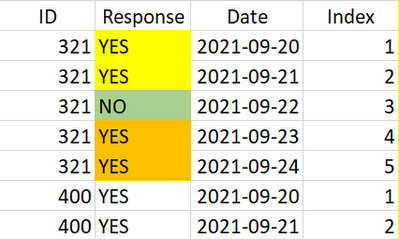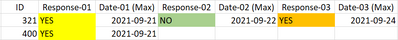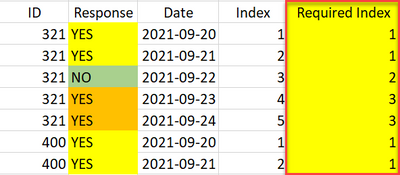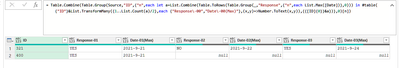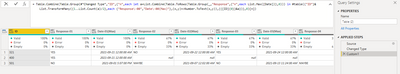- Power BI forums
- Updates
- News & Announcements
- Get Help with Power BI
- Desktop
- Service
- Report Server
- Power Query
- Mobile Apps
- Developer
- DAX Commands and Tips
- Custom Visuals Development Discussion
- Health and Life Sciences
- Power BI Spanish forums
- Translated Spanish Desktop
- Power Platform Integration - Better Together!
- Power Platform Integrations (Read-only)
- Power Platform and Dynamics 365 Integrations (Read-only)
- Training and Consulting
- Instructor Led Training
- Dashboard in a Day for Women, by Women
- Galleries
- Community Connections & How-To Videos
- COVID-19 Data Stories Gallery
- Themes Gallery
- Data Stories Gallery
- R Script Showcase
- Webinars and Video Gallery
- Quick Measures Gallery
- 2021 MSBizAppsSummit Gallery
- 2020 MSBizAppsSummit Gallery
- 2019 MSBizAppsSummit Gallery
- Events
- Ideas
- Custom Visuals Ideas
- Issues
- Issues
- Events
- Upcoming Events
- Community Blog
- Power BI Community Blog
- Custom Visuals Community Blog
- Community Support
- Community Accounts & Registration
- Using the Community
- Community Feedback
Register now to learn Fabric in free live sessions led by the best Microsoft experts. From Apr 16 to May 9, in English and Spanish.
- Power BI forums
- Forums
- Get Help with Power BI
- Power Query
- Re: Custom Index based on Text Values
- Subscribe to RSS Feed
- Mark Topic as New
- Mark Topic as Read
- Float this Topic for Current User
- Bookmark
- Subscribe
- Printer Friendly Page
- Mark as New
- Bookmark
- Subscribe
- Mute
- Subscribe to RSS Feed
- Permalink
- Report Inappropriate Content
Custom Index based on Text Values
Hi All,
I have some reponses and I am trying to see the changes if multiple responses are submitted.
This is the sample data that I have:
This is what I want:
So each response should be grouped, unless the response changes for the same ID. If i use the Group By function, all the 'YES' will be grouped into 1, whereas, I want Yellow higlighed, Green and Orange, all grouped separately.
Alternatively, if there is a way to produce an Index column like this, I can then use group by and use pivot etc to solve this:
Thank you.
Solved! Go to Solution.
- Mark as New
- Bookmark
- Subscribe
- Mute
- Subscribe to RSS Feed
- Permalink
- Report Inappropriate Content
let
Source = Table.FromRows(Json.Document(Binary.Decompress(Binary.FromText("i45WMjYyVNJRinQNBpJGBkaGupa6RgZKsTrYZQyRZPz8kSSMcGoxxiljApYxMTDA4QBsMkAHxAIA", BinaryEncoding.Base64), Compression.Deflate)), let _t = ((type nullable text) meta [Serialized.Text = true]) in type table [ID = _t, Response = _t, Date = date]),
Custom1 = Table.Combine(Table.Group(Source,"ID",{"n",each let a=List.Combine(Table.ToRows(Table.Group(_,"Response",{"n",each List.Max([Date])},0))) in #table({"ID"}&List.TransformMany({1..List.Count(a)/2},each {"Response\-00","Date\-00(Max)"},(x,y)=>Number.ToText(x,y)),{{[ID]{0}}&a})},0)[n])
in
Custom1- Mark as New
- Bookmark
- Subscribe
- Mute
- Subscribe to RSS Feed
- Permalink
- Report Inappropriate Content
let
Source = Table.FromRows(Json.Document(Binary.Decompress(Binary.FromText("i45WMjYyVNJRinQNBpJGBkaGupa6RgZKsTrYZQyRZPz8kSSMcGoxxiljApYxMTDA4QBsMkAHxAIA", BinaryEncoding.Base64), Compression.Deflate)), let _t = ((type nullable text) meta [Serialized.Text = true]) in type table [ID = _t, Response = _t, Date = date]),
Custom1 = Table.Combine(Table.Group(Source,"ID",{"n",each let a=List.Combine(Table.ToRows(Table.Group(_,"Response",{"n",each List.Max([Date])},0))) in #table({"ID"}&List.TransformMany({1..List.Count(a)/2},each {"Response\-00","Date\-00(Max)"},(x,y)=>Number.ToText(x,y)),{{[ID]{0}}&a})},0)[n])
in
Custom1- Mark as New
- Bookmark
- Subscribe
- Mute
- Subscribe to RSS Feed
- Permalink
- Report Inappropriate Content
I can't thank you enough. You made it look like a piece of cake. It worked smoothly.
So once I do this transformation, the datatype is not detected automatically. I can detect it for all columns, but I am afraid if new columns are added dynamically, the type will not be detected. Is there a way to add the data type as well in this code?
For ID and Response, it should be Text
and for Datetime, it should be DateTime.
Also the Response column values should be all Uppercase. Thank you
- Mark as New
- Bookmark
- Subscribe
- Mute
- Subscribe to RSS Feed
- Permalink
- Report Inappropriate Content
could insert a step after the step of Source
ChangeType=Table.TransformColumnTypes(Source,{{"ID", type text},{"Datetime, type datetime},{"Response", type text}})
to change all response to uppercase, need to do another step
UpperRespones=Table.TransformColumns(PreivousStepName,{"Response",Text.Upper})
- Mark as New
- Bookmark
- Subscribe
- Mute
- Subscribe to RSS Feed
- Permalink
- Report Inappropriate Content
Thanks @wdx223_Daniel for your response. The data is already formatted after the source. When I add the custom function that you posted in your first query, all the columns become unidentified type.
- Mark as New
- Bookmark
- Subscribe
- Mute
- Subscribe to RSS Feed
- Permalink
- Report Inappropriate Content
could you post your code or a snapshoot?
- Mark as New
- Bookmark
- Subscribe
- Mute
- Subscribe to RSS Feed
- Permalink
- Report Inappropriate Content
let
Source = Table.FromRows(Json.Document(Binary.Decompress(Binary.FromText("dc6xCoAwEAPQXymdLSSppdhNwVEdnIr4/7+hqEOFdrnl3eVyHNaLtrN53u8piG5wgj27urCQdStAzRPflP6RHmgUqMlbIOBfAIMDDWNCLHwZ8zSXK9EgQa0EekOmr1U9QTRSCveT8wI=", BinaryEncoding.Base64), Compression.Deflate)), let _t = ((type nullable text) meta [Serialized.Text = true]) in type table [ID = _t, Response = _t, Date = _t]),
#"Changed Type" = Table.TransformColumnTypes(Source,{{"ID", type text}, {"Response", type text}, {"Date", type datetime}}),
Custom1 = Table.Combine(Table.Group(#"Changed Type","ID",{"n",each let a=List.Combine(Table.ToRows(Table.Group(_,"Response",{"n",each List.Max([Date])},0))) in #table({"ID"}&List.TransformMany({1..List.Count(a)/2},each {"Response\-00","Date\-00(Max)"},(x,y)=>Number.ToText(x,y)),{{[ID]{0}}&a})},0)[n])
in
Custom1
Here is a link to download the file:
https://drive.google.com/file/d/1v0WqeguV0MHxOZSh9WbK3jgBQ0u6jt3S/view?usp=sharing
I am hoping that the column type could change automatically, with additional of new dynamic columns. Thank you.
- Mark as New
- Bookmark
- Subscribe
- Mute
- Subscribe to RSS Feed
- Permalink
- Report Inappropriate Content
just got what you may need, please add this new step
Custom2= Table.TransformColumnTypes(Custom1,List.Transform(Table.ColumnNames(Custom1),each {_,if Text.StartsWith(_,"Date") then type datetime else type text}))
but, this may slow your code.
Helpful resources

Microsoft Fabric Learn Together
Covering the world! 9:00-10:30 AM Sydney, 4:00-5:30 PM CET (Paris/Berlin), 7:00-8:30 PM Mexico City

Power BI Monthly Update - April 2024
Check out the April 2024 Power BI update to learn about new features.