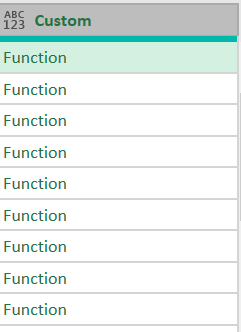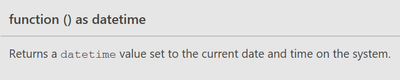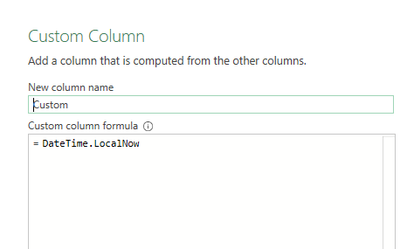- Power BI forums
- Updates
- News & Announcements
- Get Help with Power BI
- Desktop
- Service
- Report Server
- Power Query
- Mobile Apps
- Developer
- DAX Commands and Tips
- Custom Visuals Development Discussion
- Health and Life Sciences
- Power BI Spanish forums
- Translated Spanish Desktop
- Power Platform Integration - Better Together!
- Power Platform Integrations (Read-only)
- Power Platform and Dynamics 365 Integrations (Read-only)
- Training and Consulting
- Instructor Led Training
- Dashboard in a Day for Women, by Women
- Galleries
- Community Connections & How-To Videos
- COVID-19 Data Stories Gallery
- Themes Gallery
- Data Stories Gallery
- R Script Showcase
- Webinars and Video Gallery
- Quick Measures Gallery
- 2021 MSBizAppsSummit Gallery
- 2020 MSBizAppsSummit Gallery
- 2019 MSBizAppsSummit Gallery
- Events
- Ideas
- Custom Visuals Ideas
- Issues
- Issues
- Events
- Upcoming Events
- Community Blog
- Power BI Community Blog
- Custom Visuals Community Blog
- Community Support
- Community Accounts & Registration
- Using the Community
- Community Feedback
Register now to learn Fabric in free live sessions led by the best Microsoft experts. From Apr 16 to May 9, in English and Spanish.
- Power BI forums
- Forums
- Get Help with Power BI
- Power Query
- Re: Custom Function Not Calculating
- Subscribe to RSS Feed
- Mark Topic as New
- Mark Topic as Read
- Float this Topic for Current User
- Bookmark
- Subscribe
- Printer Friendly Page
- Mark as New
- Bookmark
- Subscribe
- Mute
- Subscribe to RSS Feed
- Permalink
- Report Inappropriate Content
Custom Function Not Calculating
Hi all,
Apologies for the inexperience. I'm sure this is a super trivial and easy fix but I did some power query training a couple of years ago in my previous company and found it massively useful. I had no issues creating custom columns using various functions, but all of a sudden, now I've joined a new organisation, I'm trying to do some basic date calculations in a custom column and it just returns a 'Function' value as below. I'm pretty sure this is likely just a setup issue but for the life of me I can't find the fix online. Does anyone know how to fix this? I really don't understand why this isn't displaying the current DateTime.
Thanks in advance.
Solved! Go to Solution.
- Mark as New
- Bookmark
- Subscribe
- Mute
- Subscribe to RSS Feed
- Permalink
- Report Inappropriate Content
- Mark as New
- Bookmark
- Subscribe
- Mute
- Subscribe to RSS Feed
- Permalink
- Report Inappropriate Content
Can you please include the code you are using and what you expect it to return?
It will likely be easy to fix but there's not enough info.
| Have I solved your problem? Please click Accept as Solution so I don't keep coming back to this post, oh yeah, others may find it useful also ;). |
| If you found this post helpful, please give Kudos. It gives me a sense of instant gratification and, if you give me Kudos enough times, magical unicorns will appear on your screen. If you find my signature vaguely amusing, please give Kudos. | Proud to be a Super User! |
- Mark as New
- Bookmark
- Subscribe
- Mute
- Subscribe to RSS Feed
- Permalink
- Report Inappropriate Content
Hi KNP. Thanks for taking the time to get back to me.
That code at the moment is just 'DateTime.LocalNow'.
I wanted to create a formula which gives me the difference in days between a start and end date. However, after writing out the code, this error flashed up so I started deleting parts of the code until I figured out what was causing the problem.
- Mark as New
- Bookmark
- Subscribe
- Mute
- Subscribe to RSS Feed
- Permalink
- Report Inappropriate Content
Hi @Mknott93,
See below gif.
Here is the complete code. Paste this into the advanced editor of a blank query.
let
Source = #date(2021, 11, 16),
#"Converted to Table" = #table(1, {{Source}}),
#"Renamed Columns" = Table.RenameColumns(#"Converted to Table", {{"Column1", "StartDate"}}),
#"Added Custom" = Table.AddColumn(#"Renamed Columns", "EndDate", each #date(2021, 11, 18)),
#"Changed Type" = Table.TransformColumnTypes(
#"Added Custom",
{{"StartDate", type date}, {"EndDate", type date}}
),
#"Inserted Date Subtraction" = Table.AddColumn(
#"Changed Type",
"Subtraction",
each Duration.Days([EndDate] - [StartDate]),
Int64.Type
)
in
#"Inserted Date Subtraction"I hope this helps.
| Have I solved your problem? Please click Accept as Solution so I don't keep coming back to this post, oh yeah, others may find it useful also ;). |
| If you found this post helpful, please give Kudos. It gives me a sense of instant gratification and, if you give me Kudos enough times, magical unicorns will appear on your screen. If you find my signature vaguely amusing, please give Kudos. | Proud to be a Super User! |
- Mark as New
- Bookmark
- Subscribe
- Mute
- Subscribe to RSS Feed
- Permalink
- Report Inappropriate Content
Thanks for your help. I actually think I was just missing the brackets in my formula which is embarrasing, but this is a very useful code for when I need to do the date subtraction. Thanks again.
- Mark as New
- Bookmark
- Subscribe
- Mute
- Subscribe to RSS Feed
- Permalink
- Report Inappropriate Content
You're welcome.
You described the problem in your reply as wanting the difference between two dates, which is what I provided.
Also, be careful with the DateTime.LocalNow() depending on your query structure it can change during successive calls in the same refresh, producing unexpected results.
Typically you'd be better off with DateTime.FixedLocalNow().
| Have I solved your problem? Please click Accept as Solution so I don't keep coming back to this post, oh yeah, others may find it useful also ;). |
| If you found this post helpful, please give Kudos. It gives me a sense of instant gratification and, if you give me Kudos enough times, magical unicorns will appear on your screen. If you find my signature vaguely amusing, please give Kudos. | Proud to be a Super User! |
- Mark as New
- Bookmark
- Subscribe
- Mute
- Subscribe to RSS Feed
- Permalink
- Report Inappropriate Content
Just change it to:
=DateTime.LocalNow()- Mark as New
- Bookmark
- Subscribe
- Mute
- Subscribe to RSS Feed
- Permalink
- Report Inappropriate Content
Wow, that's a little embarrasing. I've done this so many times, no idea how I missed that. Thanks for this.
Helpful resources

Microsoft Fabric Learn Together
Covering the world! 9:00-10:30 AM Sydney, 4:00-5:30 PM CET (Paris/Berlin), 7:00-8:30 PM Mexico City

Power BI Monthly Update - April 2024
Check out the April 2024 Power BI update to learn about new features.

| User | Count |
|---|---|
| 102 | |
| 53 | |
| 21 | |
| 12 | |
| 12 |