- Power BI forums
- Updates
- News & Announcements
- Get Help with Power BI
- Desktop
- Service
- Report Server
- Power Query
- Mobile Apps
- Developer
- DAX Commands and Tips
- Custom Visuals Development Discussion
- Health and Life Sciences
- Power BI Spanish forums
- Translated Spanish Desktop
- Power Platform Integration - Better Together!
- Power Platform Integrations (Read-only)
- Power Platform and Dynamics 365 Integrations (Read-only)
- Training and Consulting
- Instructor Led Training
- Dashboard in a Day for Women, by Women
- Galleries
- Community Connections & How-To Videos
- COVID-19 Data Stories Gallery
- Themes Gallery
- Data Stories Gallery
- R Script Showcase
- Webinars and Video Gallery
- Quick Measures Gallery
- 2021 MSBizAppsSummit Gallery
- 2020 MSBizAppsSummit Gallery
- 2019 MSBizAppsSummit Gallery
- Events
- Ideas
- Custom Visuals Ideas
- Issues
- Issues
- Events
- Upcoming Events
- Community Blog
- Power BI Community Blog
- Custom Visuals Community Blog
- Community Support
- Community Accounts & Registration
- Using the Community
- Community Feedback
Register now to learn Fabric in free live sessions led by the best Microsoft experts. From Apr 16 to May 9, in English and Spanish.
- Power BI forums
- Forums
- Get Help with Power BI
- Power Query
- Custom Column to Return Value Comparing List with ...
- Subscribe to RSS Feed
- Mark Topic as New
- Mark Topic as Read
- Float this Topic for Current User
- Bookmark
- Subscribe
- Printer Friendly Page
- Mark as New
- Bookmark
- Subscribe
- Mute
- Subscribe to RSS Feed
- Permalink
- Report Inappropriate Content
Custom Column to Return Value Comparing List with Corresponding List
Hello everyone!
Good morning! I'm trying to add a custom column [Customer Column_Output] to check through a list of text ([Commodity Description_List]) with a corresponding list (#"Type"[Description]) and return the value that is part of the #"Type"[Type]
Type
| Description | Type |
| 40gp | 40ft |
| 53hq | 53ft |
Main Table
| Commodity Description_List | Custom Column_Output |
| {40gp abc, def, ghi} | {40ft, null, null, null} |
| {a 53hq, 40gp dh, abc} | {53ft, 40ft, null, null} |
I definitely will appreciate any help and thank you for your time!
- Mark as New
- Bookmark
- Subscribe
- Mute
- Subscribe to RSS Feed
- Permalink
- Report Inappropriate Content
See the working here - Open a blank query - Home - Advanced Editor - Remove everything from there and paste the below code to test
let
List1 = {"40gp abc", "def", "ghi"},
List2 = {"a 53hq", "40gp dh", "abc"},
Source = Table.FromRecords({
[Commodity Description_List= List1],
[Commodity Description_List= List2]
}),
#"Added Custom" = Table.AddColumn(Source, "Custom", (m)=> List.Generate(()=>[x=m[Commodity Description_List]{0},i=0], each [i]<List.Count(m[Commodity Description_List]), each [i=[i]+1, x=m[Commodity Description_List]{i}], each try Type[Type]{List.PositionOf(List.Transform(Type[Description],(r)=>Text.Contains([x],r)),true)} otherwise null))
in
#"Added Custom"
- Mark as New
- Bookmark
- Subscribe
- Mute
- Subscribe to RSS Feed
- Permalink
- Report Inappropriate Content
Hi Vijay, thank you for that quick response. I statred a new query and pasted in the code and the error message was;
Expression.Error: The name 'Type' wasn't recognized. Make sure it's spelled correctly.
- Mark as New
- Bookmark
- Subscribe
- Mute
- Subscribe to RSS Feed
- Permalink
- Report Inappropriate Content
Test code for Type table (Hence, your query should be named Type)
let
Source = Table.FromRows(Json.Document(Binary.Decompress(Binary.FromText("i45WMjFIL1DSAVJpJUqxOtFKpsYZhUC+qTGIHwsA", BinaryEncoding.Base64), Compression.Deflate)), let _t = ((type nullable text) meta [Serialized.Text = true]) in type table [Description = _t, Type = _t])
in
Source- Mark as New
- Bookmark
- Subscribe
- Mute
- Subscribe to RSS Feed
- Permalink
- Report Inappropriate Content
Hi Vijay! I found out the issue and it was because I did not have the table "Type"[Description] and "Type"[Type]. Now I do not have any error message but the custom column created now shows Function with each row showing "function (m as any) as any
I have included a screenshot for easy reference and thank you very much for your help again!
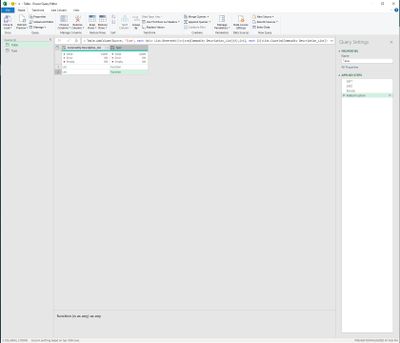
- Mark as New
- Bookmark
- Subscribe
- Mute
- Subscribe to RSS Feed
- Permalink
- Report Inappropriate Content
Please post your complete query.
- Mark as New
- Bookmark
- Subscribe
- Mute
- Subscribe to RSS Feed
- Permalink
- Report Inappropriate Content
Hi Vijay, here you go
let
List1 = {"40gp abc", "def", "ghi"},
List2 = {"a 53hq", "40gp dh", "abc"},
Source = Table.FromRecords({
[Commodity Description_List= List1],
[Commodity Description_List= List2]
}),
#"Added Custom" = Table.AddColumn(Source, "Type", each (m)=> List.Generate(()=>[x=m[Commodity Description_List]{0},i=0], each [i]<List.Count(m[Commodity Description_List]), each [i=[i]+1, x=m[Commodity Description_List]{i}], each try #"Type"[Type]{List.PositionOf(List.Transform(#"Type"[Description],(r)=>Text.Contains([x],r)),true)} otherwise null))
in
#"Added Custom"
Helpful resources

Microsoft Fabric Learn Together
Covering the world! 9:00-10:30 AM Sydney, 4:00-5:30 PM CET (Paris/Berlin), 7:00-8:30 PM Mexico City

Power BI Monthly Update - April 2024
Check out the April 2024 Power BI update to learn about new features.

